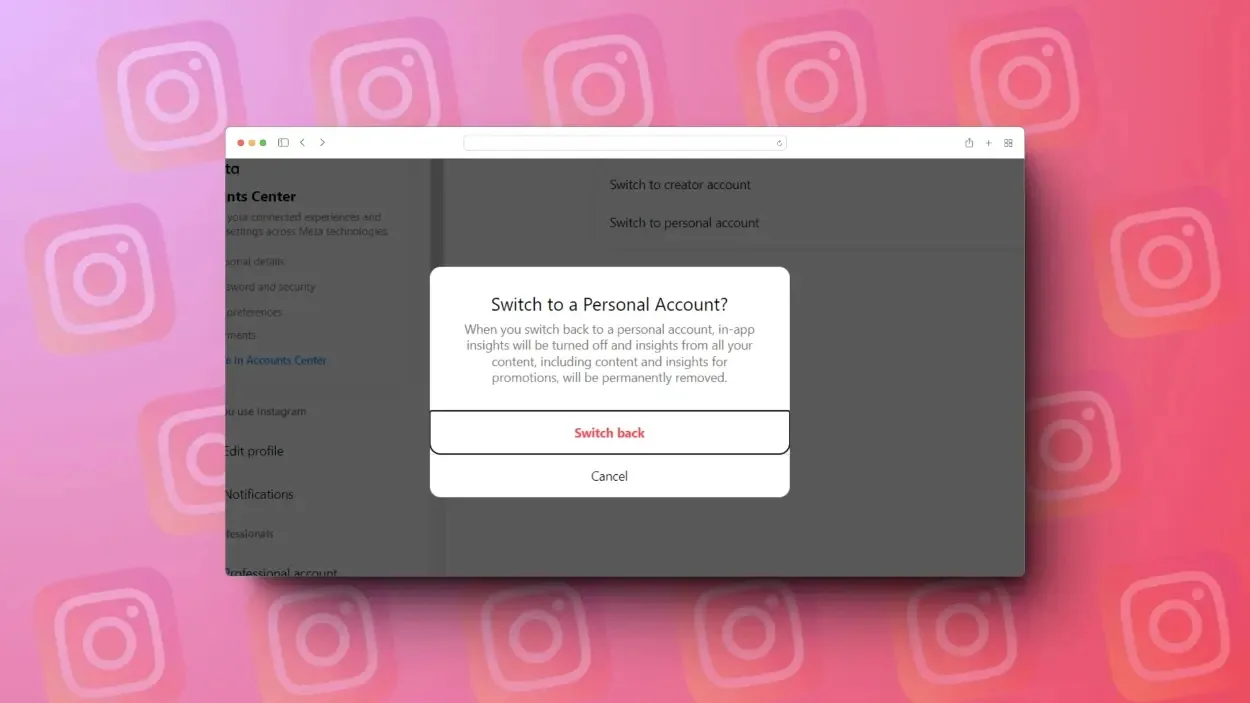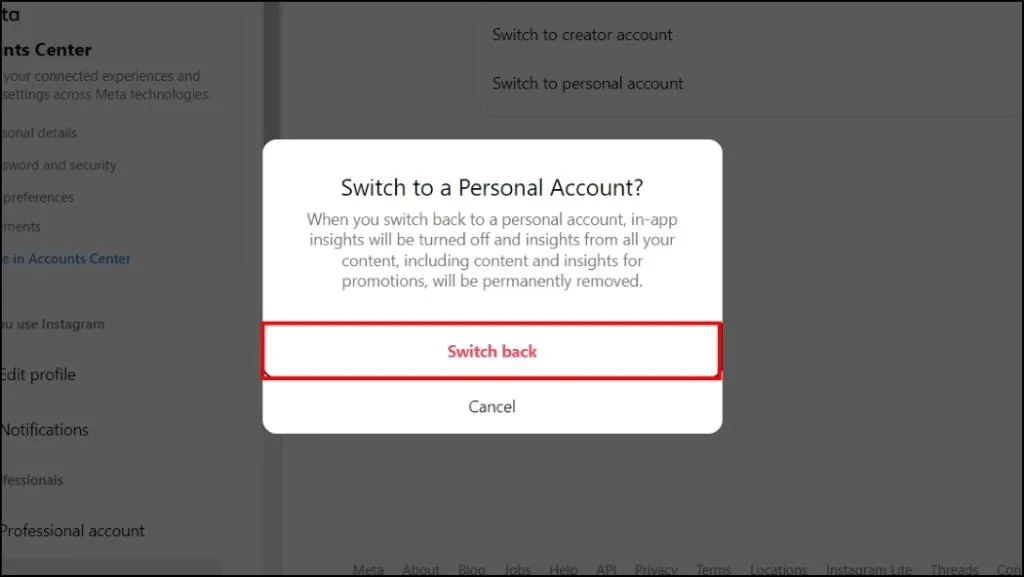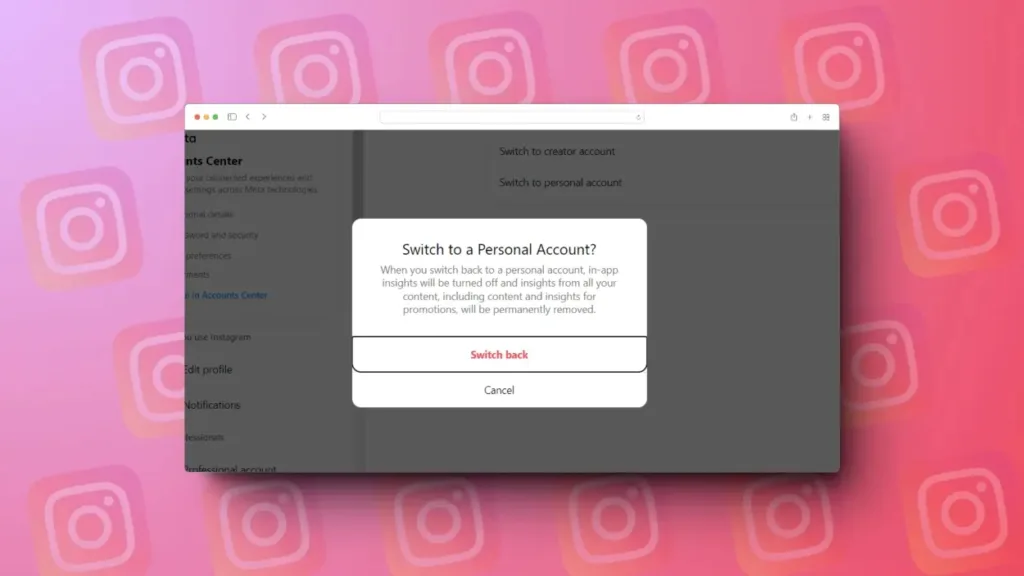
Having a business or professional Instagram account can enhance your brand image and offer valuable insights into user engagement. Yet, for newcomers who accidentally switch to this type of account, it can be daunting. Additionally, some influencers find that a personal account fosters better follower engagement. Whether you’re looking to revert from a business or professional account to a personal one, I’ll guide you through the steps.
Switching to a Personal Account on Instagram App
Switching your account type is straightforward, and your Instagram account will be reverted to a personal one quickly. Your content remains unchanged throughout the process, so there’s no need to fret about that. Let’s explore how you can switch to a personal account using the Instagram mobile apps on both Android and iOS platforms:
- In the Instagram app, select the profile icon located in the bottom navigation bar.
- Click on the menu icon with three horizontal lines located at the top right corner of your profile page.
- Pick “Settings & Privacy” from the menu list..

- Next, scroll down until you see either “Business Tools and Controls” or “Creator Tools and Controls.”
- Find the “Switch Account Type” option here and give it a tap.
- Now, click on “Switch to Personal Account,” and in the confirmation pop-up, click “Switch to Personal” again.
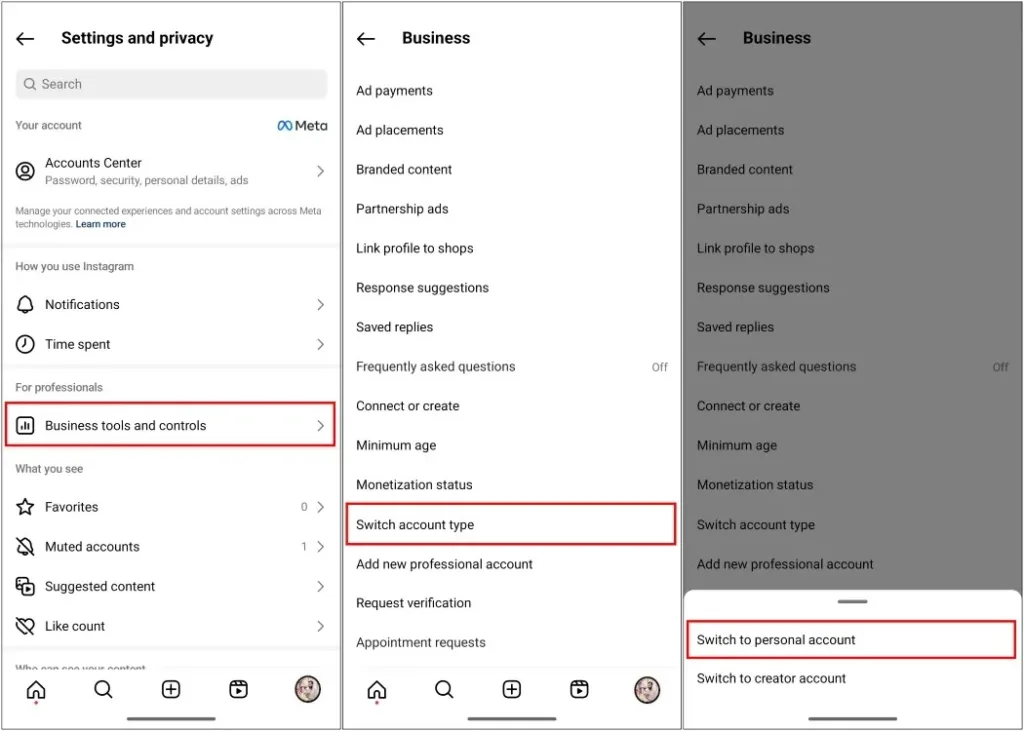
Switching to a Personal Account on Instagram Web
The process of switching the account type on the desktop website closely mirrors that of the mobile app, with the only distinction being the starting point. Here’s how it unfolds:
- Access Instagram through your desktop browser and sign in to your account.
- Click on the “More” option located in the bottom left corner, then proceed to access Settings.
- Navigate through the sidebar and scroll down to choose either “Business Tools and Controls” or “Creator Tools and Controls.”
- Select “Switch to Personal Account” and then choose “Switch Back” in the confirmation pop-up.
What Happens When Switching Back from Professional to Personal Account
Switching your account type may seem insignificant initially, but you’ll soon notice a multitude of changes as you navigate the app. Let’s explore them.
- When transitioning, your user insights will be eliminated, along with all associated data.
- Boosting posts to enhance reach and engagement won’t be an option.
- Any contact information added to your profile will be removed, as personal accounts lack this feature.
- Switching accounts might result in losing your verified badge, as the verification process varies between business and personal accounts.
- Third-party apps for scheduling and auto-posting on Instagram won’t be accessible.
In addition to these changes, your overall user experience should remain consistent. However, it may impact your user engagement over time.
Should You Switch Back from a Professional to a Personal Account?
A personal account offers a simpler user experience and allows for greater freedom of expression. It provides access to creative tools not available with a professional account. Additionally, switching to a private account can offer increased privacy if you’re receiving unwanted attention.
Conversely, a professional account serves brands aiming to engage audiences by providing detailed Instagram metrics. It offers analytics and insights crucial for planning future posts and expanding brand reach. You can track follower engagement, follower growth over time, and the extent of your account’s reach to unique users.
For creators prioritizing organic growth and less concerned with analytics, a personal account is suitable. However, larger creators and brands stand to gain more from utilizing a business account on Instagram.
Here’s the process for changing your account type on Instagram. Each type offers unique benefits tailored to your needs. Instagram has maintained a consistent user experience across both account types, ensuring a seamless transition regardless of your choice.
Meanwhile, if you’re interested in monitoring Instagram users who unfollow you after switching to a personal account, refer to our guide for simple methods. We hope you found this guide useful. We would like to no your feedbacks.