
Android’s ecosystem boasts numerous interconnected apps that contribute to the seamless functioning of the operating system. Over the past decade, Android has undergone significant evolution, resulting in a dependency among various apps for numerous functionalities, elevating its sophistication. Among these apps, Android System Intelligence stands out for its array of intelligent and convenient features extensively utilized by many users. This guide aims to delve into the essence of Android System Intelligence, explore the functionalities it facilitates, and provide insights on whether uninstalling it is advisable.
Understanding Android System Intelligence
Android System Intelligence is a pre-installed app on Android devices, essential for activating functionalities like Live Captions, Live Translate, Smart Autorotate, and Notification Action Buttons. Although it’s a standard inclusion in modern Android devices, certain features are exclusive to Pixel devices, such as Assistant Voice Typing, Now Playing, and App Predictions in the Launcher.

This app isn’t a recent addition; it’s a rebrand of the Device Personalization Services app, initially introduced during the Android 9 (Pie) era. According to Google’s description, “Android System Intelligence operates as a system component within the Private Compute Core. Its primary role is to power intelligent features across the Android platform while prioritizing data privacy.“
Features of Android System Intelligence
Android System Intelligence plays a pivotal role in introducing novel functionalities to all Android devices, except for Pixel devices, where it focuses on enabling exclusive features. Here’s an overview of the comprehensive range of features it offers across Android:
- Live Caption
- Screen Attention
- Smart Autorotate (Pixel-exclusive)
- Improved Copy and Paste (Pixel-exclusive)
- App predictions in the launcher (Pixel-exclusive)
- Notification Management
- Smart Text Selection
- Linkify Text
- Live Translate (Pixel-exclusive)
- App Search (Pixel-exclusive)
- Assistant Voice Typing (Pixel-exclusive)
- Now Playing (Pixel-exclusive)
- Google Pay: Boarding Pass with a Screenshot
Regarding permissions, due to its function in understanding user behavior, providing suggestions, and supporting the mentioned features, Android System Intelligence necessitates access to various data sources. These permissions include Call logs, Camera, Contacts, Location, Microphone, Nearby Devices, Phone, and SMS to operate effectively.
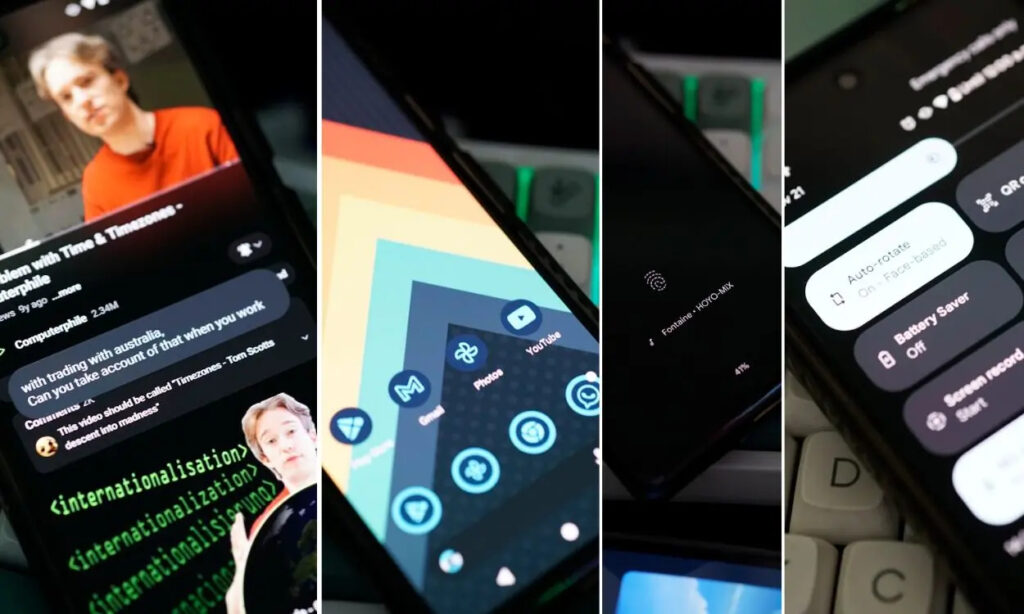
Is Uninstalling Android System Intelligence Recommended?
When encountering unfamiliar apps on their Android devices, many users opt to uninstall them out of concern for potential threats or because they don’t recall installing the application. Android System Intelligence, however, is entirely safe. While uninstallation is an option, doing so would mean forfeiting access to its intelligent features. On the other hand, disabling Android System Intelligence is a viable choice that allows the continued use of basic functionalities such as calling, messaging, social media apps, and more.

It’s generally advisable to keep the app on your Android device. Google consistently introduces new features exclusively accessible through Android System Intelligence with each update. Moreover, unlike regular apps, uninstalling Android System Intelligence isn’t straightforward, but disabling it remains an available option.
Uninstalling or Disabling Android System Intelligence
Disabling Android System Intelligence follows these steps:
- Navigate to Settings and use the search bar to locate “Android System Intelligence.“
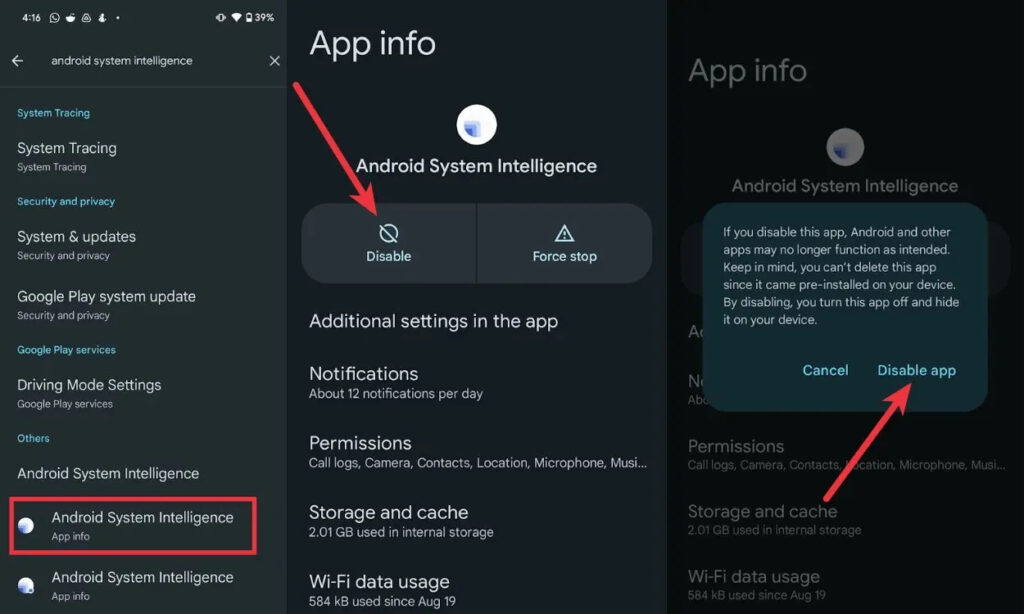
- Tap on the app to access its info and select “Disable.”
- Upon disabling, the features associated with Android System Intelligence will become unavailable. However, you retain the option to re-enable it whenever needed.
To entirely remove Android System Intelligence from your Android device, you’ll require an ADB command. Follow our dedicated guide to install ADB drivers on your smartphone. After completion, connect your Android device, activate USB Debugging, and input the following command.
adb uninstall com.google.android.asThe package name “com.google.android.as” pertains to Android System Intelligence.
In essence, Android System Intelligence is a crucial component of the Android experience, granting access to numerous existing and forthcoming features. Removing it voluntarily means missing out on these functionalities. However, if you’re determined to uninstall it, there’s no inherent harm in doing so.



