
Over the past decade, Android has undergone significant improvements both in its visual design and internal functionality, solidifying its reputation as an efficient operating system. One of the features that quietly enhances user experience is Seamless Updates. You may have heard Android enthusiasts mention this term frequently, so let’s delve into what Seamless Updates entail on the Android platform.
Android’s Streamlined Update Process
Since 2016, Seamless Updates have streamlined the process of installing Over-the-Air (OTA) packages on Android devices, making it quicker and more convenient. In the traditional update scenario, when your Android device receives an update, it typically requires a restart to initiate the installation process.
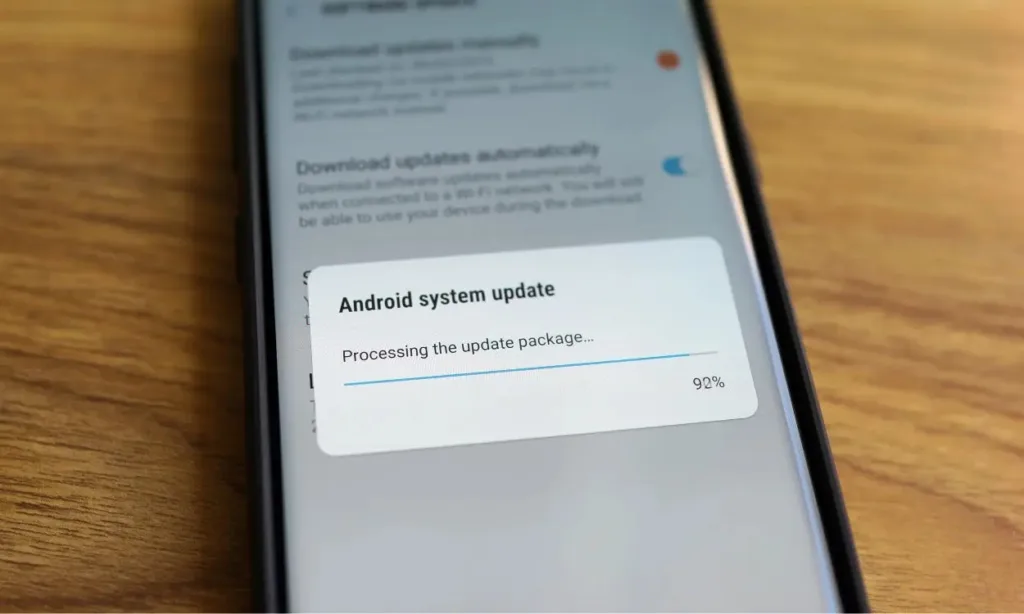
However, with Seamless Updates and Google’s implementation of A/B partitioning, Android devices can now install updates seamlessly, without the need for interruptions or additional restarts. This means that once the update is installed, only a standard restart is necessary to apply the changes. Additionally, updates in the A/B scheme can be streamed directly, eliminating the need to download and unzip update packages separately.
This functionality is achieved by dividing the device’s storage into two separate sets of boot, system, and vendor partitions. If the technical terminology seems overwhelming, don’t worry; we’ll handle the explanation for you.
Understanding the Mechanism of Seamless Updates
In the absence of seamless updates, the internal structure of an Android device follows a traditional model. Updates can only be applied once the device is restarted, which can be inconvenient for users.

However, in a device equipped with A/B partitions and seamless updates, the architecture is notably different. Here, the Boot, System, and Vendor partitions are divided into two sets, enabling updates to be installed seamlessly without requiring a restart for each update.

Imagine you’re on Slot A with Android 14 installed, and you receive an update to Android 15. Once you initiate the update by selecting “Download and install,” Android begins unpacking and installing the necessary components—Boot, System, and Vendor—to the opposite slot, Slot B, which comprises Boot B, System B, and Vendor B. Despite this, Slot A remains your active slot.
However, upon restarting the device, Android verifies the update and checks the current active slot. Assuming everything proceeds smoothly, it designates the opposite slot as active and boots into it. This is how the process unfolds visually:
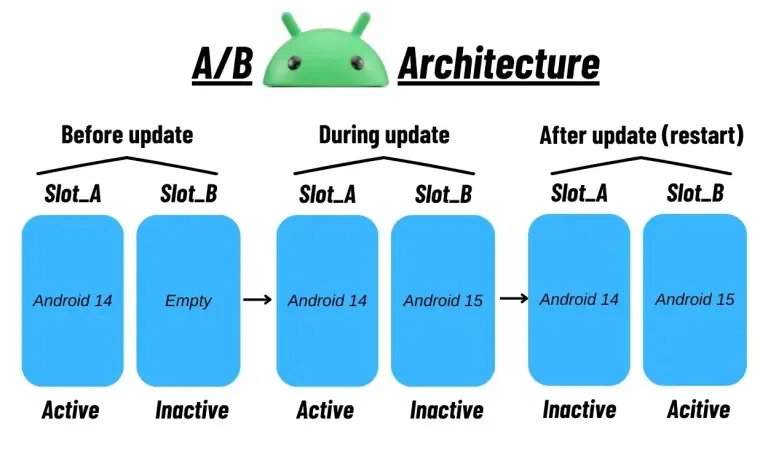
Advantages of Streamlined Updates
You might wonder, “Is all this effort just for the sake of convenience?” Actually, Seamless Updates offer numerous advantages beyond mere convenience:
- Fail-Safe Rollback: Should the update encounter issues during installation on the opposite slot, the device can revert to its previous active slot. This prevents potential boot loops or hard bricks, ensuring a smoother user experience.
- Protection of Unused Space: In the event of I/O errors post-installation, they will only impact the unused partitions. This means that the currently active system remains unaffected, enhancing the overall stability of the device.
- Streamlined Downloads: With Seamless Updates, downloads and installations can occur simultaneously through streaming. This eliminates the need for additional free space on the Data or Cache partitions to temporarily store the update package, making the update process more efficient and hassle-free.
Manufacturers Embracing Seamless Updates
As anticipated, Google’s Pixel smartphones were among the first to support seamless updates. Following suit, other OEMs such as Nokia, Motorola, Xiaomi, OnePlus, OPPO, Vivo, and Sony quickly embraced this feature. However, Samsung has only recently joined the ranks of seamless update adopters, introducing this structure to its Galaxy A55 model in March 2024.
What are your impressions of seamless updates? Additionally, what other changes to the Android architecture do you believe Google should consider implementing? Pitch your ideas in the comments below.


