
Samsung’s upcoming One UI 7.0 beta is approaching, and based on the leaks so far, it promises a significant overhaul for Samsung devices that hasn’t been seen in recent iterations. While some details are confirmed, others are still speculative. In this article, we’ve gathered all the information available about One UI 7, including the features we can anticipate from Samsung’s latest Android skin.
One UI 7: Release Date
The beta for the upcoming version of One UI was initially scheduled to begin in early August but has been delayed until later this month. This delay is likely to align with the official launch of Android 15 before rolling out the beta.
Based on previous release patterns, we can expect a stable version of the update to be available around September or October for the latest Galaxy S24 lineup. Following that, the update will gradually be rolled out to older and midrange devices. However, not all features may be accessible on every device, particularly advanced features like Galaxy AI, which may be reserved for higher-end models and might not be available on budget devices.
One UI 7: Supported Devices
One UI 7 will be rolled out to a wide range of Samsung devices. Given Samsung’s extensive portfolio, the update will first be available for this year’s flagship models, followed by older devices. Therefore, you can expect to receive One UI 7 and its features on the Galaxy S24 series, Z Fold 6, and Z Flip 6 before it reaches other devices.
For a complete list of eligible devices and to learn more about the update’s availability, you can check out the full list of compatible models.
One UI 7: List of All the Expected Features
Based on the leaks and rumors circulating on X (formerly Twitter), One UI 7 is set to introduce numerous design changes and new features. Let’s examine these features more closely and break them down individually.

1. Redesigned Stock Icons
According to a leak from @chunvn8888, One UI will feature a complete redesign of its default icons. The new icons will have a more rounded design and distinct color shades, making them easier to differentiate. This redesign is particularly noticeable for icons such as Camera, Gallery, Settings, and Samsung Internet, offering a refreshing update from the familiar icons we are used to.

2. Bold View for Apps
Another feature inspired by iOS 18 is the bold view for app icons. This option enlarges the icons and hides the app names, giving a cleaner look. If you prefer the traditional view with labels, you can switch back to the Classic option.

3. New Quick Settings Panel
One UI 7 will also bring substantial updates to the quick settings panel. The new design features more rounded, pill-shaped blocks, with separate pills for brightness and volume controls. While the quick settings toggles occupy less space, you can still expand them to reveal a detailed view.

4. Split Notifications Tray
In an effort to blur the lines between Android and iOS, Samsung will introduce an option to display notifications on a separate page from the quick settings. This will likely involve pulling down from the left side to access notifications and from the right side to open quick settings. Alternatively, you can still choose to use the traditional merged view if you prefer.
5. Dynamic Island Style Notifications
In a short video shared by Smartprix, we see a new feature similar to iOS’s Dynamic Island. A pill-shaped notification on the left side of the status bar can be expanded by long-pressing it. OnePlus has already implemented this feature with the Oxygen OS 14 update, so it’s possible that more Android manufacturers will adopt it soon.
6. Pill Shaped Battery Icon
Although the status bar hasn’t undergone major changes, the battery indicator has received a rounded update to match the rest of the One UI 7 interface. It now features a pill-shaped design, with the battery percentage displayed inside.
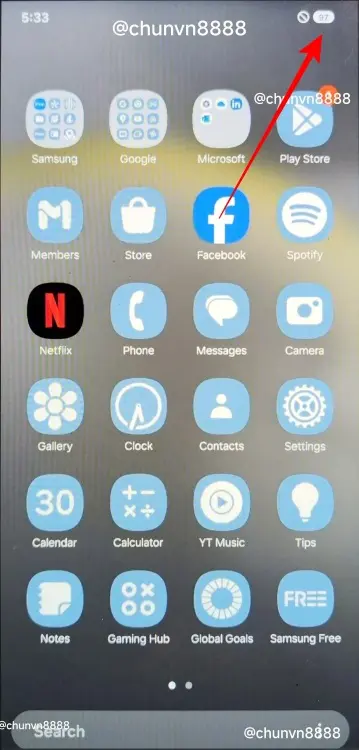
7. Smoother UI Animations
Samsung will introduce faster and more responsive animations for opening and closing apps in One UI 7. The update includes interruptible animations, allowing you to close an app midway through its opening. Additionally, new page return animations for the back gesture, coming with Android 15, will be available. These improvements are expected to provide a more polished user experience.
8. App Lock
App lock is a crucial feature for keeping others from accessing your phone when you hand it to them. A post on X suggests that One UI 7.0 is expected to include a basic version of this feature.
It will likely allow you to lock apps with a passcode, password, or pattern, and offer the option to unlock them using biometrics. However, it’s still unclear whether Samsung will incorporate the new privacy space feature introduced with Android 15.
9. Live Activities on Lock Screen
Samsung will incorporate a feature similar to iOS’s Live Activities into the lock screen of One UI 7, named Control Area. This feature will allow you to monitor ongoing activities such as the progress of a song or your Uber ride. You can long-press on the Control Area to expand it and view more details if needed.
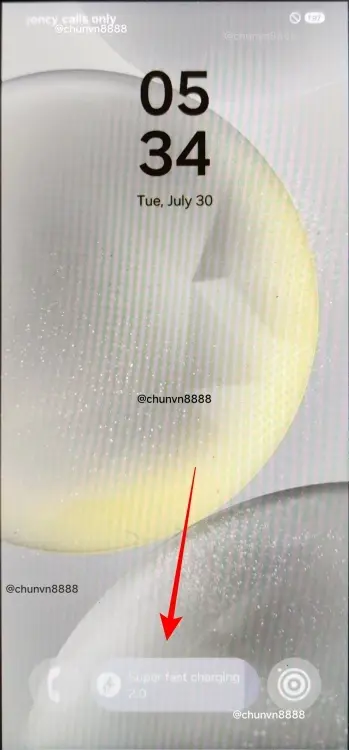
10. Change Lock Screen Shortcuts
Given One UI’s focus on customization, it was always frustrating that we couldn’t change the left and right lock screen shortcuts without using a Good Lock module. However, with the upcoming update, you’ll be able to add any shortcut you want for quick access from the lock screen. This new feature greatly enhances accessibility, and it’s great to see Samsung finally implementing it.
11. More Resizable Widgets
Finally, One UI 7 will introduce new widgets for both the home and lock screens, offering more resizable options. Currently, there are only a few widgets available for the lock screen, so the addition of new ones will be a welcome improvement.
12. Cross Device Continuity
Samsung is unique among Android manufacturers for creating its own ecosystem. However, it hasn’t leveraged this advantage as effectively as Apple. This is set to change with Continuity notifications, a new feature that will allow you to send notifications, incoming calls, and video calls to other Galaxy smartphones and devices that are logged in with the same Samsung account.

13. New Layout for Camera App
The camera icon isn’t the only element that has been redesigned in One UI 7. The update also revamps the layout of the camera app by moving controls and options to the bottom section. Features such as flash, aspect ratio, timer, and settings, which were previously located at the top, are now positioned just above the camera shutter button.

Camera modes like Portrait, Video, and Night Mode are placed below the shutter button. This rearrangement leaves the top portion of the UI clear and makes options more accessible with one hand.
14. Bixby with LLM (Rumored)
Samsung is thoroughly promoting its Galaxy AI features, leading us to speculate that we might see a version of Bixby with large language model (LLM) capabilities. This could involve an on-device AI model assisting with tasks such as voice transcription, contextual replies, real-time translation, and call screening.
15. Dark Theme for App Icons (Rumored)
Another potential update with One UI 7 is a dark theme for icons, similar to what we’ve seen in iOS 18. When you switch to dark mode, icons will adopt a darker tone to match the overall theme.
16. Vertical App Drawer (Rumored)
Samsung will also introduce a vertical app drawer in the next version of its Android skin. However, this feature will be available only through a Good Lock module. The drawer will be a vertically scrollable design with the search bar positioned at the bottom, making it easier to use with one hand.
These are the features we currently expect to roll out with One UI 7.0. It’s clear that this update is set to bring significant changes to the interface, generating a lot of excitement. We’ll be among the first to cover the update when the beta becomes available, so stay tuned for the latest coverage.
What are your thoughts on One UI 7.0, and is there a particular feature you’re most looking forward to? Let us know in the comments below.



