
When Samsung unveiled its Galaxy S24 series last month, the extensive array of Galaxy AI features quickly became the main topic of discussion. Among these, a standout feature that might have flown under your radar is AI Generative Wallpaper. This feature allows you to create unlimited AI-generated wallpapers on your Galaxy S24 smartphone. While the standard Galaxy S24 wallpapers are still available, this AI wallpaper tool adds an exciting new dimension. Curious about how it works? Let’s dive in!
Set an AI Generated Wallpaper on Galaxy S24 Phones
The AI Generative Wallpaper feature first debuted with the Google Pixel 8 series last year and has now made its way to Samsung’s flagship Galaxy S24 series, offering a similar experience.
I had the chance to test this feature on the standard Galaxy S24. Here’s a step-by-step guide on how to use it:
- Long press on your Galaxy S24’s home screen.
- Tap on Wallpaper and style at the bottom.
- Select Change wallpapers.
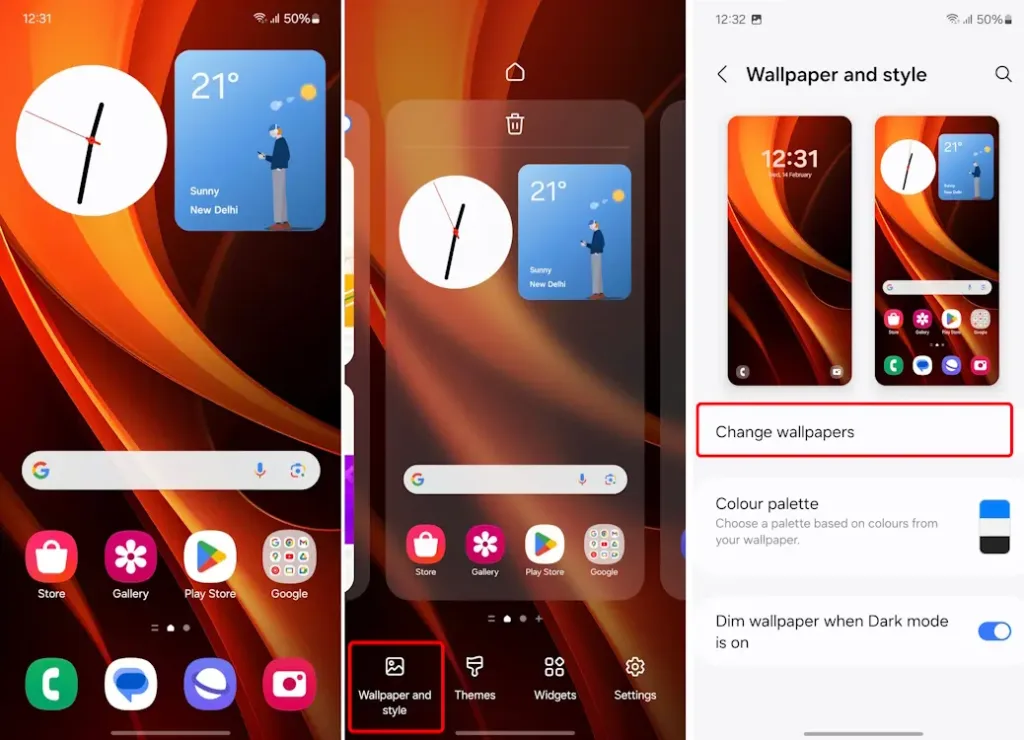
- Scroll down to find the Generative option under the Creative panel and tap on it.
- You’ll see several existing templates at the top. You can choose one of these or scroll down to the “Create something new” section and select one of the nine AI Generative templates.
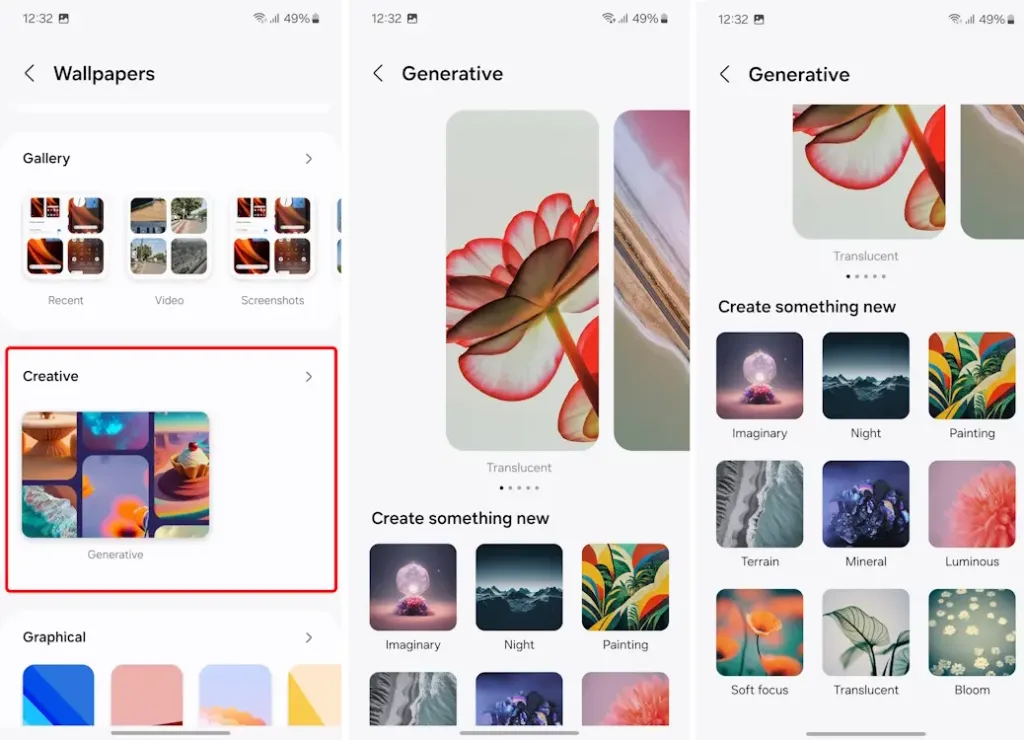
- AI image generation turns your text prompts into images. Edit the highlighted parts of the prompt to suit your preferences and choose your settings.
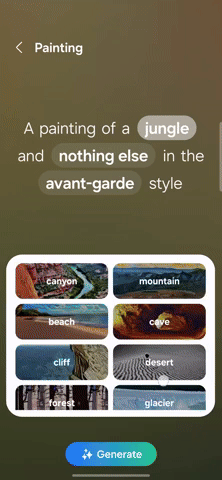
- Tap Generate. Once you find a generated wallpaper you like, select it and choose whether to set it as your home screen, lock screen, or both. Tap Next.
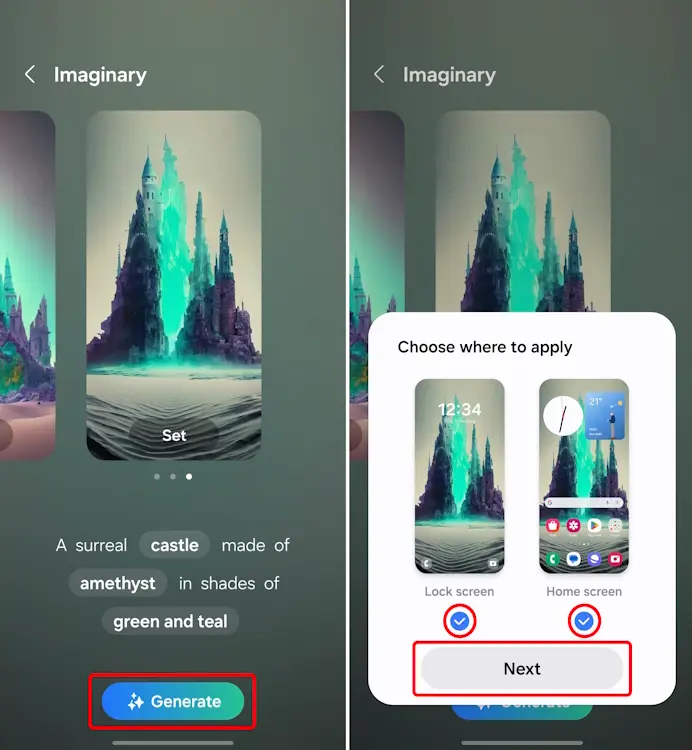
Reminder: You can create multiple image variations. Each time you click the Generate button, you can produce up to 4 variations.
- You’ll see a preview page where you can further customize your lock screen by tapping on the clock icon, widgets, and more.
- After finalizing your customizations, tap Done at the top right corner of your screen.
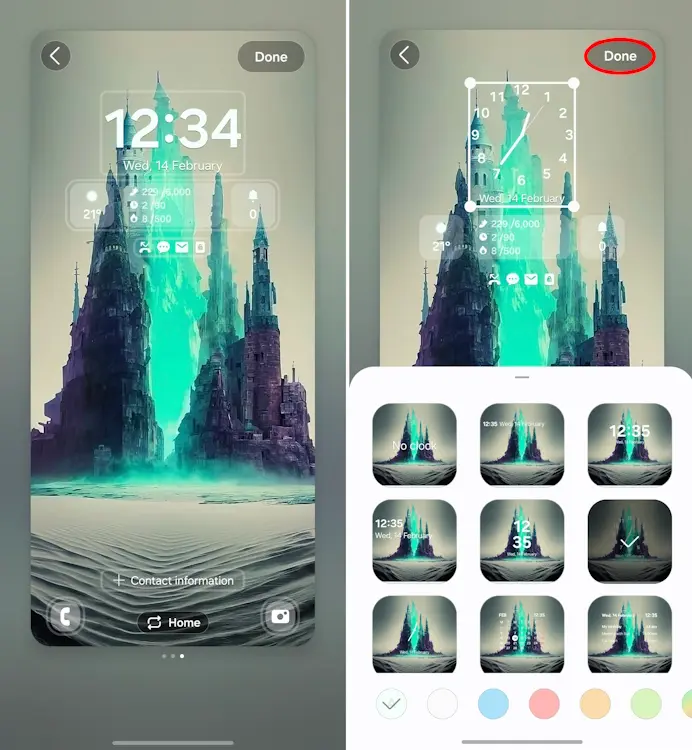
And there you have it! You’ve successfully created and applied an AI Generative Wallpaper on your Galaxy S24. The quality of these generated images is quite impressive, making them excellent choices for your device’s wallpaper.






For those who don’t own a Galaxy S24, Samsung has announced that these AI features will be coming to the Galaxy S23 series soon with the One UI 6.1 update. If you’re not a Samsung user, you can still explore AI art generators to create unique wallpapers.
Additionally, if you’re on a Pixel phone, you can try out other cool Galaxy S24 AI features like Circle to Search. Check out our interlinked guide for more details. Share your AI-generated wallpapers with our community in the comments below!


