
Losing your Android phone can be a dreadful experience that can easily ruin your day. With our increasing reliance on smartphones, they’ve become invaluable repositories of personal information that can fit in the palm of your hand. Consequently, safeguarding them from falling into the wrong hands is crucial. Here’s how to locate a misplaced or stolen Android device.
Android’s advancements over the years have significantly enhanced the Find My Device feature. In the future, devices like Pixels and other Androids will be detectable even when turned off, thanks to improvements in Find My Device. If you’re reading this at a later date, this feature might already be available, making locating your Android device a breeze.
Finding Your Lost Android Device
Before proceeding with the steps outlined below, it’s advisable to notify your contacts about the loss of your Android device. Initially, attempt to search for it in places where you suspect it might have been misplaced. However, if your search proves fruitless, here are several methods you can employ to locate your lost Android device.
Method 1: Retrieving a Lost Android Device: Utilize the Call Feature
Begin by initiating a call to your Android device to ascertain if it is still audible. There’s a possibility that a benevolent individual has discovered the phone and is eager to facilitate its return to the rightful owner.
While the likelihood of this occurrence is quite slim, it remains one of the initial crucial actions to undertake in the quest to locate your lost Android device. If the phone does not ring, it is likely that it has been stolen.
Method 2: Employing the Find My Device Feature
The Find My Device app by Google is integrated into all contemporary Android smartphones. It serves to pinpoint the location of an Android device provided it remains powered on and connected to the internet.
If you haven’t deactivated Find My Device on your Android device and it hasn’t been too long since it went missing, you can utilize the Find My Device app to pinpoint its precise location. Additionally, within the Find My Device app, you can select the lost device and trigger its ring feature by tapping “Play sound.”
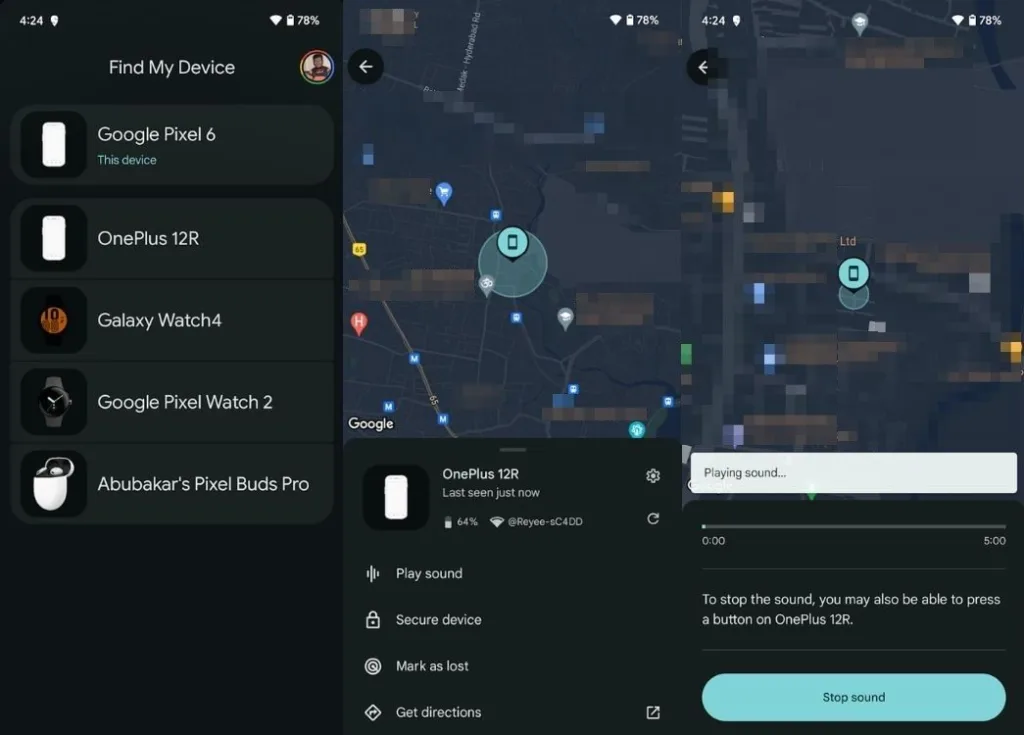
Keep in mind that your lost phone will only ring if it’s connected to the internet.
Method 3: Secure and Flag Your Device as Lost
The Find My Device app offers the capability to remotely secure your device directly from its Android and web applications. By selecting the “Mark as lost” option, you can automatically sign out of your Google account on the device. Subsequently, your device will be locked with its PIN or password, or you can establish one directly from the Find My Device app if it lacks one. Additionally, you have the option to secure your device using the “Secure” button.
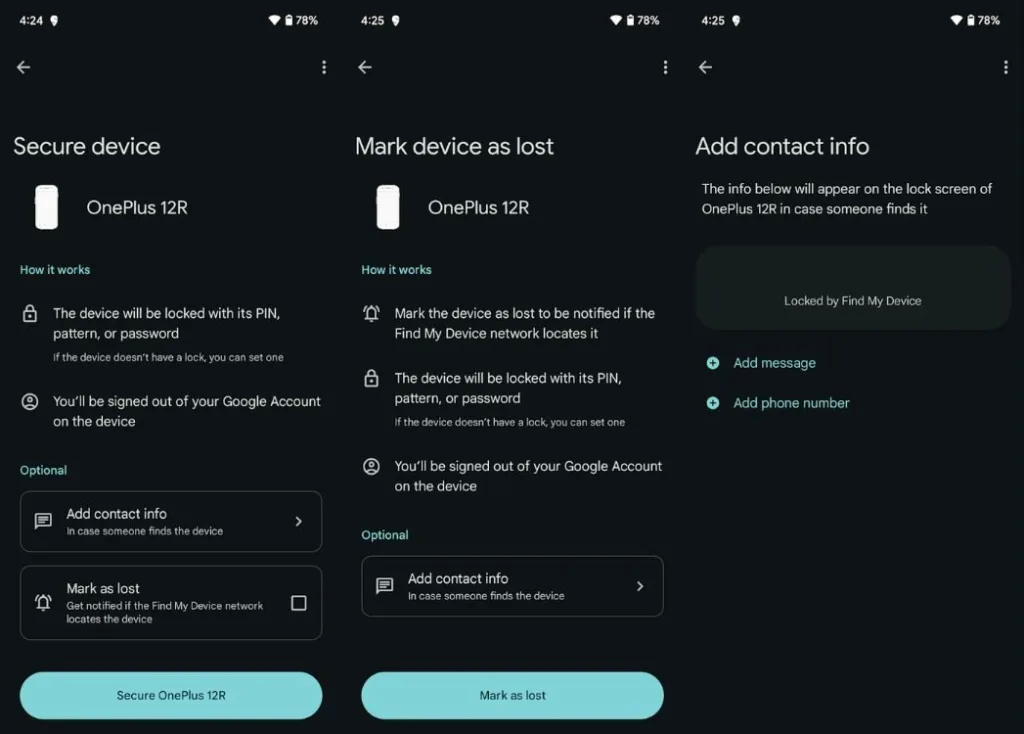
Flagging your device as lost can also trigger notifications once the Find My Device network detects its presence. With the enhanced Find My Device experience, if activated, locating your phone becomes possible even without an internet connection. This is achieved by leveraging other devices within the Find My Device network to track your device via Bluetooth. Upon detection, you’ll receive an alert containing the device’s location.
Method 4: Using the Find Nearby Feature
If your misplaced phone is powered on but not linked to the internet, employ the Find Nearby feature to trace its whereabouts. Simply launch the Find My Device app or website on another device and select the Find nearby option. As the other device detects a Bluetooth signal, it will establish a connection with the lost device, providing hints about its proximity. Follow these clues to accurately determine the location of your lost Android device.
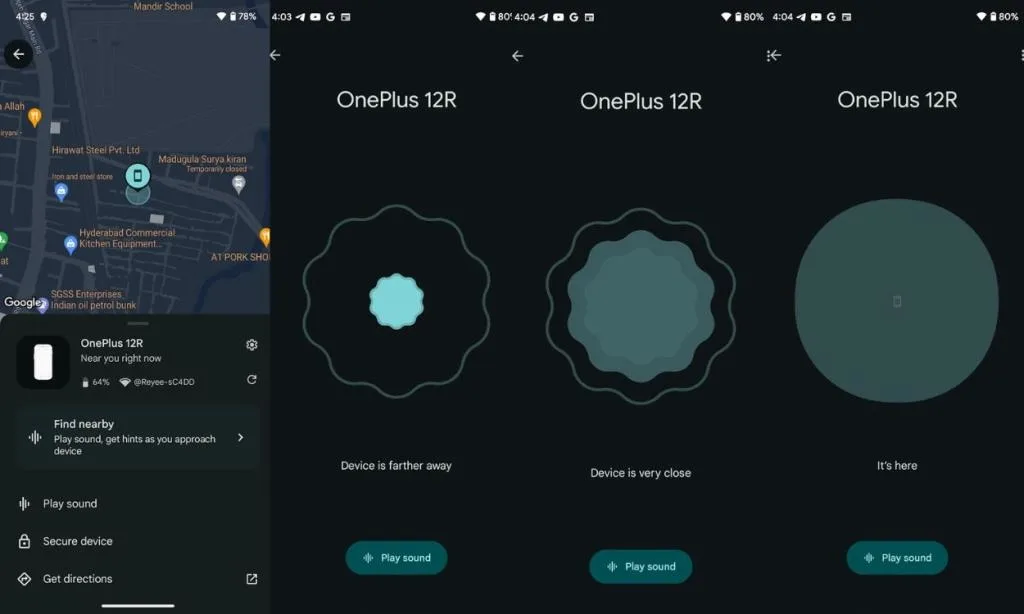
To grasp the mechanics of this process, refer to our comprehensive guide on utilizing the new Find My Device app. This guide provides detailed explanations on employing the various options we’ve discussed earlier.
Method 5: Notify Law Enforcement
Law enforcement agencies have the capability to track a phone if you possess its IMEI (International Mobile Station Equipment Identity) number. If you’re unaware of your phone’s IMEI number, it can typically be found on the original box in which the phone was packaged.

If you’re fortunate, your lost Android phone may be retrieved. However, if your phone was stolen, it’s generally advised not to confront the thief directly, as recommended by law enforcement agencies. Instead, rely on the authorities and, most importantly, trust the established procedures to maximize the chances of recovering your device.
Unable to Locate Your Android Device Yet?
Stay calm; getting upset won’t retrieve your device. Utilize the settings icon in Find My Device to perform a factory reset on your lost Android device. As an extra precaution, consider changing the password for your Google account. If you have payment cards saved on your Android phone, update their security PINs as well.
Have you ever experienced losing an Android phone and successfully retrieving it? Let us know about your story within the comments box underneath: How long did it take, and was the process straightforward or challenging?



