
We often overlook the daily contributions of each component in our smartphones. Whether it’s capturing and storing photos or supporting extended gaming sessions, their collective efforts enhance our experience. However, these components naturally wear down with time, making it crucial to introduce features that monitor their health. Google has recently introduced APIs for checking device battery health and is now extending this capability to Pixel devices, enabling users to assess the health of their phone’s NAND flash storage.
Google’s DeviceDiagnostics introduces the Storage Health API, allowing users to retrieve the remaining lifespan of their phone’s NAND flash storage through a query. For instance, if the API returns the value 95, it indicates that your storage chip’s health is at 95%.
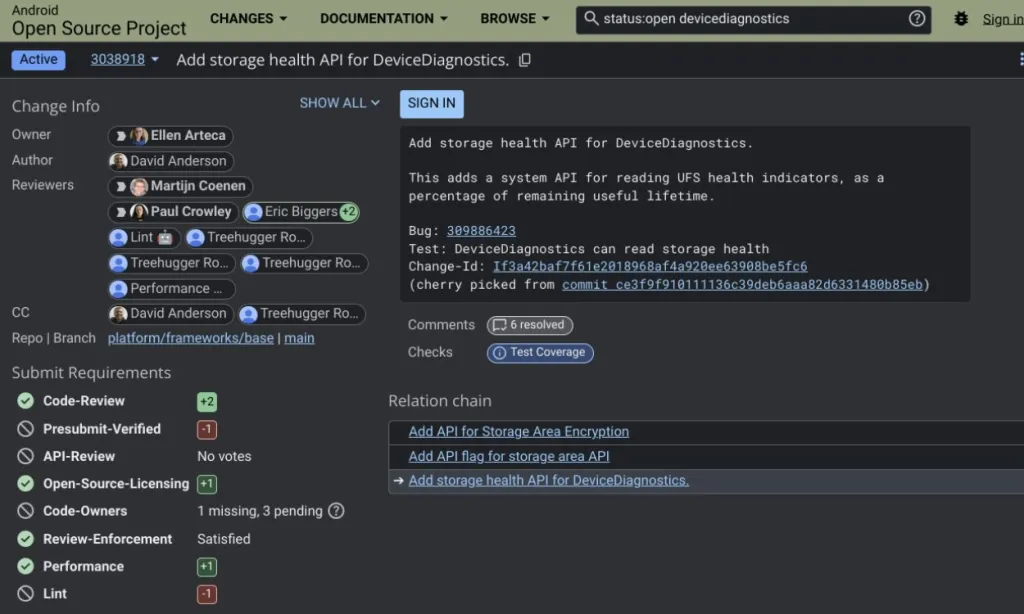
According to Android expert Mishaal Rahman from Android Authority, the patch containing the health API has not yet been integrated into the Android Open Source Project (AOSP). However, the API is already functional and enabled in Android 15 Beta 1, as the patch has been merged into Google’s internal Android codebase.
It remains uncertain whether Google plans to keep this feature exclusive to Pixel devices. Notably, the feature indicates the remaining lifespan rather than the used lifespan. Moreover, Google Pixel devices will provide more precise remaining life data with 1% granularity, whereas other devices will offer it with 10% granularity.
Checking Storage Health in Android 15
You can utilize an app called Activity Launcher, available for download on the Play Store, to access hidden activities in Android. Here’s a guide on using this app to check storage health on Android 15.
1. Download and install the Activity Launcher app from the Google Play Store.
2. Look up “DeviceDiagnostics” and tap on the “.MainActivity” activity.
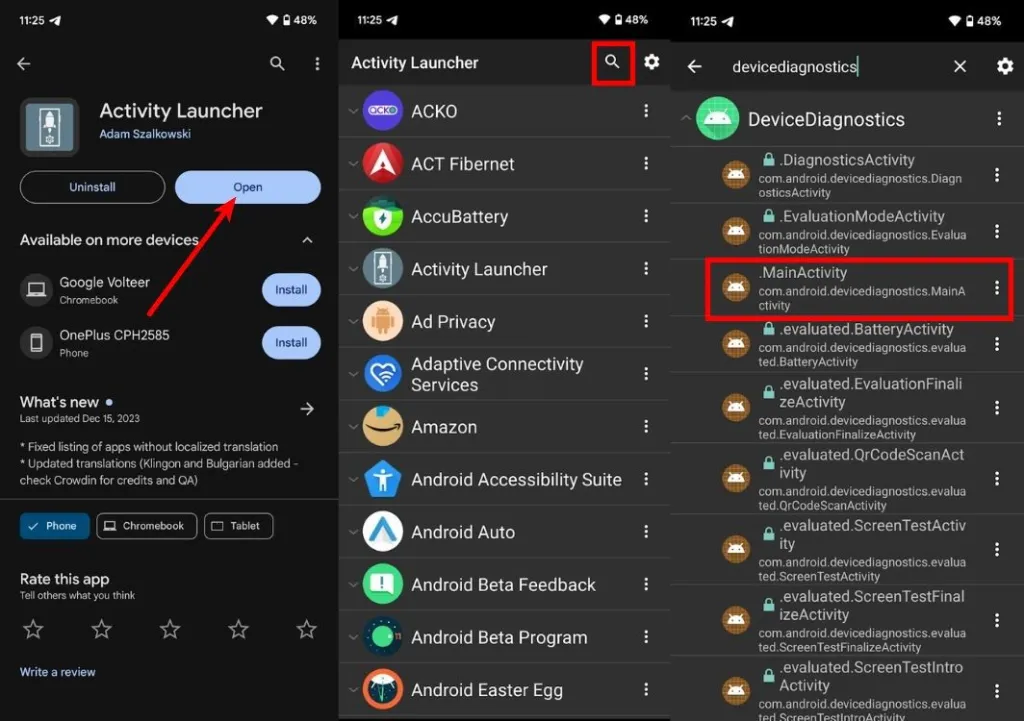
3. Choose “Component health” and then select “Storage status.”
4. The API will display the remaining health of your storage chip.
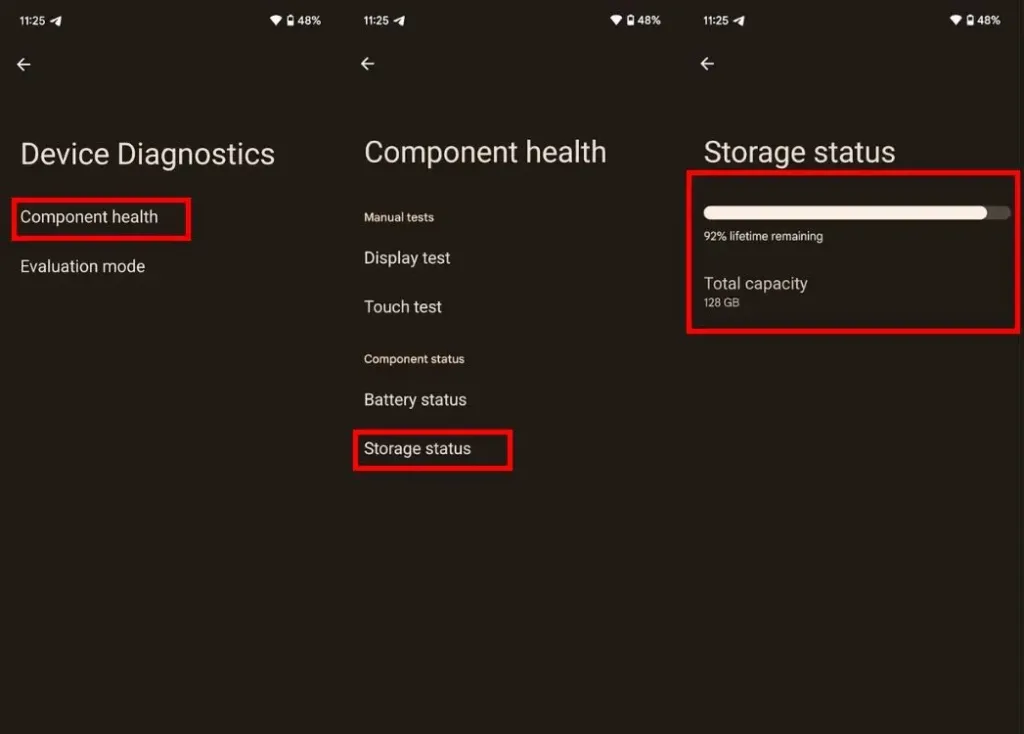
My Pixel 6’s storage health stands at 92%, which aligns with my extensive usage over three years, experimenting with custom ROMs, and frequent file transfers including a FLAC library.
Aside from Storage health, two other options exist in the Device Diagnostics suite — Display test and Touch test. The former assesses your display using Red, Green, and Blue colors, while the latter evaluates your touch screen through drawing interactions.
With several features now part of Device Diagnostics, Google may be planning to launch a dedicated app encompassing these functionalities. The app could debut alongside the stable Android 15 update.
What are your impressions of the storage chip health feature? Additionally, what hardware tests would you recommend for the Device Diagnostics app? Share your thoughts in the comments.



