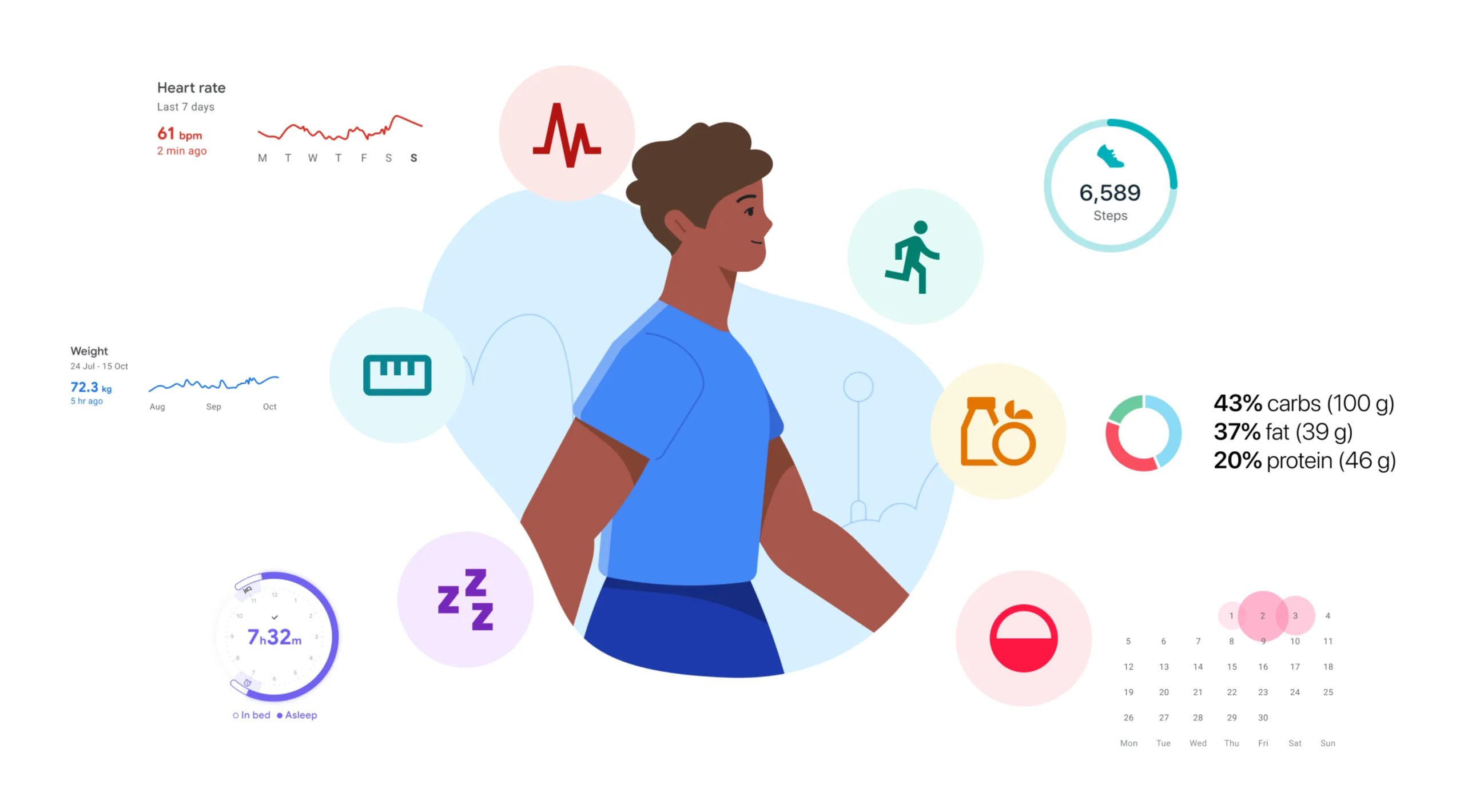
If you’re familiar with Android 12 and its later versions, you might have come across the term “Health Connect.” Google introduced Health Connect in Android 12 to streamline the syncing and tracking of health data across multiple apps. With the upcoming Android 15, we anticipate several improvements to Health Connect, prompting us to explain its purpose and functionality.
What Is Health Connect on Android?
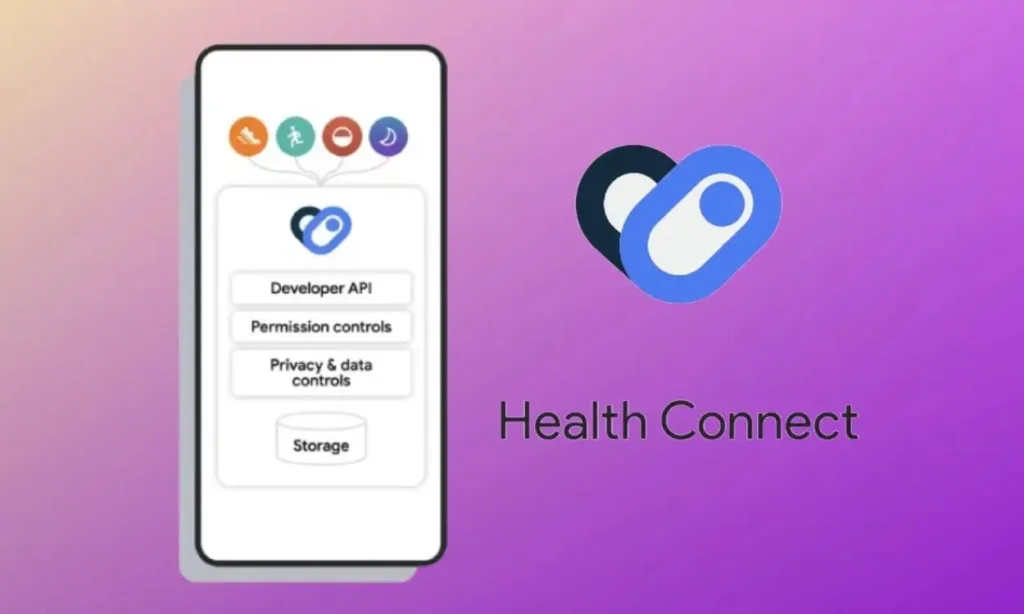
Health Connect is a framework module within Android designed to synchronize various fitness data parameters across all fitness apps on your Android devices. For instance, if you use Samsung Health, and it’s connected to Health Connect, the step data recorded by your Galaxy Smartwatch and stored on your phone will sync with other apps like Google Fit, or any app that also tracks step data.
Features of Health Connect
Initially, Health Connect was launched as a standalone app, but Google has gradually integrated it into the Android system. Developers of fitness apps are encouraged to incorporate Health Connect into their apps and prompt users to enable it. Once enabled, users can sync all their data in Health Connect with other fitness apps.
Health Connect allows apps to access various health parameters and sub-parameters, including calories burned, steps, heart rate, exercise data, and more. While listing every supported parameter is impractical, here are some popular ones:
- Active and Total Calories
- Basal Body Temperature
- Basal metabolic rate
- Blood Glucose
- Blood pressure
- Body fat
- Bone mass
- Cervical mucus
- Cycling pedaling cadence
- Distance
- Elevation
- Exercises
- Floors climbed
- Heart rate
- Height
- Hydration
- Lean body mass
- Menstruation
- SpO2
- VO2 max
- Sleep
- Speed
- Steps
- Weight
Health Connect also allows you to set the priority of apps, determining which apps can access the data. Additionally, you can configure an auto-delete function to remove health data at regular intervals.
Using Health Connect
Health Connect is designed to work with devices running Android 9 or later versions. Popular apps that support Health Connect include Samsung Health, Fitbit, Google Fit, MyFitnessPal, Oura, Flo, Lifesum, and more. Although Health Connect is not fully integrated yet, you can locate and from the Play Store (Download, free). Once downloaded, you’ll need to enable Health Connect support within the supported fitness apps. Here’s an example of how to do it in Samsung Health:
- Open Samsung Health.
- Tap the three dots at the top of the screen and choose Settings.
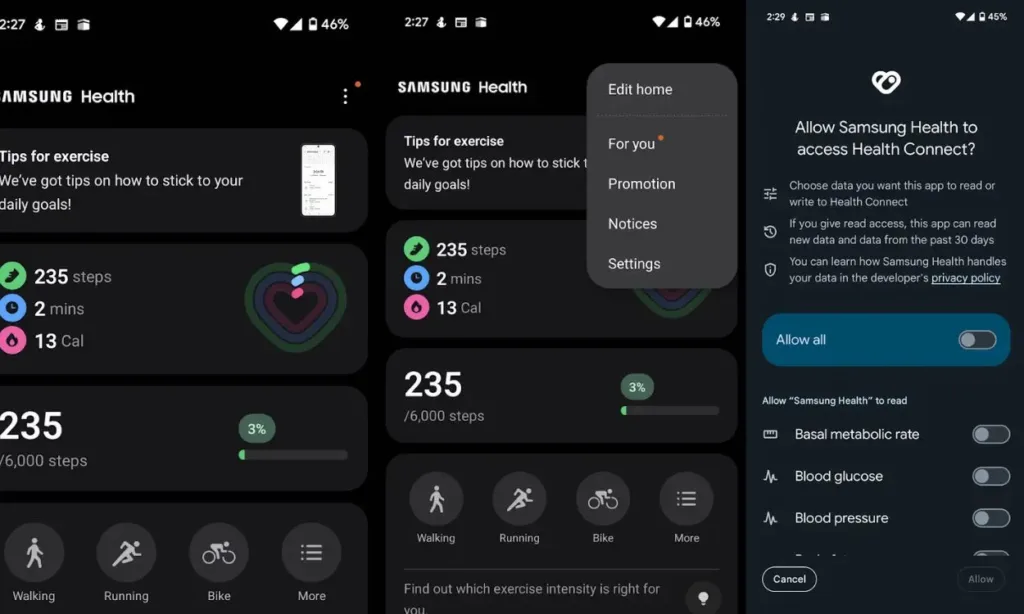
- Scroll down to locate Health Connect. Tap it, and you will be directed to the Health Connect landing page. Then select “Allow all” to begin storing and syncing your Samsung Health data with Health Connect and other fitness apps.
Setting App Priorities
After connecting an app to Health Connect, it’s important to set priorities to determine which app should be prioritized when syncing data with other fitness apps. Here’s how you can do it:
- Navigate to Settings and search for “Health Connect.” Select the first search result.
- Within the Permissions and Data section, choose Data and access.
- Within the Browse data section, select any parameter.
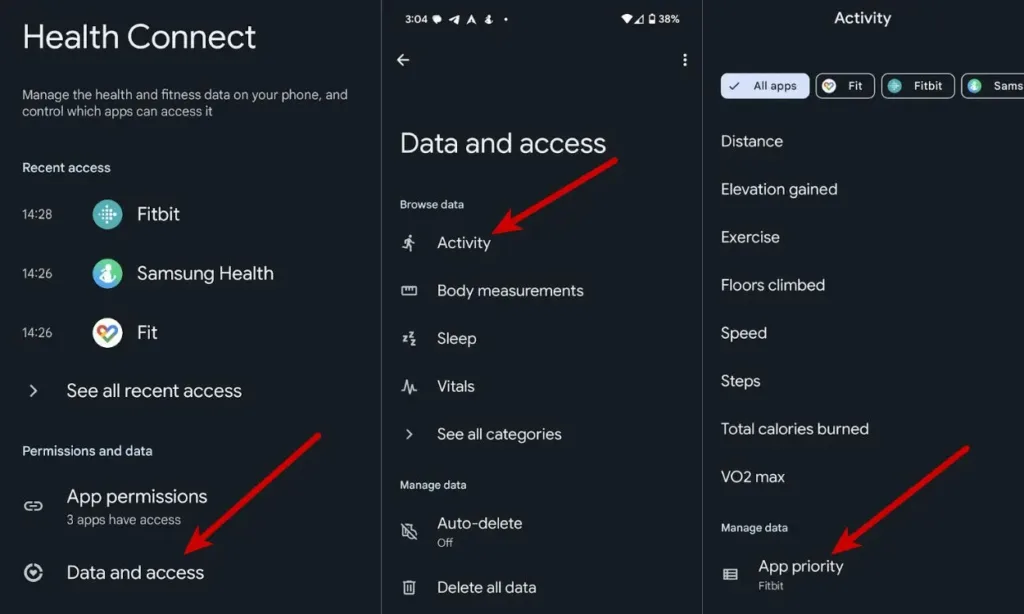
- Scroll down to the manage data section and tap App priority.
- Reorder the apps to prioritize a specific one and save your changes.
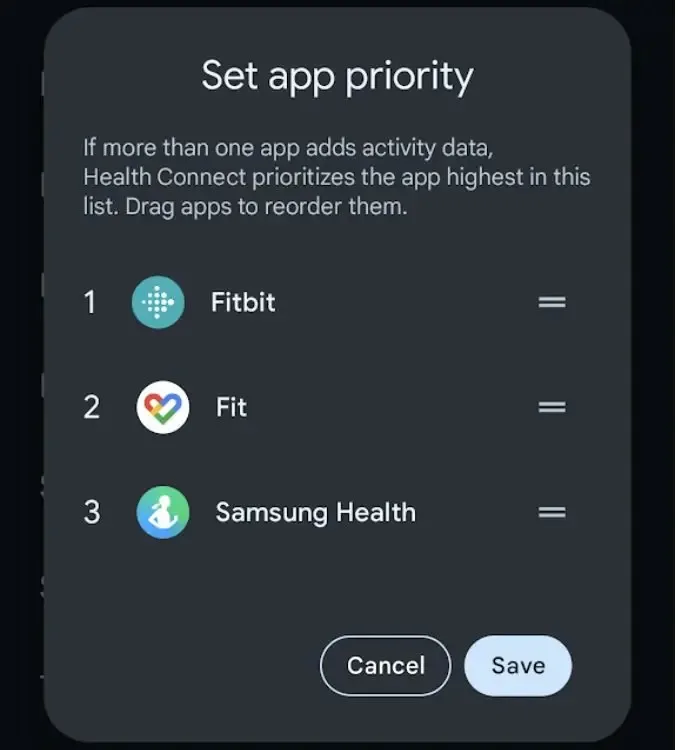
On the Health Connect homepage, you can use the “Recent Access’ section to see which apps recently accessed which parameters. You also have the option to manage app permissions and add or remove apps from the App Permissions section.
Health Connect Compatible Apps
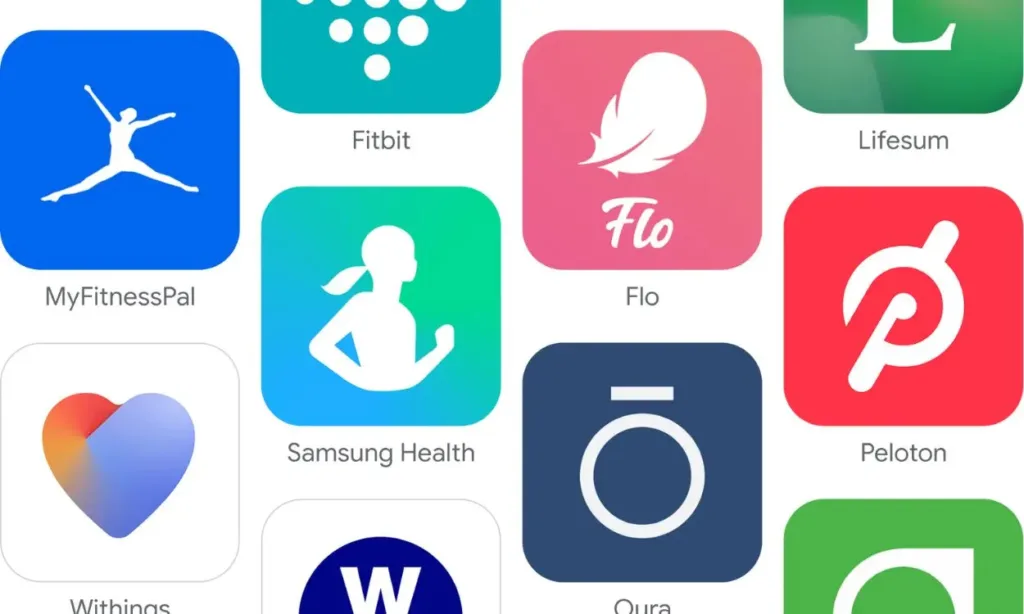
Here is a list of popular apps that have Health Connect integrated into them:
- Samsung Health
- Google Fit
- Fitbit
- Flo
- Withings
- WW (formerly Weight Watchers)
- Dexcom
- Lifesum
- MyFitnessPal
- Meta Quest
- HealthifyMe
- Outdooractive
- Proov Insight
- Signos
- Tonal
- Coros
- Whoop
Health Connect: Enhancing the Fitness Ecosystem
Health Connect is often overlooked in Android, yet its syncing capabilities provide reassurance for users transitioning between ecosystems. Personally, I found Health Connect invaluable when I switched from Samsung Health to Fitbit for my Pixel Watch.
With Android 15 set to introduce additional health parameters to Health Connect, we may see more app developers integrating it into their apps. What are your thoughts on Health Connect’s features? Share your opinions in the comments below.



