
Google is rolling out a new feature in the Contacts app that allows users to set custom contact ringtones for different contacts on Android. The feature was already available, but it required users to manually change ringtones by navigating through the three-dots menu. The latest update makes this process much easier. The feature was first spotted in development by the user AssembleDebug last year.
The old method has not been removed. However, many users wish Google had integrated the new custom contact ringtones feature into the Google Phone app, as not everyone uses the Google Contacts app regularly, preferring the contacts list within the Phone app for looking up and calling contacts.
The feature is still rolling out, so it may take some time before it becomes available on all Android devices. However, the rollout seems to be progressing quickly, as the feature has already appeared on all of the author’s Android devices.
Setting a Custom Contact Ringtone on Android
- To access the new feature, ensure your Google Contacts app is up-to-date. If not, update it from the Google Play Store.
- Next, open the Google Contacts app and tap on the Fix & manage tab at the bottom.
- Under “Other tools,” select Contact ringtones and tap on Add contact ringtone.

- You can now select a contact for whom you want to configure a ringtone. If you’re using a Pixel phone, you’ll see the Pixel Sounds screen. On other Android phones, a popup list with ringtones will appear.
- Once you’ve chosen a ringtone, tap on Save in the top right corner. The selected contact will now have the custom ringtone assigned to them.
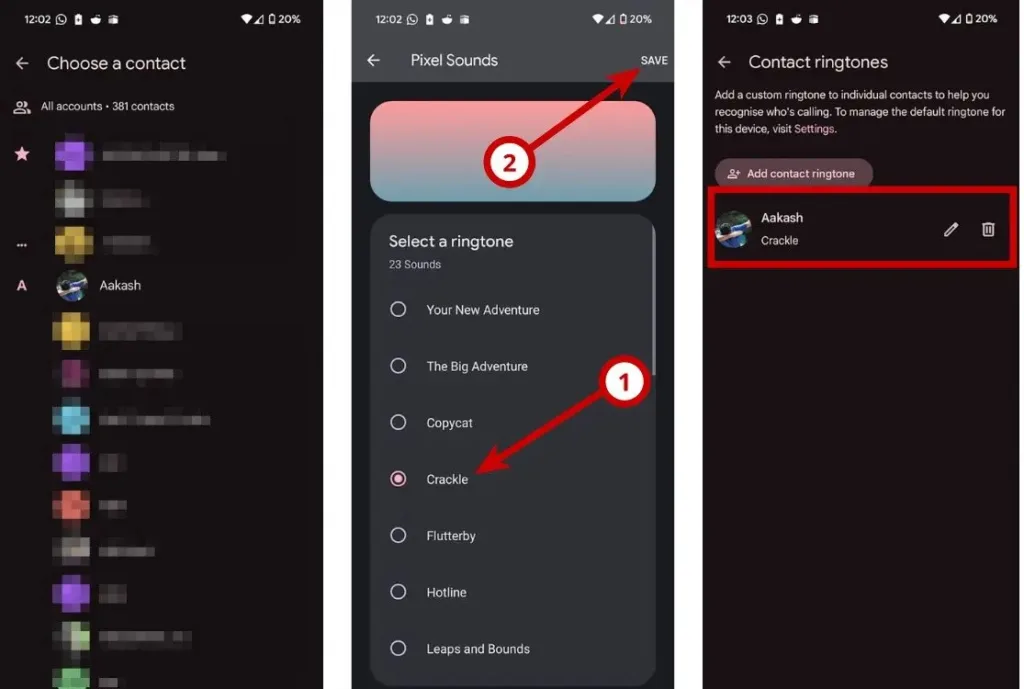
To set a custom ringtone from the Contacts page in the Google Dialer, go to the Contacts tab, select a contact, tap the three-dots icon, and choose “Set ringtone.”
In recent months, Google has rolled out many small but impactful features to its suite of applications, including UI adjustments, minor changes, and fixes. With Google I/O 2024 and Android 15’s testing on the way, expect the search engine giant to make more changes in the ecosystem.
Share your thoughts on the recent addition of the custom contact ringtone feature. Do you prefer using Google Contacts or locating contacts within Google Phone? Share your usage preferences in the comments below!



