
Apple and Android often clash due to their differing standards and proprietary technologies. However, Apple’s AirPods offer a glimmer of hope in this ecosystem battle. While AirPods are typically associated with Apple devices, they can actually be connected to and used with Android smartphones, providing a high-quality audio experience. In this article, we’ll show you how to do just that.
Since all AirPods models utilize Bluetooth technology, you can simply choose any available model to use with your Android device without encountering compatibility issues. However, there are certain features that may be limited, which we’ll discuss later. If you happen to own a Nothing Phone, connecting AirPods to it is also straightforward, and we have a dedicated guide for that.
Connect Your AirPods/Pro/Max with an Android Phone
Pairing AirPods with an Android device may initially seem daunting, but it’s actually quite simple, similar to connecting any other Bluetooth device. The process is very straightforward and requires minimal effort.
1. Access your Android device’s Settings and select Connections.
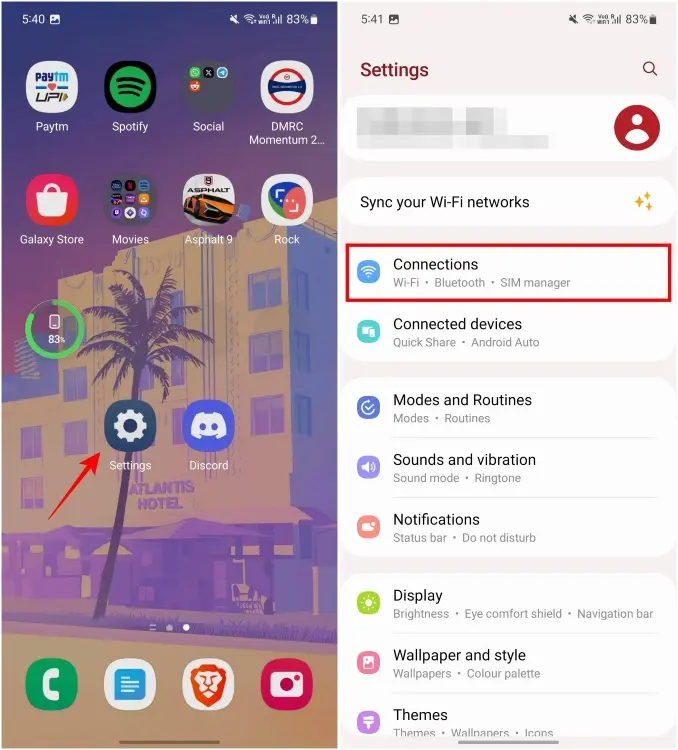
2. Navigate to Bluetooth and activate the toggle to enable Bluetooth functionality.
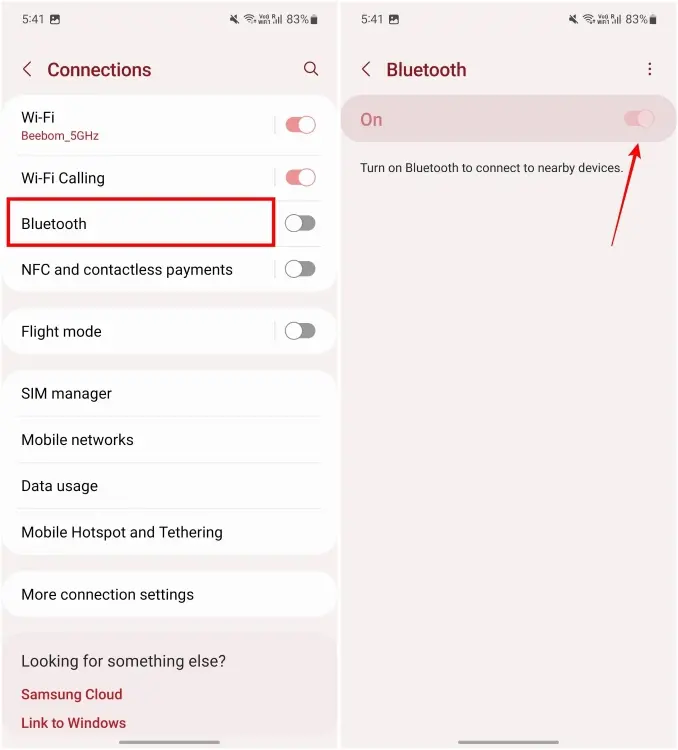
3. Open the charging case of your AirPods or AirPods Pro, and press and hold the white setup button located at the back for approximately five seconds.
4. For AirPods Max, press and hold the noise control button for the same duration. This action will activate pairing mode, indicated by a blinking white light.

5. On your Android phone, locate the AirPods under “Available devices” within the Bluetooth menu.
6. Select the AirPods’ name and tap Pair on the subsequent dialog box.
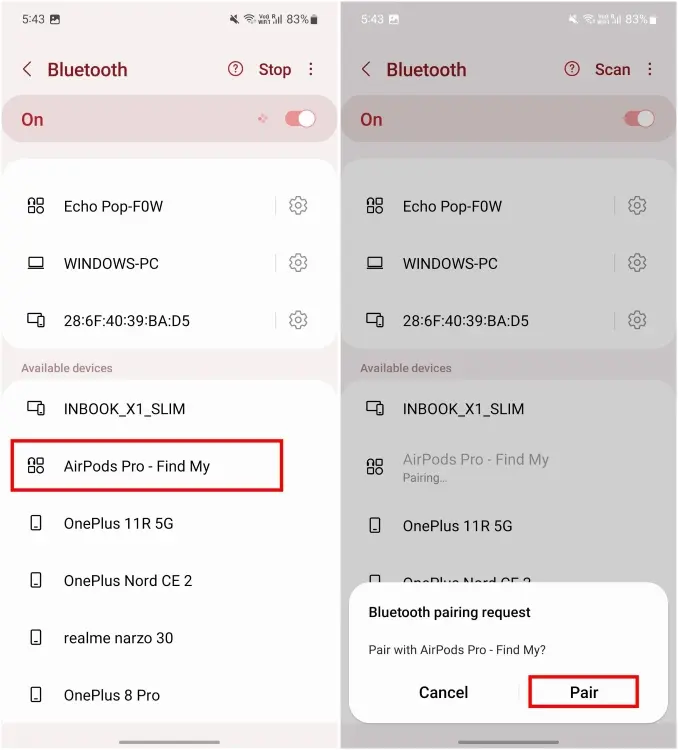
Connecting AirPods with Android is remarkably simple. Once connected, you can use them like any other pair of headphones. However, tweaking settings for AirPods is not possible since they are not officially supported on Android.
Things You CAN Do With AirPods on Android
While AirPods are renowned for their build quality and sound, they are also feature-rich, making them an excellent choice for Apple devices. Surprisingly, they also function well with Android devices. Here are some things you can do with AirPods on Android:
1. Switch between Active Noise Cancellation (ANC) and Transparency mode.
2. Utilize various noise control modes on AirPods Max.
3. Enable reverse wireless charging using Power Sharing.
4. Utilize force sensors to play or pause audio.
5. Double or triple tap to skip tracks.
6. Turn On the Adaptive Transparency mode.
7. Control audio playback with wearables running Wear OS 3 or above.
Despite these capabilities, some features are not fully functional when using AirPods with Android. Refer to the list below for details on what you cannot do with your AirPods when paired with an Android device.
Things You CANNOT Do With AirPods on Android
While AirPods weren’t designed with Android smartphones in mind, it’s unsurprising that certain features are unavailable when used with Android. Here are the features you can’t use with AirPods on Android:
1. Quick setup or easy pairing.
2. Multi-device switching.
3. “Hey, Siri” wake-up functionality.
4. In-ear detection.
5. Support for Spatial Audio music playback.
6. Ability to check AirPods and charging case battery level (Except for Nothing Phones).
7. Option to adjust Adaptive EQ.
8. Use of Find My.
9. Eartip test.
10. Streaming of 24-bit audio.
11. Volume control directly from the earbuds.
12. Visual confirmation of changing noise control modes.
While pairing AirPods is straightforward, accessing their famous features can be challenging with Android. These features remain unavailable to you simply because you haven’t switched to an iPhone. However, if you haven’t experienced these exclusive features and don’t mind missing out, you’ll still enjoy using AirPods with your Android smartphone.



