Google has been testing Android 16 for over five months, and while it hasn’t introduced many visual changes, it’s focused more on enhancing security and improving the user experience, much like Android 15. Android 16 reached platform stability with Beta 3, and now Google is rolling out Beta 4, which is expected to be the last update before the final release in May. Here’s what’s new in Beta 4.
Android 16 Beta 4 is available for Pixel 6 and newer devices, bringing several changes and improvements. One notable update is to the Always On Display (AOD). Some AOD clock styles now adapt to dynamic theming, with the bubbly clock style showing a subtle hint of colors around the edges of the numbers.
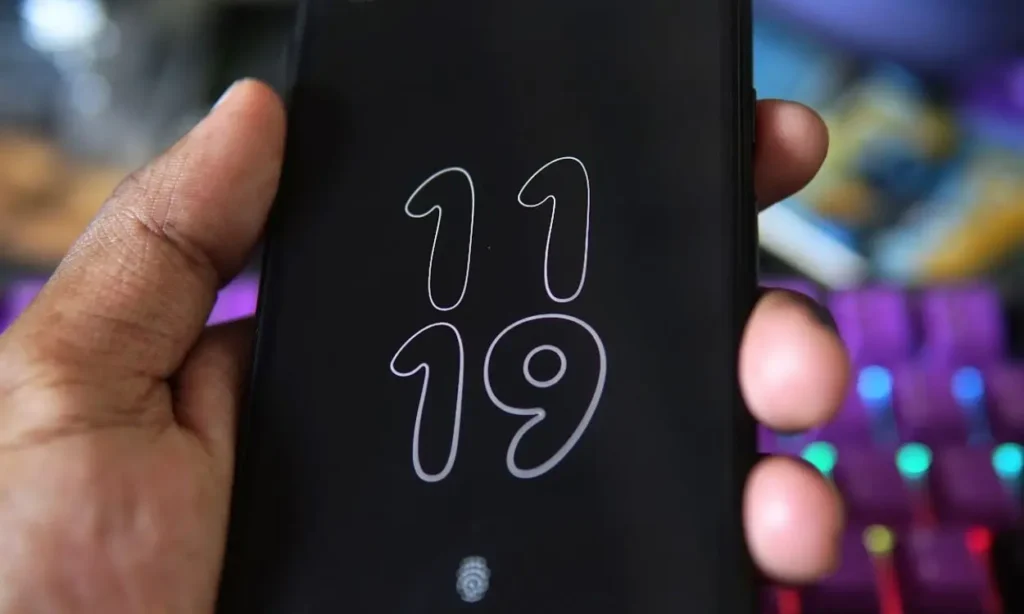
Another change in the Wallpaper and style section is that the Themed icons toggle no longer displays the “Beta” label. Additionally, the Pixel launcher now includes a new Apps list shortcut in the long press menu, making it easier to quickly open the app drawer.
However, some users have reported that the Battery Health feature has disappeared from the Battery Settings page. Interestingly, it was still available on our Pixel 6 unit.
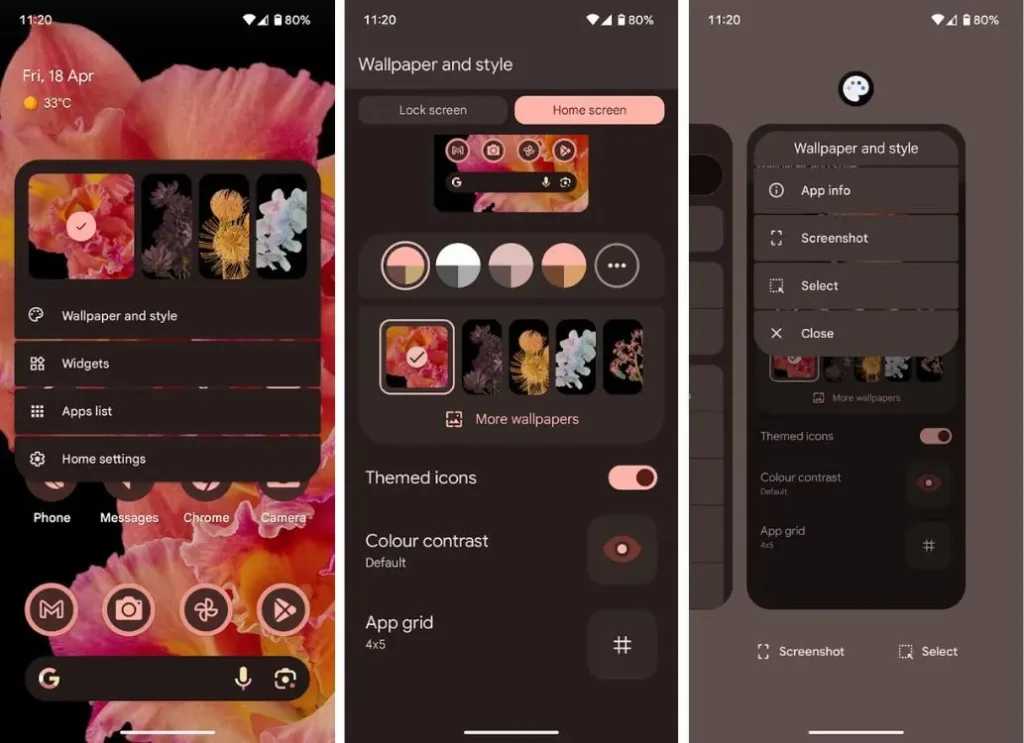
The menu that appears after long pressing app icons in the recent apps menu now includes two new options: Screenshot and Select. The Screenshot option is self-explanatory, while Select allows users to highlight content within the app.
Additionally, the Gesture Navigation page now features a “Try a demo” pill, which takes users to the same intuitive tutorial seen during initial device setup. Lastly, the Quick Settings Media Player artwork now appears slightly darker, even on the lock screen.

The recent beta updates for Android 16 have introduced numerous new features, and we’ve put together a comprehensive list of them. While many rumored features are still hidden behind server-side switches, we expect Google to unveil them in upcoming QPR Betas.
What are your thoughts on Android 16? Which features are you most excited to see in the final release? Let us know in the comments!



