
If you’re a long-time Pokemon fan and want to revisit classic titles like Pokemon Emerald that enhanced your childhood, you may find it challenging to obtain a GameBoy Advance these days. This is where a list of the best GBA emulators for Android can come to your rescue. We’ve already compiled a list of the best GBA emulators for iOS, so if you’re using an iPhone, you can check that out. Without wasting any more time, let’s jump right in.
1. MyBoy! Lite
When I’m in the mood for some wholesome retro gaming, revisiting the GBA Pokemon titles is a common choice. MyBoy! is my go-to emulator, and I always opt for the free or Lite version, which works incredibly well. There are virtually no bugs, and after downloading the ROM for the game you want to play, you’re all set. Simply browse and tap on the ROM, and your game starts almost instantly, providing a hassle-free experience. What’s more, the emulator is extremely lightweight, taking up just around 10 MB of storage on your device.

If you want to take your experience to the next level, you can consider the Pro version of the emulator. Personally, I’ve never felt the need for it because one save slot is usually sufficient for my gaming needs. The Pro version does offer up to 16x fast forward, which can be a valuable feature for speeding through lengthy dialogues in games. Nevertheless, I find the 2x fast-forward limit in the free version to be more than adequate. All in all, MyBoy! has earned its spot as one of the best GBA emulators in my book.
Pros:
- Seamless emulation
- Free version has a lot of features
- Clean UI with no ads
- Super lightweight
Cons:
- Free version can’t load states from multiple slots
- Fast forward to speed limited to 2x in the free version
Download MyBoy Lite! (Free) | Download MyBoy! Premium ($4.99)
2. RetroArch
Absolutely, while John GBAC and the other emulators on this list are fantastic, when it comes to sheer versatility, RetroArch takes the crown. The overall interface of RetroArch has a classic feel to it, which might not be the most user-friendly for the average user. It does take some time to grasp the mechanics and how emulation works within RetroArch. However, once you get the hang of it, there’s nothing quite like it. While most other emulators on this list are relatively straightforward, RetroArch is a bit more complex.

At first, the concept of Cores might seem confusing. I had to work my way through the application to understand that you need to download the GameBoy Advance Core first and then load the ROMs into it. If you can look past the somewhat dated and non-intuitive user interface, you’re in for a treat. RetroArch’s capabilities seem almost limitless, making it one of the best GBA emulators for Android available today.
Pros:
- All-in-one emulation software
- No ads and a 100% free
- Open source with a lot of customization options
Cons:
- May seem very confusing
- Heavy
Download RetroArch (Free)
3. John GBAC
If you’ve been searching for good GBA emulators, you’ve probably come across the John GBA and John GBC emulators. One is for GameBoy Advance ROMs, and the other is for GameBoy Classic ROMs. If you only want to play GBA ROMs, that’s great. However, if you occasionally want to play GameBoy Classic games, you’d have to switch to John GBC. Let’s admit it, that’s a bit cumbersome.

So, the developers of John GBA and John GBC came up with a solution and created John GBAC. With this emulator, you can play ROMs from both worlds. Additionally, if you look at the Play Store page, you’ll notice that John GBA and John GBC “will not be actively updated in the future.” So, for a more optimized and supported experience, GBAC is the recommended choice from now on. The best part is that it’s free, so there’s no need to rely on John GBA Lite either.
Pros:
- Features both GBC and GBA emulation capabilities
- Actively updated for betterment
- Straightforward UI
Cons:
- Can’t read files at times
Download John GBAC | Download John GBA Lite | Download John GBA Premium
4. GBA Emulator
For experienced GBA emulator users, downloading ROMs from the internet and playing them is second nature. However, for those new to the GBA emulation experience, it can be tedious to search for ROMs, unzip them, and then play them. What’s great about this GBA emulator is that it offers an all-in-one solution. It allows you to play compressed files without the need to unzip them, and it includes an in-app game library that provides access to unlimited GBA titles.

Unlike ClassicBoy, which doesn’t allow you to download titles, you can quickly download games within this GBA Emulator, which is a great feature. This is a feature that greatly appealed to me. It’s a no-nonsense, straight-to-gaming emulator. It also offers features like 2x fast-forward, quick save/load, and more. However, there is a catch – the emulator has quite a few ads. If you’re looking for a free tool to emulate your GBA games, this is definitely one of the best emulators available.
Pros:
- In-built GBA game library
- Snappy
- No restrictions on saving and loading a game
Cons:
- Intrusive ads
Download GBA Emulator (Free)
5. Pizza Boy GBA
PizzaBoy GBA may not be the most aesthetically pleasing emulator, but it’s incredibly user-friendly. Its simple UI design allows you to load a ROM and start playing with just a few taps, making it very accessible. One of its standout features is its support for cheats, which can add an extra layer of fun to games you’ve played countless times.

The emulator also offers useful features like fast-forwarding, customizable control layouts, and more. Upgrading to the Pro version unlocks additional features, including multiplayer modes and quick saves, so you can choose to do so if you find them necessary. Another advantage of using PizzaBoy GBA is the absence of ads, which makes it an even more appealing option for playing your ROMs.
Pros:
- No ads and free
- Free version offers most of the features you need
- Saving and loading is not a problem
Cons:
- UI feels cluttered
Download Pizza Boy GBA Basic | Download Pizza Boy GBA Pro
6. Nostalgia.GBA
Nostalgia is another excellent emulator option for your Android device. While it does include ads, they aren’t too intrusive, especially if you appreciate the unique UI design. The interface features a distinct retro gamer style with blue-themed text and graphics. It’s minimalistic and quickly gets you into loading and playing your games.

The free version of Nostalgia doesn’t offer a fast-forward feature, but you can rewind gameplay by around 10 seconds. This feature can be a real lifesaver if you make a mistake. Additionally, you can use cheats, take screenshots, and adjust the Emulation Quality to Low, Medium, or High, depending on your device. Overall, Nostalgia offers a good experience and is highly recommended for GBA gaming on Android.
Pros:
- Well-placed controls
- Quick loading speeds
- Decent UI
Cons:
- Ads
- Importing individual games may get tedious
- No fast forwarding
Download Nostalgia.GBA (Free) | Download Nostalgia.GBA Pro ($2.99)
7. GBA Emulator – Classic GameBoy
While this emulator may not win any awards for its name, it’s far from a disappointment. In fact, it offers several features that set it apart from other Android emulators. One standout feature is the variety of different themes you can choose from, enhancing your overall gaming experience. Aesthetic elements can make a big difference in emulators, especially when the screen is your primary interface, and this emulator excels in that regard.

What’s more, the emulator offers a user-friendly feature. Upon installation, it guides you on where to download ROMs to load onto it, making it particularly useful for users who are new to downloading ROMs. The user interface is attractive and easy to use. However, this convenience does come at the cost of ads. Nevertheless, it’s undoubtedly one of the best GBA emulators available for Android devices.
Pros:
- In-built ROM download guide and sites
- Multiple themes to choose from
- Sync save files to your Google Drive
Cons:
- Intrusive ads
Download GBA Emulator Classic GameBoy
8. Lemuroid
Next up is Lemuroid, which is one of my personal favorites. The reason is the impeccable default alignment of the controller and screen. The controls are well-placed, and the screen sits comfortably in between, making it one of the best default HUDs among emulators. The simplicity of the interface is another plus, with no unnecessary elements to confuse users. It provides just what you need: the ability to play GBA games.

While it may lack features like rewind, especially for free software, it offers more than enough. The emulator is also ad-free, ensuring a clean user experience. One minor inconvenience I encountered was having to place all the ROMs in one folder for the emulator to detect them easily, but once I got past that, everything ran smoothly.
Pros:
- No ads and free
- Excellent interface
- Very easy to use
Cons:
- Requires you to move all ROMs to one place
Download Lemuroid
9. ClassicBoy Games Emulator
ClassicBoy is another fantastic emulator that deserves a spot on our list. While it’s lightweight, it supports not only GBA games but also PlayStation, Nintendo 64, Nintendo SNES, DS, and more. Initially, you may find it a bit confusing as you need to install plugins to run ROMs for specific emulators. GBA support comes pre-installed, but for DS ROMs and others, you’ll have to install the appropriate plugins. The free version, ClassicBoy Lite, is good, but if you prefer not to lose your game progress, the ClassicBoy Pro version is a worthwhile investment.
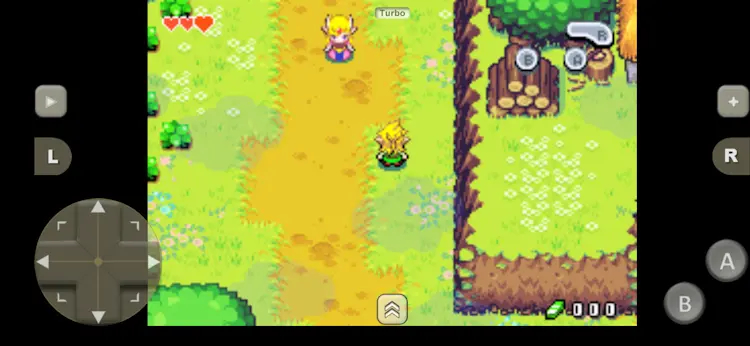
A significant advantage is the Gaming Library, providing access to thousands of games for each supported plugin. However, it’s essential to note that ClassicBoy does not allow direct downloads but offers a list of available ROMs, complete with file size information and a few gameplay screenshots if available. You can then manually obtain your chosen game ROM from the web. Overall, this is a seamless emulator to have on your Android device.
Pros:
- Plugins for several other consoles
- Quickslot and 9 save slots for each of these plugins
- It extracts and runs the ROMs for you
Cons:
- Can’t resume games
Download ClassicBoy Lite (Free) | Download ClassicBoy Pro Games Emulator (Free, $5.99)
10. VGBAnext
VGBANext stands out as a standalone premium GBA emulator that offers a comprehensive feature set. While many other premium emulators have free versions, VGBANext is available solely as a premium emulator. It offers an excellent value for its cost, providing features like the ability to save your progress at any time and an unlimited number of times. The emulator also offers a rewind and replay feature for games.

With Network Play support, you can enjoy classic GBA games with your friends. Moreover, VGBANext extends its compatibility to Google TV, Android TV, and various gamepads. If you’re looking for an emulator that offers these features without restrictions, VGBANext is a compelling choice.
Pros:
- Can run GB, GBC, NES, and GBA ROMs
- Good user interface
- Gets actively updated
Cons:
- No free version
- Doesn’t allow cheats
Download VGBANext ($4.99)
That concludes our list of the best GBA emulators for Android devices. With these emulators, you can enjoy a wide selection of classic GBA games on your Android device. Please share your experiences in the comments, letting us know which emulator worked best for you and which GBA games are your personal favorites. Happy gaming!


