In November last year, Anthropic launched an open-source initiative called the Model Context Protocol (MCP). While the announcement initially flew under the radar, MCP has gained significant traction since then. Today, industry giants OpenAI and Google have committed to adopting the MCP standard. So, what exactly is MCP, and how does it fit into the AI landscape? Below, we break down the Model Context Protocol, how it works, and its real-world applications
What is Model Context Protocol in AI?
The Model Context Protocol (MCP) is an open-source standard created by Anthropic, the team behind the Claude AI chatbot. MCP enables AI models to access external data sources, interpret them, and perform actions using a universal connector. While AI models are incredibly capable, they typically operate in isolation unable to access your files, messages, or third-party apps like Slack on their own.
Traditionally, companies have had to build individual connectors for each integration. MCP streamlines this by offering a common protocol that allows AI models to interact with various external systems. For example, with MCP, you can connect an AI like Claude to platforms such as Google Drive or GitHub with ease.
With the unified MCP protocol, AI models can securely and contextually interact with external data sources. MCP sets up a two-way connection: one side is the MCP client, and the other is the MCP server. For instance, the Claude Desktop app acts as an MCP client that requests data, while the MCP server serves as the connector that delivers the requested information.
MCP is primarily designed for developers, who can build both MCP servers and clients. But what does it mean for everyday users like you and me? Well, you can install MCP servers for platforms like Google Maps, WhatsApp, Slack, Google Drive, GitHub, Bluesky, and even operating systems like Windows, macOS, and Linux. This setup lets AI chatbots like ChatGPT fetch and interact with information from these services, making them far more useful and integrated into your digital life.
MCP also allows you to link servers with your local file system, enabling AI models to read and modify files on your computer. Since MCP is open-source, anyone can create a custom server or client tailored to their specific workflow, making it possible to connect powerful AI models with virtually any external data source.
In essence, MCP opens the door for large language models to apply their intelligence in real-world contexts interacting directly with apps, tools, and services. While the Claude desktop app already supports MCP, major tech players like Google, Microsoft, and OpenAI have also announced plans to adopt the protocol, signaling a broader shift toward smarter, more connected AI systems.
Is Model Context Protocol (MCP) an AI Agent?
Many might assume MCP is an AI agent, but it’s not it’s a common communication protocol that facilitates interaction between AI models and external data sources. An AI agent typically plans, makes decisions, and executes tasks it’s assigned, whereas MCP enables the connection between different systems.
Having said that, MCP holds immense potential to make AI agents more reliable. It can help unlock the full capabilities of AI agents. Recently, at the Google Next 2025 event, the tech giant introduced the Agent2Agent Protocol (A2A), which allows AI agents to communicate with each other. In its blog post, Google states, “A2A is an open protocol that complements Anthropic’s Model Context Protocol (MCP), which provides helpful tools and context to agents.”
Therefore, as we step into the era of agentic AI, MCP is set to play a major role in making action-driven AI assistants more versatile and powerful.
Popular MCP Servers You Should Be Using
While there are hundreds of community-driven MCP servers created by independent developers, Anthropic has developed some excellent MCP servers for users to explore. For instance, the Google Drive MCP server allows you to search and access files from Google Drive through the Claude Desktop app.
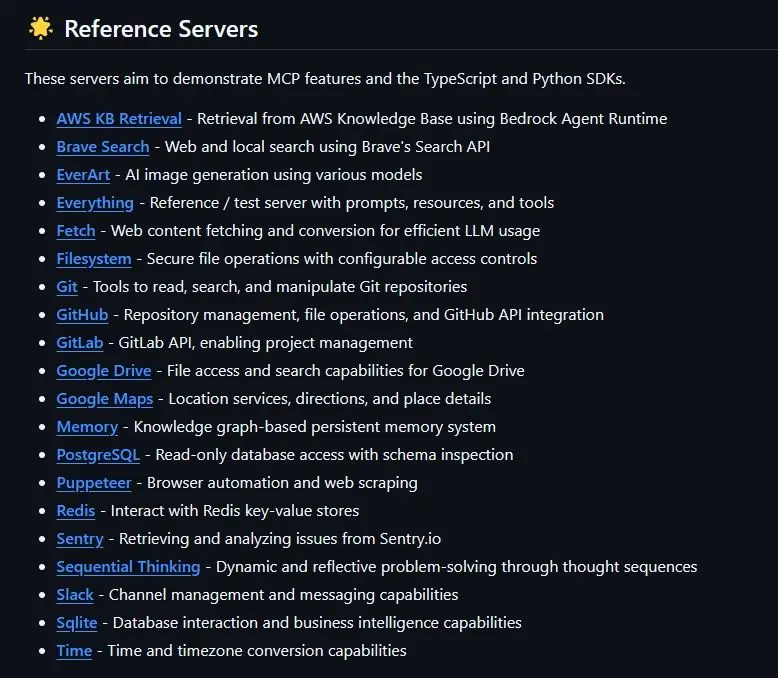
The Filesystem MCP server allows you to read, write, create, delete, move, and search files on your local computer. The Slack MCP server can manage channels, post messages, reply to threads, retrieve messages, and more. Additionally, the GitHub MCP server enables you to manage repositories, perform file operations, create branches, and other tasks.
Beyond these, some popular community-made MCP servers include Google Calendar MCP, which lets you view schedules and add or remove events. You can also install MCP servers for services like Airtable, Airbnb, Apple Calendar, Discord, Excel, Figma, Gmail, Notion, Spotify, Telegram, X (formerly Twitter) which I use myself YouTube, and many others. The most-used MCP servers are available right here.
To conclude, MCP is set to revolutionize the way we interact with AI chatbots. With this technology, AI apps can go beyond simple conversation and become genuinely useful for performing actions across various workflows.




