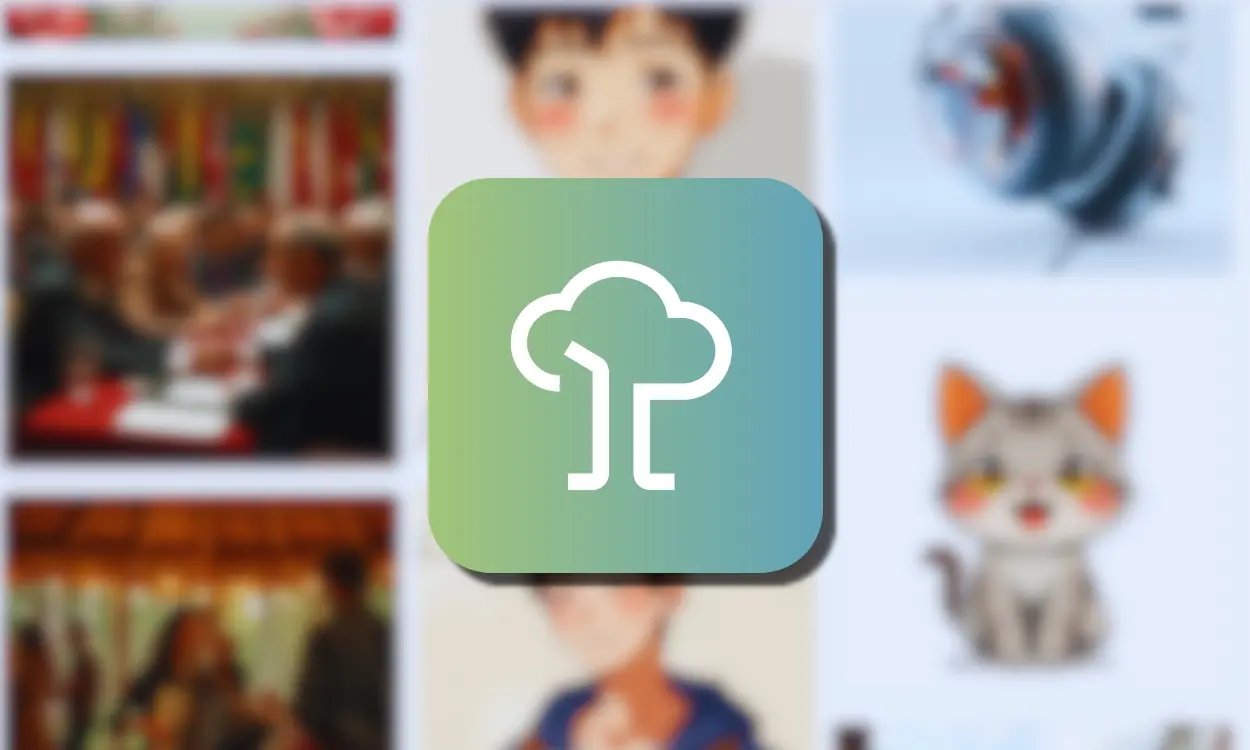
Flux is an open-source AI model that is becoming popular for creating highly realistic human images, even outpacing Midjourney in photorealism. If you’re looking to use this image generator for free, you’re in the right place. We’ve compiled four services that let you generate AI images with the Flux model. Let’s get started.
Method 1: Using Flux AI on HuggingFace
You can generate images using the Flux AI model for free on HuggingFace without needing to sign up for an account.
- Visit the Flux. 1 [dev] (website) page on HuggingFace and enter your prompt. You can also try the Flux. 1 [schnell] model (website) for different results.
- In the Advanced Settings section, you can adjust the image height and width, seed value, and the number of generation steps. Once your prompt is set, click on “Run.”
- The image generation process will take a few moments, depending on system load. After a brief processing time, your AI-generated image will be ready.

Method 2: Get Flux AI on BasedLabs
- Open the Flux 1 tool on BasedLabs (website) in your web browser and sign up for a free account.
- Enter your prompt, choose the number of generations, select the aspect ratio, and add a negative prompt if needed.
- Once your input is set, click “Generate Images.” BasedLabs will process your prompt using the Flux 1 model and create the images you requested.

Method 3: Using Flux AI on Fal.ai
- Go to fal.ai (website) and sign in using your GitHub account, as no other login options are available.
- To generate images with the Flux [dev] model, enter your description in the Prompt box.
- Expand the Additional Settings section to adjust options such as image size, aspect ratio, inference steps, seed value, guidance scale, and the number of images.
- Once your settings are configured, click “Run” to generate your images.
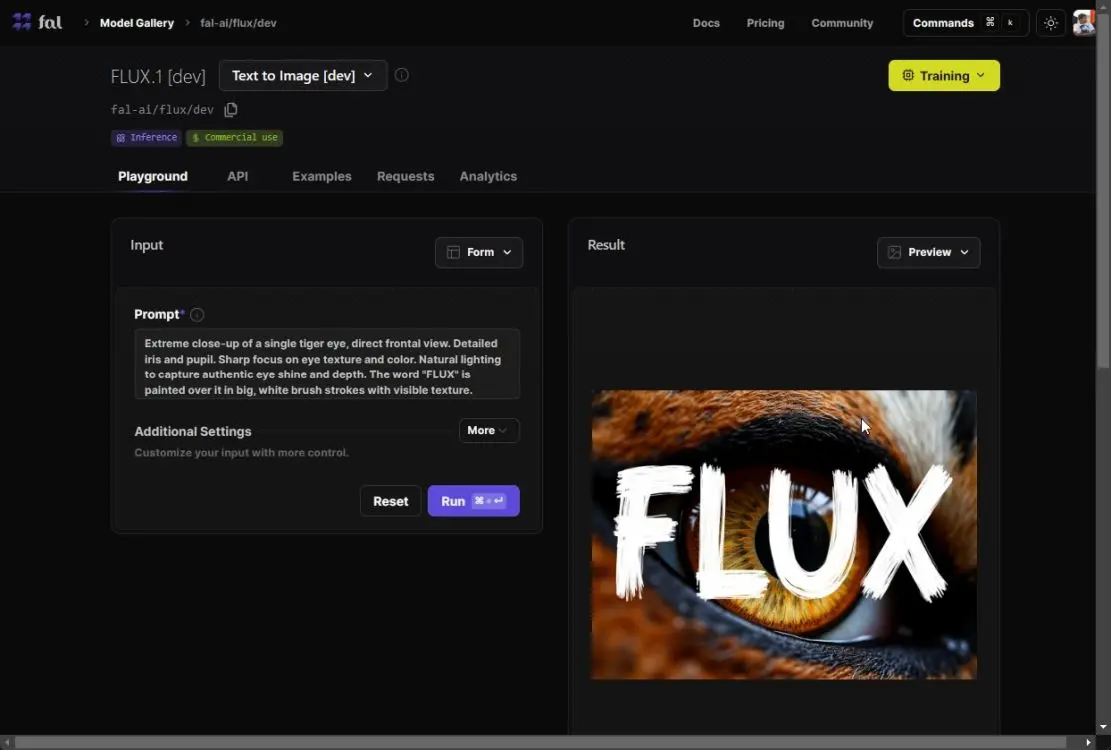
Method 4: Get Flux on NightCafe
Flux is also available on NightCafe, where you receive 5 free credits. Each credit lets you generate a single AI image.
- Visit NightCafe for Flux (website) and enter your prompt.
- In the left sidebar, click on “Preset” under “Style” to select your preferred image style.
- Use the “More Settings” option to choose the aspect ratio and the number of images to generate.
- Finally, Click “Create” to generate your image with the Flux model.
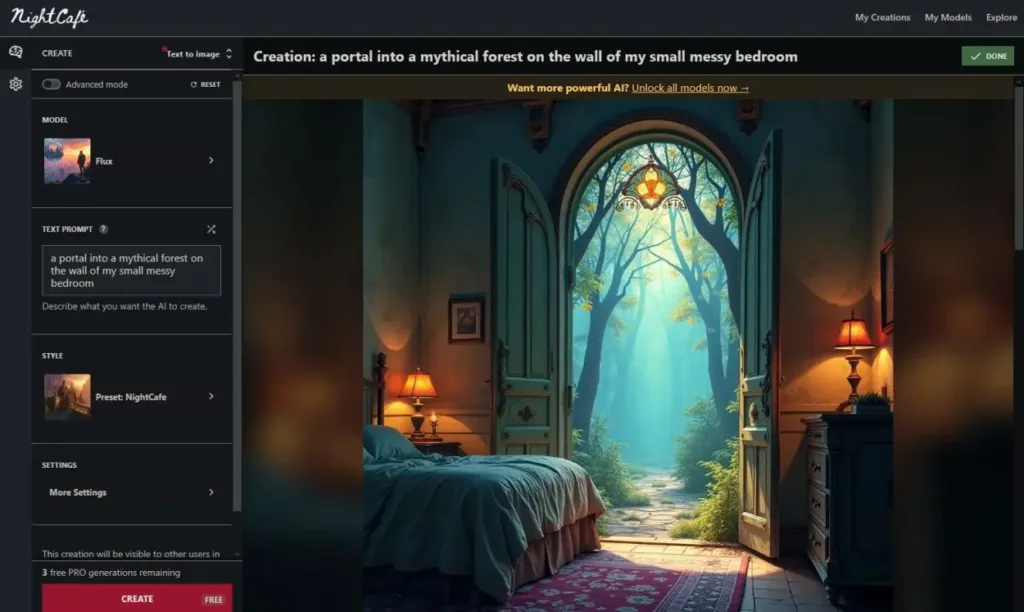
Here’s how you can use the Flux AI model to generate AI images for free. While Flux is open-source and free to use, running such a large AI model requires significant compute and hardware resources. As a result, some services may require you to sign up for an account or pay to continue using the model. That’s all for now. If you found this guide helpful, explore our list of the best AI art generators, both free and paid.



