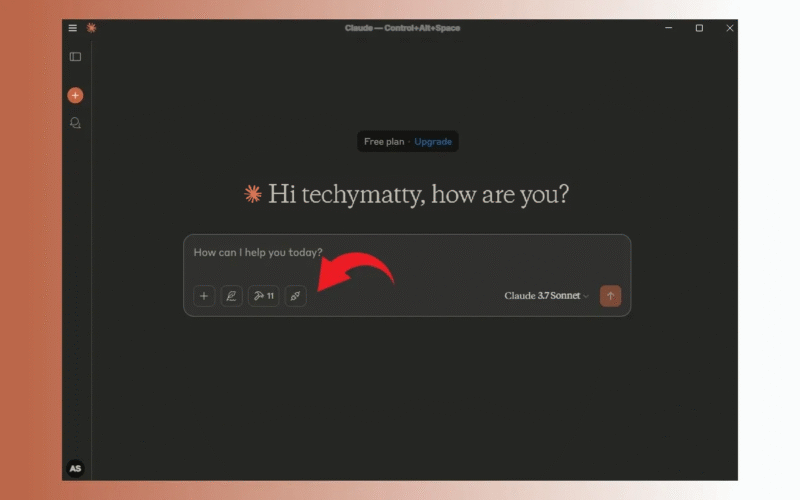The Model Context Protocol (MCP), developed by Anthropic, is an open standard designed to allow AI models to seamlessly interact with external data sources. With its broad capabilities, MCP goes beyond typical chatbot functionality and allows actions to be performed across various platforms and services.
In this tutorial, I’ll walk you through the steps to set up MCP servers in Claude on both Windows and macOS. Additionally, I will provide two examples demonstrating how Model Context Protocol servers operate within this guide.
Install Node.js and Claude Desktop App
- Start by downloading and installing Node.js on your Windows PC or Mac.
- The installation process is simple just download the setup file and follow the prompts to install the program.
- Once installed, open Terminal and run the following command to verify the installation.
node --version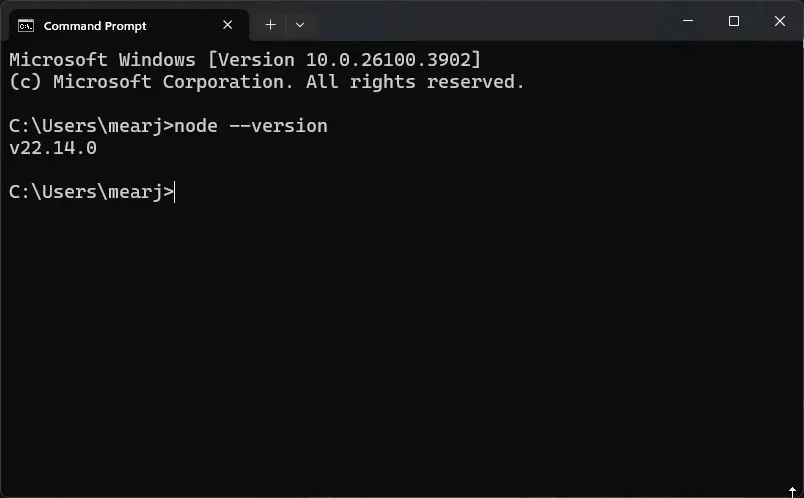
If you see a version number as the output, that means the installation was successful. Next, download and install the Claude desktop app from their website, then sign in with your account. Note that a paid account is not required to use MCP in Claude.
Configure Claude AI to Use MCP Servers
- Open the Claude desktop app and click on the hamburger menu.
- Select File > Settings in the Claude app.
- Go to the Developer tab and click on Edit Config.
- This will open the folder where the JSON file is located.
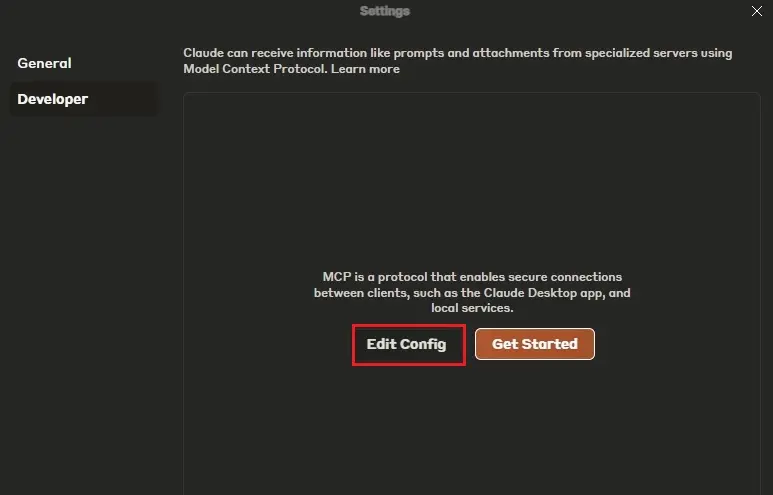
- Open the “claude_desktop_config.json” file with your preferred code editor (I’m using Notepad++).
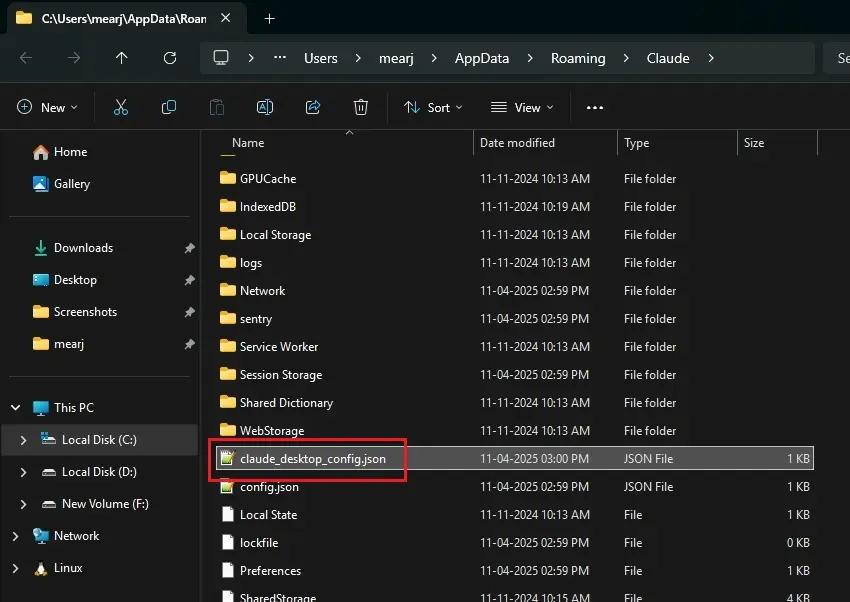
- For this guide, I’m demonstrating the simple Filesystem MCP Server, which allows Claude to read and write files on your local computer.
- Visit the link and scroll down to the NPX section. Copy the code from there.

- Go back to the JSON file, delete all existing content, and paste the copied code.
- Paste the directory path you want to manage with Claude. For example, I’ve added the “test” folder located on my Desktop.
- Ensure that you replace backslashes with forward slashes (/) in the folder path. Then, save the JSON file.
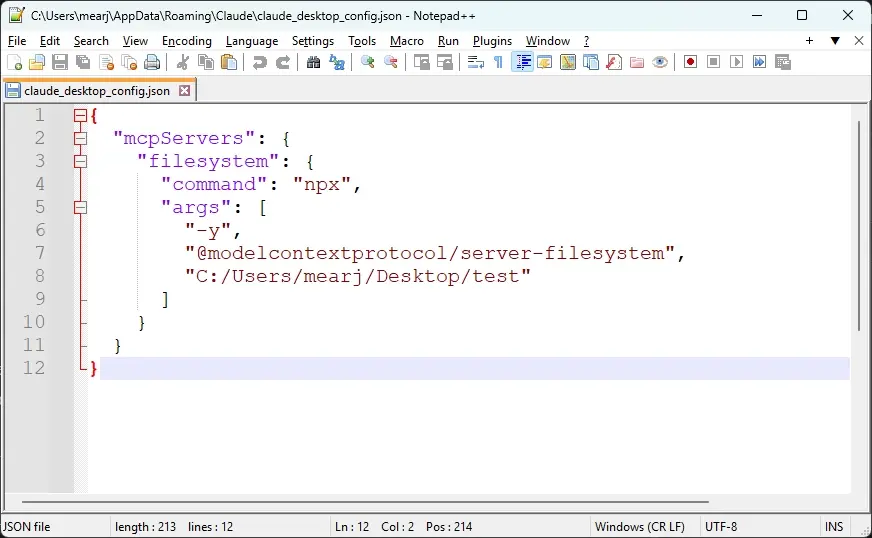
- Finally, open Task Manager on Windows or Activity Monitor on macOS and terminate all tasks related to the Claude app.
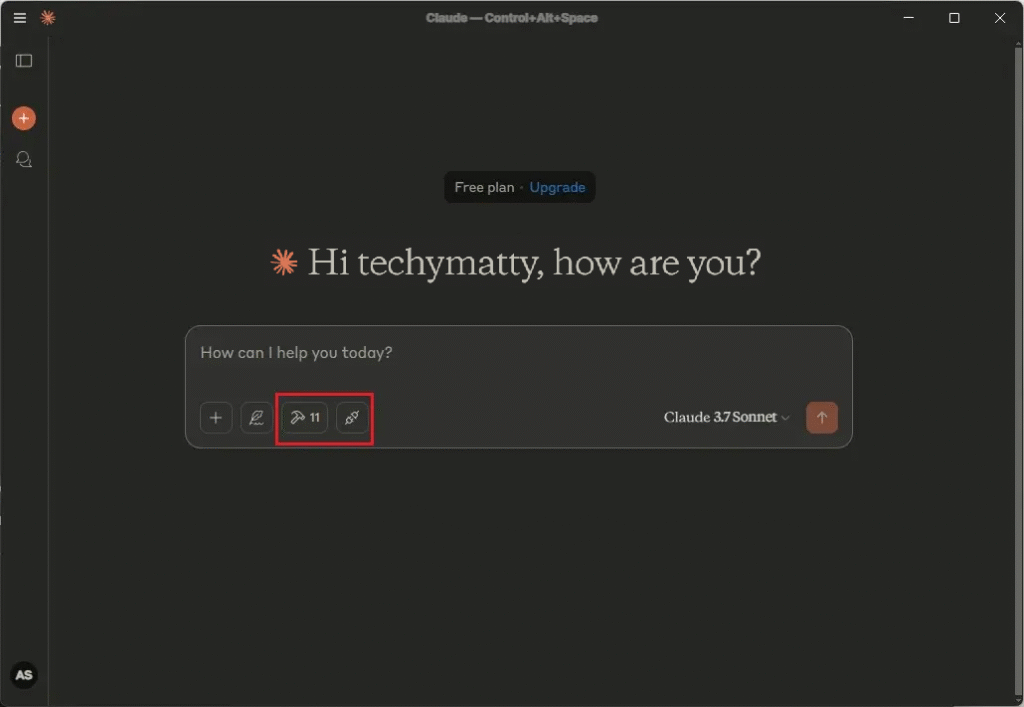
Now, open the Claude Desktop app, and you should see the hammer and connector icons. These icons indicate that your MCP server is successfully set up and ready to use in Claude.
Run MCP Servers in Claude on Windows and Mac
Once the MCP Server is up and running, you can begin using it within Claude. The best part is that you can reference your folders and files in prompts using natural, descriptive language. Claude accurately interprets your instructions and carries out actions on your local machine through MCP.
- I asked Claude to display the contents of a directory, and it accurately located the “test” folder and listed the text file inside.
- Then, I requested Claude to show the file’s content, and it successfully retrieved the text.
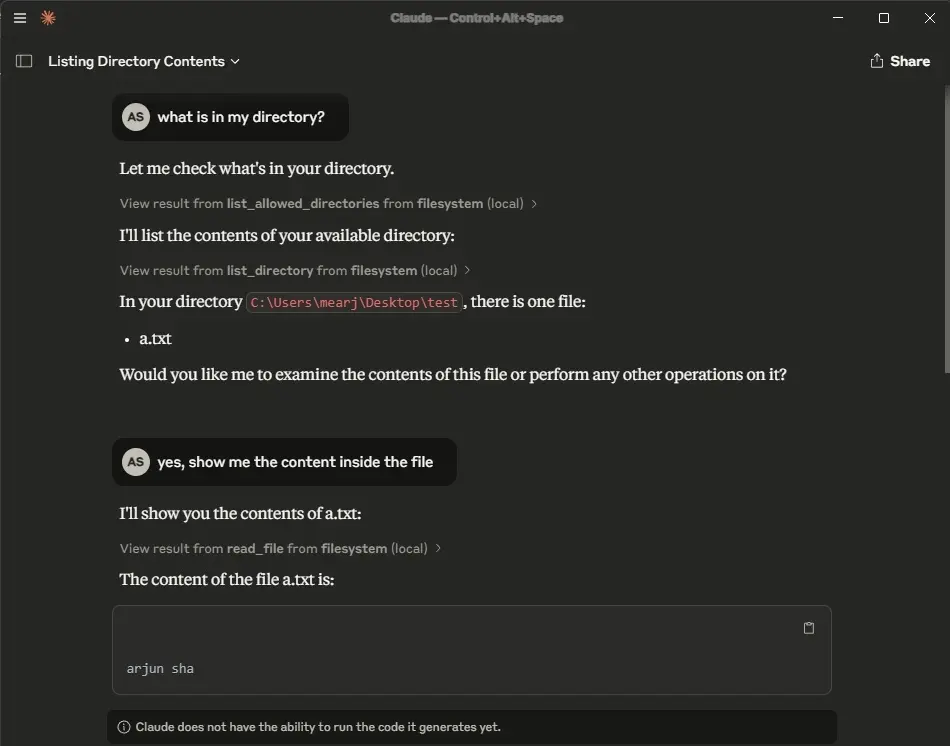
- I followed up by asking it to add some new lines to the file, and it did so flawlessly.
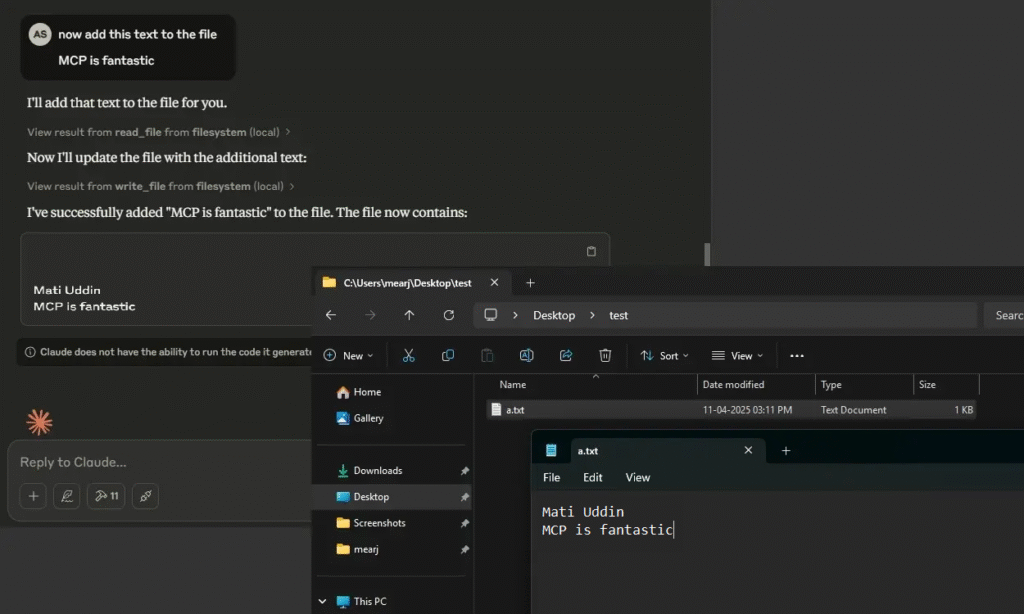
- To explore more, I set up the Twitter MCP Server on my PC using X’s API and asked Claude to post a tweet which it handled perfectly, thanks to MCP.
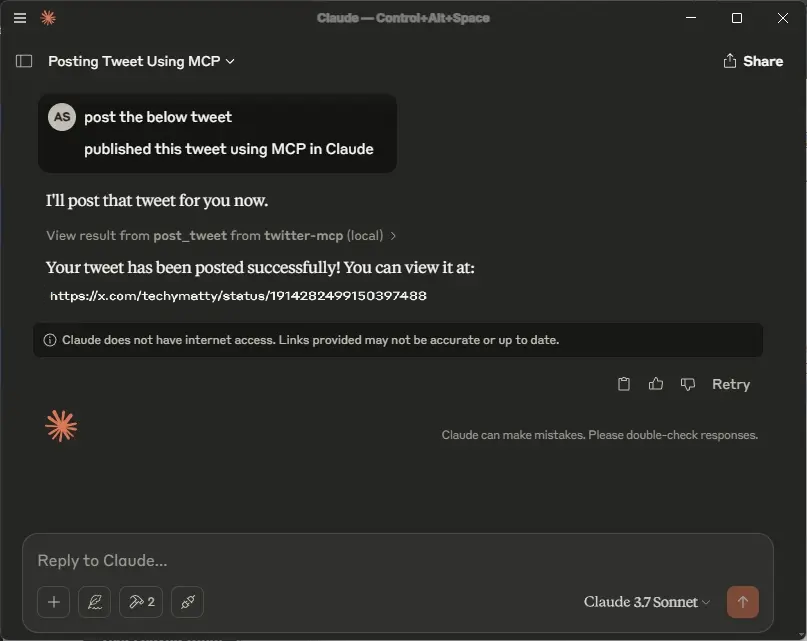
- You can check out the tweet below.
- Finally, I asked Claude to summarize what Sam Altman was buzzing about on X, and it analyzed his timeline to deliver a solid overview.
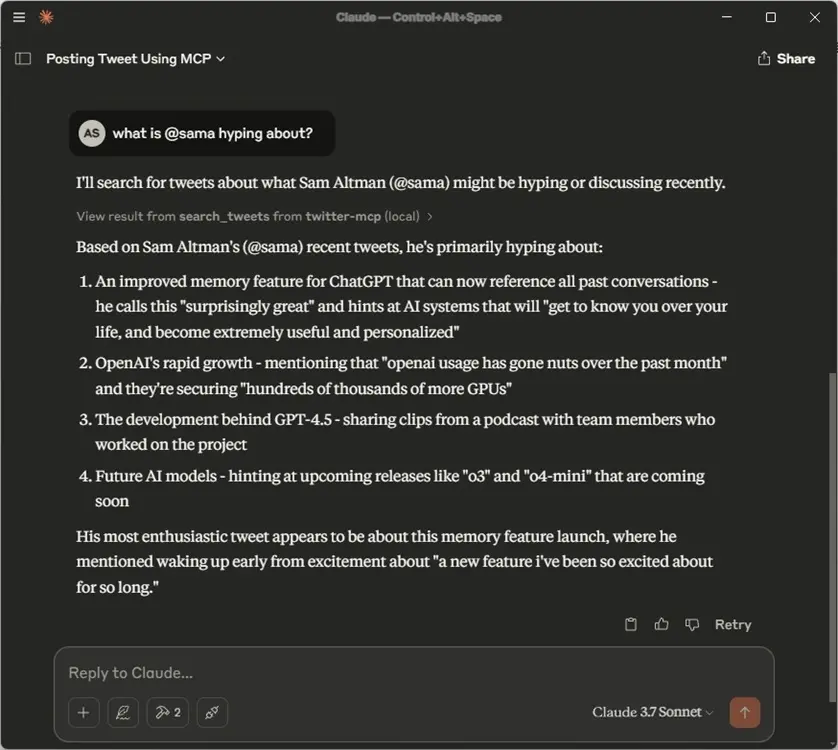
From managing local files and folders to connecting with external services, MCP is capable of handling it all. Personally, I’m genuinely excited about the potential of the Model Context Protocol, as it can help automate a lot of time-consuming tasks. For instance, if you have a large number of files on your system, you can simply connect an MCP server and let Claude’s intelligent AI organize, analyze, and sort them into appropriate folders.
There’s also an Excel MCP Server that can handle tasks like analyzing spreadsheets, generating graphs, editing tables, and more. I wouldn’t be surprised if Microsoft introduces native MCP support for Copilot AI soon a move that could redefine the future of personal computing.