When the Nintendo Switch 2 was first revealed, many fans wondered, “What is the C button on the new Joy-Cons?” Now, with the full unveiling, we know it’s more than just another action button it plays a key role in GameChat.
On the Nintendo Switch 2 Joy-Cons, the C button is positioned just below the Home button. Meanwhile, on the Switch Pro controller, you’ll find it centrally located for easy access.

Pressing the C button on the controller instantly opens the Nintendo GameChat menu, allowing you to access its features at any time. To exit the menu, simply press the B button, and to select an option, press the A button.
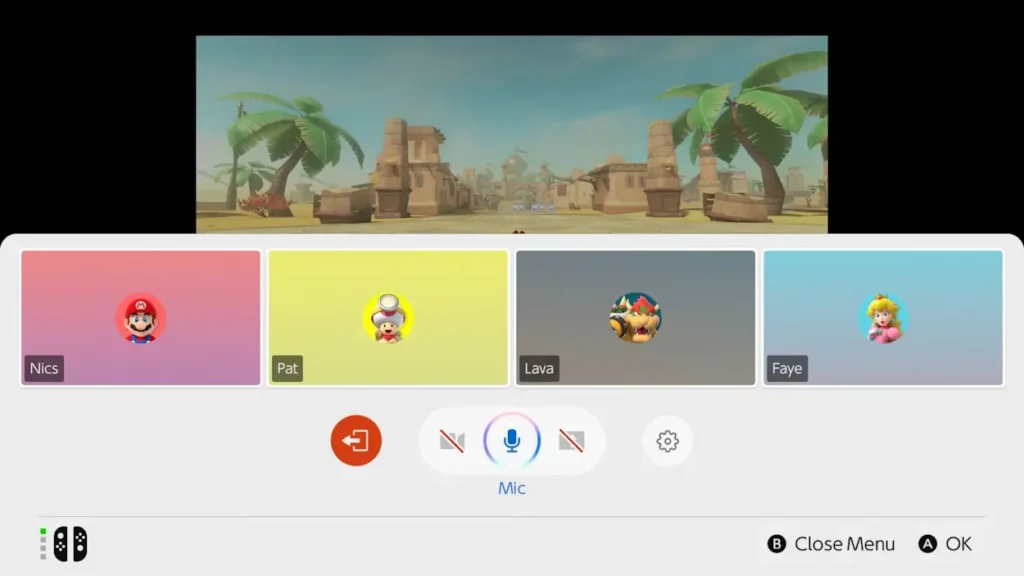
What is the Nintendo Switch 2 GameChat?
Nintendo GameChat functions similarly to Discord parties but is built directly into the Switch 2. Unlike third-party apps on other consoles or PC, this integration ensures that system resources are managed efficiently, keeping game performance stable. GameChat is designed to create a “same-room” experience for remote players.
With a quick press of the ‘C’ button on Joy-Con 2, you can start a group chat with friends. Even better, GameChat works across different games, meaning players can stay connected while playing separate titles and even screen-share their gameplay. The feature supports both voice and optional video chat using the Switch 2’s built-in camera.
Up to 12 players can join a GameChat session, with four players able to screen-share simultaneously. The feature is free until March 2026 but requires a Nintendo Switch Online membership. You can easily invite friends to join your sessions, and GameChat also includes a safety reporting option. The addition of the C button enhances the social experience on the Switch, and with the new console, it’s a step in the right direction.
What are your thoughts on the Switch 2’s C button and GameChat feature? Will you be using it to stay connected with friends after pre-ordering the Nintendo Switch 2? Let us know in the comments below!




