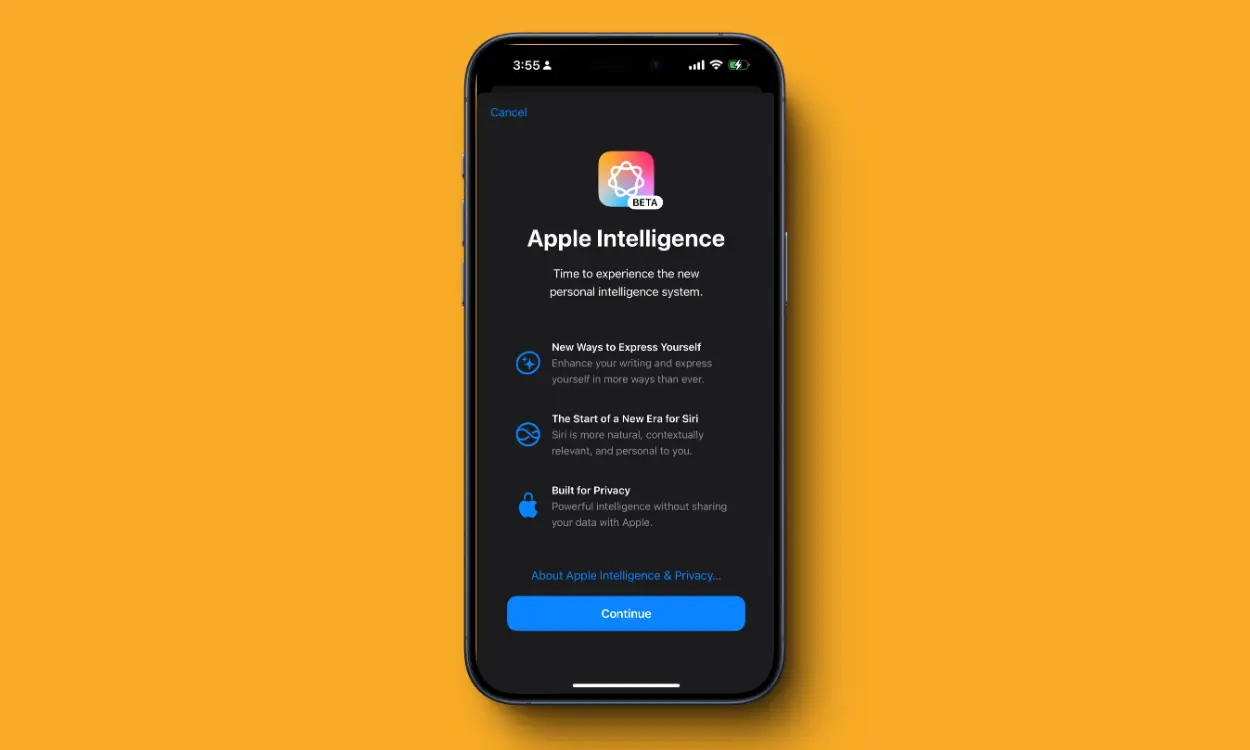Apple Intelligence is currently available to users with the iOS 18.1 beta, but it’s not yet accessible to everyone. The Apple Intelligence features are still in beta and require joining a waitlist to access them. Although Apple has announced a release date for Apple Intelligence, it’s still some time away. If you want to experience these AI features now, here’s how to join the Apple Intelligence waitlist on iPhone, iPad, and Mac.
Prerequisites for Apple Intelligence Waitlist
- Ensure you have a device that supports Apple Intelligence.
- Your device must be running iOS 18.1, iPadOS 18.1, or macOS 15.1 Sequoia. (Here’s how to install the iOS 18 beta version.)
- If you are outside the US, go to Settings > General > Language & Region, and set both Region and Language to the United States and English (United States), respectively, to access Apple Intelligence features.
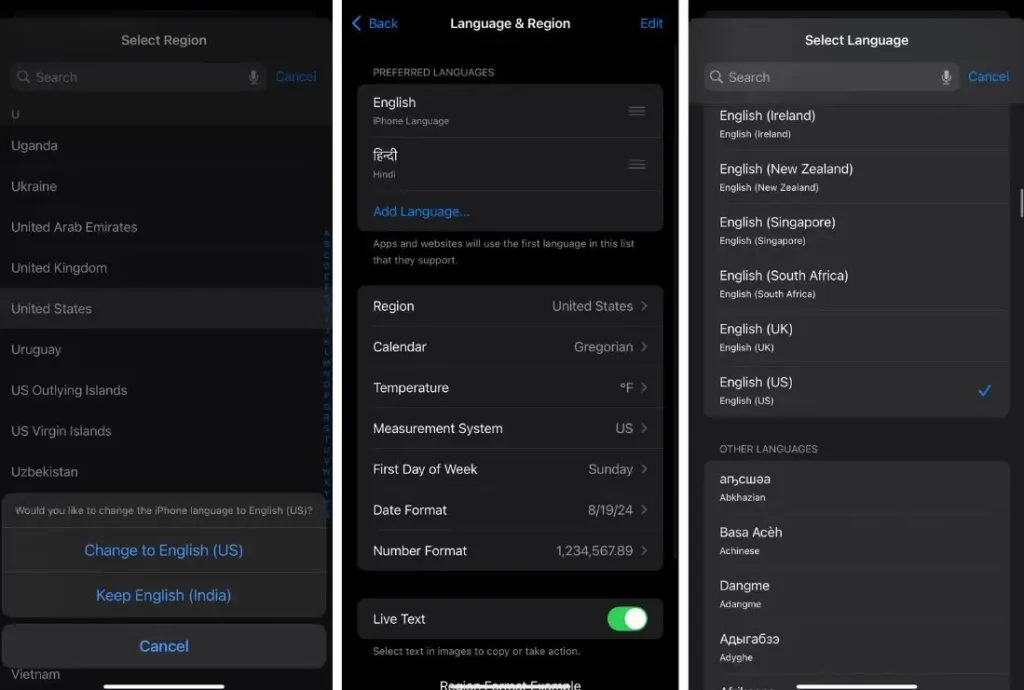
- If the Apple Intelligence & Siri option is still unavailable after adjusting the language and region settings, also set the Siri language to English (United States).
Once you’ve met these prerequisites, here’s how to join the Apple Intelligence waitlist.
Join the Apple Intelligence Waitlist
- Open the Settings app and tap on Apple Intelligence & Siri.
- Select “Join Waitlist.”
- You will see a message confirming that you’ve “Joined Waitlist.”
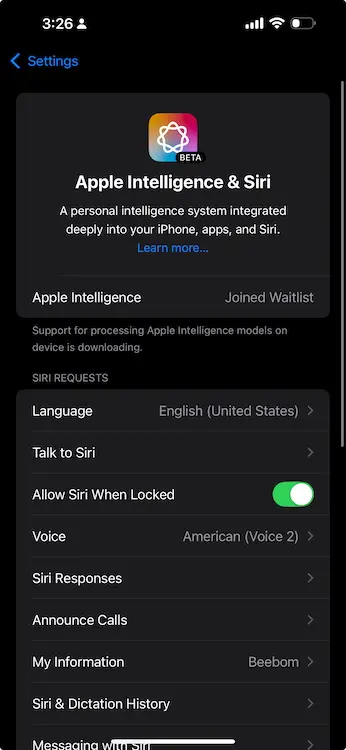
How Much Time It Take to Join the Apple Intelligence Waitlist?
In my experience, joining the Apple Intelligence waitlist took about 15-30 minutes on both my iPhone and Mac. While most users will see a quick wait time, in rare cases, it might take up to an hour. Keep in mind that the waitlist is device-specific, not Apple Account-specific. This means that even if you’ve joined the waitlist on one device, you’ll need to apply separately for each device, such as your iPhone, Mac, and iPad, even if you’re using the same Apple ID.
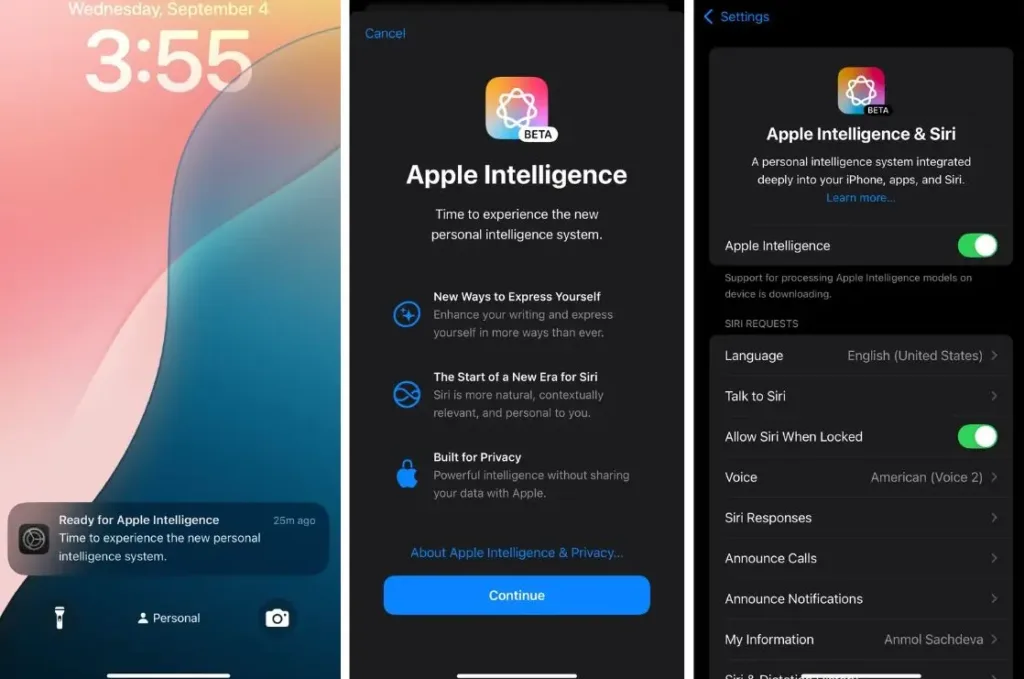
After being approved for Apple Intelligence, you’ll receive a notification confirming your access. You can then begin using features such as Writing Tools, Clean Up, Type to Siri, Summarize Web Pages, and more.