
During the WWDC 2024 event, Apple unveiled iOS 18, the upcoming significant update scheduled for iPhones later this year. This new release introduces a multitude of highly anticipated customization options. Users can now break free from the grid layout constraint and freely position app icons and widgets anywhere on their iPhone Home Screen.
In iOS 18, customization of the home screen is enhanced by allowing app icons to be freely dragged to desired locations. While previous versions only allowed limited icon rearrangement, snapping to an invisible grid, the new update grants the flexibility to arrange icons as preferred, without obstructing the chosen wallpaper.
Customize iPhone Home Screen: iOS 18 Update
To rearrange apps freely on your iPhone home screen, utilize the new customization feature in iOS 18, currently available in developer beta (learn installation steps here).
- Enter edit mode by long-pressing on an empty home screen area or by selecting Edit Home Screen after holding down an app icon.
- To rearrange apps, simply drag and drop app icons to desired locations.
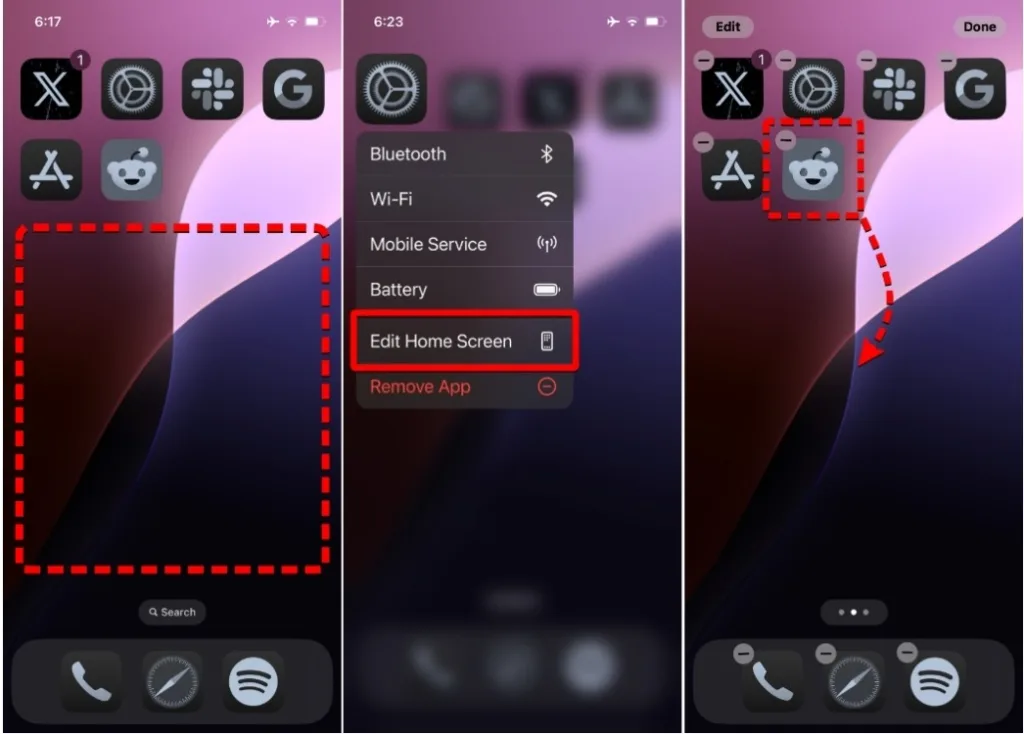
- Continue this process until all apps are positioned as desired.
- Upon completion, tap Done at the top right corner to save changes.

The newfound capability to place apps anywhere offers extensive iPhone personalization options. There are no limitations to how apps are organized on the home screen. This flexibility extends beyond app icons to include widgets, as shown in the accompanying screenshots.

Previously, iPhone users had to resort to creative workarounds like custom shortcuts to personalize their home screens. Many even relied on third-party apps to change the appearance of their devices.
iOS 18 also introduces options to edit app icons with custom color tinting and dark mode backgrounds. It appears Apple underestimated the demand for iPhone customization, but these changes show the company is finally responding to user desires.
What do you think about the new ability to place apps anywhere on your iPhone? Is this a feature you’ve been wanting for years? What’s the single most significant feature you like about iOS 18? Share your thoughts in the comments.




