
Ghost of Tsushima, the acclaimed open-world game set during the 1274 Mongol Invasion of Japan, has finally made its way to PC after originally being a PlayStation exclusive. Fans have eagerly anticipated this release, and Sony has listened. However, concerns linger as some of Sony’s previous PC ports have encountered performance issues at launch. To address these concerns, we received a copy from Sony and decided to thoroughly test the game to provide you with a comprehensive performance review. So, without further ado, let’s dive into our testing!
Ghost of Tsushima PC: A Brief Overview

For those who may not be familiar, Ghost of Tsushima is an open-world RPG set in feudal Japan during the Mongol invasion. The story revolves around Jin Sakai, a young samurai on a mission to free the island of Tsushima from Mongol control. Facing off against formidable foes like Khotun Khan, a ruthless Mongol leader holding Jin’s uncle captive, Jin must navigate a path between his samurai code and the tactics of a stealthy “Ghost.”
While the story starts at a measured pace, it quickly escalates into a gripping narrative that holds your attention throughout. Whether you’re a fan of action, stealth, or captivating storytelling, Ghost of Tsushima offers a compelling experience that is sure to captivate players of all backgrounds.
Ghost of Tsushima PC Performance (Tested)

We conducted tests on Ghost of Tsushima Director’s Cut PC at 1080P and 2K resolutions, using the highest graphical settings. Our testing included running the game with and without DLSS to compare frame generation with and without AI upscaling. While we aimed to test at 4K resolution, we encountered errors that prevented us from doing so. Here are our findings:
Ghost of Tsushima PC: 1080p Highest Settings

At 1080p resolution and Highest Settings, Ghost of Tsushima on PC ran smoothly, averaging 60-65 FPS without DLSS. The GPU temperature hovered around 56-58 Celsius, with utilization ranging from 45-55% in most scenarios. Occasionally, utilization spiked to 70% in lush grassy areas, but overall, it remained stable.
The CPU usage remained steady at 47-50%, spiking to 60% in grassy environments. Enabling DLSS resulted in a significant performance boost, with the game averaging over 100 FPS. This increase was noticeably impactful during gameplay. Despite the higher frame rates, the GPU temperature remained stable at 60 degrees Celsius with DLSS enabled.
However, with DLSS and Frame Generation enabled, GPU utilization spiked to 65-75%, while CPU utilization remained largely unaffected.
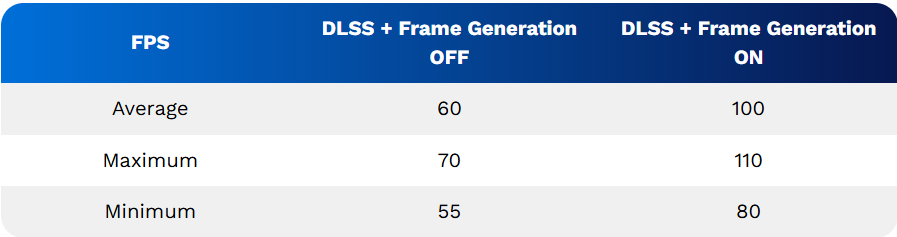
Ghost of Tsushima PC: 1440p Highest Settings

When comparing performance between 1080p and 1440p at the highest settings, there was a noticeable drop in performance at the higher resolution. With DLSS disabled at 1440p, Ghost of Tsushima ran at an average FPS of 30-35, which was borderline playable and exhibited noticeable frame drops.
The GPU temperature rose to 65 degrees Celsius, causing the fans to ramp up. GPU utilization hovered around 65%, while the CPU was in the 55-60% range.
Enabling DLSS for frame generation significantly improved the experience. Average FPS increased to 55-60, with occasional drops to 40 in certain areas. CPU utilization remained at around 60%, spiking occasionally to 80%. GPU utilization mostly stayed between 70-80%, occasionally reaching 100%. The GPU temperature peaked at 68 degrees Celsius, with occasional spikes over 70 degrees.
However, at 2K resolution with DLSS, there were moments of unresponsiveness in generative frames, which was slightly annoying. In comparison, the game ran much smoother at 1080p with DLSS enabled.
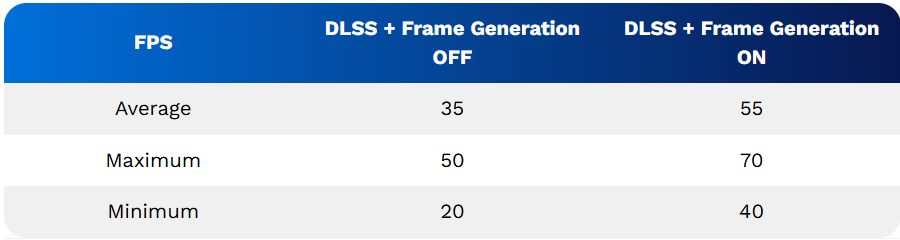
Ghost of Tsushima PC: Playable Settings

Compared to the highest graphical settings, Ghost of Tsushima performed quite well at 1080p using the “High Setting” preset without DLSS. A significant improvement in performance was observed by adjusting the Volumetric Fog option from Ultimate to High, resulting in a 15 FPS increase.
Running smoothly on the High Setting preset without DLSS, the game averaged around 70 FPS. While there were minor dips in performance, they were not significant. GPU utilization remained steady at around 50%, with occasional spikes to 70%. The GPU temperature stayed comfortable at 56 degrees Celsius.
Similarly, CPU utilization remained stable at 47-50% without noticeable spikes.

Ghost of Tsushima PC Performance Verdict: Worth the Trip to Japan?
Ghost of Tsushima’s PC port is nearly flawless, but it falls short of perfection due to some issues. During my playtime, I encountered minor glitches like textures failing to load in some scenarios and screen flickering in dark cutscenes, particularly at the game’s outset. Fortunately, these glitches were infrequent and didn’t significantly impact the overall experience.

One notable problem is that the FSR 3.1 frame generation feature is currently not working for many players, causing the game to crash after selecting the settings. I also experienced occasional texture and shader loading issues, with textures being replaced by green flashes. Although these problems were not frequent, they did disrupt the experience, especially during story-driven cutscenes.

Despite these issues, the game runs smoothly during combat, and any performance spikes or drops are mainly noticeable while traversing visually stunning, graphically intensive areas, which doesn’t detract much from the gameplay.
Setting aside these few problems, Ghost of Tsushima’s PC port is fantastic, and I would recommend it to every gamer. The game can be played completely offline and doesn’t require a PSN account if you’re only interested in the single-player version.



