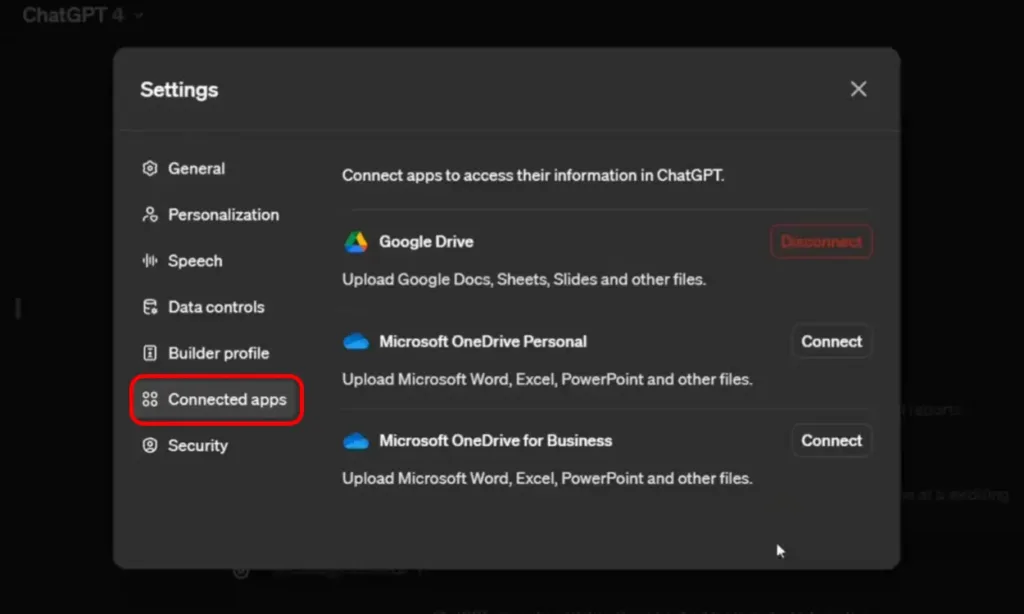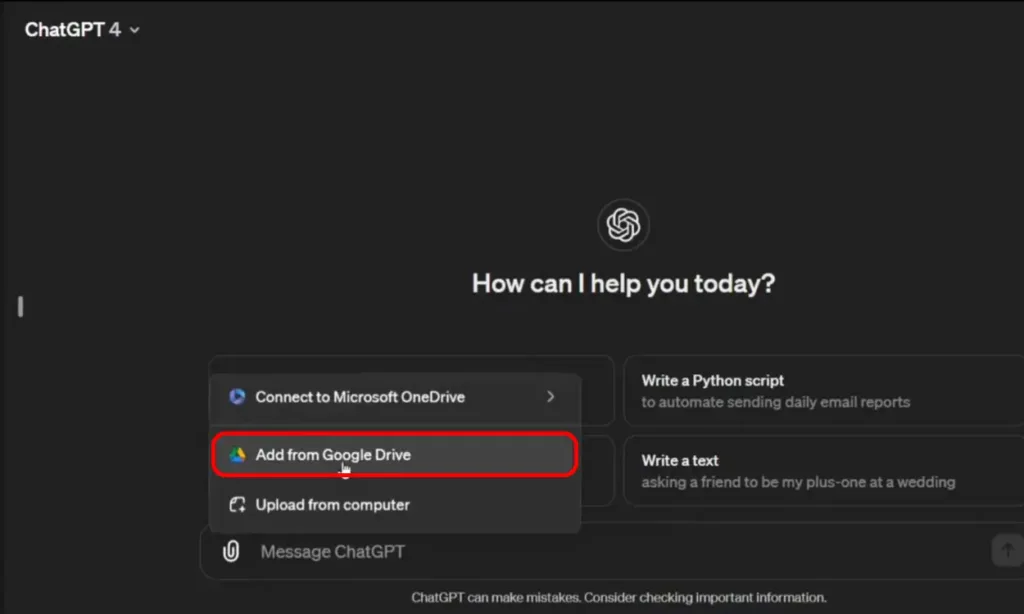Although the free version of ChatGPT is satisfactory, ChatGPT Plus unlocks its full potential. Upgrading enables access to various useful plugins, including file uploading and query capabilities. Yet, one feature long-awaited has been accessing online files from cloud storage platforms. A recent leak suggests that the upcoming ChatGPT Context Connector feature might fulfill this need.
According to @legit_rumors, with ChatGPT 4, accessing this feature seems straightforward. Simply navigate to Settings -> Connected apps, where you can connect your Google Drive, Microsoft OneDrive Personal, and Business accounts. Once connected, return to the chatbot interface and tap the attach icon to add files from these platforms seamlessly.
This eliminates the need to download files from your online drives and then upload them to the platform. With ChatGPT’s Context Connector feature, as demonstrated, you can conveniently search your cloud drives directly. With just a few clicks, your file will be fetched and attached to ChatGPT effortlessly.
Once attached, the chatbot promptly recognizes the files, enabling you to extract specific data by querying the chatbot. This seamless integration with cloud storage is a significant advancement for ChatGPT.
Hold off on accessing this feature in ChatGPT 4 for now, as it’s not yet available. OpenAI is actively developing it, and an official rollout may be announced soon. That said, what are your thoughts on this new ChatGPT feature? Drop your opinions in the comment box underneath.