
Starfield, akin to other RPGs, boasts an intricate item system, encompassing not only intergalactic weapons and cutting-edge technology but also spacesuits, raw materials, fashion attire, peculiar artifacts, and even illicit goods. If you’ve embarked on your cosmic journey with your chosen Starfield background, you’ve likely accumulated an array of items. You might find yourself burdened by excess baggage or in need of some extra credits, leading you to consider selling these items. Alternatively, you might be on the lookout for new gear to enhance your adventure. Thankfully, Starfield offers a variety of vendors who simplify the process of buying and selling weapons and equipment. To discover how to navigate the item market in Starfield, continue reading our comprehensive guide below.
Much like Bethesda’s previous RPGs, Starfield features a multitude of vendors that are willing to purchase and sell a wide range of items from players, all in one convenient location. You no longer need to visit multiple shops to offload various items. However, for those who enjoy the thrill of exploring different shops, you can still do so. Regardless, follow the steps outlined below to effectively buy and sell items in the world of Starfield.
Note: In Starfield, vendors operate with a predetermined limit of vendor credits displayed in the top-right corner of the screen. If you sell a surplus of items, these credits will eventually be exhausted, temporarily preventing further sales until they replenish.
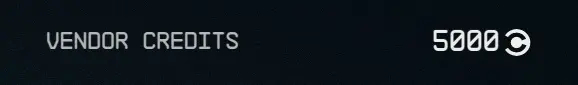
- To initiate a transaction, start by identifying a shop of your choice. To do this, consult a directory board, typically found near spaceports, and browse the list of available shops. For instance, upon landing in New Atlantis, you can spot the directory board just a few meters ahead.
- After identifying the shop you’re interested in, locating it within the game is relatively straightforward. Simply start exploring your surroundings, and you’ll come across it in due time. In this guide, we’ll be heading to Jameson Mercantile as an example. Once you’ve reached the shop’s location, step inside to begin your transaction.

- Inside the shop, approach the vendor and initiate a conversation. Then, select the option “I’d like to see what you have for sale.” This will open up the Buy menu, allowing you to browse the vendor’s available items for purchase.
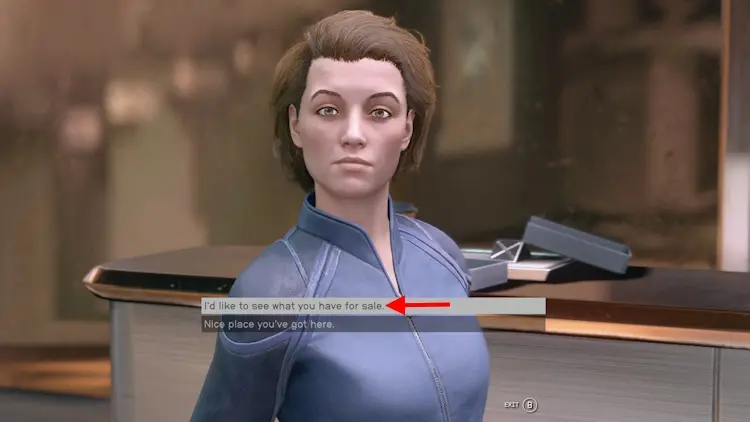
- If your intention is to sell items and weapons, simply click on the “Sell” button within the vendor’s menu to switch to the sell menu. Alternatively, you can access your ship’s inventory and sell items from there.
- In this menu, select the category of items you want to sell. For example, if you want to sell weapons, click on the “Weapons” category.
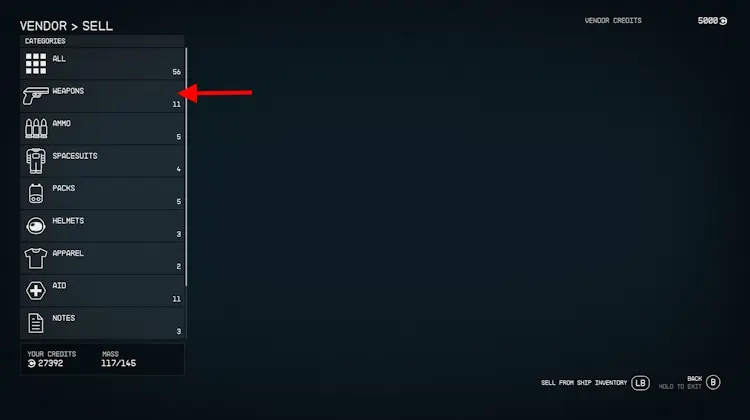
- Once you’ve selected the category, choose the specific items you want to sell and specify the quantity. Then, click the “Sell” button to complete the transaction.

That’s it! You’ve successfully sold your items in Starfield. You can always come back to sell legal items as long as the vendor has enough credits. If you’re interested in selling illegal items (contraband), stay tuned, as we’ll have a guide for that coming soon.


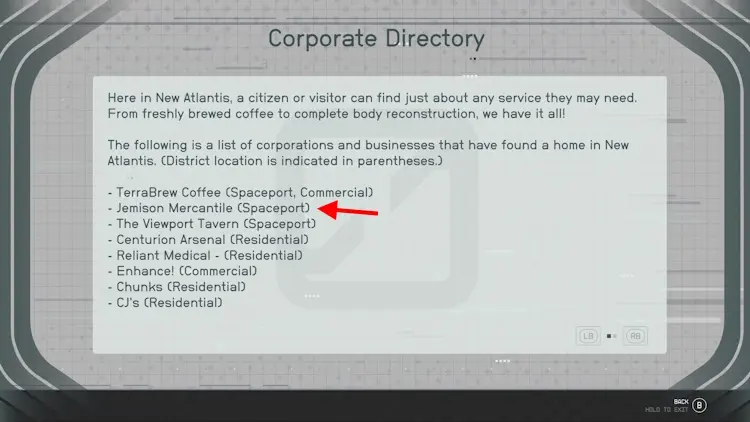
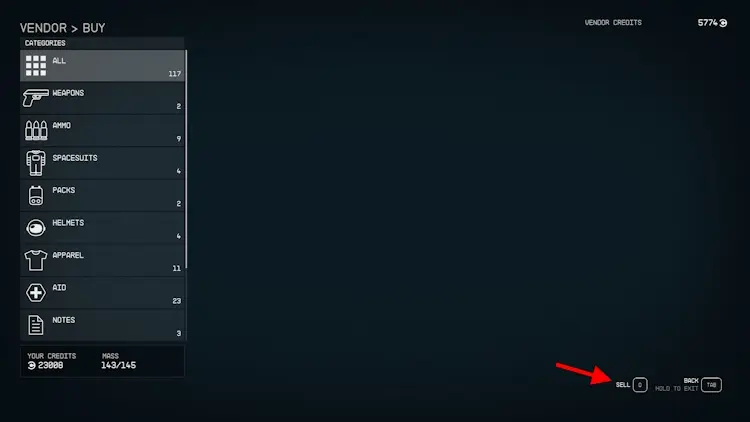
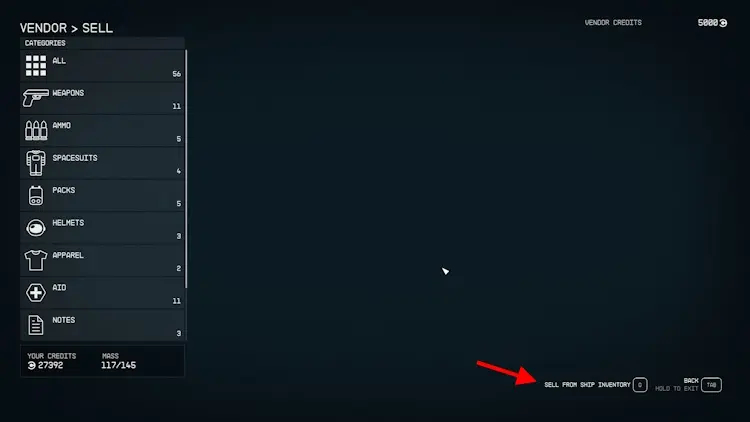


0 Comments