
Starfield, a space exploration game released in 2023, boasts some of the most satisfying gunplay mechanics in the gaming world. However, for any FPS gamer, efficient weapon switching is essential in gun-based combat. Unfortunately, Starfield doesn’t provide clear instructions on how to switch weapons effectively, leaving players in the dark. We encountered this issue ourselves and took it upon us to investigate. Now, armed with the answers, we’re here to guide you on how to quickly equip and switch weapons in Starfield using the two methods described below.
Quickly Swapping Weapons Through Your Starfield Inventory
Given that Starfield doesn’t provide an explicit tutorial on weapon switching, many players resort to this method. Similar to other games, Starfield features an inventory system that includes your arsenal of weapons. Here’s a step-by-step guide on how to swiftly switch between weapons using your inventory.
- In the main game, you can access the inventory by pressing the “I” key on your keyboard or the “Menu” button on your controller. If you’re using a controller, remember to select ‘inventory‘ on the open screen.
- Once inside the inventory, navigate to the ‘weapons‘ section to access your entire arsenal. This menu will display all the weapons you currently have in your possession.

- Hover your cursor over the weapon you wish to quickly equip and click on it to confirm your selection. You’ll notice a confirmation marker appearing on the top-left side of the chosen weapon.

- After completing this process, your chosen weapon will be visibly holstered on your Starfield character’s back.

That’s the method for swiftly equipping a weapon through your inventory in Starfield. Although it’s a straightforward process, it can become repetitive when performed frequently. Continue reading to discover a faster method below. Additionally, while you’re here, explore how to perform a grav jump and utilize fast travel in Starfield for a seamless and secure journey through space.
How to Rapidly Equip and Change Weapons with Starfield’s Weapon Wheel
Surprisingly, Starfield features a weapon wheel that can be employed not only for firearms but also for various types of equipment. Nevertheless, it’s necessary to add a weapon to your favorites list before you can utilize this function. Follow these steps to understand how it operates.
- To access the inventory in the game, press “I” on your keyboard or use the “Menu” button on your controller. From there, navigate to the weapons section to open the complete weapons menu.

- Next, select the weapon you wish to add to your weapon wheel and press “B” on your keyboard or “A” on your controller.

- This action will open the weapon wheel, revealing several empty slots. Click on the slot where you want to assign the weapon and confirm your selection.

- Congratulations! You’ve now added the weapon to your Starfield quick switch wheel. To access your weapon options, you can either press the “Q” key on your keyboard to view all choices or use the corresponding number keys for quick switching between weapons in Starfield. For controller users, simply press the D-pad along with the direction button to open the quick switch wheel.
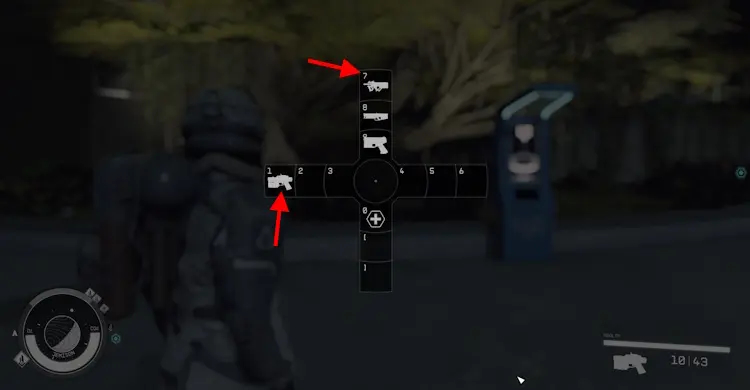
As of now, Starfield offers limited methods for quick weapon swapping during combat. It’s possible that additional quick switch options may be introduced in future updates. In the meantime, you can trust this guide as your go-to resource for efficiently switching between weapons in the game.




