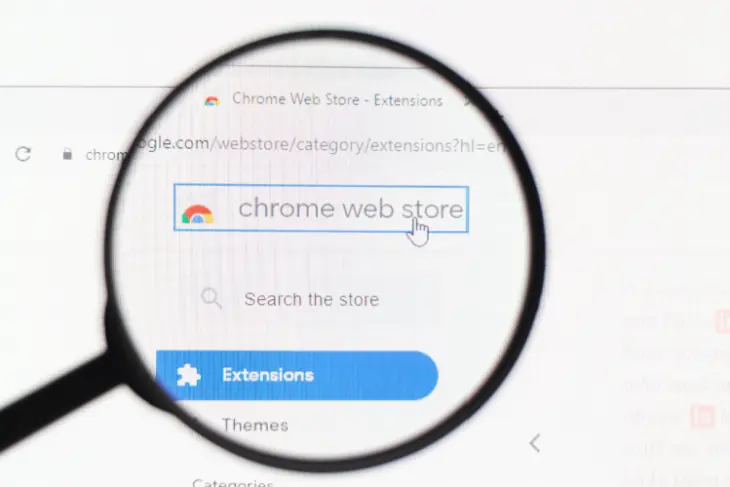
Google is giving its Chrome Web Store a fresh look with a Material Design makeover. This redesign aims to enhance the user experience and modernize the interface that has remained largely unchanged for years. Let’s explore how to enable and experience the new design.
Preview of the Redesigned Chrome Web Store Now Available!
Google has introduced the “new” Chrome Web Store design in a preview mode. The announcement was made through an official blog post last week. To try out the redesigned Chrome Web Store, simply visit the web store and click on the “Try out” banner located at the top left corner of the screen. Alternatively, you can directly access the chromewebstore.google.com website using the provided link.
Upon entering the preview, you’ll notice a more contemporary and clean user interface that significantly surpasses the current design. The Discover page features a rotating list of highlighted extensions at the top, followed by sections for top categories and recommendations.
As you continue scrolling, you’ll find various other categories, including AI-powered extensions, spotlight recommendations from Chrome’s editors, theming suggestions, and more, all conveniently accessible from the Discover feed.
The preview version also brings a more organized and functional layout for the Extensions and Themes tabs on the Chrome Web Store. Instead of the default left-side placement, these tabs are now located horizontally alongside the Discover toggle at the top of the screen.
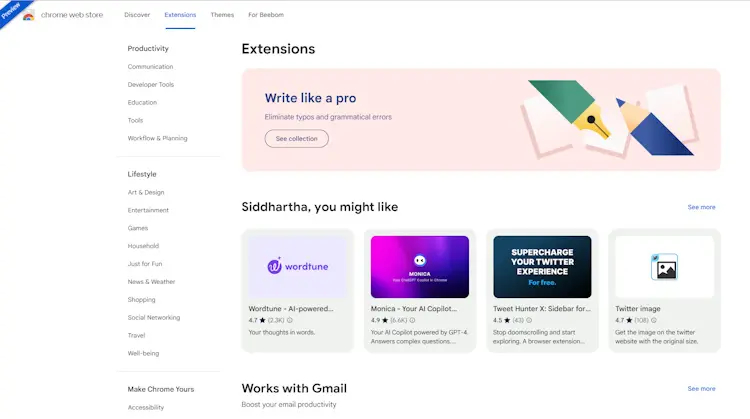
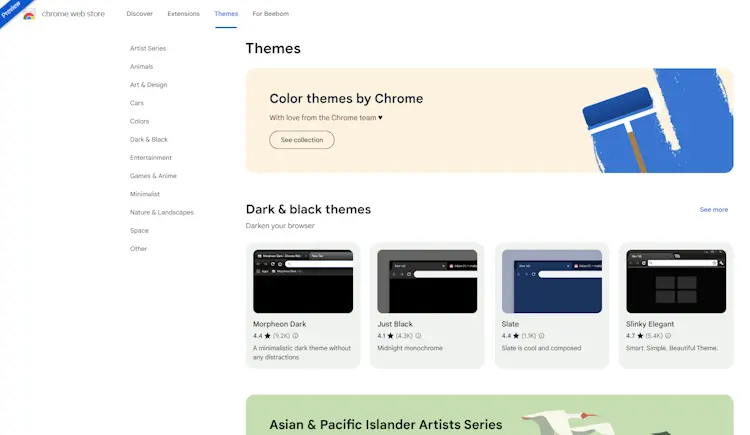
Both tabs present various sub-sectioned recommendations on the left side. A top banner highlights featured extensions and themes collections from Chrome, followed by a personalized recommendation section and other helpful categories.
This revamped design offers a smoother experience. Browsing for extensions and discovering new ones has become simpler. The recommendation feature enhances the practicality of selecting relevant extensions and theming options. Currently, there’s no official information about when Google will roll out this redesigned Chrome Web Store to all users.



