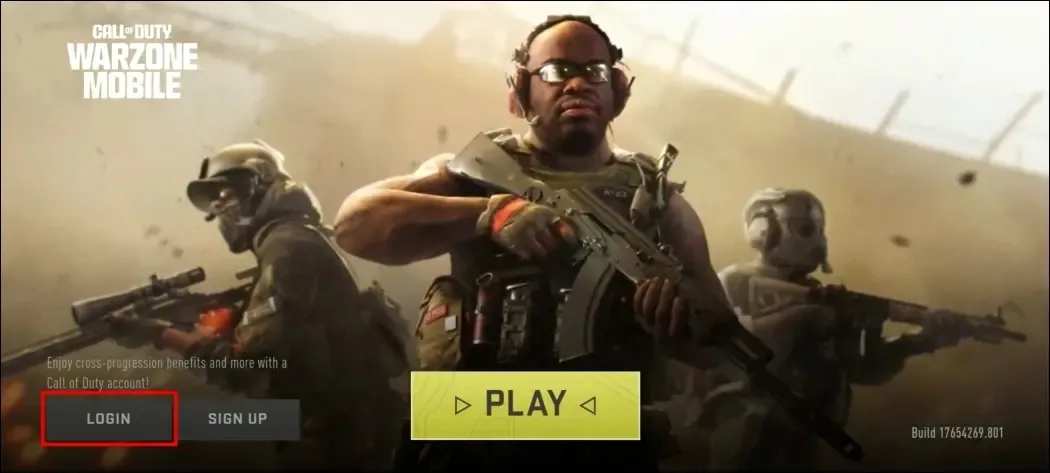Warzone Mobile has now launched worldwide, sparking excitement among fans eager to dive into the franchise on their smartphones. A standout feature of the game is cross-progression, allowing players to seamlessly carry their progress across different devices. This post will guide you through the process of linking different accounts to enable cross-progression on Warzone Mobile.
Get Started: Linking Your Accounts to Activision ID
To enable cross-progression, you’ll need an Activision account. If you don’t have one yet, simply tap on the Sign-Up option during the Warzone Mobile setup process to create your account. Once you have your Activision ID, follow these steps to link it with services such as PlayStation, Steam, Battle.net, or Microsoft for Xbox, directly from Warzone Mobile.
1. To begin, during the setup process, select the Login option located at the bottom left corner of the screen.
2. Following this, choose the platform icons you desire to connect to.
3. This action will redirect you to your web browser. From there, click on the Go to Activision Account button located at the bottom.
4. On the subsequent page, input your login email and password, then click on Sign In.
5. Upon signing in, click on the hamburger menu situated at the top left corner.
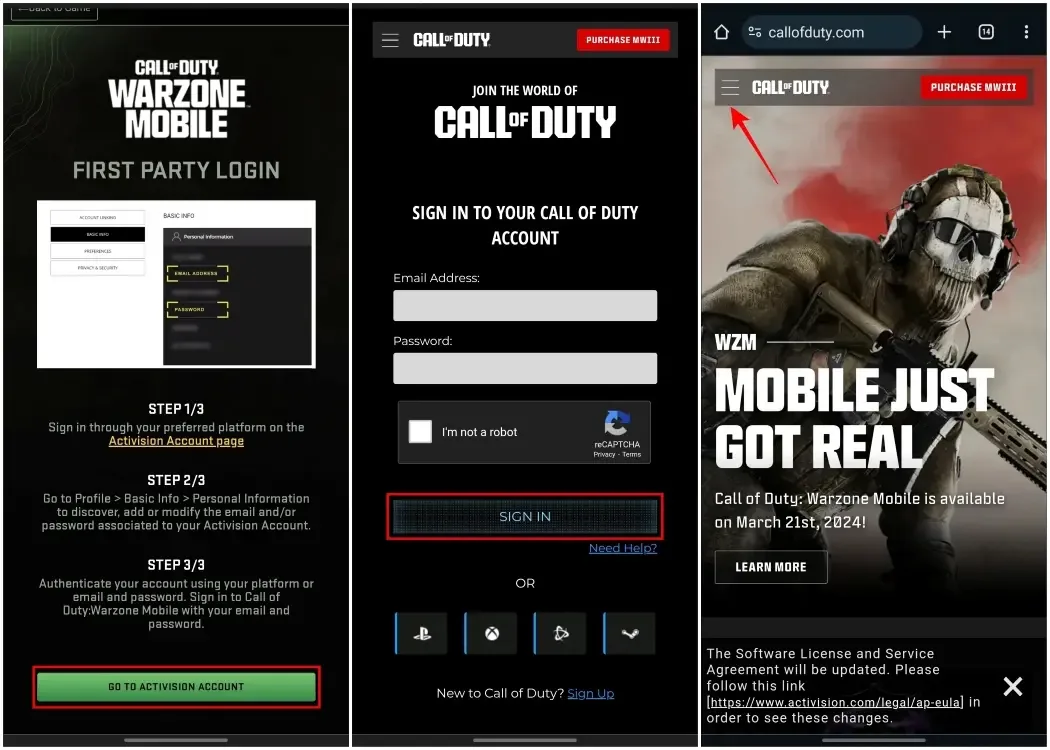
6. Select Profile, then scroll down and choose Linked Accounts.
7. Within the “Gaming Networks” section, click the Link Account button next to the platform (Xbox, Steam, PS, or Battle.net) you wish to add for cross-progression.
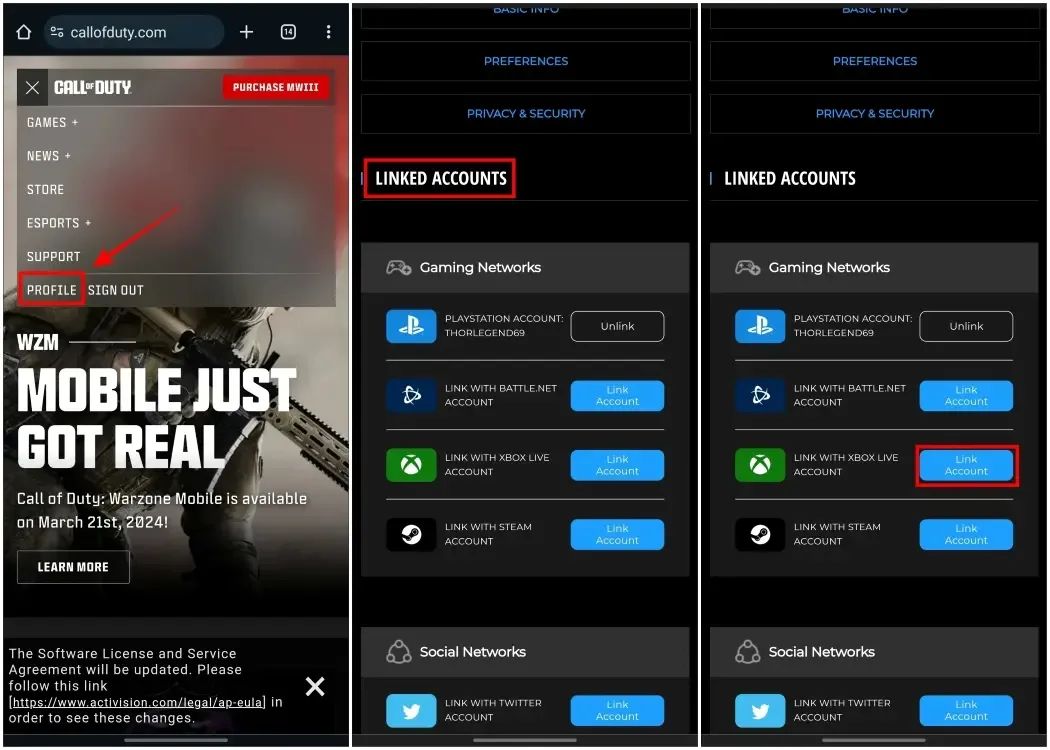
8. A verification pop-up will appear; tap on Send Code to verify your email address.
9. Enter the verification code received in your email and click Submit.
10. Tap once more on the Link Account button, which will redirect you to the respective platform’s site.
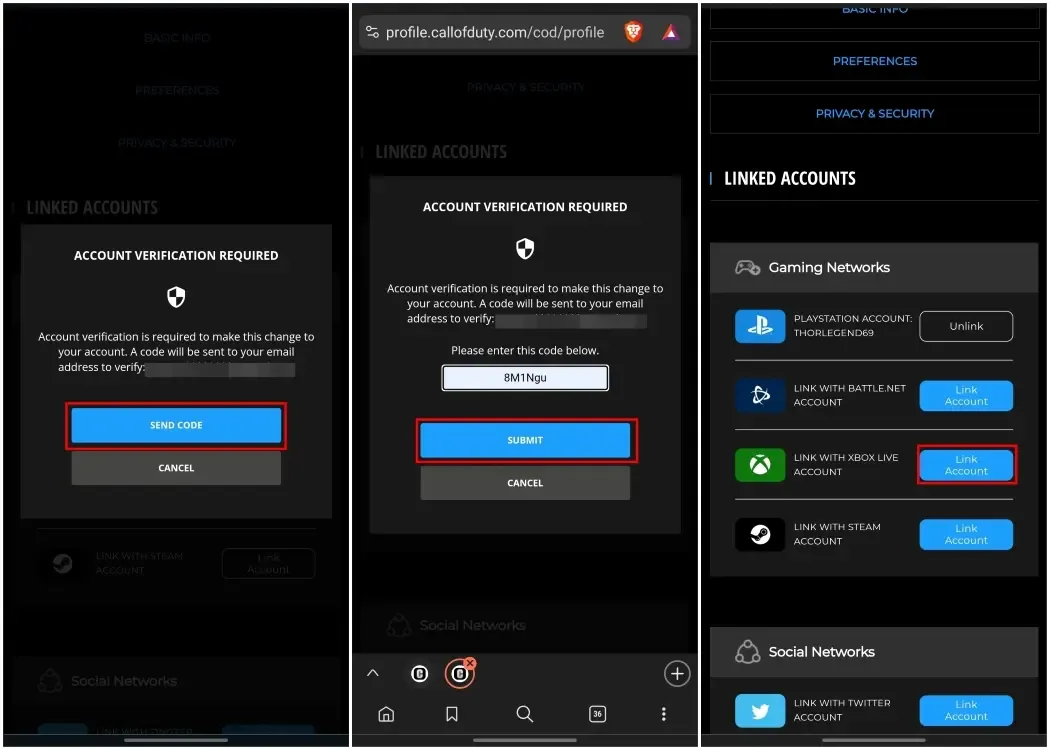
11. Log in to your platform account and authorize the linking of your account with Activision.
12. After successfully linking, return to the game and enter your Activision ID credentials. Then, tap on Login to proceed.

Now, any progress you make in Warzone Mobile will carry over to the linked platforms.
Linking accounts on your desktop PC is also possible, making the process much easier. Simply visit callofduty.com, log in, and link your account to different platforms following the same steps as discussed earlier. Once linked, sign in to Warzone Mobile with your Activision ID, and you’re all set to go.
How Cross Progression Functions in Warzone Mobile
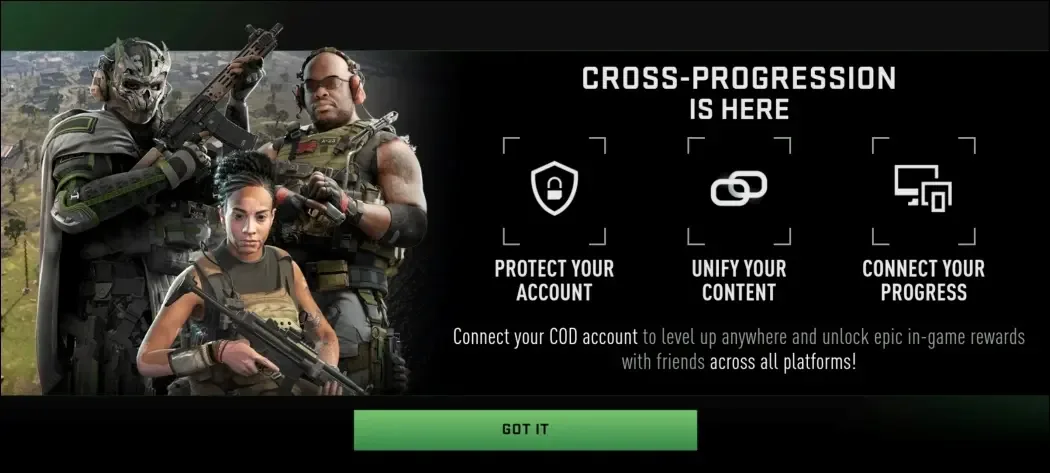
Once you’re logged in with your Activision ID and linked to supported platforms, cross-progression will activate automatically. Here’s a list of what will carry over between Warzone PC, Modern Warfare 3, and Warzone Mobile:
1. Player Rank: Your current rank and XP earned in Warzone and MW3 will remain consistent in the mobile version.
2. Weapon Level & Camos: Unlocked weapons, their levels, and camos will transfer. However, it’s uncertain if reactive or animated camos will function on Warzone Mobile.
3. Operators and Skins: Unlocked operators and skins obtained through in-game challenges or store bundles will synchronize across all platforms.
4. Battle Pass Progress: All unlocked tiers from the current season’s battle pass will be accessible in the mobile version, including purchased tier skips or the $30 BlackCell premium bundle. However, zombie-related content will not be available in Warzone Mobile at present, but progression and unlocks can still be achieved on other platforms.
5. Store Bundles: All bundles, exclusive skins, and other cosmetics will be available across all platforms, including PC, console, and mobile. Some bundles related to zombie content will not be accessible.
6. XP Tokens: Cross-progression will transfer your existing XP tokens to Warzone Mobile, where they will function the same way as on other platforms.
7. CoD Points: Currently, CoD points purchased on Warzone Mobile will not be reflected on other accounts and can only be utilized through the Warzone Mobile bundle shop.
Cross-progression in Warzone Mobile is a valuable addition, encouraging players to continue their gaming experience on mobile devices. It allows players to showcase their exclusive operator skins to others on Warzone Mobile. As a regular console player, I personally appreciate this addition, and I’m sure many others will too, as it eliminates the need to start from scratch and offers a seamless gaming experience.
However, it’s worth noting that cross-progression may also lead to an increase in the promotion of bundles and other items in the stores by Activision. What are your thoughts on cross-progression in Warzone Mobile? Have you had the chance to play the game yet? Let us know in the comments.