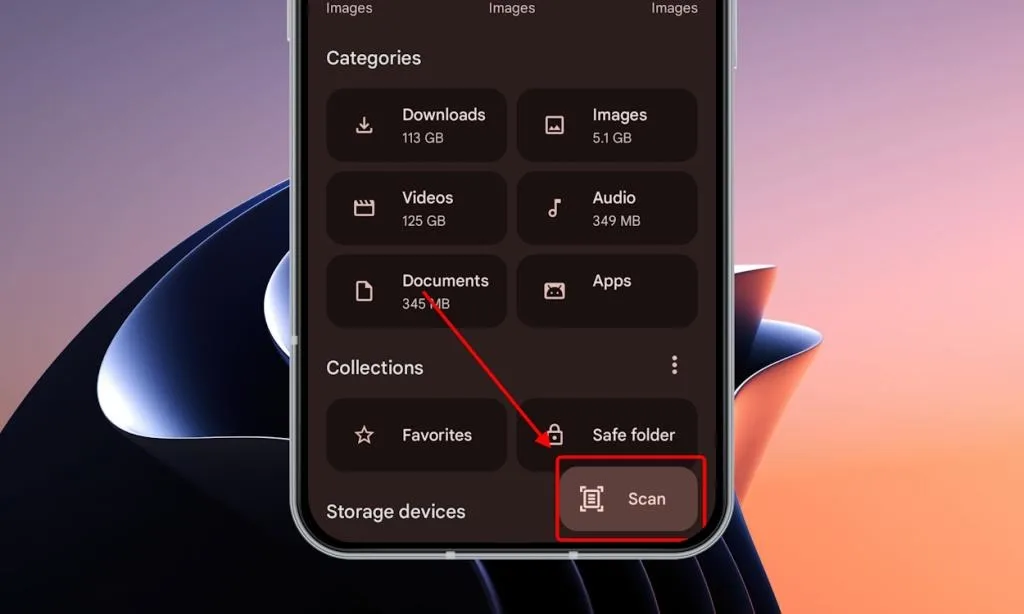
For a while, Android users have been able to scan documents using the Google Drive app. Recently, this feature got an upgrade allowing auto-scan and document capture. Now, this handy feature is also available in the Files by Google Android app.
Tech enthusiast and writer Mishaal Rahman initially reported the feature’s availability for Pixel devices. However, I noticed the feature on my daily driver, the OnePlus 11R.
If you’re curious about using this feature and want to replace your document scanner apps for good, here’s how it works:
- Access the file management application developed by Google on your Android-powered mobile device.
- You’ll notice a new floating Scan button at the bottom right corner of your screen. Simply tap on it.
- Next, aim your phone at the document you want to scan.
- In just a fraction of a second, the document will be scanned automatically.
- Then, simply tap on the Done button located at the top right corner of your screen, and you’re all set.
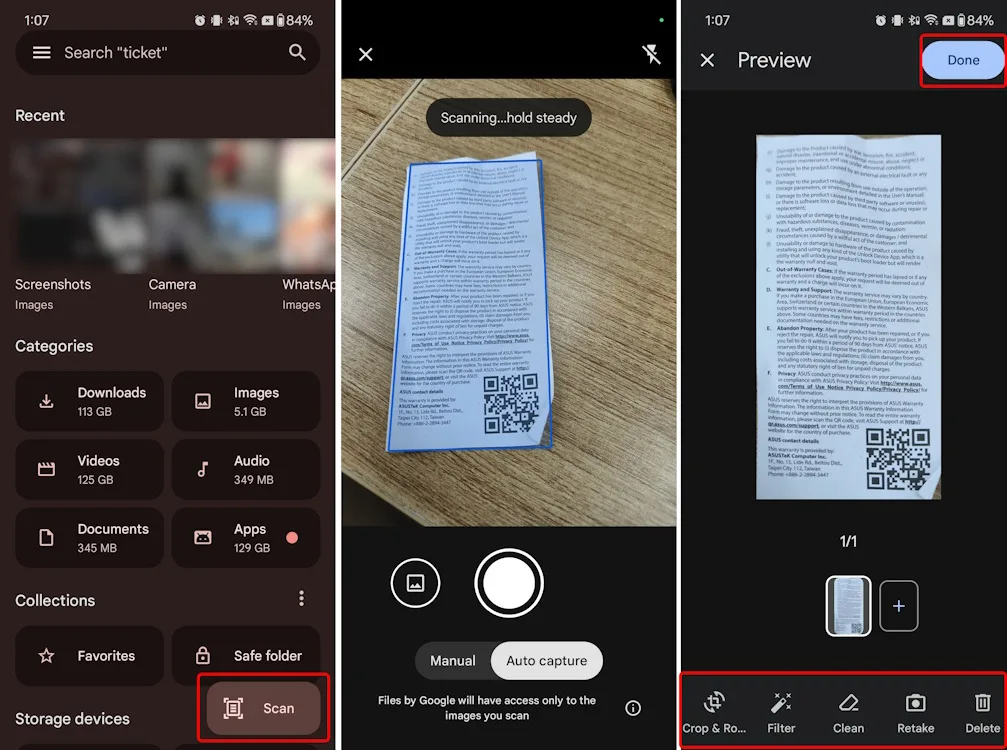
Once you capture a document, a new “Scanned” folder will appear in the Files app. From there, you can crop, rotate, apply filters, or tidy up the scanned document. It’s worth noting that the scanned documents are automatically saved as PDF files.
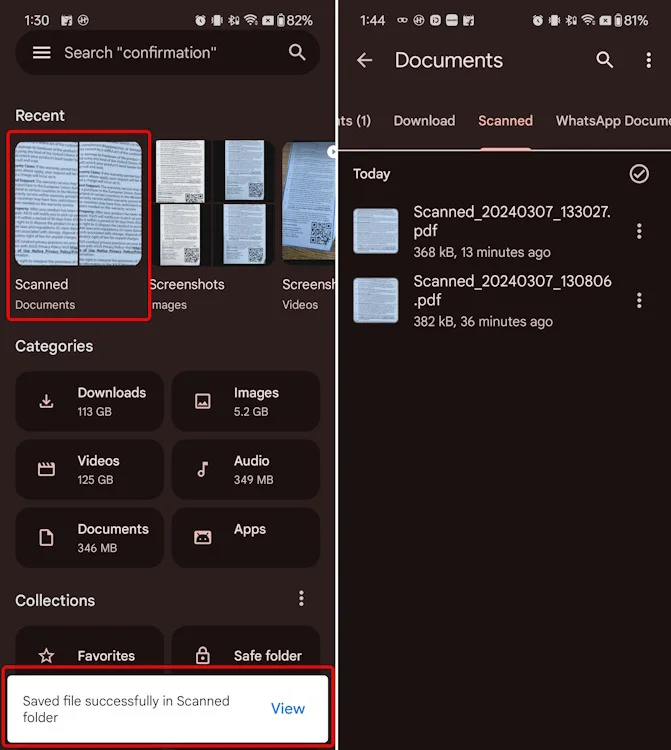
Overall, this feature appears quite useful, potentially decreasing reliance on third-party document scanner apps. We hope to see more export options to enhance its versatility. Unfortunately, iOS users must rely on the document scanning capability of their Notes app as this feature is unavailable to them.
Furthermore, it’s always refreshing to see Google prioritize fundamental yet crucial tools that benefit users in their daily lives. One such example is the Scan Text feature recently introduced to Gboard, which has garnered positive feedback from users.
Given the context we’ve discussed, I’m curious to hear your perspectives on the recently introduced document scanning functionality within Google’s Files app. Please share your thoughts and assessments in the comment area beneath.


