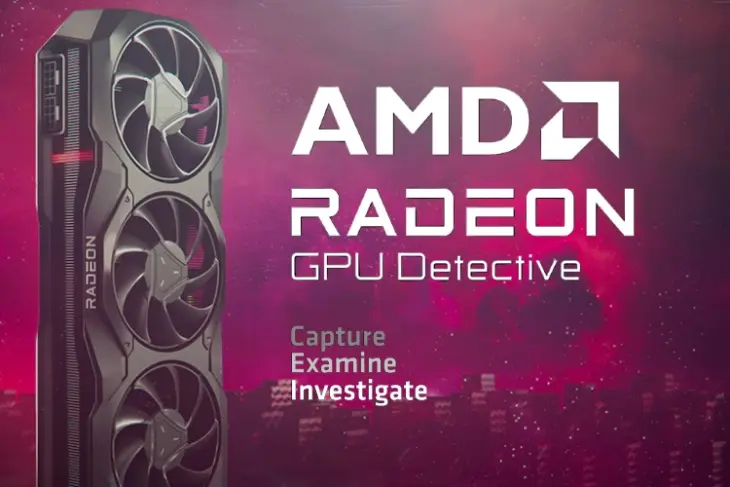
AMD has unveiled its latest solution for troubleshooting Radeon graphics cards – the Radeon GPU Detective Tool. If you’ve ever faced issues like crashes during gaming or unusual GPU behavior, this tool aims to simplify the process of identifying and resolving those problems. Let’s delve into how this tool works and how it can be beneficial for Radeon users.
Introducing Radeon GPU Detective (RGD) v1.0
Troubleshooting graphics card-related problems can often be a complex endeavor. Whether it’s unexpected crashes, high GPU usage at idle, or other anomalies, pinpointing the root cause can be a challenge. AMD’s new Radeon GPU Detective v1.0 seeks to address these challenges by providing users with a mechanism to analyze and understand GPU crashes more effectively.
So, how does it work? The Radeon GPU Detective tool offers a ‘Crash Analysis‘ mode that, once activated, allows users to intentionally replicate the circumstances leading to a GPU crash. When a crash occurs, the tool generates a detailed log file containing comprehensive information about the crash event.
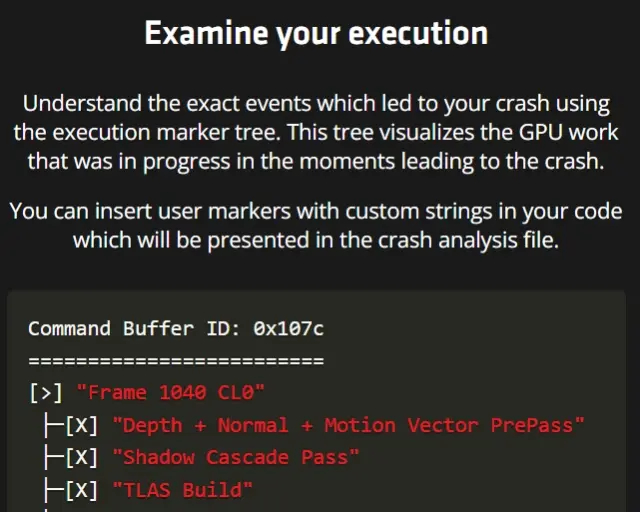
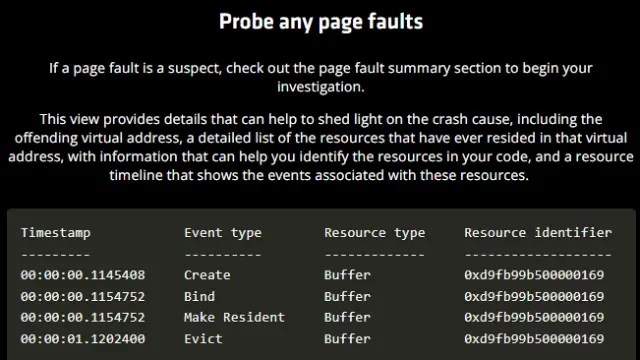
This log file proves invaluable for diagnosing the cause of the GPU crash. For instance, if a crash is triggered by a ‘page fault,’ the log file will furnish data about the problematic virtual address and create a chronological record of memory-related events. It’s important to note that, at present, RGD v1.0 supports the Direct3D12 API. While there’s no mention of support for DirectX9, 11, or Vulkan APIs currently, there’s potential for expansion in the future.
While the tool’s initial target audience appears to be developers, it holds promise for anyone utilizing AMD RX 6000 or RX 7000 series graphics cards who encounters GPU crashes. As AMD continues to refine the tool, it might eventually encompass other GPUs within its portfolio, extending assistance to users of RX 5000 series and AMD Ryzen APUs (such as the Ryzen 7 5700G & Ryzen 5 4600G ).
To make use of the Radeon GPU Detective tool, “users are required to have the most recent Adrenalin drivers installed, preferably version 23.7.2 or higher“. It’s worth noting that the tool is part of the Radeon Developer Tool Suite (RDTS), which can be accessed for download. Like many of AMD’s offerings, RGD is open source, with its GitHub repository available for those interested. The minimum requirements for AMD’s RGD v1.0 tool are as follows:
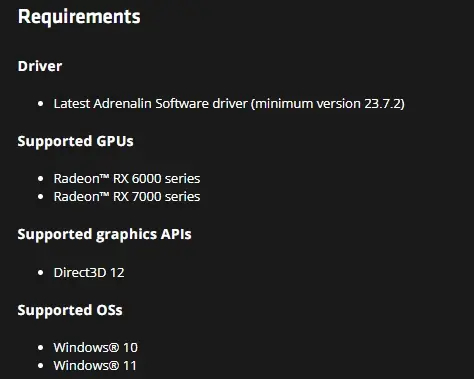
What are your impressions of AMD’s innovative Radeon GPU Detective tool? Feel free to share your thoughts in the comments section.



