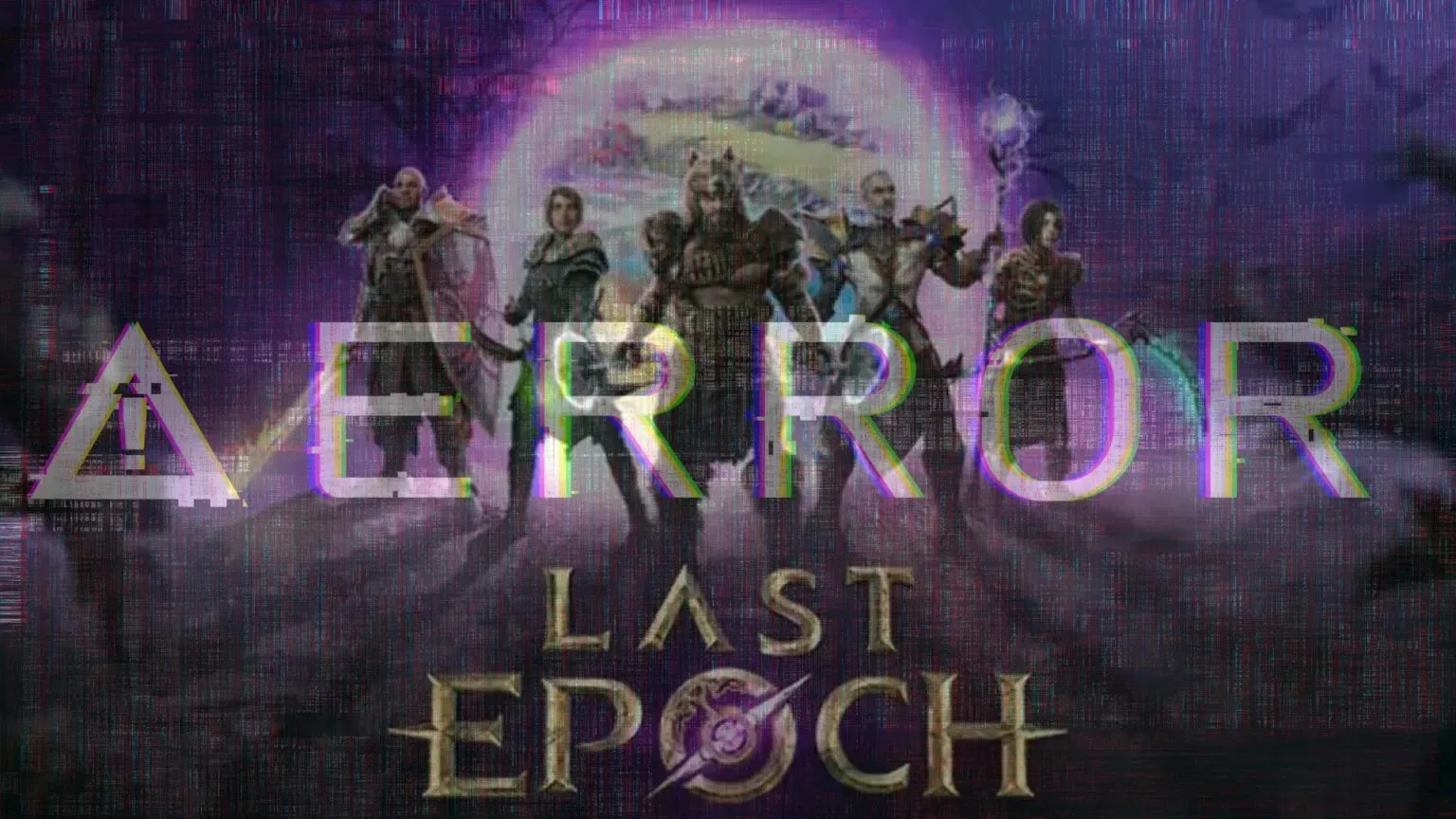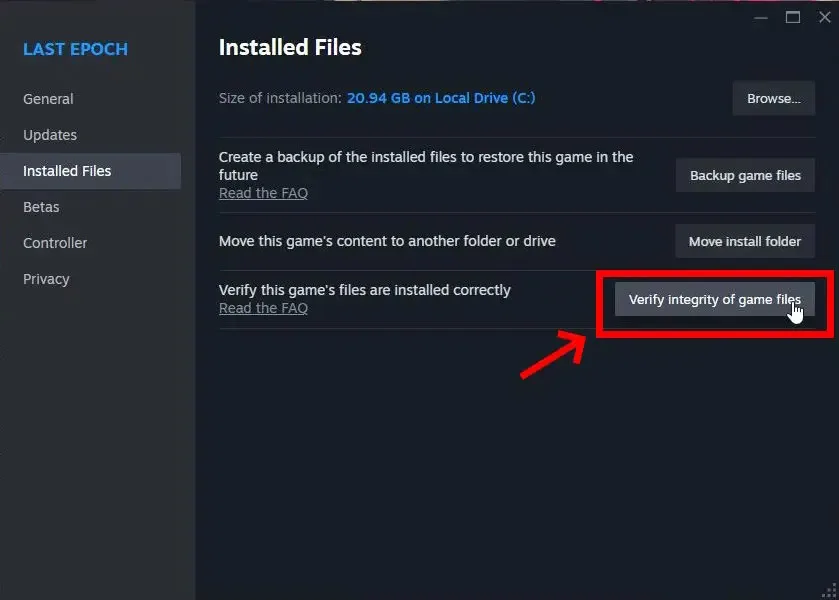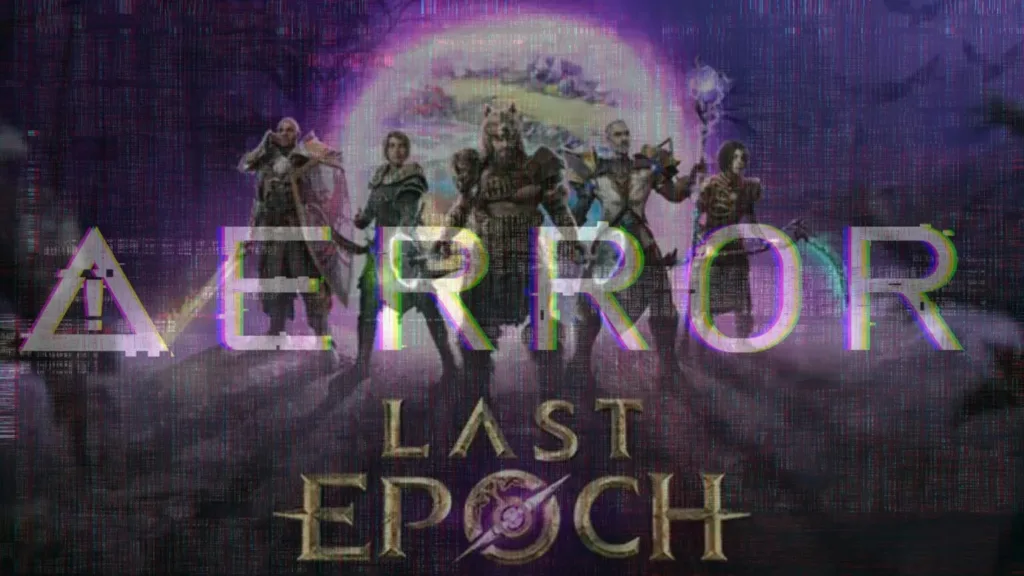
As Last Epoch is an online-based game, encountering errors is par for the course. Among the most troublesome is the LE-65 error, known for causing widespread connection issues within the game. Gamers worldwide have been grappling with this persistent issue, seeking solutions to alleviate their frustrations. If you find yourself among those plagued by the LE-65 error, you’re not alone. Let’s delve into what the LE-65 error in Last Epoch entails and explore potential fixes to resolve it.
What Exactly Does The LE-65 Error In Last Epoch?
Since Last Epoch’s launch, the LE-65 error has been a persistent nuisance for users. Essentially, this error disrupts players’ ability to connect to Last Epoch servers, often accompanied by a message indicating “Failed to connect server” along with the error code.
As a result, affected players are either redirected to the title screen or experience game crashes. While the exact cause remains unclear, potential factors contributing to this error include server-related issues and game overload. Let’s explore potential solutions to address the LE-65 error in Last Epoch below.
Possible Fixes for the LE-65 Error in Last Epoch
1. Verify File Integrity
Although relatively uncommon, it’s possible that a few game files may have become corrupted during a Last Epoch update. Corrupted files can lead to mismatching DLLs and other missing components. One effective solution to this issue is to verify the integrity of the game files on Steam. Follow the simple steps below to initiate this process:
- Right-click on Last Epoch in your Steam library and select “Properties.”
- In the left sidebar of the Properties window, click on “Installed Files.”
- Within this section, click on “Verify integrity of game files” to commence the verification process.
The verification process may require some time to complete. If any corrupted files are detected during this process, they will be automatically replaced. This straightforward action should effectively resolve the troublesome LE-65 error in Last Epoch.
2. Make Sure Your VPN Is Turned Off
As the LE-65 error predominantly stems from network-related issues, it often occurs due to conflicts in network routing. This commonly arises when utilizing a VPN or a DNS service like Cloudflare WARP. Fortunately, a swift remedy to this is disabling these services. Simply navigate to the VPN service you’re utilizing and deactivate it. In the majority of cases, this action should resolve the error and enable seamless online gameplay in Last Epoch.
3. Restart The Game
Occasionally, the most effective solutions are also the simplest. Numerous members on the official Last Epoch forums have highlighted that a straightforward restart of the game can resolve the LE-65 error. To begin, log out of the game and close the Steam client. Afterward, restart both the client and the game, then log back in. If everything proceeds as expected, the LE-65 error should vanish.
4. Check Your Internet Connection
This is yet another seemingly straightforward yet effective solution to the LE-65 error. As previously mentioned, this error is often related to network issues. It can be triggered not only by problems with the game’s servers but also by poor internet connections. These issues, compounded by a corrupted router cache, can lead to connectivity problems. Fortunately, the remedy for this is equally simple.
To start, turn off your router and leave it off for at least ten seconds. Afterward, restart it to restore connectivity. It’s likely that the refreshed connection established with your Internet Service Provider (ISP) will clear the router cache and resolve the LE-65 error in Last Epoch. Alternatively, ensure that your NAT type isn’t hindering your connection to the servers. If needed, reach out to your ISP provider for guidance on port forwarding to address this issue.
5. If All Else Fails, Wait for an Update or Play Offline
While we acknowledge that this step may not be the preferred solution, if the aforementioned fixes fail to work, there may be little else you can do. Fortunately, Eleventh Hour Games consistently deploys updates and fixes for Last Epoch. Therefore, it’s reasonable to anticipate a hotfix for the LE-65 error in the near future. In such cases, patience is key.
An alternative approach to addressing this error is to play the game offline. However, to do so, you’ll need to create a separate character from your online character.
Have you successfully resolved the LE-65 error in Last Epoch? Share your experiences with us in the comments below!