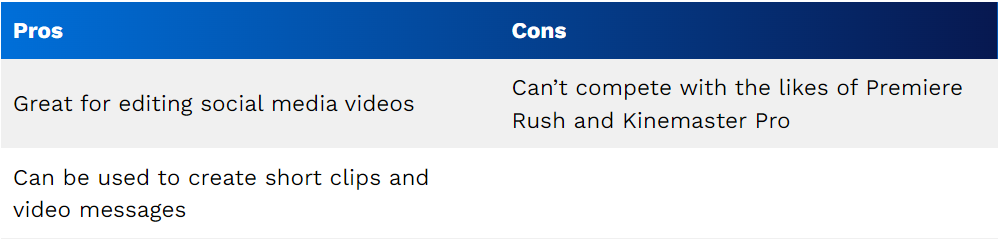The latest iPhone models, including the iPhone 15 and 15 Pro, boast enhanced capabilities, especially in their cameras, enabling users to shoot stunning videos. With these advancements, iPhones are now adept at capturing and editing impressive videos. This allows users to not only shoot but also edit and publish videos directly from their iPhones. Considering this, we have compiled a list of the top 12 video editing apps for iPhone that you can utilize to create professional videos in 2024.
1. LumaFusion
LumaFusion stands out as the premier video editing app for iPhone, offering a feature set unmatched by any other. While it’s a paid app, its comprehensive functionality justifies the cost. Widely used by YouTubers and professional video producers, LumaFusion allows for editing on-the-go without the need for heavy camera gear or editing setups.
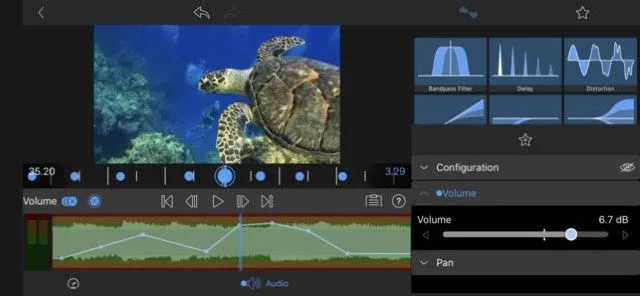
One of its standout features is its user-friendly interface, free of ads or disruptive pop-ups. LumaFusion supports both landscape and portrait editing modes, allowing for seamless switching between the two. This flexibility extends to the app’s support for various video aspect ratios, including landscape, portrait, square, film, and more.

In terms of editing capabilities, LumaFusion supports up to 6 video and audio tracks for photos, videos, audio, titles, and graphics, along with an additional 6 audio tracks for narration, music, and sound effects. Its magnetic timeline simplifies clip manipulation after import. The app offers a plethora of transitions, effects, and the ability to layer effects. Additionally, LumaFusion provides access to a library of royalty-free music, sound effects, and more. For those seeking a professional-grade video editing experience on their iPhone, LumaFusion is an excellent investment.
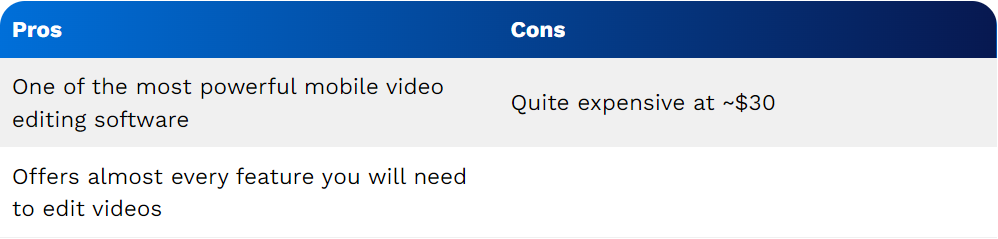
2. Adobe Premiere Rush
Adobe Premiere Rush is a highly regarded mobile video editing app that offers a comprehensive set of features for editing videos on iPhone. As a key player in the industry, Adobe has brought its expertise to the mobile platform, impressing users with the capabilities of Premiere Rush.
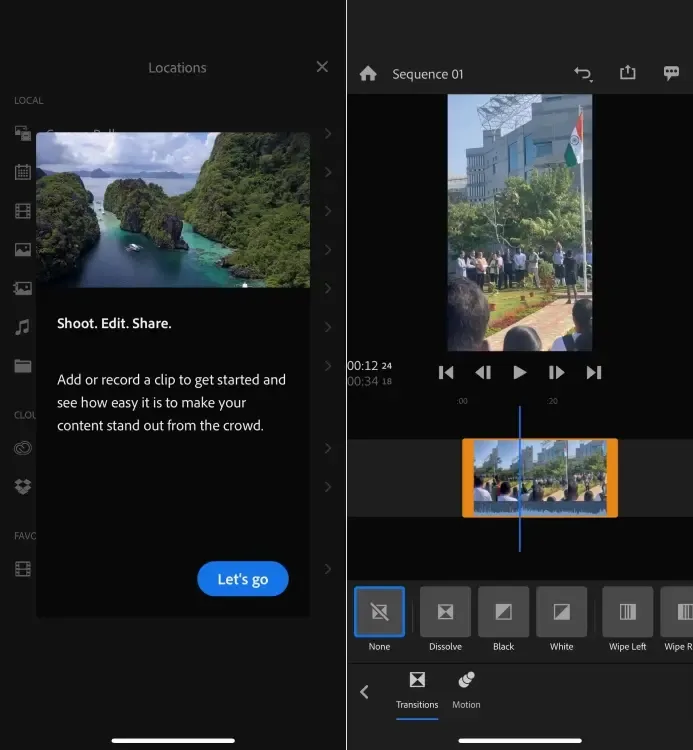
Premiere Rush provides a split view and picture-in-picture mode in its timeline view, allowing users to manage multiple video tracks efficiently. It also offers easy resizing of videos to different aspect ratios and customization of video thumbnails. Additionally, Premiere Rush is cross-platform, available on iOS, macOS, Windows, and Android.
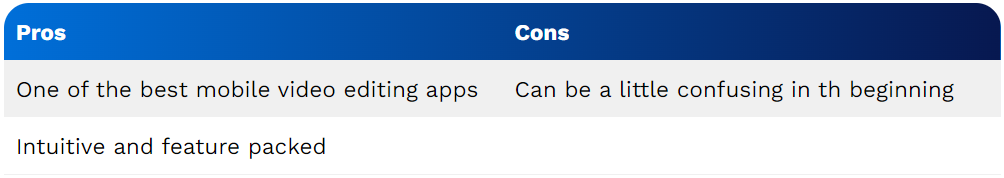
3. KineMaster Video Editor
KineMaster Video Editor stands out as one of the top video editing apps for iPhone in 2024, offering professional-level editing tools while remaining accessible to beginners. The app supports various video formats, including landscape, portrait, and square, making it versatile for editing videos for different platforms like YouTube, Instagram, or personal projects. An added bonus is that even the free version of KineMaster is ad-free.
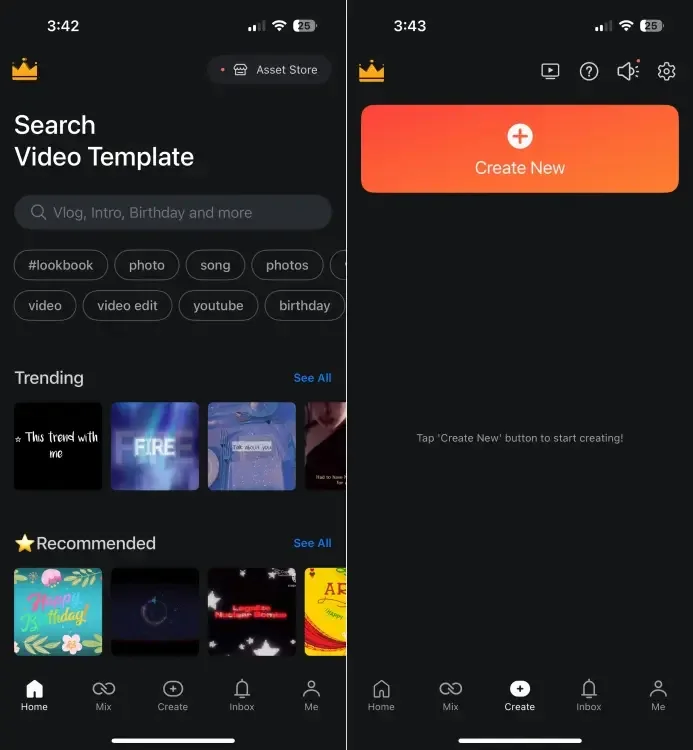
Key features of KineMaster include a multi-track timeline, allowing you to add multiple video and audio tracks. You can also add background music or record voice-overs directly in the app. The built-in asset store offers a range of free and paid music, clip graphics, fonts, stickers, transitions, and more to enhance your videos. KineMaster is a standout video editing app on the App Store, offering a range of impressive features such as auto audio ducking, time-lapse speed control, and keyframe animation, making it feature-rich and versatile.
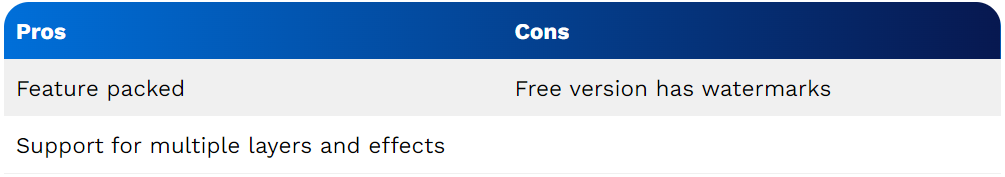
4. iMovie
iMovie, a part of Apple’s suite of products for iOS and macOS, stands out as an excellent video editing app for iPhone. While more powerful editing software may be available for Mac, iMovie is more than capable of handling video editing on the iPhone. The app comes included with newer generations of iPhones, allowing you to start editing right out of the box.
With iMovie, you can easily import videos and photos into projects and edit them in a highly intuitive environment. You can slice videos, arrange them on the timeline, and add basic transitions to enhance your video. Scrubbing through a project in iMovie is also intuitive; you can simply drag your finger across the screen.
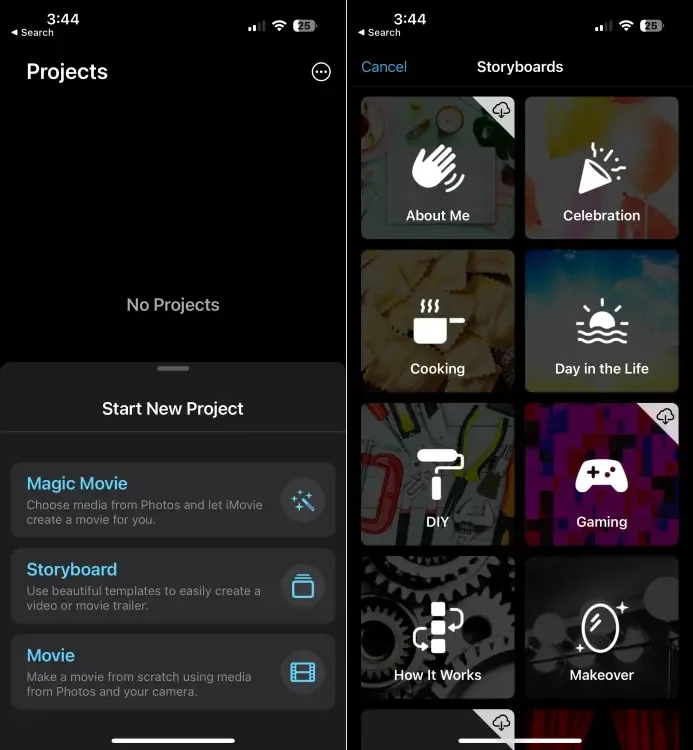
Additionally, iMovie offers filters, themes, text overlays, and the ability to apply filters to individual clips within the project. Overall, iMovie is one of the best ways to edit videos on your iPhone for free, and it’s definitely worth checking out.
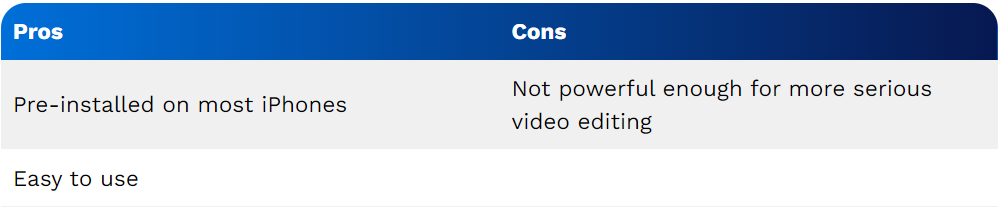
5. Videoshop
Videoshop is a powerful video editor for iPhone that allows you to perform a variety of operations on your videos. You can record clips directly in the app or import them from your camera roll. Once you’ve imported your clips, you can add text, narration, merge multiple clips into one, and much more. Additionally, Videoshop allows you to apply tilt-shift effects to your videos and add transitions between multiple clips. The app offers a wide range of editing capabilities, allowing you to perform various manipulations on your videos. Moreover, Videoshop features a voiceover recording function, which is particularly useful for creating how-to videos.
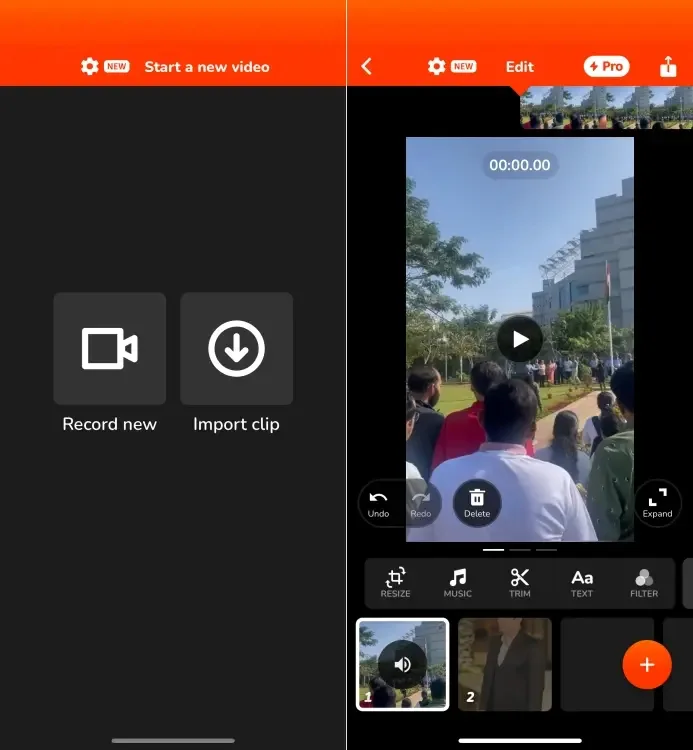
After editing, the app compiles the video, allowing users to add themes, filters, titles, author names, and more to the finished product. Additionally, it offers the ability to export the completed video to Dropbox, Photos, or share it on platforms like Vimeo, Instagram, YouTube, and others.
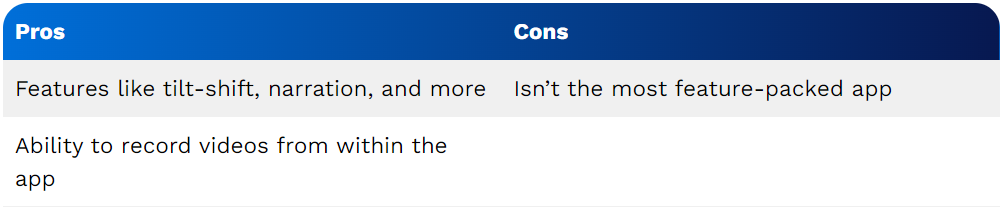
6. Roll
Roll is an AI video editor for iPhone that streamlines the process of recording and editing videos. This AI-powered editor provides multicam effects for capturing wide and close-up shots simultaneously, complete with bokeh finishes. It also features generative AI algorithms for professional camera movements like dolly in/out, crane, and pan using sliders. However, it’s important to note that Roll is not a comprehensive video editing app; for editing, the app offers a web-based tool with various AI-based features.
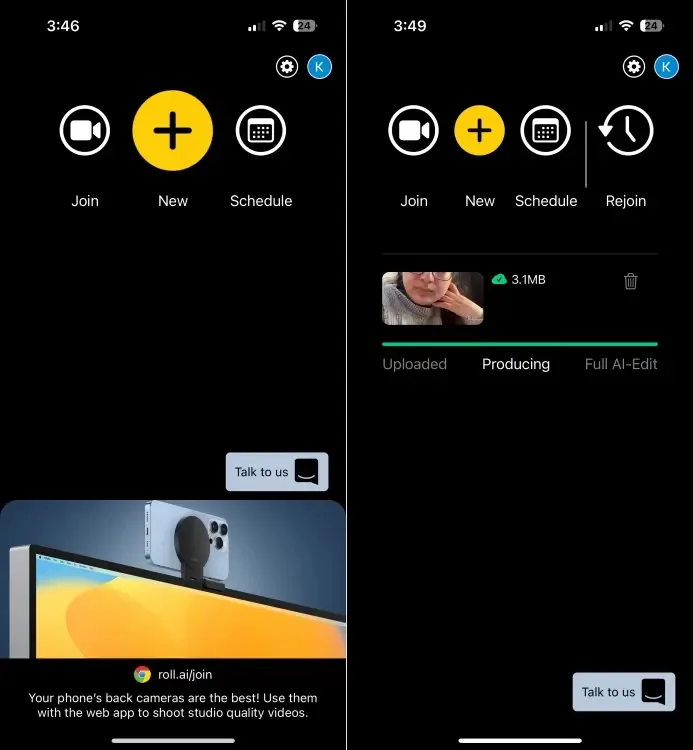
If you host a podcast or need to edit interview videos, Roll offers convenient visual effects like host and guest introductions, lower thirds, and headlines, all applied with just a click. Additionally, Roll provides a range of post-production tools, including auto-transcribing, adding camera movements, and applying effects in real time, making it a powerful editing tool for iOS.
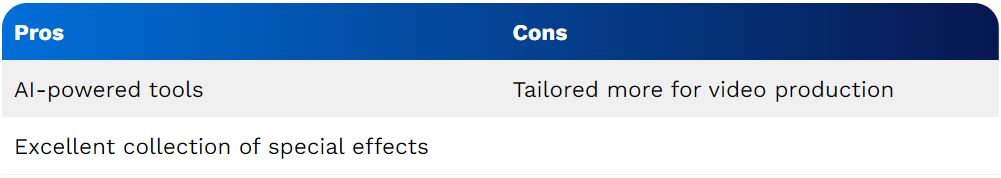
7. Filmmaker Pro
Filmmaker is a notable video editing app for iPhone, offering a range of features that make it worthy of consideration among the best video editing apps. The app is free to download and allows users to manage video editing projects with color-coded timelines, designed specifically for smartphone use. Basic editing tasks like repositioning assets can be easily performed with a long press.
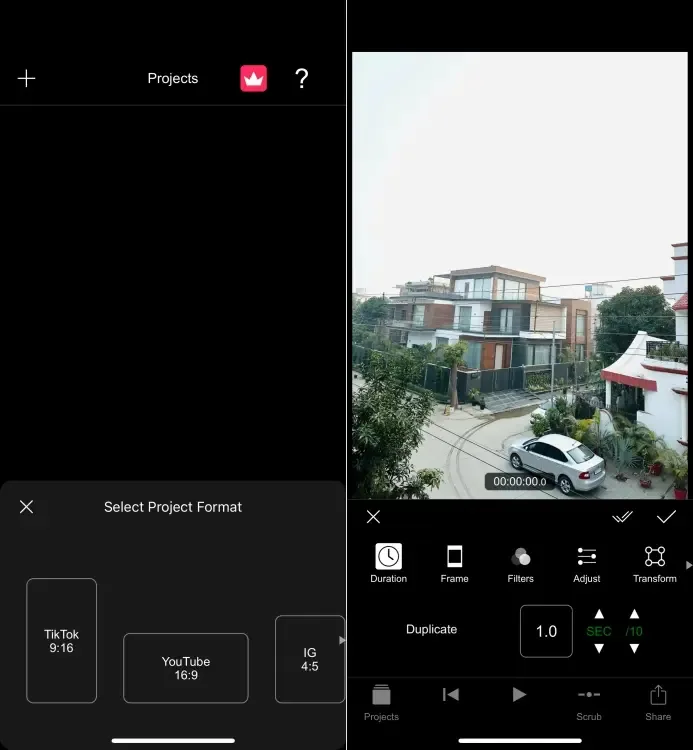
Filmmaker Pro includes 46 professional-grade transition options, playback speed adjustment, trimming, splitting, or duplicating clips, 30 filters, and video grading options such as brightness, contrast, saturation, exposure, and white balance. Additionally, users have access to over 100 royalty-free music tracks and a collection of sound effects, enhancing the editing experience.
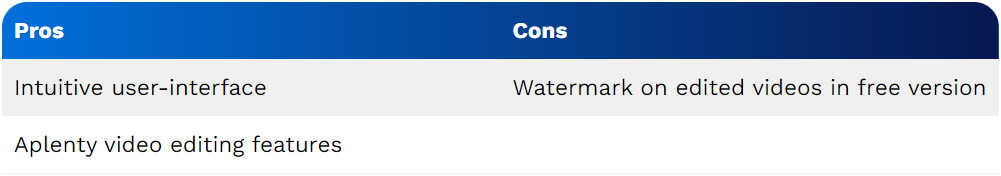
8. Splice
Splice is a video editor from GoPro, known for its top-notch action cameras. The app allows you to import photos and videos to create a movie. Its functionality is straightforward: import the videos you want to edit, highlight the important parts (called “Highlights” in the app), and add music. Splice then automatically clips the video based on the highlights you marked.
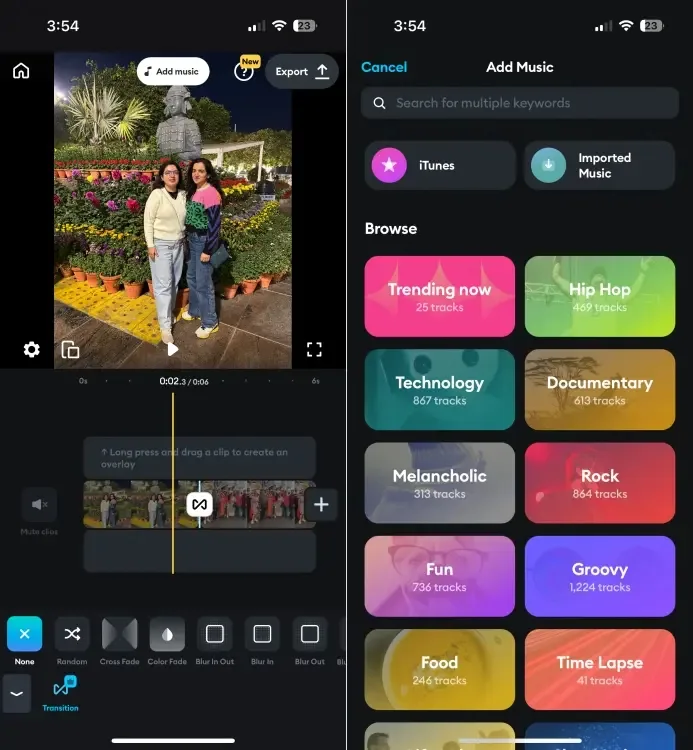
In addition to clipping, you can crop, add effects, and insert text into the video. You can also change the transitions between highlights. Once you’re satisfied with the edits, you can share the video through links or directly to popular services like YouTube and Facebook. You can also save the video to your camera roll. Splice is a simple yet powerful video editing app that’s worth trying on your iPhone.
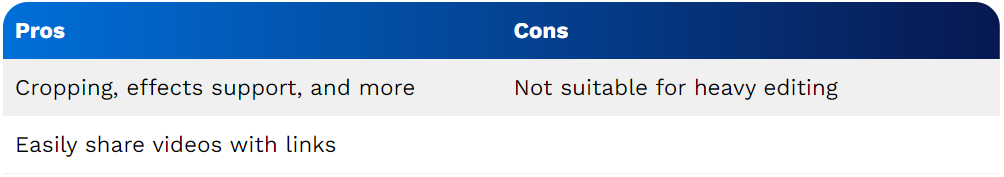
9. InShot Video Editor
InShot is a user-friendly video editor for iPhone, offering a wide range of features. It allows you to edit both photos and videos, as well as create video collages. In terms of editing tools, you’ll find all the basics like cut, trim, delete, merge, and video adjustments. Additionally, you can add your own music or choose from a selection of free music provided by the app. InShot is particularly useful for editing Instagram videos and is considered one of the best Instagram Reels video editors available.
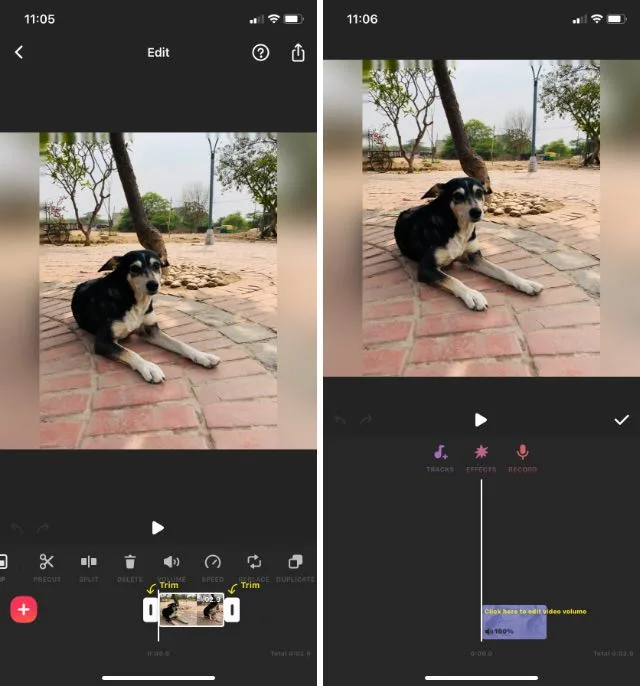
The app offers a plethora of sound effects and supports layering for voice-overs. Additionally, it includes stickers, emojis, filters, effects, transitions, color correction, and more. A notable feature of the InShot Video Editor is its ability to rotate and flip videos, which is particularly useful in certain scenarios. Overall, it’s a great video editing app for iOS. The only downside is that the free version contains ads. If you can overlook that, you’ll find this app to be a joy to use.
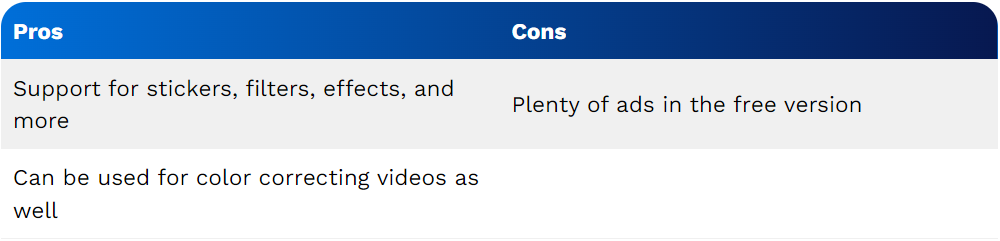
10. Filmora
Filmora (previously known as FilmoraGo) is a top choice for a free video editor without watermarks on iPhone. It boasts an intuitive interface and is suitable for both iPhone and Android users. Filmora provides themed filters and effects to enhance your videos effortlessly, making it ideal for beginners.
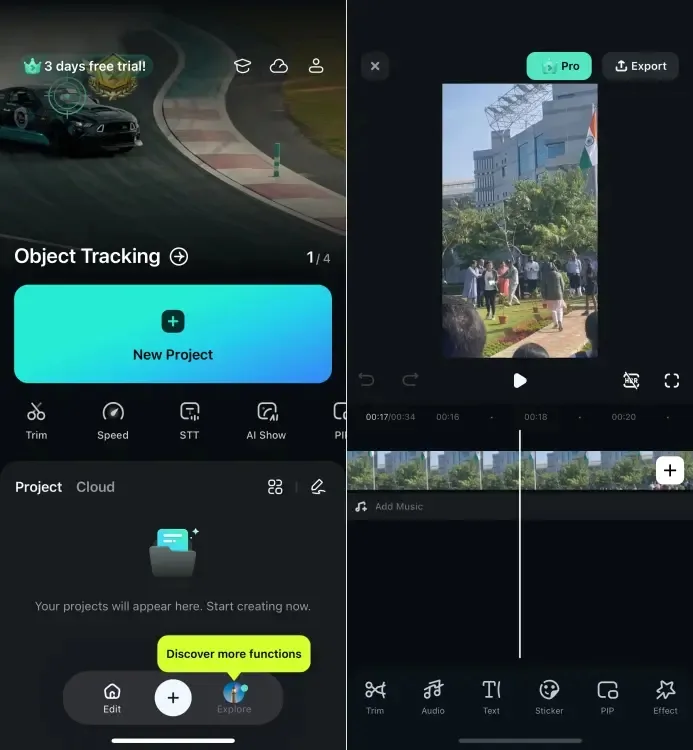
Unique features of Filmora include templates for video creation and aesthetic effects known as “Materials”, although Materials are exclusive to Filmora Pro. The app also offers standard features such as adding titles, using stickers and filters, and incorporating background music. Additionally, Filmora allows for picture-in-picture mode, enabling you to add another clip within your video.
Overall, Filmora is highly recommended for its powerful yet beginner-friendly video editing capabilities.
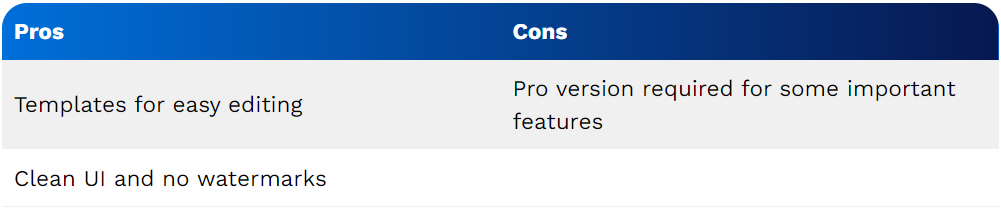
11. Quik
Quik, developed by GoPro, is a user-friendly video editing app for iPhone that allows you to create visually appealing videos with ease. You can import photos and videos from your photo library, Facebook, or Instagram account. Once you’ve selected the media, you can add Highlights to video clips, similar to Splice. Quik offers the flexibility to change the format between cinema and square, as well as the option to change the background music and add a variety of filters to enhance your video. Additionally, you can add a title to your video for a personalized touch.
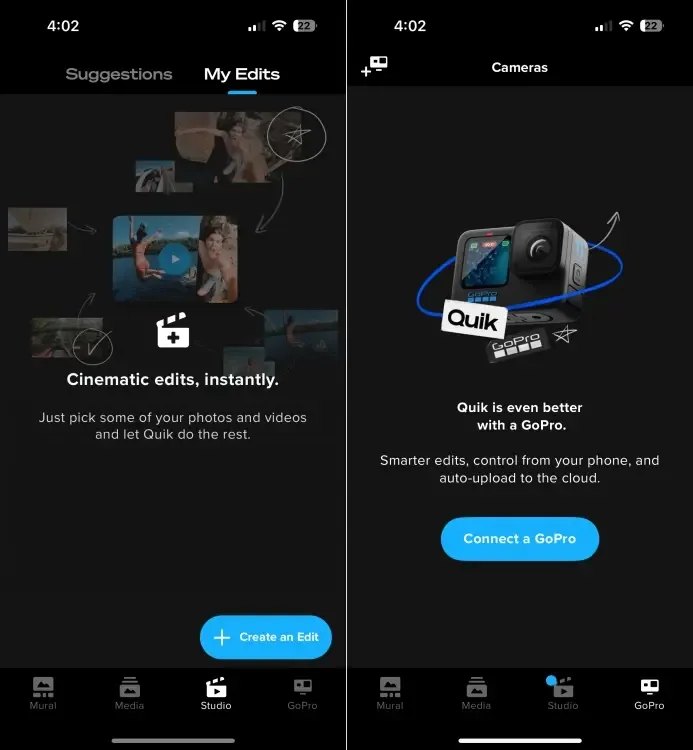
After completing your edits, you can save the video and share it on Instagram, Facebook, WhatsApp, Facebook Messenger, and other platforms. Quik also allows you to save the edited video to your photo library for easy access. Overall, Quik is a convenient and user-friendly app for creating and sharing videos on iPhone.
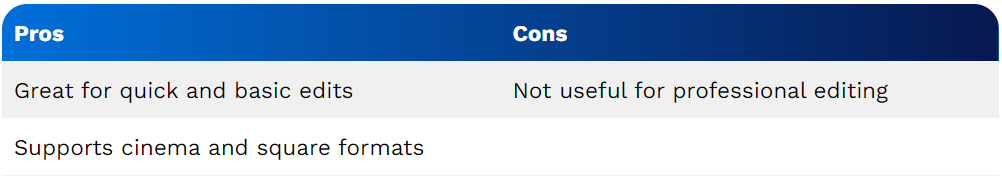
12. Magisto
.Magisto offers a refreshingly simple approach to video editing, focusing on ease of use rather than a multitude of features. The app allows you to import your photos and videos, then choose from a selection of themes to apply to your project, such as dance or other creative options. Once you’ve selected a theme, you can add music and set the duration of your video. While you won’t find advanced editing tools like text overlays or tilt shifts in Magisto, its streamlined interface makes it easy to create polished videos without the need for extensive editing knowledge.
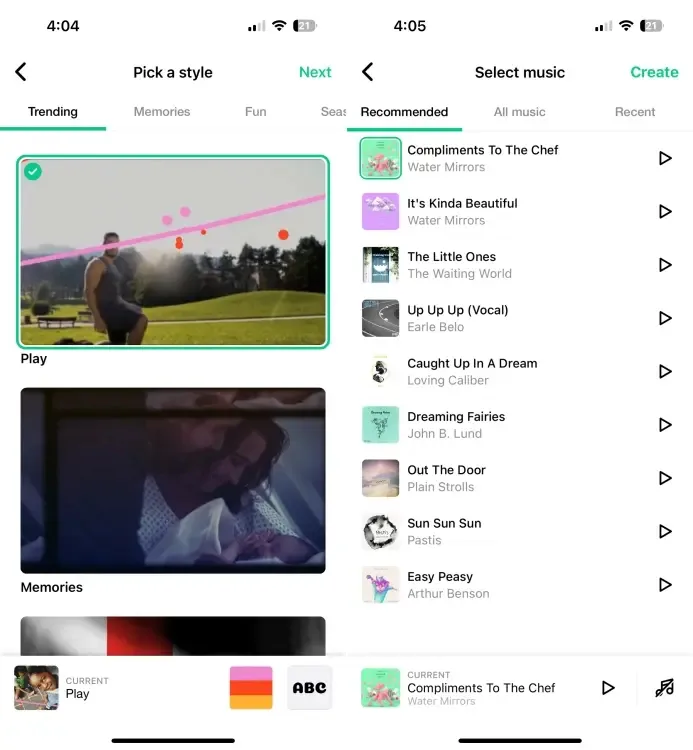
You can also add a title to the video at this stage. Once you’re finished, the app automatically starts creating the video and notifies you when it’s done. While you don’t have any extra level of control over the video, sometimes that simplicity is exactly what you need.
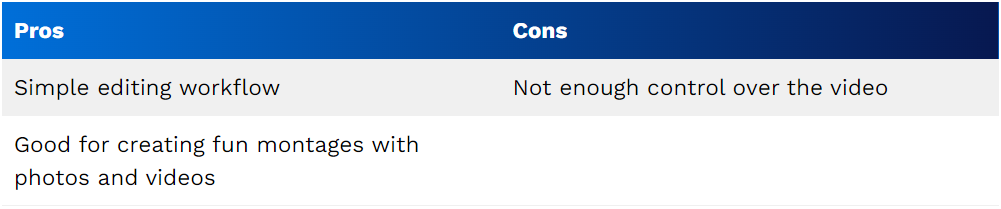
Bonus: Apple Clips
One of the simplest apps on this list, Apple Clips is designed for users who want to create fun clips for friends and family. If you’re looking for an app that lets you quickly and easily create videos with animated text, filters, and more, Apple Clips is the best free iPhone video editing app for you.

You can enhance your videos with music, emojis, stickers, and more. It’s a fantastic app for creating fun, short clips or sending video messages. However, it’s not a professional tool and lacks advanced features like multi-track video editing, chroma key (green screen), LUT filters, which are typically found in apps like Premiere Rush and Kinemaster Pro.