In the world of word-guessing games, Quordle has gained popularity for its unique challenge of guessing not one, but four random words at once. For those who don’t know what is Quordle, this article provides an introduction to the game. If you’re ready to take on this thrilling word-guessing adventure, we’ll guide you through the process step by step, making it easy for you to get started. So, let’s dive in and explore the world of Quordle!

Step 1: Visit the Official Quordle Website
To begin your Quordle journey, head over to the official Quordle website. The game is now hosted on Merriam-Webster’s website, known for its dictionaries. Simply follow the link to access the game on your PC, mobile, or tablet.
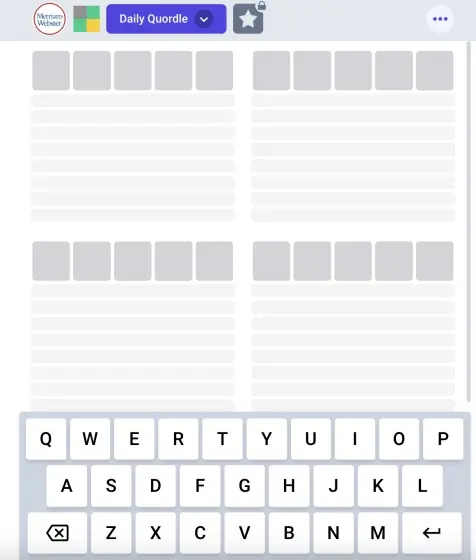
Unlike Wordle, Quordle doesn’t have any introductory screens. It plunges you right into the game to get you started on the word-guessing fun.
Step 2: Enter Your First Word Guess
In Quordle, you’ll be guessing four words at once. Enter a five-letter word of your choice in the provided box. This will fill up all four word boxes simultaneously.
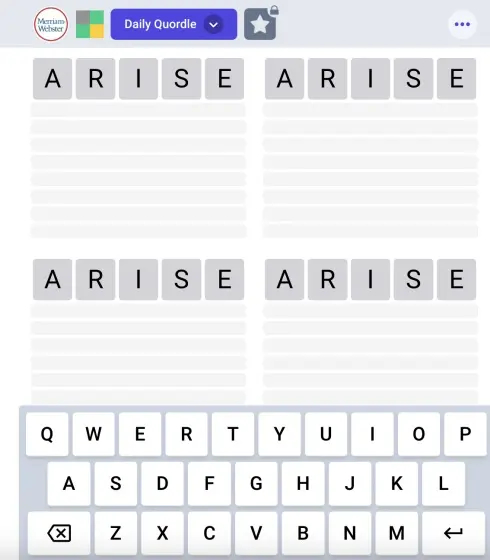
If you’re unsure where to start, you can try using some of the best Wordle starting words as a reference from ChatGPT. After typing your word, hit Enter to proceed.
Quordle will display colored boxes to provide feedback on the validity and position of the letters. A green box indicates a correct letter in the right place, a yellow box means the letter is correct but in the wrong position, and a grey box signals an incorrect letter choice.
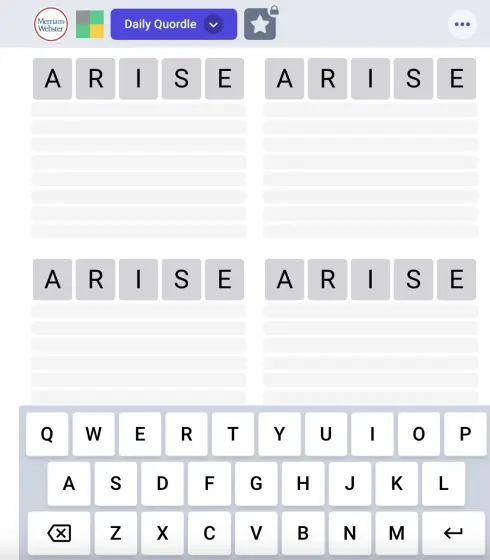
Step 3: Keep Guessing Words
Continue the guessing game by entering another five-letter word while considering your previous choice. You have nine chances to get all four words correct, so make each try count.

Step 4: Persist Until Success
Keep entering five-letter words until you successfully guess all four words or exhaust your nine chances. The challenge in Quordle lies in guessing all four words with each single selection.
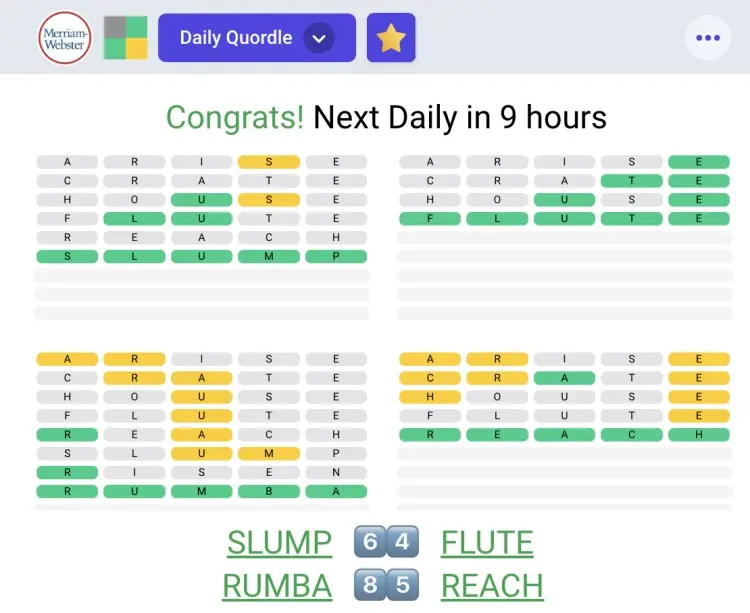
Once you’ve cracked the code and correctly guessed the four words, you’ve mastered how to play Quordle. Congratulations on your accomplishment!
Changing Game Modes in Quordle
Quordle offers three different game modes, each with its own unique twist. If you want to switch game modes, follow these simple steps:
- Return to the Quordle.com website if you are not there and remain on the main page.
- Click on the “Daily Quordle” box in the top bar to reveal a drop-down menu.
- Select the game mode you wish to play.
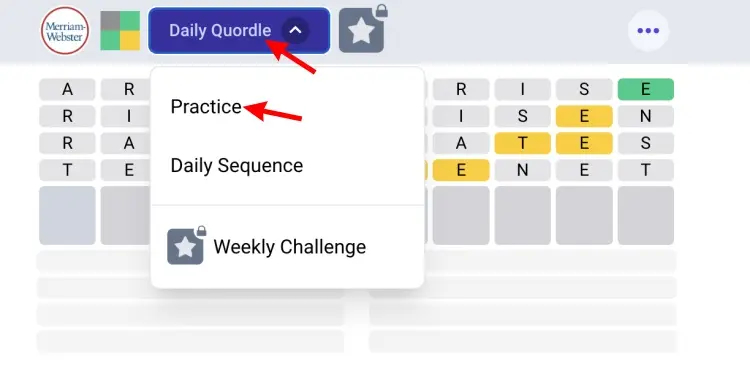
- The game mode will change, and you’ll be ready to explore a new Quordle challenge.
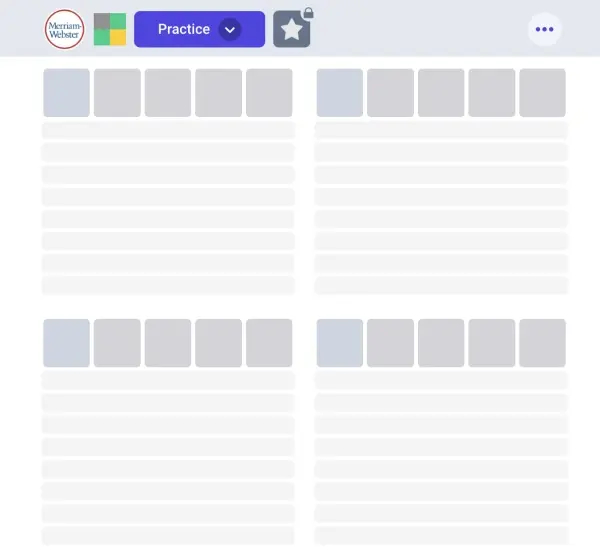
Now that you know how to play Quordle and how to switch game modes, give it a try and let us know how you fare in this captivating word-guessing adventure!



0 Comments