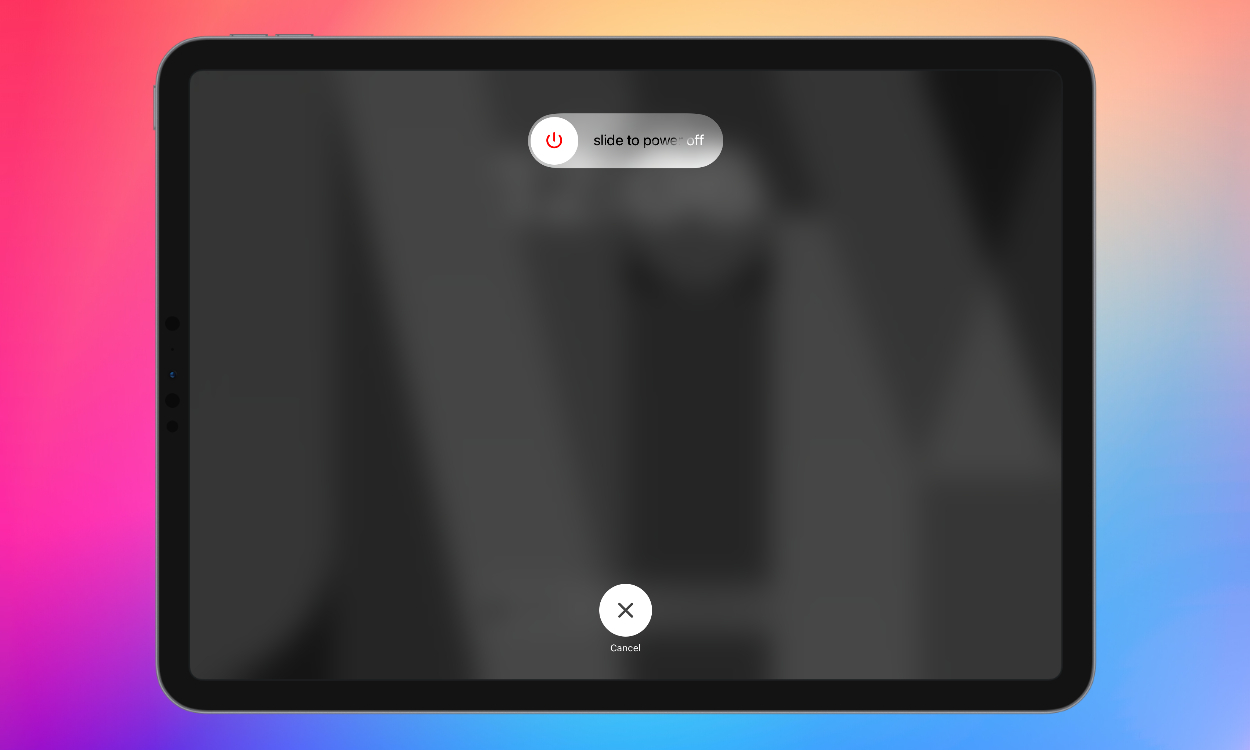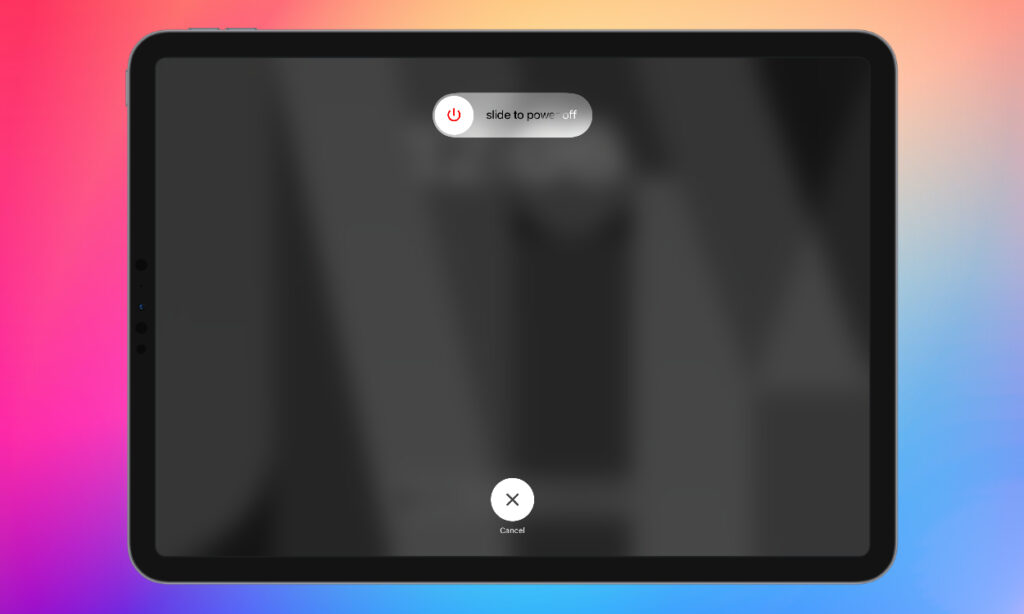
The Apple iPad stands out as the top choice for a versatile tablet that excels in various tasks, from professional work to leisure activities. Despite its exceptional performance, electronic devices may encounter occasional issues, such as sluggishness, app crashes, or charging problems. In such cases, a straightforward solution is to give your iPad a refresh through a simple restart. Learn how to restart your iPad to address these issues and keep it running smoothly.
Restarting iPad Without a Home Button
To restart an iPad without a home button, the process mirrors that of restarting an iPhone, as both devices utilize the same key combination. Follow these steps:
- Press and hold the Power button (located at the top right corner on iPad Pro, iPad Mini, Air) and either of the Volume buttons simultaneously.

- A “Slide to Power Off” slider will appear on your iPad’s screen.
- Slide the slider to the right to power off your iPad.
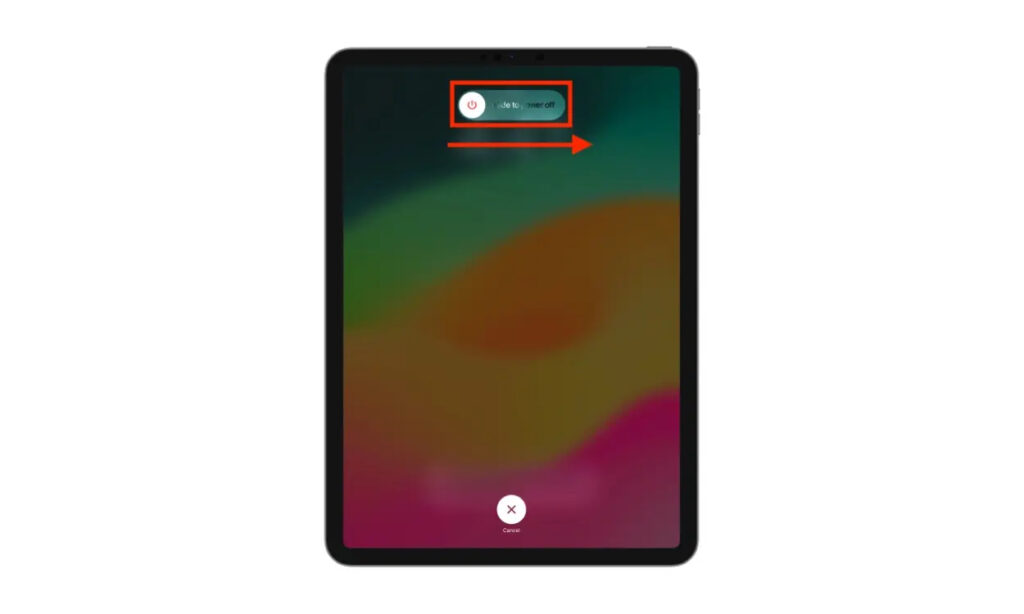
- Wait for 30 seconds, then press and hold the Power button until the Apple logo appears on the screen.
- Release the power button once the Apple logo is visible. This is the method for restarting an iPad equipped with Face ID.
Restarting iPad With a Home Button
Before the launch of the 2018 iPad Pro, restarting an iPad was a simpler process compared to current models, as there were no button combinations to remember. Here’s how you could restart an iPad with a home button:
- Press and hold the Power button until the “Slide to Power Off” slider appears.

- Slide the slider to the right to turn off the iPad.
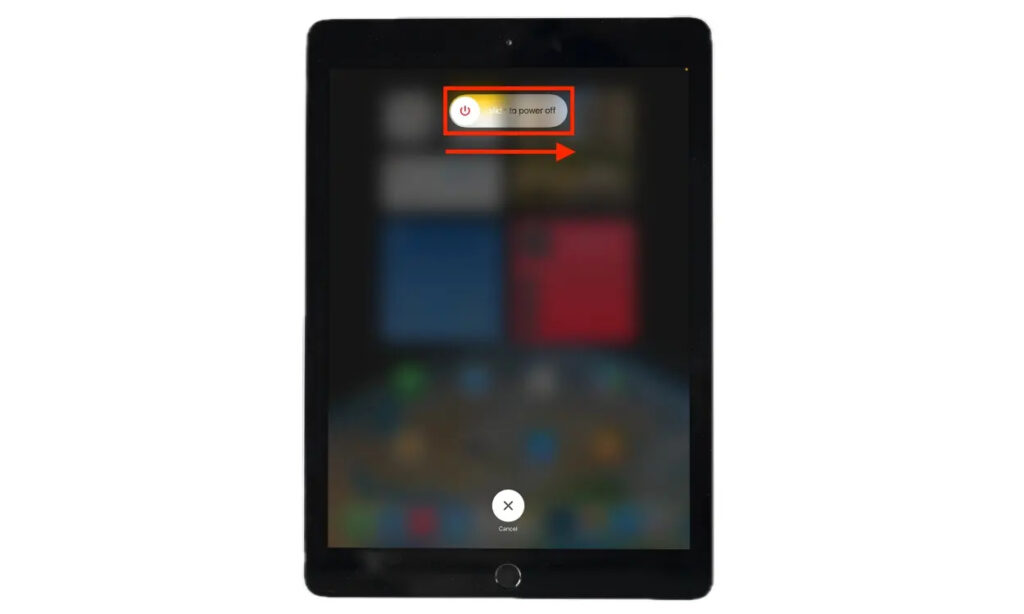
- Wait for 30 seconds, then press and hold the Power button until the Apple logo appears on the screen to restart the iPad.
Force Restarting iPad Without a Home Button
If your iPad becomes unresponsive and a regular restart is not possible, you can force restart it using the following steps:
- Press Volume Up button and then release it.
- Press the Volume Down button and then release it.
- Press and hold the Power button until the Apple logo appears on the screen.
- Release the Power button once the Apple logo is visible. This force restarts your iPad.

Force Restarting iPad With a Home Button
Similar to a standard restart, force restarting an iPad is simpler on models with a home button. Here’s the process:
- Simultaneously press and hold both the Home and Power buttons.
- Release both buttons upon seeing the Apple logo on the screen.

By following these straightforward steps, you can force restart an iPad, whether it has a home button or not. These actions contribute to maintaining optimal performance and ensuring a smooth and enjoyable user experience on your iPad.