
In situations where you find yourself with only one phone or anticipate being unable to use your iPhone temporarily, yet don’t want to miss important calls, there’s a convenient solution. The iPhone comes equipped with a “Call Forwarding” feature, allowing you to redirect your iPhone calls to another mobile device or your home landline. Although it may initially appear to be a complex task, rest assured, the process is straightforward and swift. Let’s delve into how you can set up call forwarding on your iPhone.
Forwarding Calls on an iPhone
The Call Forwarding feature enables you to redirect your iPhone calls to another mobile phone or a landline number. Once activated, all incoming calls will be forwarded to the designated number, and your iPhone will not ring. Here is a detailed walkthrough on how to configure it:
- Open the Settings app on your iPhone and navigate to the Phone section.
- Within the Phone section, select Call Forwarding.
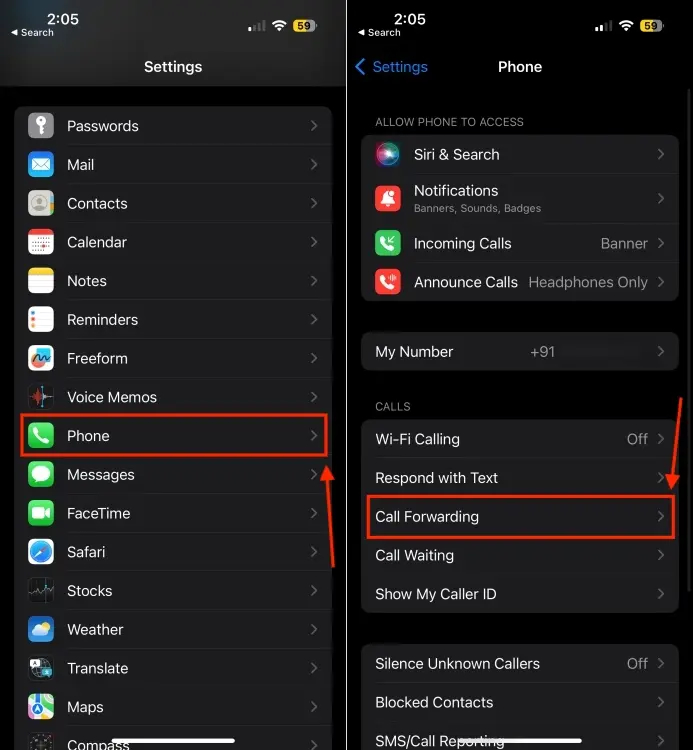
- Activate the Call Forwarding switch to ON.
- Subsequently, tap on Forward To.
- Enter the number to which you want to divert your iPhone calls.
- To save the changes, tap the Back button located at the top-left corner.
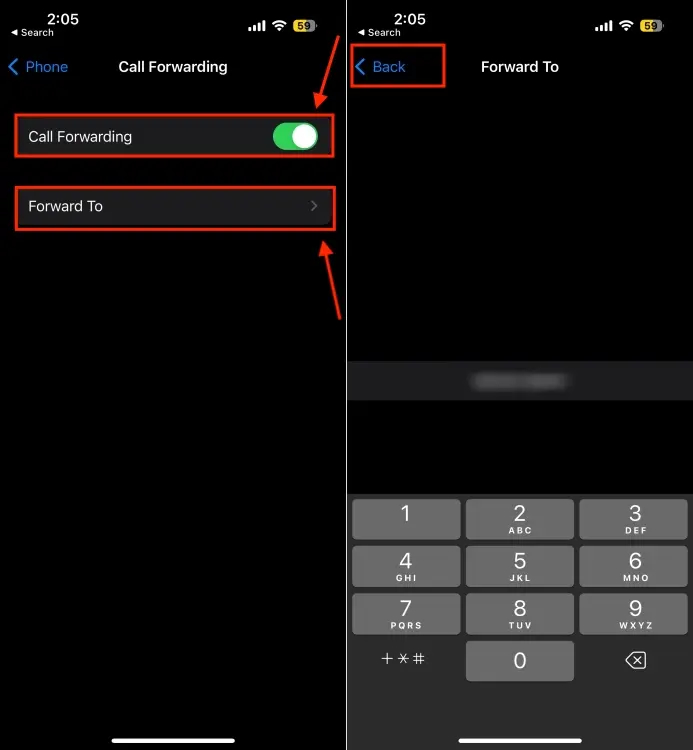
It’s important to note that you need to be within the range of the cellular network when activating call forwarding on your iPhone. Failure to do so will result in the calls not being diverted. After successfully setting up call forwarding on your iPhone, you will observe a status indicator in the form of an icon depicting a “phone with a right arrow” in the status bar.

Call Forwarding on iPhone: Key Points to Remember
- When forwarding iPhone calls to another phone, keep the following considerations in mind:
- Ensure that your network provider supports the call forwarding feature.
- Only redirect calls to an active number; avoid forwarding calls to a switched-off number to ensure accessibility for callers.
- Utilize the voicemail feature on your iPhone to provide instructions to callers on how or when to reach you.
- When traveling abroad without call forwarding configured, incoming calls will be directed to your voicemail.
- When in a foreign country, some network carriers may impose fees for each forwarded call. It’s advisable to consult with your network provider to understand all the details.
This concludes the guide on setting up call forwarding on your iPhone. We hope you found this information helpful. If you encounter any uncertainties or face challenges while diverting your iPhone calls to another phone number, please don’t hesitate to reach out to us in the comments section below.




