
I bought the Realme Buds Air 2 back in 2021 based on a friend’s recommendation, and it turned out to be one of my best decisions at the time. They offered excellent ANC without compromising overall sound quality. I later tried out the Buds Air 5 Pro, and now that the brand has released the latest iteration of their popular TWS series, along with the Realme GT 6T, I couldn’t resist testing them out. In this review, I’ll share my thoughts on the Realme Buds Air 6 after a week of usage.
Box Contents
The unboxing experience is typical for a TWS, with no surprises. Here’s what you’ll find inside the Realme Buds Air 6 box:

1. Realme Buds Air 6 with the charging case
2. Includes small and large ear tips, with medium tips pre-applied.
3. User Manual
4. USB A to C cable
Design and Build Quality
The design of the Buds Air 6 case is quite standard. The Flame Silver version we have looks quite bland, to say the least. If you prefer something more eye-catching, the Forest Green variant is a better choice. Realme has maintained their tradition of packaging their TWS in a pill-shaped charging case, so if you’re familiar with the previous version, these will feel familiar to you. The metal-like finish adds a soft matte texture, preventing fingerprint smudges and dust from sticking to the case. While it is functional, I’m not a big fan of the design.

One positive aspect is that the case, even with the buds inside, is quite lightweight. This is due to its all-plastic build, which is rated IP55 for protection against dust and water. I usually don’t carry TWS cases in my pocket because of their weight, but I had no issues carrying these.

Upon opening the case, you’re welcomed by a splash of neon orange color (specific to the Flame Silver variant). It seems like Realme took inspiration from CMF’s book. The orange inside the case complements the grey exterior, adding a fun element to the design. I even found myself leaving the case open sometimes because it looks prettier that way.
The fit was decent. I wore them for a couple of hours without any irritation. As I used them more throughout the week, I could keep them on for hours at a time. Having the nozzle sit deeper in your ears has the advantage of preventing them from easily falling off. Whether you’re rushing to work or squeezing into the metro, they stay securely in place.


Overall, I think Realme could have done a better job with the design. However, the orange interior was a nice twist, offering a unique dynamic. The buds themselves are well-designed; despite being made of plastic, they don’t feel cheap and stay put in your ears. Hopefully, Realme will improve the outer case with the Buds Air 7.
Connectivity
Regarding connectivity, the Realme Buds Air 6 come with Bluetooth 5.3 and Google Fast Pair support. To pair them with your phone, open the case lid with the buds inside and press the reset button at the bottom.

Unfortunately, there is no Microsoft Swift Pair support to quickly connect them to your Windows PC, nor do they support dual device pairing. I understand the omission of these features to cut costs, but other options, like the CMF Buds, offer all of the above connectivity options at a lower price.
During my week-long usage of these buds, I didn’t encounter any connectivity issues. There were no drops or interruptions. Following the initial setup, they instantly connected to my phone when I opened the lid, providing a consistently smooth and reliable experience.
Sound Quality
If there’s one area where the Realme Buds shine, it’s the sound quality. Here are the main specifications: the buds feature a 12.4 mm deep bass single driver with LHDC 5.0 for Hi-Res sound, along with AAC and SBC codecs. The Hi-Res audio support at this price point is particularly impressive.
Now, let’s talk about the main aspect: sound quality. Many budget earbuds are tuned to be bass-heavy since people often prefer loud, thumping bass. However, this can muddle the overall sound quality. With these earbuds, you can experience your favorite tracks in a completely new way.
On the first day, I turned on Hi-Res mode and played “Beyond Desolation” from The Last of Us Part 2. There’s a subtle lift in the music after the first minute that I hadn’t noticed before, changing the mood of what is otherwise a pretty depressing song. This trend continued with other genres, whether Bollywood, Hip Hop, Pop, or Rock tracks that I usually listen to.
The sound separation between musical instruments is quite clear. By default, the earbuds are set to be bass-heavy, but you can switch to the original mode in the companion app for better audio clarity. The highs are also prominent, along with the vocals. You can turn on the Volume Enhancer if you want to emphasize the vocals even more.
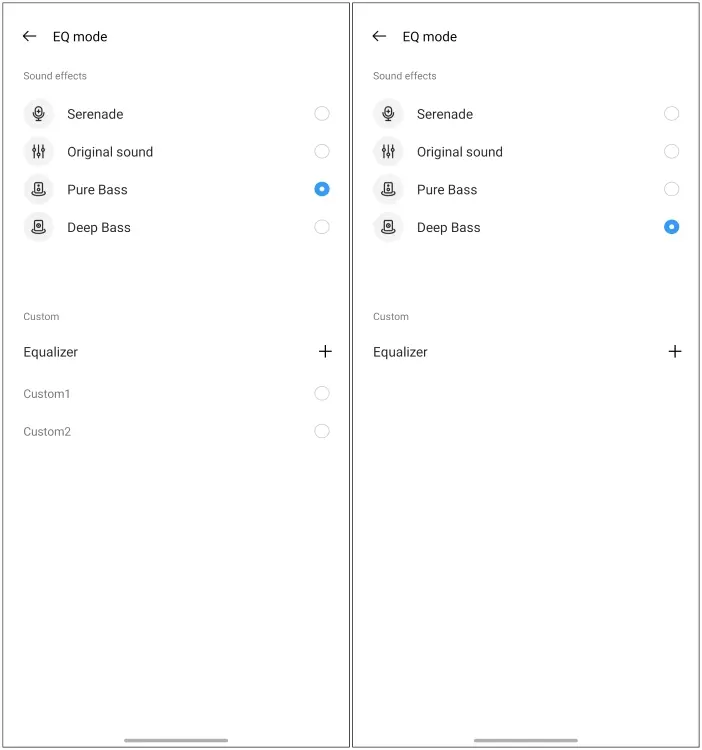
The bass offered here is impressive. The Pure Bass option in the EQ settings provides a satisfying amount of bass that enhances the listening experience without drowning out the treble. If you prefer more intense bass, you can switch to the Deep Bass option for that loud, thumping effect. There’s also a Dynamic Bass option, but it didn’t make much of a difference in my experience.
While you can pay more for a better overall experience, based solely on sound quality, I believe these buds are worth it.
Microphone Quality
The Realme Buds Air 6 come with three microphones in each earbud, totaling six mics. Although they don’t match the mic quality of the previous Buds Air 5, they performed well during my commutes to and from the office, even while wearing a mask. None of my friends or family reported any mic issues during calls.
The earbuds picked up my voice well, even in traffic. However, I sometimes had to speak louder in busy areas like the bazaars of Shastri Nagar or pull down my mask. Overall, the mic quality was decent and should be sufficient for most scenarios.
Noise Cancellation and Transparency Mode
In terms of noise cancellation, the Realme Buds Air 6 can cancel out up to 50 dB using its Active Noise Cancellation 2.0 technology. It also features a 4000 MHz ultra-wide noise reduction frequency with smart options to adjust the strength of ANC based on your environment. But what does this mean in everyday use?
The noise cancellation here is quite strong. It effectively cancels out most environmental noise. While using them in the metro with music playing at 30% volume, I could barely hear the people around me. It even drowned out the station announcements, which almost caused me to miss my stop.
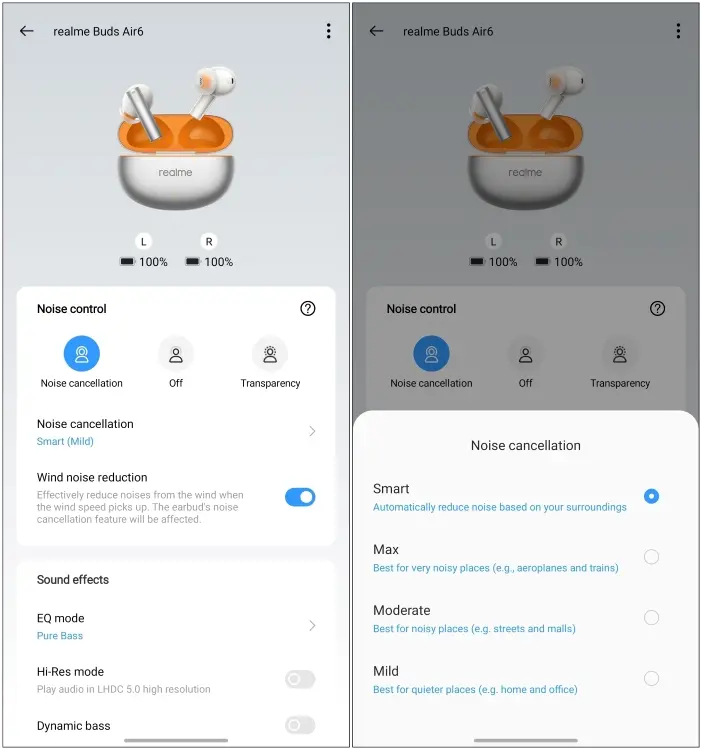
If someone is standing close to you, their voice will still be somewhat audible, which might serve as a safety measure. High-pitched sounds like screeching tires or nearby horns will also be noticeable. I observed that the Smart option in the Noise Cancellation settings frequently defaults to Moderate, even in low-sound environments.

On the flip side, the Transparency mode is functional but not flawless. It amplifies environmental noise as intended, but I often had to remove the buds because human voices sounded artificial, making it hard to understand conversations. Enabling the Enhance Voices option helped a bit, but it wasn’t quite enough.
I hope for an update to improve Transparency mode, but Realme typically doesn’t release frequent updates for its TWS devices. So far, there have been only a few updates, none of which have addressed this issue.
Touch Controls
Another area with room for improvement is the touch controls. There is limited customization available, with only three actions to choose from. You can’t set any of these actions to decline incoming calls or adjust the volume.


The touch target on the Buds Air 6 is quite small. It’s a tiny groove located at the top of the stem on both earbuds. Since I struggle with “fat finger syndrome,” I often miss the exact spot when trying to perform a tap or two for my intended actions. I’m not sure why they changed from the previous design, which allowed the entire length of the stem for touch activation.
Battery Life and Charging
The battery life of the Buds Air 6 is impressive. On the first day, I had a tough time trying to drain the battery. With noise cancellation set to max, Hi-Res and Voice Enhancement enabled, and the volume at 50%, I used them throughout my 2-hour commute and still had 70% battery left.

Realme claims 6.5 hours of battery life with ANC enabled and a total of 40 hours including the charging case. My testing aligned with this, as I reached around the 6-hour mark before the buds dropped to 10%. Throughout my week of testing, I never had to charge the case. While I’m not a heavy user, I did use them consistently during commutes.
For a heavy user, you can expect these buds to last around three days without needing to charge the case. When it was finally time to charge, it took about 2 hours to charge both the case and the earbuds, and about an hour for the case alone. It’s a good thing the battery lasts so long because frequent charging isn’t something you’d want to do.
Companion App Experience
To use the Realme Buds Air 6, you’ll need to install the Realme Link app, which is the default app for all Realme accessories. You can download it from the Google Play Store or the Apple App Store, depending on your phone.

However, one downside of this app is that it requires you to create an account. Despite going through the hassle of creating an account and signing in, the app might randomly sign you out at times. This issue has persisted for years, and I’ve given up hope that Realme will provide a solution.
Once connected to your device, the app automatically recognizes the buds and links them to your account. It allows you to switch between different noise modes and access features offered within those modes.
The Realme Buds Air 6 app allows you to view the battery levels of each earbud and the case. You can enable Hi-Res audio, switch between EQ modes, activate Game mode, perform an Ear Fit test, access the Mindflow mode for breathing and meditation, and customize button controls.
The user interface is simple and intuitive, making it easy to find each option. If you’re not satisfied with the preset EQ modes, you can create a custom equalizer. Overall, it’s a decent app for the Realme Buds Air 6, especially if you already use other Realme devices and are familiar with the interface.
Should You Buy the Realme Buds Air 6?
In summary, the Realme Buds Air 6 stands out as one of the best-sounding earbuds in its price range. The Hi-Res support isn’t just a gimmick; it genuinely enhances the listening experience. However, it’s important to manage expectations—it may not outperform higher-end IEMs or more expensive earbuds.
I’m impressed by the sound quality and appreciate Realme’s commitment to providing this level of audio experience. That said, there are areas, particularly in design, where improvements could be made. The case and touch targets on the stem could benefit from some refinement.
If someone on a tight budget asked me for TWS recommendations, I would definitely suggest the Buds Air 6. As someone who reviews and tests multiple gadgets, I can confidently say that these earbuds offer great value for the price.
Pros
- Crisp high quality listening experience
- Well tuned treble and bass
- Battery life lasts quite long with noise cancellation
- Noise cancellation mode is moderately effective
- Good build quality for both the case and the earbuds
Cons
- Design of the case is basic to look at
- Targets for touch controls are small
- Limited touch control options
- Difficult to understand human voice in transparency mode
Final Verdict
Design and Build
Connectivity
Sound Quality
Microphone Quality
Battery Life and Charging
Companion App Experience
At their price point, these earbuds offer impressive sound quality, making them a great choice for those seeking rich audio on a budget. The noise cancellation is another standout feature that enhances the listening experience. With its long battery life, you can enjoy uninterrupted use for extended periods.
The main drawbacks are the design and the absence of dual device pairing. However, if these are not deal-breakers for you, the overall value these earbuds provide makes them a solid choice.

0 Comments