
Samsung has introduced its latest lineup of flagship smartphones, namely the Galaxy S24, S24+, and S24 Ultra, boasting substantial improvements over their predecessors. While the presentation revealed most features, there might be a desire for more technical specifics, particularly regarding water protection across all models and potential variations among them. This article aims to address the query, “Is the Samsung Galaxy S24 series waterproof?“
Note: No phone can be considered entirely "waterproof." The existence of IP ratings serves to offer users assurance that their devices with such ratings can withstand accidental exposure to water. However, deliberately submerging a phone in water is not advisable, and it's crucial to understand that companies typically do not cover water damage under warranty.
Does the Samsung Galaxy S24 Have Waterproof Features?
The Samsung Galaxy S24, S24+, and S24 Ultra have an IP68 rating, indicating their capability to withstand water splashes and resist dust. It’s important to note that the Galaxy S24 series is water-resistant rather than waterproof. With an IP68 rating, these phones can endure submersion in water up to 1.5 meters for a duration of 30 minutes. For those unfamiliar with the numerical values 6 and 8 in “IP68,” here’s a breakdown for clarification.
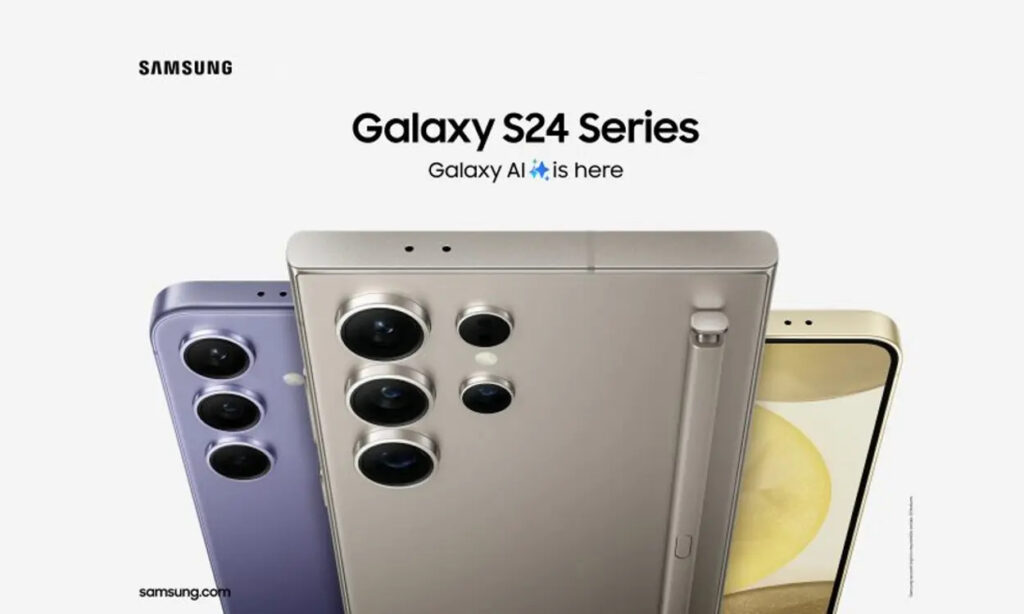
Galaxy S24 Water-Resistant IP68 Rating: Explained
The utmost level of protection against dust and water is achieved when a device is rated IP69 by the manufacturer. In this rating, the “6” signifies “Dust tight,” indicating the highest level of protection against dust. Meanwhile, the “9″ indicates the device’s ability to endure prolonged immersion in water.
Specifically, the “9” in an IP69 rating denotes the device’s capability to withstand submersion in water at greater depths, high pressure, and varying temperatures. Typically, IP69 ratings are commonly associated with rugged devices designed for industrial use, while IP68 ratings are more commonly found in consumer devices.
What Steps To Take If Your Samsung Smartphone Gets Wet
In the event that your Samsung smartphone accidentally comes into contact with water, there are two potential scenarios: the device may appear non-functional, or it may still be operational. Regardless of the situation, here are recommended steps to take:
- Avoid pressing the power button: Pressing the power button, if water has infiltrated the ports and reached the main board, could lead to a short circuit in the motherboard.
- Do not use a hair dryer: Refrain from using a hair dryer to remove water, as the hot air can compromise the adhesive behind the panels and potentially damage the display.
- Utilize Silica Gel: Place your phone in a container filled with silica gel packets and seal it for a minimum of one to two days. Silica gel helps absorb moisture and aids in drying out the device.
- Visit a Samsung Authorized Service Center: Take your phone to the nearest Samsung authorized service center for a professional diagnosis.
Feel free to share your thoughts on the Samsung Galaxy S24 series in the comments section below.

0 Comments