
Discovering your music stats at the year’s end is a thrilling aspect of music streaming. While YouTube Music Recap and Spotify Wrapped typically debut in the initial week of December annually, Apple Music Replay allows you to view your stats at any time, usually a few weeks into the new year. However, this feature isn’t directly integrated into the app, making it a bit challenging to locate. To assist you, we’ve outlined the steps to effortlessly access your Apple Music Replay 2023 stats in this guide.
Checking Your Apple Music Replay 2023
Apple Music Replay operates by tracking your listening history, recording details such as the frequency of your plays for an artist, a track, an album, and other metrics. It also calculates the total hours you’ve dedicated to listening to these selections throughout the year.
Leveraging this gathered data, Apple Music compiles your personalized Replay for the year. Furthermore, the platform continually updates this information on a weekly basis. To view your Apple Music Replay 2023 stats, follow the steps outlined below:
- Visit the official Replay page using your Android, iOS device, or desktop browser.
- Once on the homepage, click or tap the “Get Started” button.
- Sign in with the same Apple ID you use for Apple Music.
- Upon successful sign-in, a “You are signed in” message will appear. Click or tap the red “Continue” button.
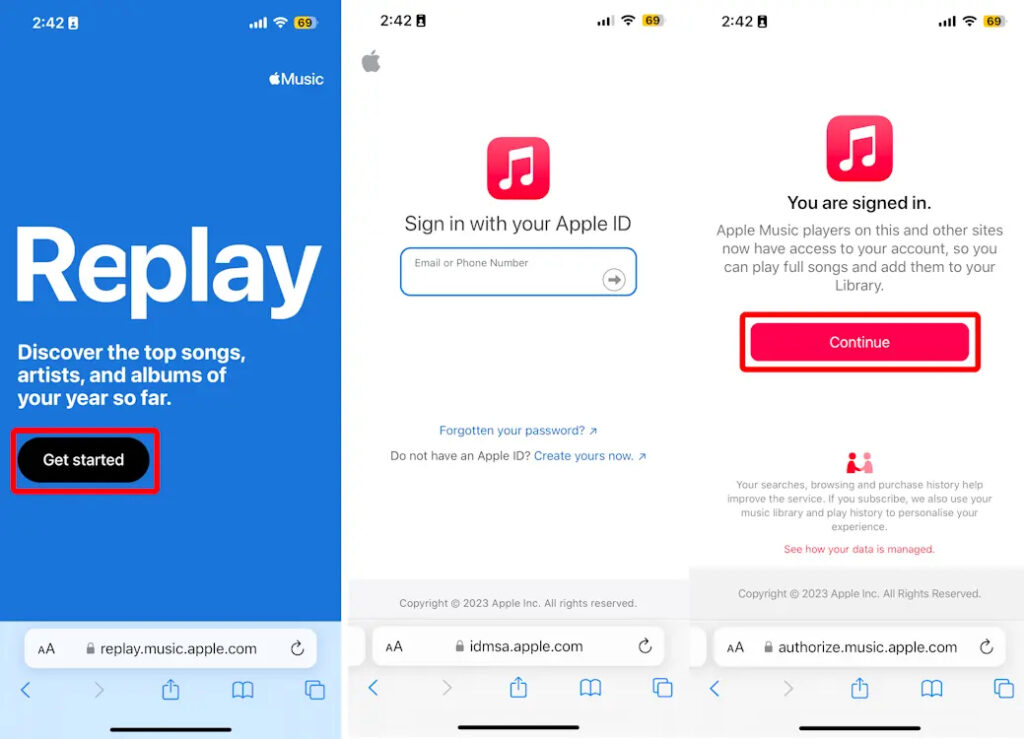
- You’ll encounter the Replay 2023 blue banner again with the “Get Started” button. Click or tap it once more.
- As the next page loads, scroll down to view your Apple Music Replay 2023 statistics.
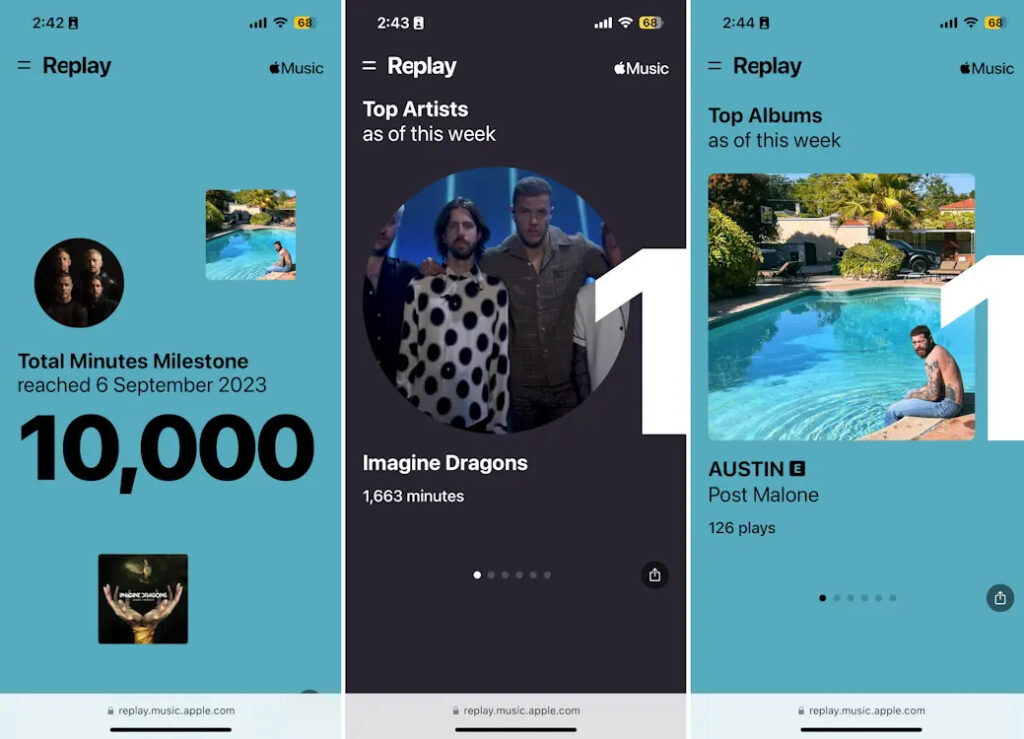
If you’re curious, you can easily capture screenshots of the stats to share them on your preferred social media platform. Additionally, on each stats page within the Replay website, you’ll find a share button that allows direct sharing of your stats from the Replay site.
Accessing Apple Music Replay Playlist
Having all your favorite tracks in a single playlist is quite enjoyable. The Replay playlist offers precisely that by generating an automated playlist that evolves weekly, reflecting your musical explorations.
To locate and add this playlist to your library, follow these steps:
- Locate the 2023 Replay banner on the Replay statistics page and click or tap the “Open in Apple Music” button.
- You’ll be redirected to the Apple Music app on your iPhone, Android, or Mac device. The Replay 2023 playlist will appear, showcasing the listed tracks.
- Click or tap the plus (+) icon situated in the top-right corner. This action will instantly add the playlist to your Apple Music Library.
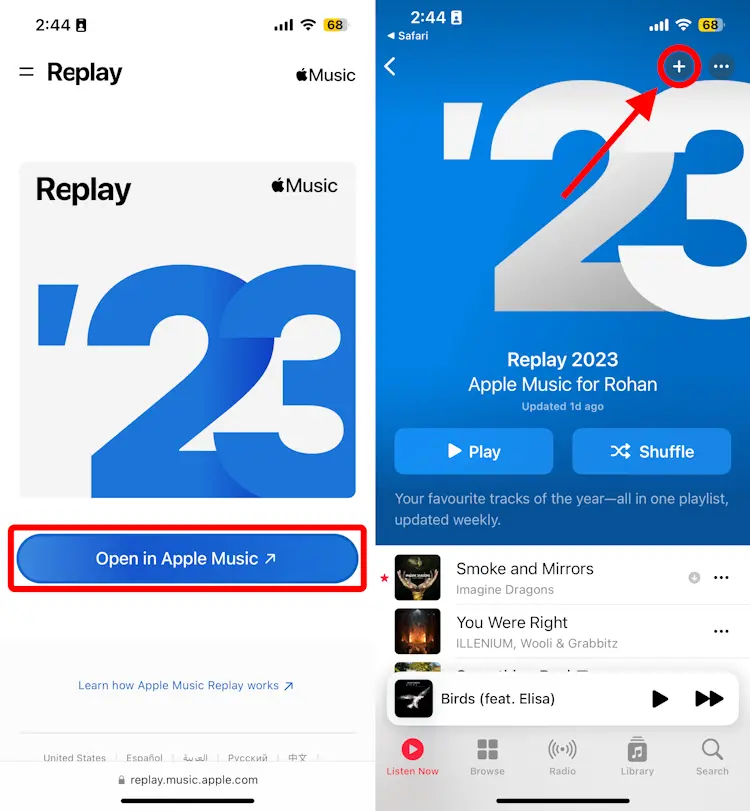
Now, you should easily locate this playlist within your Apple Music library. Additionally, you can share your Apple Music Replay 2023 playlist with your friends.
Why Can’t I See My Apple Music Replay?
If following the steps didn’t reveal your stats, there might be two reasons for this. Firstly, it’s possible that you haven’t listened to enough music or tracks to generate that data. In this case, instead of your listening stats, you’ll encounter a message stating:
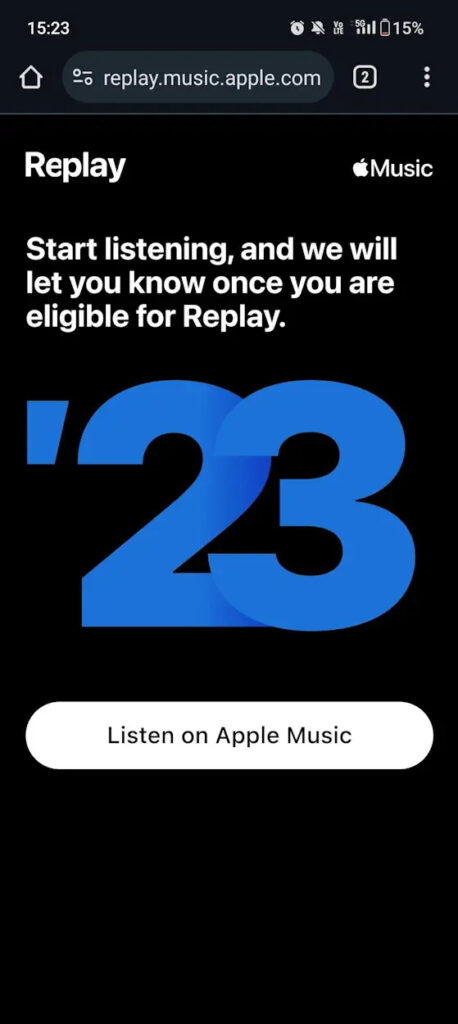
Alternatively, the reason you can’t see your stats might be that you’ve inadvertently disabled Listening History for Apple Music. To address this, toggle on this setting. Subsequently, as you use Apple Music, your listening history will begin to be recorded.
Note: This option is available on the dedicated Apple Music app for iOS, iPad, Mac, and Android. However, it's not visible on the web version of Apple Music or the Windows Apple Music Preview app.
Enabling the listening history is crucial for it to reflect in the Apple Music Replay 2023. Therefore, ensure you’ve listened to a substantial number of tracks, then revisit the Replay page to view your stats. If you’re uncertain how to check if the listening history is toggled off on your device, here’s a quick guide:
- On iPhone/ iPad: Navigate to Settings -> Music -> Toggle the “Use Listening History” option to the on position if it’s currently turned off.
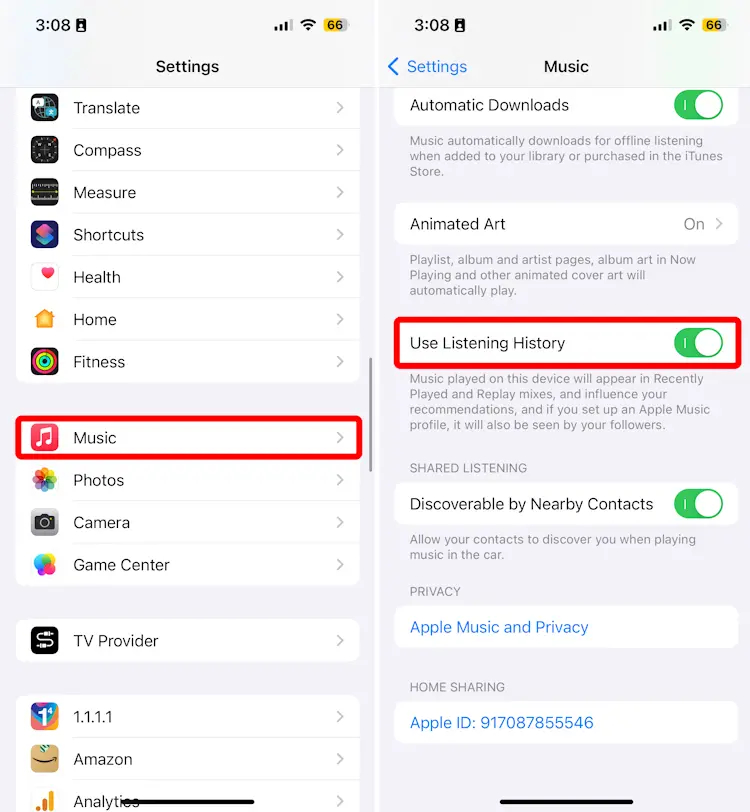
- On Mac: While the Apple Music app is open, hover your cursor over the top part of your screen to access the app settings. Then, go to Music -> Settings -> General Tab -> Ensure “Use Listening History” is checked. Click the OK button to confirm your choice.
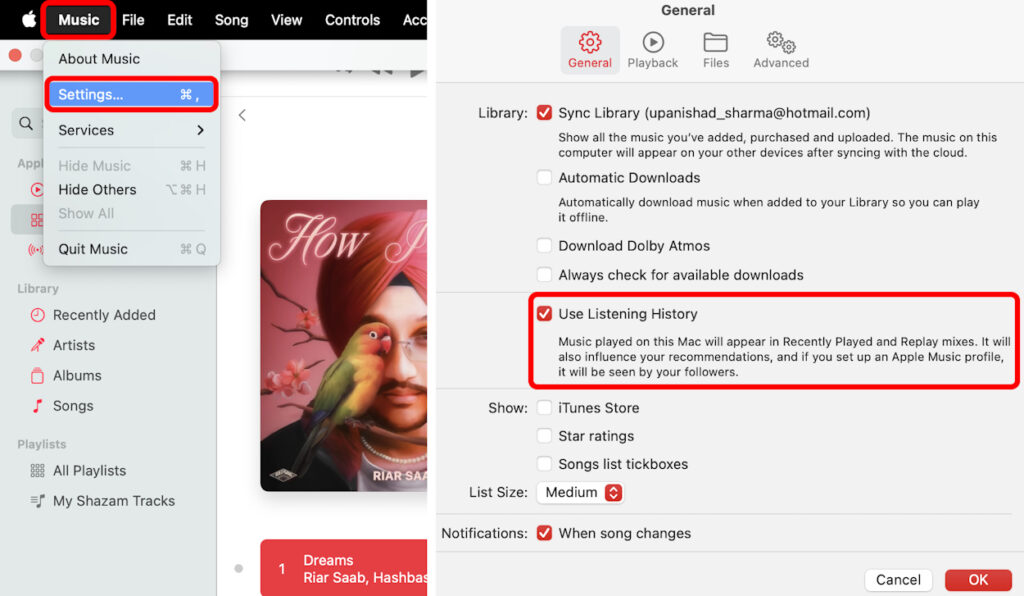
- Android: Launch the Apple Music app, tap the vertical three-dot icon at the top right corner, access settings, and switch on the “Use Listening History” option.
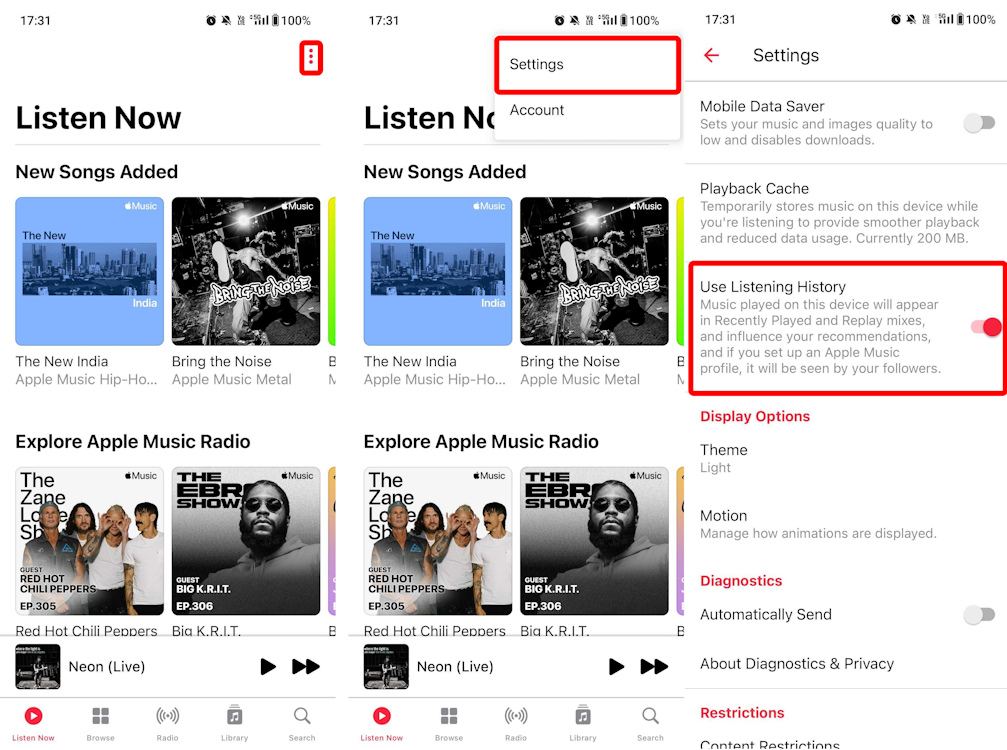
The Apple Music Replay 2023 might not offer the depth of Spotify Wrapped but surpasses the limited insights provided by Spotify Iceberg. It’s a valuable tool offering year-round access to assess your listening habits without the wait seen on other platforms.
Considering recent developments with Spotify, many music aficionados are considering alternatives. Apple Music stands out, especially with its Lossless Audio support available even in its basic tier, a feature reportedly forthcoming in a new Spotify Supremium tier.



0 Comments