
For many users, extensions are crucial for their web browsing experience. Google Chrome users have a plethora of extensions they love using on desktop. However, there’s no support for Chrome Extensions on Android devices, which diminishes the mobile browsing experience compared to desktop. Despite the user community’s persistent requests for extension support on Android, there hasn’t been any official implementation. However, this doesn’t mean that it’s impossible to use Chrome extensions on your Android device. In fact, there is a way to do so, and it works quite well. If you’re interested in using Google Chrome extensions on your Android device, here’s how to install them.
Installing Chrome Extensions on Android
Before we start, it’s important to note that Chrome on Android does not support extensions. To enable this functionality, we will be using a third-party browser called “Kiwi Browser.” Kiwi Browser is built on the Chromium open-source project and utilizes the Blink rendering engine, which is also used by Google Chrome. As a result, it closely resembles Google Chrome in appearance and performance. Additionally, Kiwi Browser is open-source and does not engage in any form of background tracking.
- Download the Kiwi Browser APK from the link and install it. You may receive a warning since you are side-loading a third-party app. Just open device’s Settings and tap on “Allow from this source“.
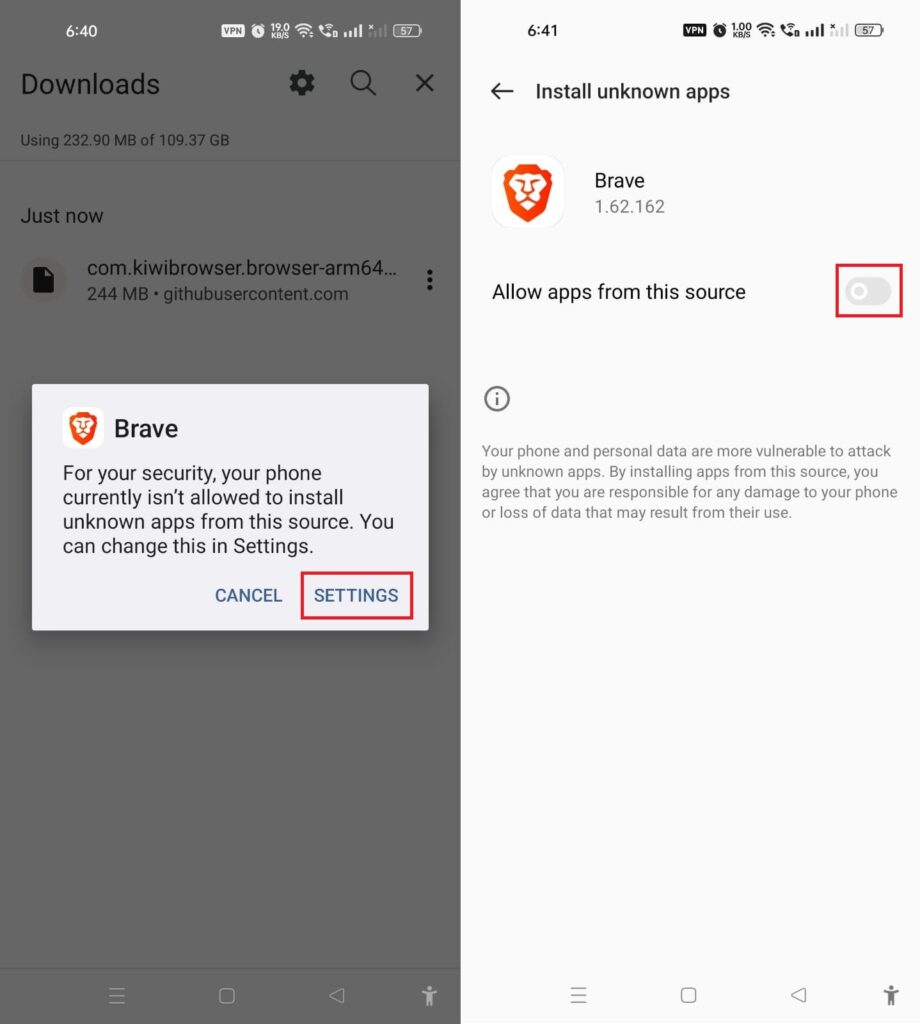
- Once installed, open the Kiwi browser and search for the extension you wish to install, just as you would on your desktop. Tap on “Add to Chrome” and then tap on “Ok” to install the extension.
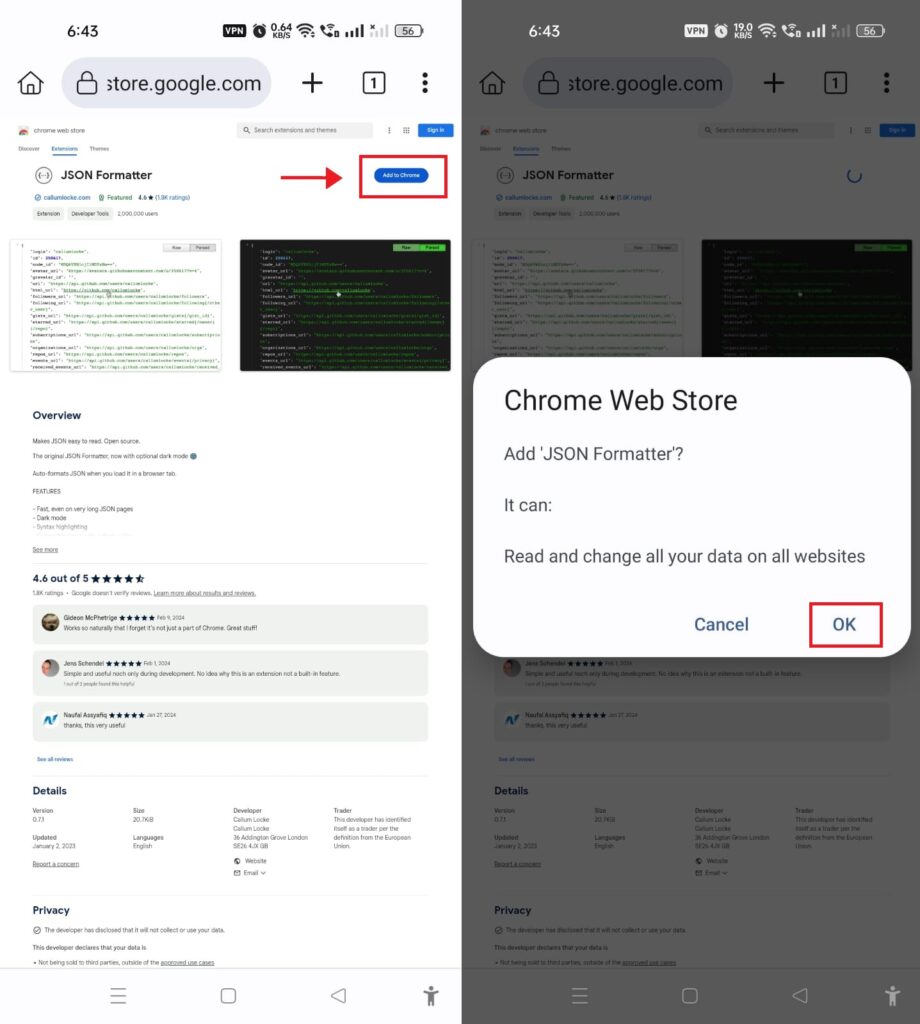
- To manage your extensions, tap on the three-dot menu in the top-right corner and select “Extensions“. Here, you can choose to remove or disable any installed extensions.
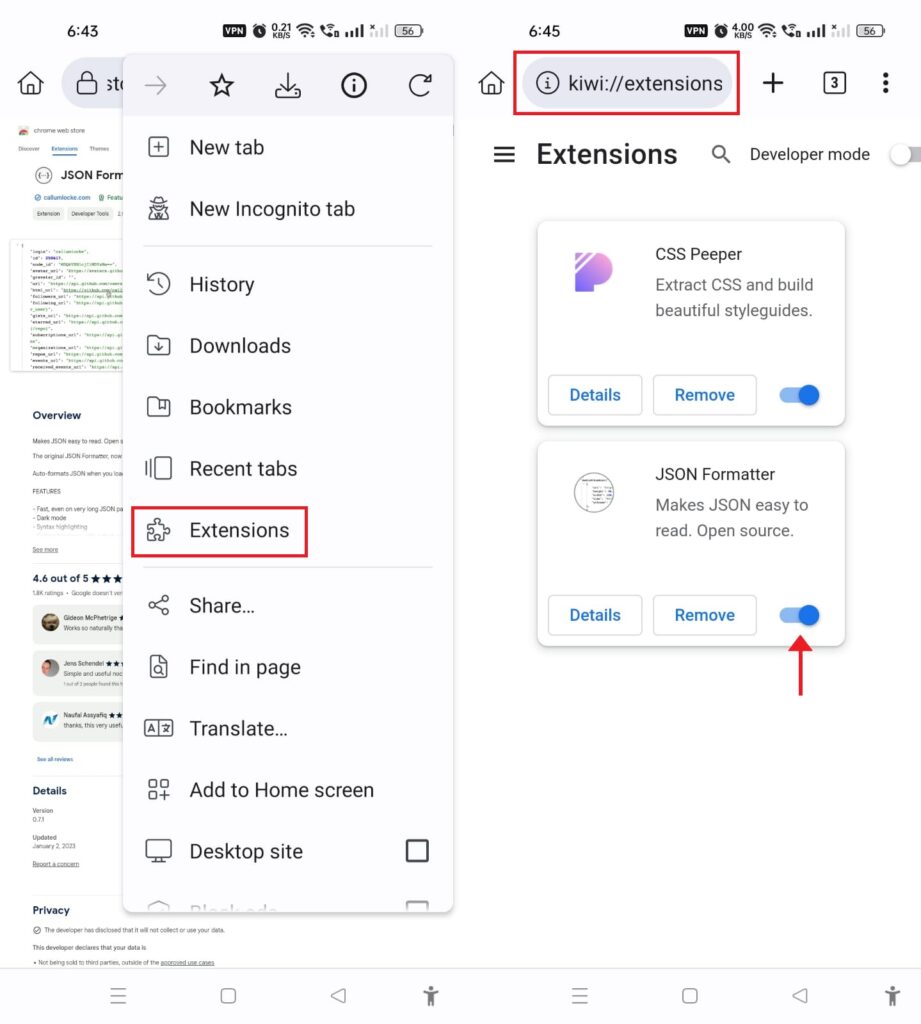
As demonstrated, we successfully installed and used extensions on our Android device without encountering any issues. It’s important to note that extensions specifically designed for the desktop version of Chrome will not work on Kiwi Browser for Android. However, Kiwi Browser supports a wide range of other extensions.
Chrome Extensions on Android: A Touch of Magic
That’s indeed a fantastic feature and significantly enhances the web experience on mobile devices. Personally, as someone who relies heavily on extensions on my PC, I find this development quite exciting. For users like us who have long awaited extension support on Android, this method opens up new possibilities. I encourage you to try installing extensions using this method and share your thoughts on Chrome extensions for Android in the comments section below. Your feedback is valuable!




I am not sure where youre getting your info but good topic I needs to spend some time learning much more or understanding more Thanks for magnificent info I was looking for this information for my mission