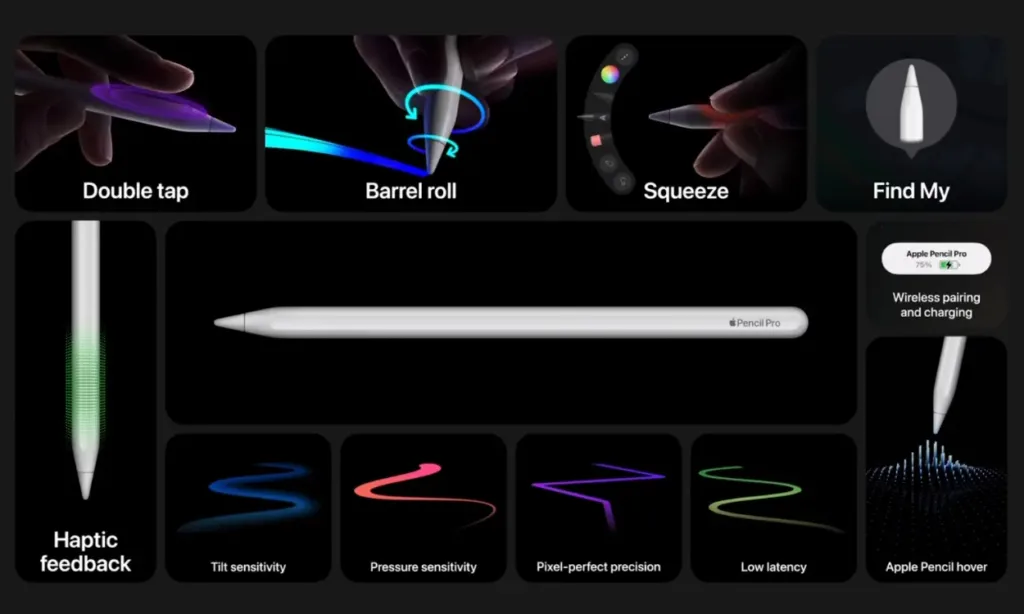
Apple’s highly anticipated ‘Let Loose’ event not only introduced us to new iPads but also unveiled a new Apple Pencil Pro to complement them. The Apple Pencil Pro, or Pencil 3 as some may call it, marks a notable advancement over its predecessors. While its exterior may appear familiar, the “Pro” designation signifies features tailored to the demands of creatives and professional users. Let’s dive into the standout features of the new Apple Pencil.
Apple Pencil Pro: Exciting Features Explained
1. Barrel Roll
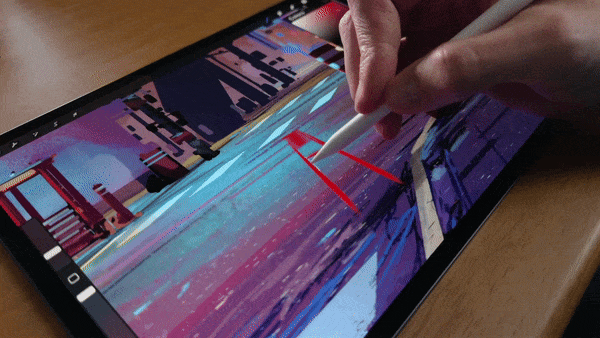
The standout feature of the Apple Pencil Pro is its barrel roll capability, made possible by a built-in gyroscope. This feature allows users to effortlessly roll the pencil between their fingers, changing the orientation of the brush or pen tool. Apple describes it as mimicking the natural “feel of using a pen and paper“, providing precise control over the selected tool.
The GIF above demonstrates the barrel roll feature in action within the Procreate app, offering a clear illustration of its functionality.
2. Haptic Feedback
The new Apple Pencil Pro features a custom haptic engine at its tail end. This engine provides subtle haptic feedback when you perform actions like squeezing, double-tapping, or “snapping to a Smart Shape” while drawing or editing on compatible iPad Air and Pro models. The haptic feedback serves to confirm your actions, enhancing the overall user experience.
3. Squeeze to Access Tools

The Apple Pencil Pro introduces a new sensor in its barrel, located close to where you hold it. This sensor can detect when you squeeze the pencil, allowing you to open a tool palette that enables “quick switching between tools, line weights, colors“, and other features based on the app you’re using. This feature enables seamless tool switching without interrupting your workflow.
This functionality can be likened to an enhanced iteration of the double-tap shortcut found on the previous-generation Apple Pencil. While the double-tap shortcut limited users to switching between two tools within an app, the new Pro model expands possibilities by introducing a comprehensive software palette.
4. Find My Support
Finally, the feature I’ve wanted in the Apple Pencil for the longest time is Find My support, and it’s here. It brings me peace of mind, making it difficult to lose the stylus on my cluttered desk or sofa. Other new features of the Apple Pencil Pro include a new magnetic interface for seamless pairing and charging with the new M4 iPad Pro, hover capabilities, and more.
This marks the most significant upgrade to the Apple Pencil since the introduction of the 2nd-generation model almost six years ago. While the company did unveil a USB-C version of the Pencil recently, it was a slimmed-down version.

0 Comments