
ChromeOS has undergone significant improvements in recent years, with Google introducing features like custom keyboard and mouse shortcuts in ChromeOS 123. The latest update, ChromeOS 124, continues this trend with a host of enhancements. Here’s a rundown of what’s new.
The Settings app undergoes a noticeable transformation in ChromeOS 124, resembling the layout of an Android tablet’s Settings app. Embracing the Material YouTheme throughout, each option now opens in its own container, departing from the previous continuous feed of options.
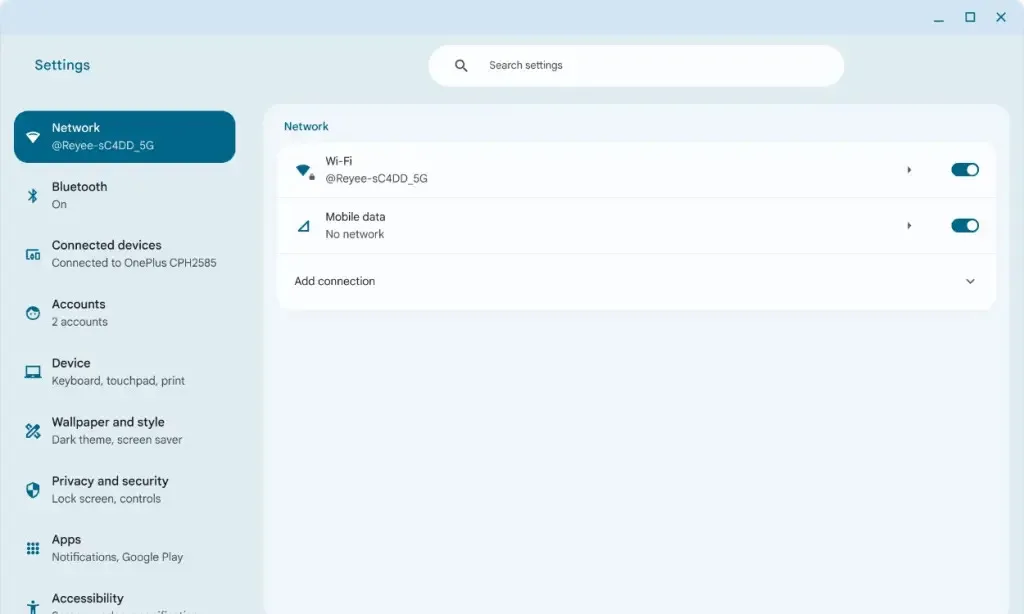
While staple options like Network, Bluetooth, Connected devices, Accounts, and Devices retain their familiar appearance, ChromeOS 124 introduces new additions such as Wallpaper and style, along with System preferences.

In ChromeOS 124, split-screen functionality receives an upgrade, displaying a window overview on the opposite side when activated. Additionally, a new Quality of Service feature enhances traffic optimization on busy Wi-Fi networks, particularly beneficial during video calls and gaming sessions.
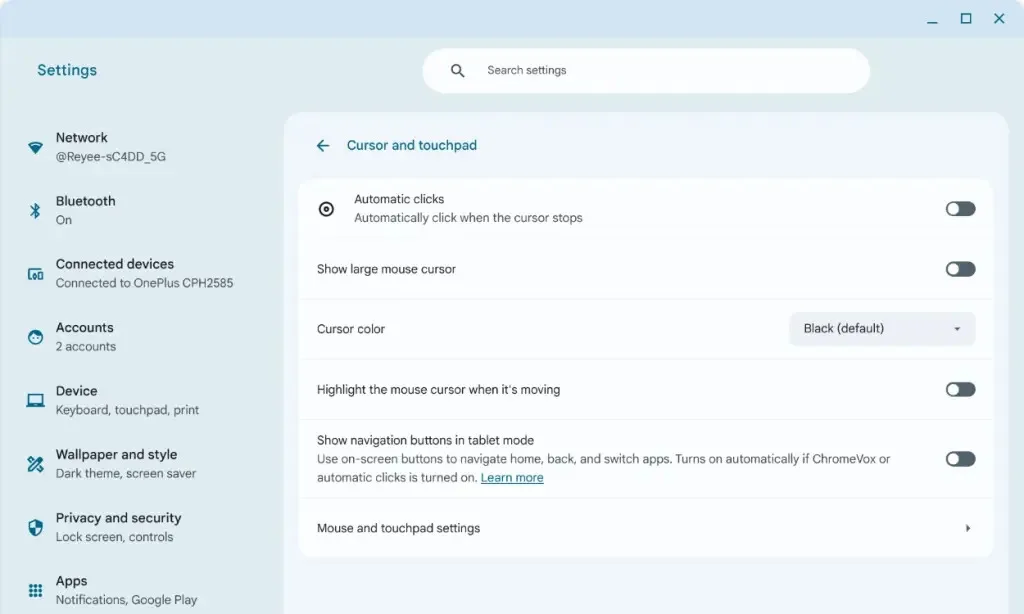
ChromeOS 124 now includes Fast Pair support for mice, simplifying the connection process by automatically prompting users when a Bluetooth accessory is brought nearby. Furthermore, users can adjust the cursor size by navigating to Settings > Accessibility > Cursor and touchpad.
That sums up the ChromeOS 124 update. These enhancements promise to elevate the user experience, and we’re eager to see what Google has in store for future ChromeOS updates.
As Google I/O approaches, anticipation builds for potential announcements regarding new ChromeOS features. Drop your opinions on ChromeOS in the comments box underneath!

0 Comments