
o secure your iPhone, using Face ID or Touch ID is crucial, but a strong passcode is equally essential. You’ll need it when restarting your iPhone or if Face ID fails. Whether for security reasons or to keep curious hands away, changing your iPhone passcode regularly is wise. Let’s explore how to do it.
How to Change iPhone Passcode
Changing your iPhone passcode is straightforward if you know your current one. Just follow these steps:
1. Open the Settings app on your iPhone.
2. Navigate to Face ID & Passcode (or Touch ID & Passcode for iPhones with a Home Button).
3. Enter your current iPhone passcode.
4. Scroll down and tap on “Change Passcode.”
5. Enter your current passcode again.
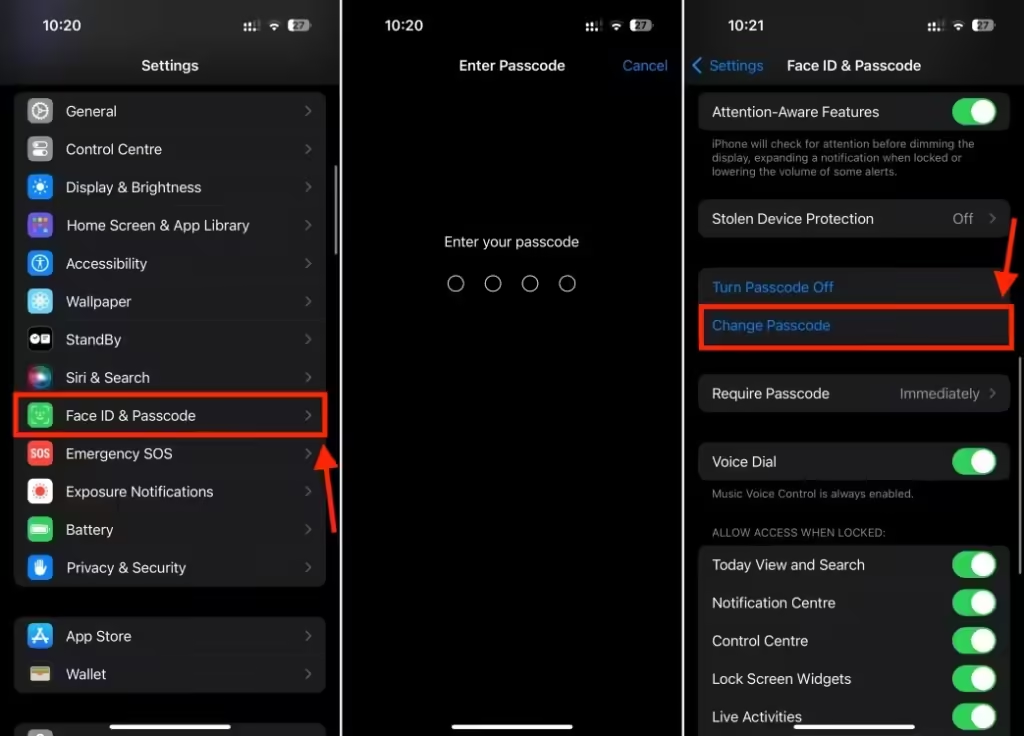
1. On the “Change Passcode” screen, select “Passcode Options” to choose a new passcode type: 4-digit Numeric Code, 6-digit Numeric Code, Custom Numeric Code, or Custom Alphanumeric Code.
2. Enter and verify your new passcode. Avoid easily guessable passcodes like sequential numbers or birthdates.
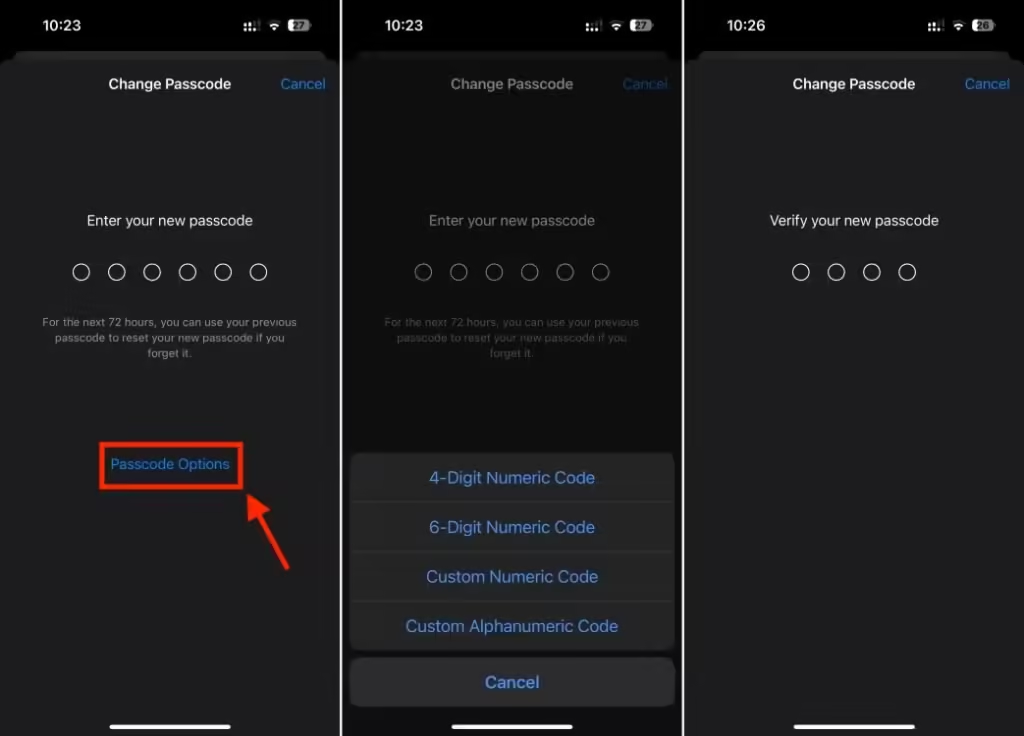
Removing the Old iPhone Passcode
When you change your iPhone passcode (iOS 17 or later), the old passcode remains valid for 72 hours. This allows you to revert to it if you forget the new passcode. However, for enhanced security, you can remove the old passcode entirely:
1. Access Face ID & Passcode in Settings.
2. Tap on “Expire Previous Passcode Now.”
3. Confirm by tapping “Expire Now” to remove your old passcode immediately.

By following these steps, you can effectively manage and secure your iPhone with a new passcode while ensuring old passcodes are promptly expired for added protection.
Best iPhone Passcode Option for Security
Among the four passcode options offered by Apple—4-digit Numeric Code, 6-digit Numeric Code, Custom Numeric Code, and Custom Alphanumeric Code—the 4-digit and 6-digit codes are commonly used. A 4-digit code provides 10,000 possible combinations, while a 6-digit code offers one million, making it more secure and harder to guess.
However, the highest level of security is provided by Custom Alphanumeric Code and Custom Numeric Code. For example, a 10-digit alphanumeric code can have up to 10 billion combinations, incorporating uppercase and lowercase letters, numbers, and special characters for maximum strength.
In summary, the most secure iPhone passcode options are Custom Alphanumeric Code and Custom Numeric Code.
Changing your iPhone passcode is straightforward and important for security. When selecting a new passcode, ensure it is secure yet easy for you to remember. While it’s possible to unlock your iPhone without a passcode, it often involves erasing your data or restoring your iPhone. To avoid such situations, always remember your iPhone’s passcode.

0 Comments