The evolution from storing data in hard disk drives has been significant. Despite more secure methods on our PCs, the potential for data corruption remains. Fortunately, there are reliable backup software options available that greatly increase the security of your data for the long term. Let’s explore a few of these options below.
1. Acronis Cyber Protect Home Office
Acronis Cyber Protect stands out as a versatile option, rightfully earning its place at the forefront. It enables users to capture complete disk drive images while offering the flexibility to schedule backups and choose between incremental or differential backups. Beyond comprehensive PC backups, it allows selection at the drive, folder, or file level, and provides dedicated tools for creating recovery disks and effortless disk cloning.
Embracing the power of the cloud, Acronis facilitates backing up images to cloud storage, enabling access across various devices or deploying the same image across multiple devices.
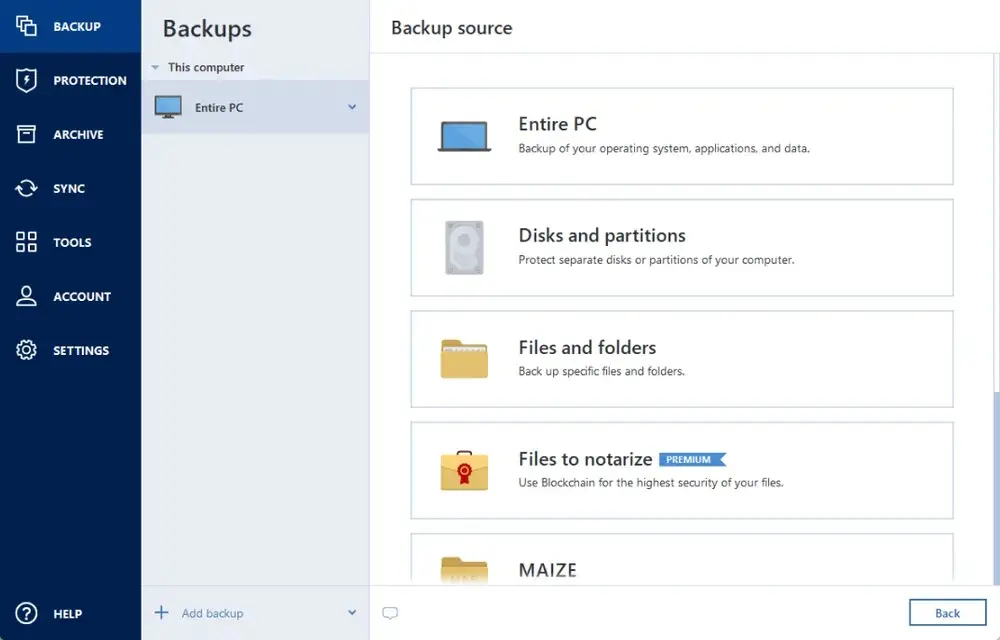
Acronis goes beyond mere backup capabilities with its Cyber Protection feature. The ‘Acronis Survival Kit‘ is a standout, crafting a backup media of essential system elements like boot media, system partition, and all backups. This comprehensive backup allows for a complete system restoration in the event of a catastrophic failure. Acronis also prioritizes safeguarding your identity to prevent potential leaks.
Utilizing Acronis True Image, the software automatically initiates system backups upon connecting the backup media. This automated process mirrors the convenience of Mac’s Time Machine, ensuring regular backups without the need for manual intervention each time.
Additionally, the Acronis Cyber Home Office package includes a ransomware detection tool powered by AI. This innovative feature actively identifies ransomware threats, bolstering PC security against such attacks.
Key Features:
- Full PC image backup and restore
- Automatic scheduled backup
- Back on both the hard drive and cloud storage
- Strong AES 256 encryption.
Pricing: 30-day free trial and $49.00 annually thereafter.
Compatibility: Windows 11/10, 8.1, 8, 7
2. Macrium Reflect
Macrium Reflect stands out as one of the premier backup software options available for Windows. Boasting a vast array of features, it can indeed seem overwhelming due to its extensive functionalities. While the software may be somewhat complex and geared towards professionals, it remains accessible for general users seeking to create comprehensive backups of their Windows PCs.
The capabilities of Macrium Reflect span from creating complete backup images to disk cloning, scheduling backups, and more. Notably, both free and paid versions are available, with the free version encompassing all essential features, including Differential backup, a feature often reserved for paid versions in other programs, making it a standout choice for users seeking scheduled backups without cost constraints.
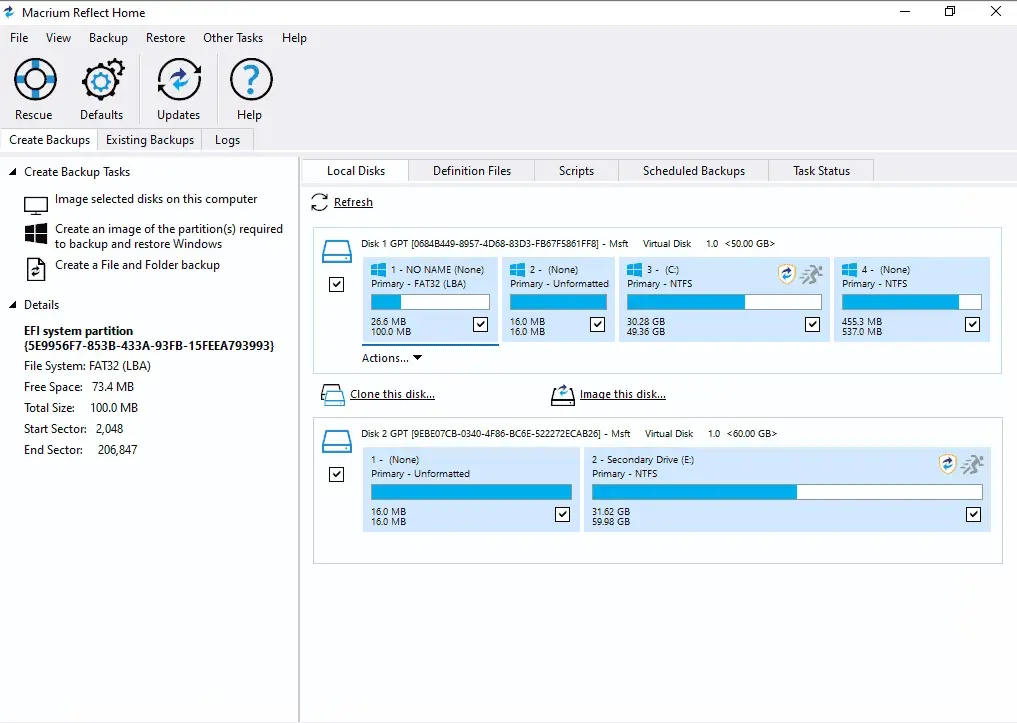
Incremental backups within Macrium Reflect initially generate a Full backup, thereafter storing only the changes made since the last incremental backup. This method significantly reduces the size of subsequent incremental backups, making the backup process quick and efficient. Not having to conduct Full backups at regular intervals further optimizes time usage.
Macrium Reflect encompasses all three backup options – Full, Differential, and Incremental, though the free version specifically offers Full and Differential backup features, providing a robust set of functionalities without requiring an upgrade. It’s definitely worth exploring this tool, especially with its comprehensive free features. Give it a try!
Key Features:
- Full PC cloning
- Best for professionals
- Scheduled backup
- Supports differential backup
- Major features available for free
Pricing: Free, Premium versions start at $65.00
Compatibility: Windows 10, 8.1, 8, 7, Vista, XP
3. EaseUS Todo Backup
EaseUS Todo Backup emerges as a versatile Windows backup software, allowing users to back up files, folders, or entire drives to secure physical or network-based locations. Notably, it offers the flexibility to upload these backups to popular cloud drives like Google Drive, Dropbox, and OneDrive. Additionally, it facilitates the creation of disk images for drives or partitions, ensuring a seamless recovery process.
This software provides options for taking incremental, differential, or full backups of drives, either scheduled or triggered by new data additions. Even with newer increments, users retain the ability to restore older backup files, offering a robust and flexible backup solution.
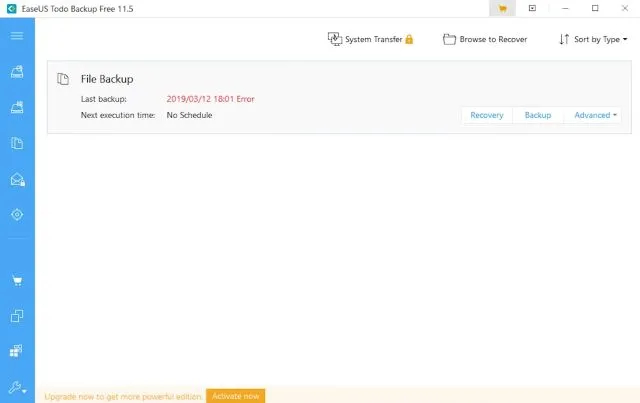
EaseUS Todo Backup boasts additional functionalities such as disk and partition backup, allowing users to adjust compression settings for specific backups. Moreover, it enables the replication of security settings and implements password protection when backing up a disk, enhancing data security. The software also offers disk wiping capabilities and supports the division of backups into smaller sections for convenience.
Furthermore, users can create bootable WinPE recovery disks using EaseUS Todo Backup, providing a crucial solution for PC recovery in instances where the system fails to start up. This diverse set of features contributes to a comprehensive backup and recovery toolkit for users.
Key Features:
- Cloud backup
- Choices for creating clones of individual disks and complete system
- Maintains password protection
- Supports scheduled backups.
Pricing: Free version with limited features and a Home version for a price of $39.95 for a lifetime.
Compatibility: Windows 10, 8.1, 8, 7, XP
4. O&O DiskImage
O&O DiskImage offers a comprehensive array of features and tools essential for backing up entire drives or selectively targeting specific files and folders. Its user-friendly interface combines easily understandable text with basic images, simplifying the presentation of various backup options.
The software provides direct options for creating backups at both the disk and file levels. Moreover, it offers the flexibility to select different sections of a local drive, such as System, OS, and Recovery sectors, allowing users to tailor their backups by choosing or deselecting specific sections based on individual requirements. This level of customization enhances the precision and efficiency of the backup process within O&O DiskImage.
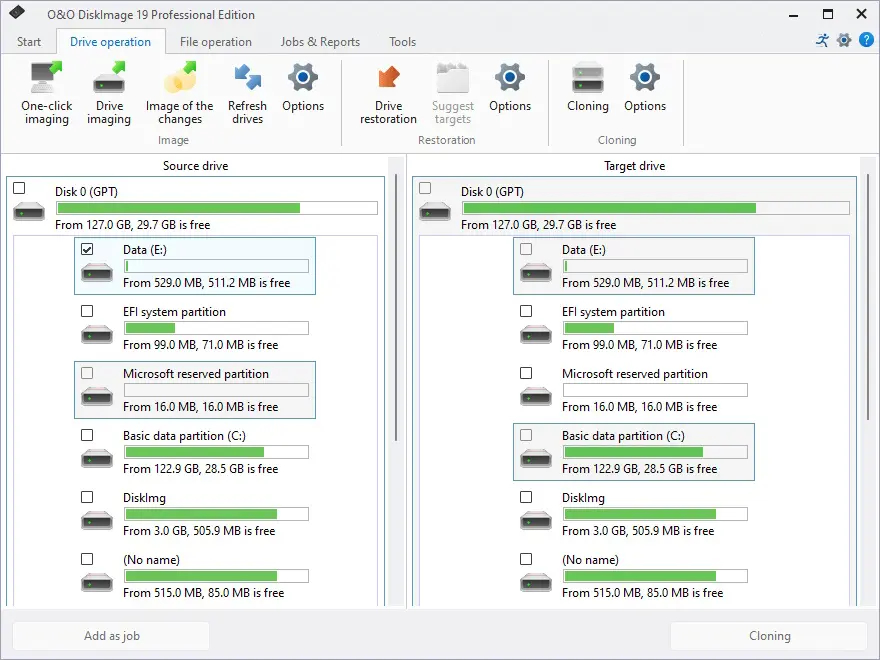
O&O DiskImage offers additional conveniences like the ability to create personalized Settings profiles, saving users from having to adjust options each time they initiate a new backup. It also enables the creation of Windows PE-based recovery media, providing a crucial lifeline in the event of hard drive crashes or corruption.
Moreover, the software supports the utilization of virtual and network-based storage drives. Notably, it allows users to mount previous backup images as local drives, enabling easy viewing through Windows Explorer.
Despite its comprehensive range of features, O&O DiskImage maintains accessibility for beginners without overwhelming them. As users become more familiar with the software, they can gradually explore and utilize additional functionalities to tailor their backup processes according to their evolving needs and preferences.
Key Features:
- Easy to operate
- Variety of features
- Support for virtual and network disks
- One-click backup option
Price: 30-day free trial with a lifetime license for $49.95 per PC and $69.95 for 5 PCs.
Compatibility: Windows 10, 8.1, 8, 7, Vista,
5. Paragon Backup & Recovery
Paragon Backup & Recovery is tailored to facilitate backing up specific partitions or entire hard disks in the format of virtual drives. These backups serve the purpose of restoring Windows machines in scenarios of system failure or data loss, as well as restoring virtual machines.
Additionally, the software permits the backup of particular files or folders to the recovery media. Alongside this functionality, users have the option to compress backup files and split them into smaller segments, enabling convenient transfer to portable storage devices. This feature set enhances flexibility and ease of managing backups across various storage mediums.
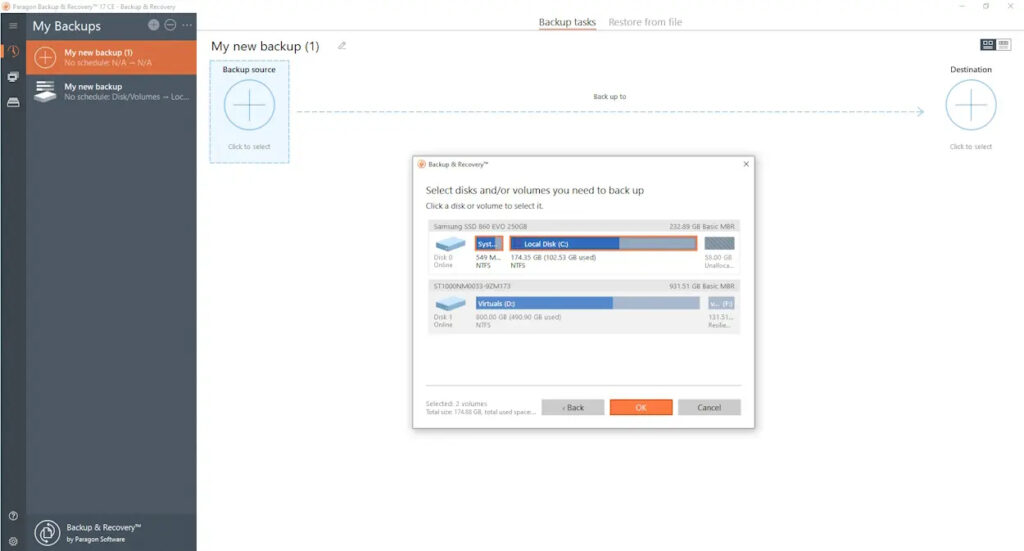
The backup software within Paragon Backup & Recovery performs intelligent scans of selected folders to identify new files, generating differential backups based on the disk image of hard disk sectors. It offers a smarter feature allowing users to update data associated with previously backed-up files, creating incremental backups using sector-based logs. This methodology optimizes backup efficiency by capturing only the changes made since the last backup.
Moreover, users have the option to create WinPE-based bootable media, such as recovery drives or DVDs. This feature enables access to Windows-integrated recovery tools in scenarios where a PC is corrupted or facing issues. It empowers users to replace a corrupted disk with a previously created image, streamlining the restoration process for seamless recovery.
Key Features:
- Customizable Backup and restore options
- Create full System Image
- Create bootable media of your System.
Pricing: Community Edition for Free; Paid version for $49.95 with lifetime access for 1 PC.
Compatibility: Windows XP, Vista, 7, 8, 8.1 and 10.
6. Veeam Agent for Microsoft Windows
Veeam Agent for Microsoft Windows, previously known as Veeam Endpoint Backup Free upon its release a few years ago, bears a notably lengthy name. While Veeam is primarily recognized for its enterprise solutions, the company also provides a free version of Veeam Agent tailored for home users. Despite its enterprise roots, this software stands out as one of the simplest backup solutions available.
With Veeam Agent, users can swiftly initiate backup tasks for system and drive backups within seconds. Its user-friendly interface streamlines the process, making it exceptionally straightforward to begin and manage backup operations.
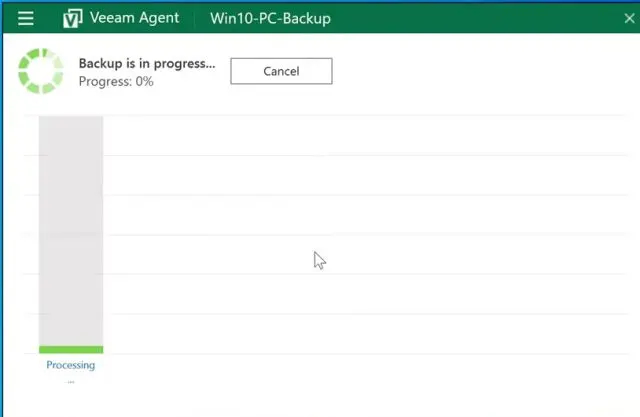
Veeam Agent for Windows extends its utility beyond home systems to servers, workstations, and devices operating in public cloud environments. It offers comprehensive support for Windows 10 and Windows Server 2016 while maintaining compatibility limitations, not officially endorsing operating systems older than Windows 7 (SP1) or Windows Server 2008 (SP1).
Renowned as one of the leading solutions in today’s market, especially for free server backups running on VMware and Hyper-V, Veeam Agent stands out for its robustness and versatility.
This software enables the creation of full backups for virtual machines (VMs) and facilitates comprehensive restoration encompassing files, folders, and settings. Notably, it empowers users to conduct migrations between hosts, even in scenarios where vMotion or Storage vMotion capabilities aren’t officially supported. This functionality expands options for seamless host management and maintenance.
Key Features:
- Best for Windows Server backup
- Simple and easy to use
- Free for general users
- Can backup local drives for general users
Pricing: Free, Premium version pricing available upon request
Compatibility: Windows 8.1, 10, 7 SP1, Server 2012-2019
7. AOMEI Backupper
AOMEI Backupper stands as a reliable backup software, presenting both free and paid versions. Users have the flexibility to create backups encompassing Windows and its settings, affording the ability to revert to these backups when necessary. The software grants complete control over the backup selection, allowing for the backup of individual files/folders, partitions, and entire disks.
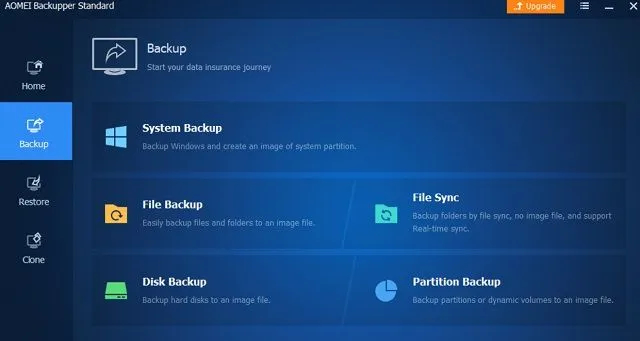
During the backup process, AOMEI Backupper operates without interrupting ongoing processes, enabling users to continue using applications and the system without concern. Backups can be stored on external devices, the PC’s internal hard drive, or Network-Attached Storage (NAS), enhancing data accessibility and redundancy.
The free version offers comprehensive backup and restore options, but lacks certain additional features like disk space management, Command Line backup, and Backup Image merge, which are available in the professional version. Moreover, there’s a Server version tailored for businesses, allowing backup of data from servers, catering to business-oriented backup needs.
Key Features:
- Full backup options for free
- Full control over backup & restore
- Create full system clone.
Pricing: Free version offers limited features, and the Professional version is available at a lifetime price of $39.95 for one PC.
Compatibility: Windows 10, 8.1, 8, 7, XP
8. Google Drive for Desktop
Google Drive is widely recognized as a top-tier cloud storage service, seamlessly integrated with users’ Google Accounts and complementing other Google services seamlessly.
Accessible via a web browser, Google Drive allows users to manage their files directly from their desktop by downloading its desktop client. This integration offers convenient access to Google Drive files, promoting efficient file management across devices.
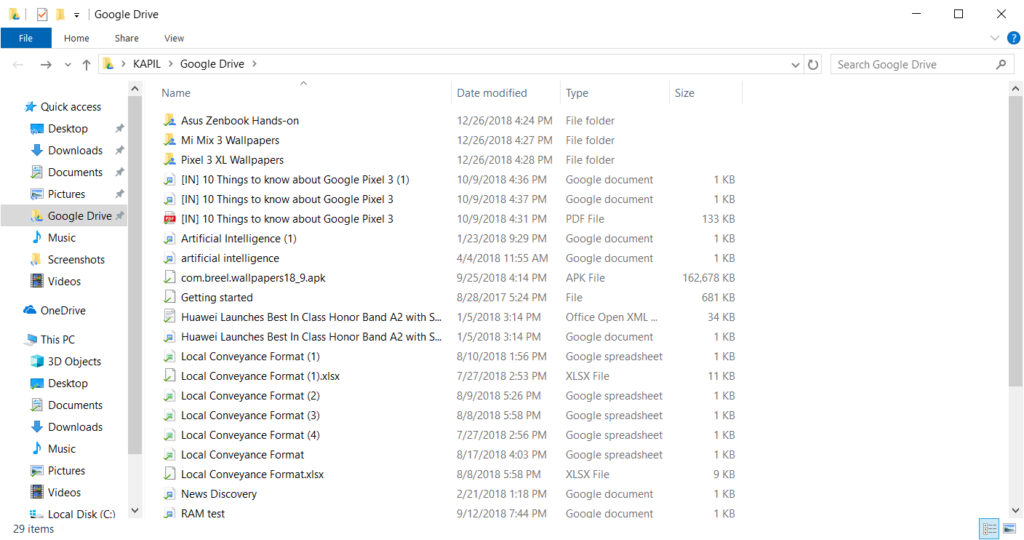
The free account provides 15GB of storage, while payment plans start from $1.99 per month, catering to varied storage needs. There are diverse options available, with storage plans scaling up to 30TB at $299.99 per month.
Upon installation, the client establishes a dedicated folder on your PC, offering a folder-based view of all stored files. Additionally, the tool installs shortcuts for Google Docs, Sheets, and Slides, enhancing accessibility and productivity for users collaborating on Google’s productivity suite.
Key Features:
- 15 GB free storage
- Simple and easy to use
- Integration with Google services
Pricing: 15 GB free storage, paid plans starting at $1.99 per month for 100 GB
Compatibility: Windows, Mac
9. Dropbox
Dropbox is renowned for its user-friendly interface and robust features in cloud storage. Users can effortlessly upload and sync files across devices by placing them in the Dropbox folder on their PC, ensuring seamless accessibility.
The free storage initially provides 2 GB, expandable up to 18 GB by referring others to Dropbox, a feature encouraging user growth and expanding storage capacity.
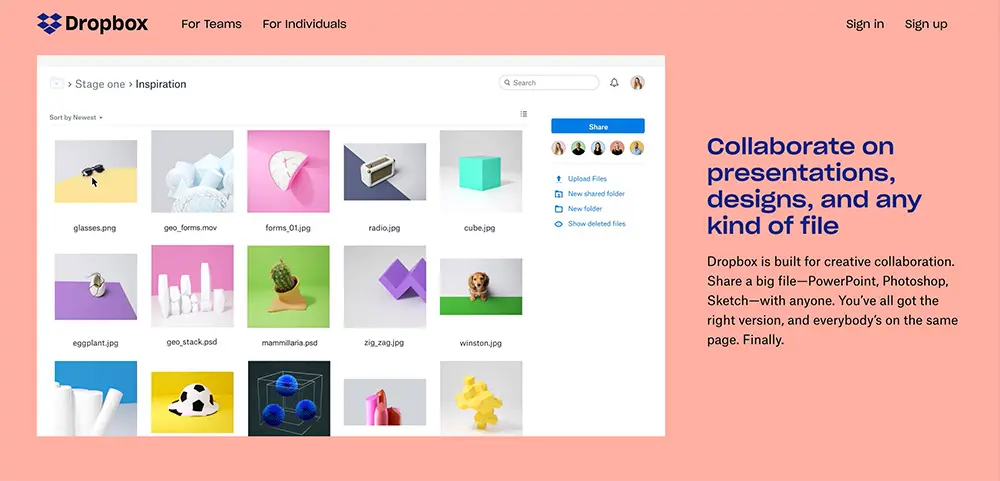
Moreover, Dropbox offers extensive platform coverage, facilitating access to stored data from a wide array of devices and operating systems, ensuring data availability across multiple environments.
For users needing more space, subscription options include 2 TB for $9.99 per month, with additional choices for unlimited storage at a cost of $20 per month, catering to diverse storage needs and preferences.
Key Features:
- Multi-platform support and very simple to use
Pricing: Free 2GB Storage, paid plans starting at $9.99 per month for 2TB
Compatibility: Web, Windows, Mac, Linux, Android, iOS
10. Microsoft OneDrive
Microsoft OneDrive’s integration with Microsoft products provides a seamless experience for users, deeply embedded within Windows and accommodating the storage of Office online documents.
The free storage allocation of 5 GB is provided, with reasonable pricing for additional space in the paid plans. For instance, 50GB of space is available for just $1.99 per month, catering to users’ varying storage needs at an affordable rate.
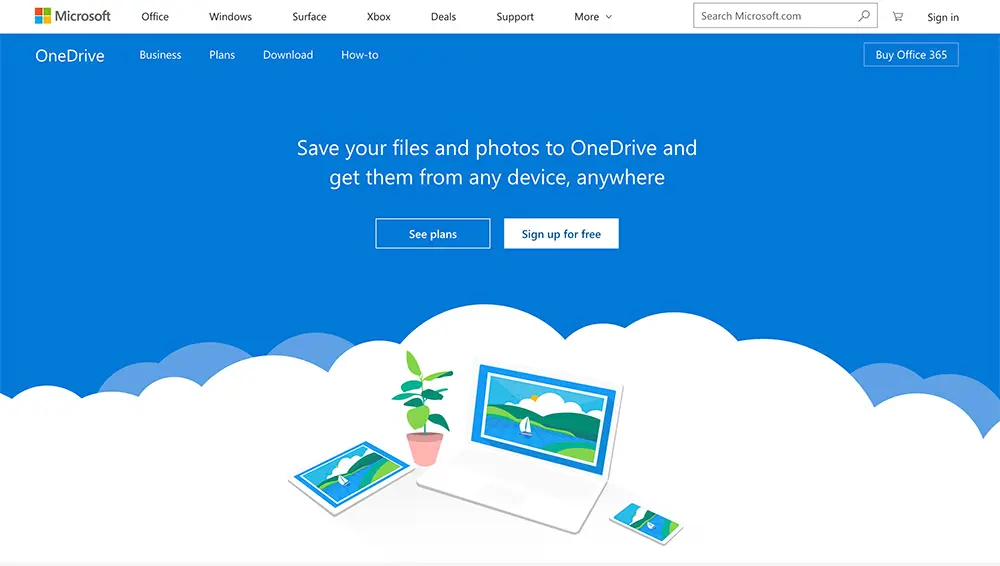
Moreover, Office 365 plans, which include the Office 365 online suite, start at $99.99 per year, offering a comprehensive package for users seeking both storage and productivity tools.
Especially for Windows users utilizing multiple Windows-based devices, OneDrive serves as an excellent choice due to its integration, enabling smooth synchronization and access to files across devices within the Windows ecosystem.
Key Features:
- Integrates with Microsoft products
- Cheap pricing
- 15 GB of free space
Pricing: 5 GB Free Storage, paid plans at $1.99 per month for 100 GB, and $6.99 per month for 1 TB storage.
Compatibility: Web, Windows, Mac, Android, iOS, Windows Phone
11. Box
Box primarily targets business users, although it does support individual accounts, with its features tailored for optimal business use. The platform emphasizes privacy and collaboration, offering seamless file sharing among individuals, particularly employees. Users can add comments, specify access permissions, and control who can or cannot access data, enhancing collaborative workflows.
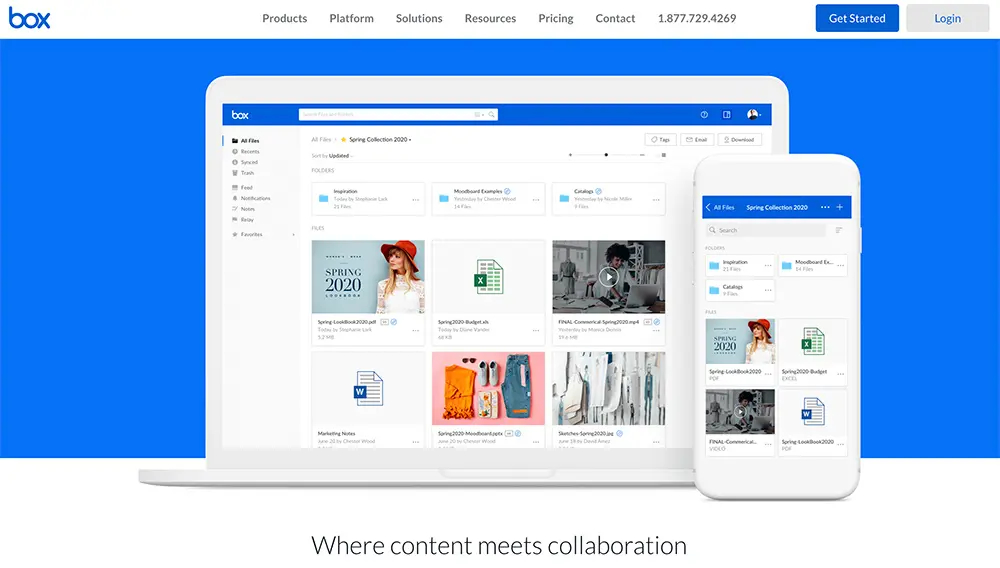
With a Box account, users receive 10 GB of free space, while an upgrade to 100 GB of space costs $10 per month. While this pricing might seem a bit higher for individual users, the comprehensive suite of features and emphasis on collaboration make it a worthwhile investment.
For those seeking a solution that combines data backup and collaborative functionalities, Box stands out as an ideal choice, particularly within a business context where privacy, security, and collaboration are paramount.
Key Features:
- Collaboration tools with additional security
- Business-related features available
- Unlimited storage package
Pricing: Free 10 GB space and $10/month for 100 GB. Business plans start at $15 per month, offering 100GB of storage, and to make use of the plan, you need at least 3 users.
Compatibility: Web, Windows, Mac, Android, iOS
12. iDrive
iDrive offers a compelling online storage solution, striking a great balance between affordability, robust client applications, and user-friendly interfaces. The free plan grants users up to 10GB of space and allows unlimited device connections, ensuring broad accessibility.
The desktop client enables seamless configuration for automatic cloud backup of designated folders, with the option to schedule regular backups as well.
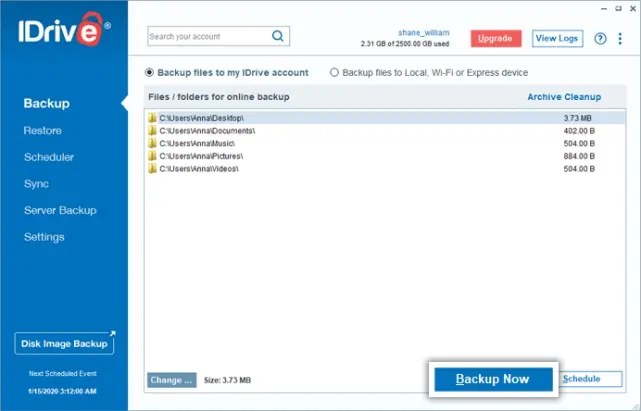
One notable feature of iDrive is the availability of private encryption keys, accessible even to free users, ensuring enhanced data security. While the interface might lack visual appeal, it presents clean and easily navigable options. iDrive isn’t limited to backing up specific files or folders; it accommodates full drive backups as well.
Beyond the free plan, users can opt for the iDrive Personal plan, beginning with 5TB of storage at an introductory price of $69.96 for the initial year.
Key Features:
- Easy to use
- Support for unlimited devices
- Apps on major platforms
- Encryption keys for data protection
Pricing: Free storage up to 5GB and paid plans starting at $69.95 per year
Compatibility: Windows, Mac, Linux, Android, iOS
Here’s a roundup of top-notch local and cloud-based backup software and services to safeguard your data. Several options like O&O AutoBackup, CrashPlan, CloudBerry, and Drive offer encryption features for enhanced data protection.
If you believe there’s another software deserving of a place among these top backups, share your thoughts in the comments section below! Your input is valuable in expanding the list of best backup solutions.

0 Comments