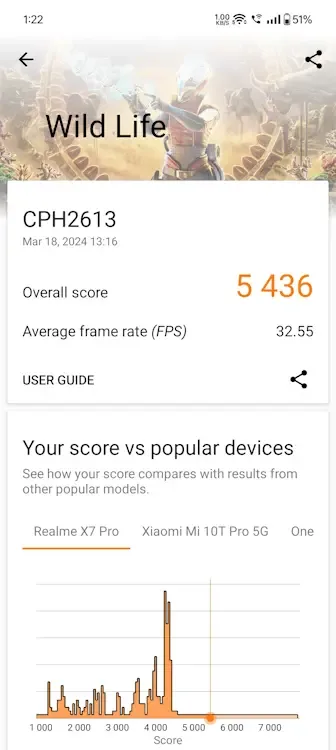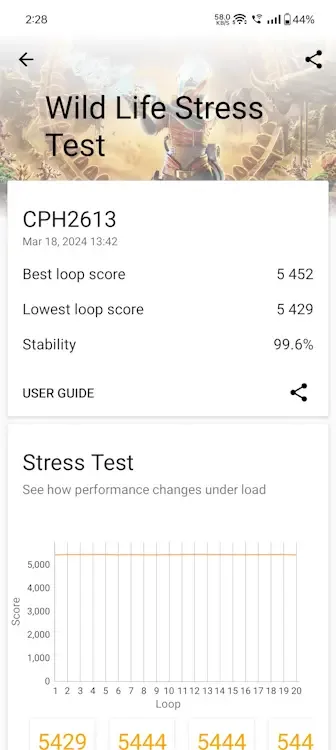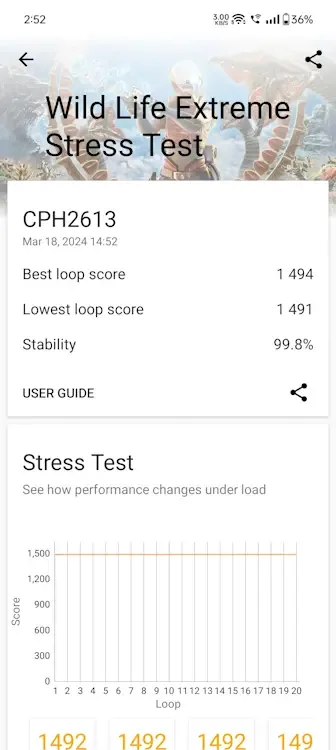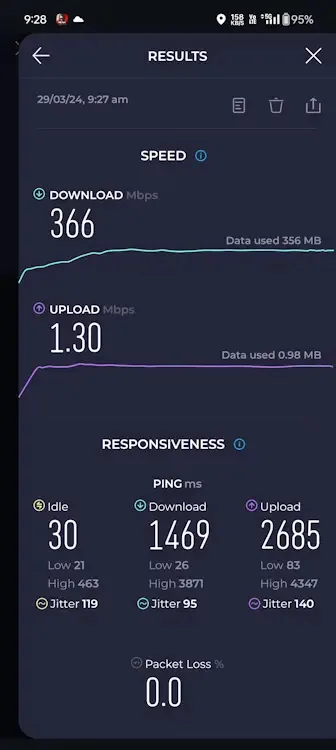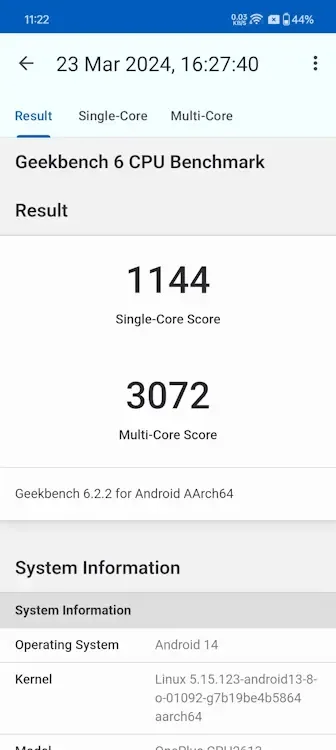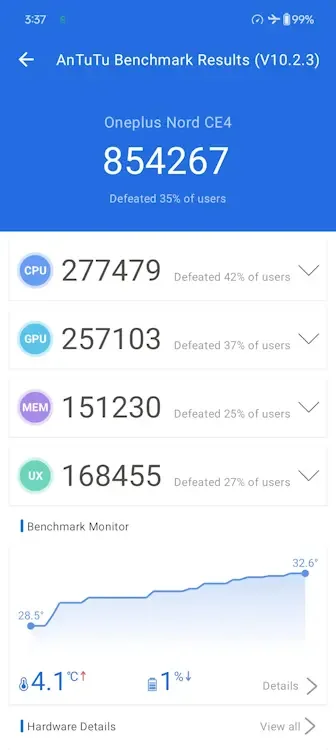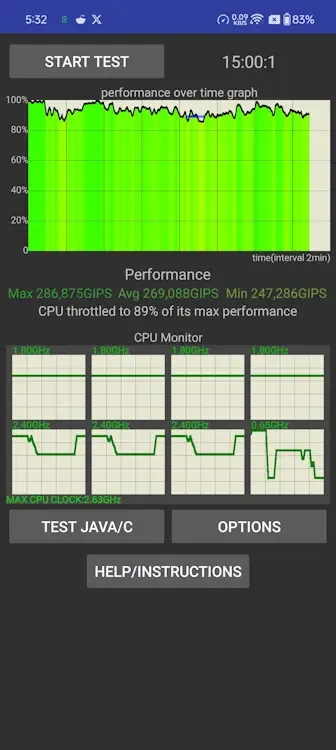Finding a budget smartphone that ticks all the boxes in 2024 isn’t easy, is it? With a plethora of options available, it often comes down to compromising on performance, dealing with subpar cameras, or having to uninstall intrusive bloatware right out of the box. In my review of the Nothing Phone 2a a few weeks ago, I lauded it for offering more solutions than problems.
Now, the OnePlus Nord CE 4 has arrived, and I’ve spent nearly two weeks with it. I have plenty to share, so let’s delve into my comprehensive review. Priced at Rs. 24,999 in India, does the Nord CE 4 justify its cost? Let’s find out!
OnePlus Nord CE 4 Box Contents


The OnePlus Nord CE 4 includes everything you could possibly need right in the box. It comes with a high-quality silicone case, an 80W fast charger, a charging cable, a SIM ejector tool, and even stickers everything you need is right there.
Additionally, the phone comes with a pre-applied screen protector, so you’re all set from the start. With that taken care of, I turned my attention to the handset itself.
OnePlus Nord CE 4 Design and Build
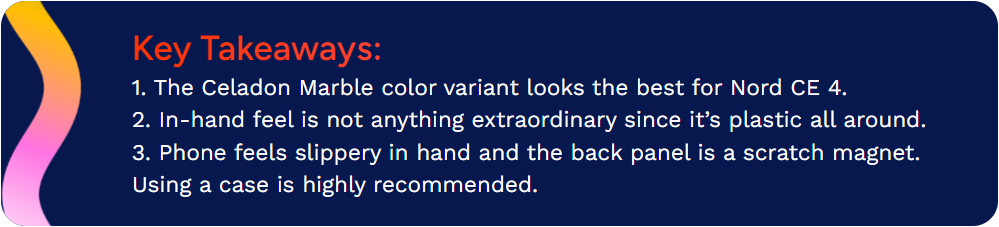

Regarding the device itself, we have the green Celadon Marble variant of the OnePlus Nord CE 4. There’s another color option called Dark Chrome, featuring a glossy gray design. In my opinion, the green variant looks better (btw you can opt for the gray one). In direct sunlight, the green tones are subdued, giving way to a more dominant white, which also looks quite nice.
Weighing in at 186 grams, the Nord CE 4 is lightweight, which is always a plus. However, the in-hand feel isn’t exceptional, and the plastic build feels inexpensive. Similar to other Nord CE phones, the CE 4 has curved edges that don’t leave marks on your palm. It never felt uncomfortable to hold, whether scrolling through Instagram or watching YouTube videos in landscape mode for hours.
Despite the attractive back panel design, the plastic build gives the phone a cheap feel in hand.
However, the OnePlus Nord CE 4 is quite slippery, and I struggled to get a good grip on it. This issue was exacerbated by sweaty hands. I would have appreciated some sort of textured finish on the sides to improve the grip. Additionally, for those wondering, the device comes with an IP54 rating.

Honestly, the design isn’t anything spectacular. The in-hand feel of the device often had me confusing it with the Nord CE 3 (which I have). Everything from the polished frame to the front looked too similar to its predecessor.
However, thanks to the back panel design, I could distinguish it from the Nord CE 3. During the closed-door briefing for the Nord CE 4, OnePlus revealed that this design was inspired by the Marble Odyssey variant of the OnePlus 11. While not identical, I could see the marble-like influence.
The combination of green and white hues on the back panel does an excellent job of concealing scratches. It took me a while to notice the minor scratches that appeared at the back edges. Also, the back panel seems to attract scratches easily, so I’d recommend using a case.
However, that’s likely where the differences end. While sticking to familiarity isn’t necessarily a bad thing, opting for smarter design choices would have been more appreciated.
For instance, let’s consider the placement of the power button. I’ve always found it inconvenient to have both the power button and volume rockers crammed onto one side of the frame. We’ve seen this change since the introduction of an in-display fingerprint scanner on the Nord CE 3, and I’m not a fan of it.
I also observed that the camera module causes the handset to wobble when typing with the device resting on a flat surface. To provide some context, I conducted this small test on the Nord CE 3 as well, and it wasn’t as unstable. While I appreciate the smaller camera sensors on the CE 4, it doesn’t seem like a practical design choice.
OnePlus Nord CE 4 Display Quality
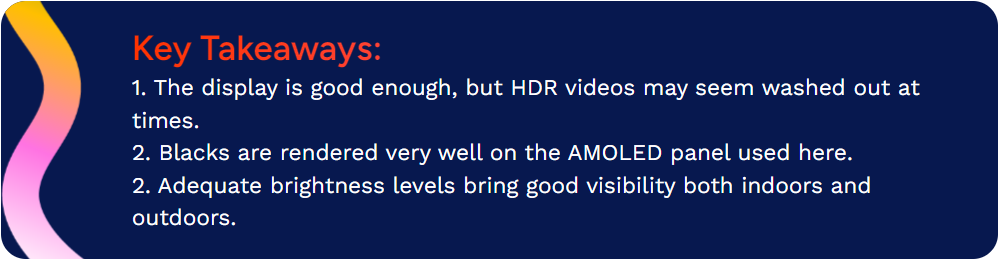

When it comes to the display, the Nord CE 4 offers vibrant colors and crisp details on its 6.7-inch 120Hz AMOLED screen. For display protection, you get Panda Twice-reinforced Glass Protection on the front, although I would have preferred Gorilla Glass 5. The bezels around the display are wider and less uniform.
The display is good, with DCI-P3 coverage. However, unlike on some other devices such as the POCO X6 Pro or the Moto Edge 40 Neo, there’s no dedicated mode to toggle DCI-P3 gamut coverage on/off. Instead, similar to the Nord CE 3, the CE 4’s display DCI-P3 mode is activated when using the Vivid mode in display settings.
You also get HDR support on Netflix. So, I dived into the enchanting world of Damsel on the platform, and it was quite enjoyable. The movie featured many dark scenes, and the AMOLED display rendered those blacks beautifully. I also binge-watched the latest Avatar: The Last Airbender series on Netflix, and Aang’s airbending scenes were a visual treat.
The display is good, offering ample brightness. Additionally, the phone supports HDR on Netflix, which is a great feature.
However, when I compared the phone to a couple of other budget phones, HDR videos on YouTube felt somewhat washed out for some reason. If you don’t have other phones to compare it to, you might not notice this issue easily. I didn’t, either.
Moving on to brightness levels, I had no problems there. The Lux Meter at the office recorded a peak brightness of around 1,100 nits, which aligns with OnePlus’ claims. I also tested the display in direct sunlight, and the brightness was adequate.
However, I noticed that 4K 60FPS videos on YouTube stuttered on the device, instead its predecessor had no issues while handling them. This seems to be a software optimization issue of some sort. Keep in mind that the device was running pre-production software at the time of writing.
I’ll provide a quick update here once the day 1 patch is released to let you know if the issue still persists. It’s worth noting that videos up to 1440p on YouTube ran without any such problems.
Additionally, you have the option to manually set the display to either 120Hz or 60Hz. Alternatively, you can allow it to dynamically shift between three presets – 60Hz, 90Hz, and 120Hz. This feature helps you save some battery power intelligently, which is a good option to have.
OnePlus Nord CE 4 Speaker Output
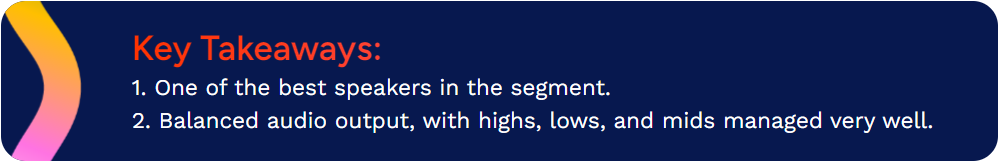

As someone with super sensitive ears, I tend to avoid earbuds whenever possible, making a phone or tablet’s speakers crucial for me. The Nord CE 4 excelled in this area.
Whether watching movies or streaming music at home, the stereo speakers proved more than sufficient. While they were quite loud, the output was also rich, enhancing the overall experience.
When playing various types of tracks, from EDM to jazz, there was no crackling at maximum volume, and the audio wasn’t too sharp for my ears.
The sound is well-balanced, covering highs, lows, mids, and bass effectively. Additionally, having a dedicated speaker grille at the top instead of the earpiece doubling as one is a feature I’ve always preferred. Overall, you can expect a solid audio experience with these speakers.
OnePlus Nord CE 4 Software Experience
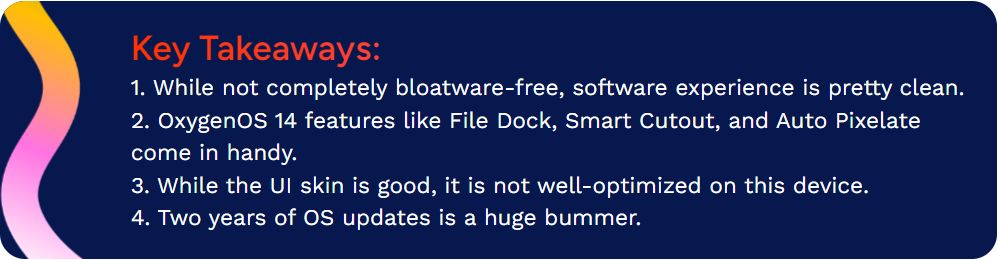
As of now, our Nord CE 4 unit is running OxygenOS 14.0.1.417 based on Android 14. My software experience with the device is based solely on this version. With that clarified, let’s dive into it.

While OxygenOS on the OnePlus Nord CE 4 isn’t completely free of bloatware, it provides a clean experience. This left little room for complaints, as most preloaded apps like ORelax, ZenSpace, and OnePlus apps can be uninstalled.
Everything, from the animations in every corner to the smart sidebar which I use frequently was as expected. OxygenOS 14 features like File Dock, Auto Pixelate, Smart Cutout for photos, Clone Phone, and others work as intended.
The haptic feedback was impressively synchronized with the UI. Sameeksh (our Content Strategist), felt that the default haptic feedback was a bit too strong. However, since I prefer stronger haptics, it appealed to me.
While actively using the software, I encountered a couple of issues that I believe should be addressed and refined:
1. I received a Warzone Mobile notification informing me about an update availability. When I tried to access the quick access panel by swiping down, the software lagged and the device froze for about 2 minutes. I was unable to exit the notification shade, and none of the other actions responded. It was a classic freeze, in other words.
2. I placed a Calendar widget on the home screen. However, seven out of 10 times, when I exited to the home screen with around 10 apps open in the background, the widget would reload.
3. Similarly, noticeable stutters occurred when exiting to the home screen from an app.
4. Also I found that there is a lack of consistency with the UI animations. Sometimes, apps open directly from their respective icons, while other times, the app opening animations originate from the center of the screen for no apparent reason. This might appears to be an optimization issue.
Similarly, there are a few other minor stutters that are noticeable throughout. While not major enough to spoil the experience, they do affect my overall perception of the device, especially when recommending it to others. OnePlus, if you’re reading this, please address these issues.
OnePlus Nord CE 4 Performance
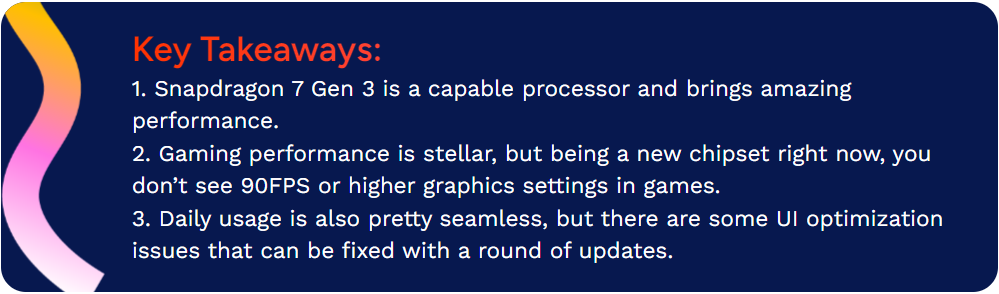

Although the software experience wasn’t flawless and seemed somewhat unoptimized, I’m pleased it didn’t hinder the phone’s solid performance. The Snapdragon 7 Gen 3, paired with 8GB of LPDDR4X RAM and 256GB of UFS 3.1 storage, performs admirably in real-world usage. As usual, I’ve divided this section into three parts. Let’s dive in:
Day-to-Day Usage
Setting aside the UI issues I previously mentioned, this section will focus more on my overall experience with the CE 4. Fortunately, I encountered no issues in this regard, as app opening and closing were snappy.
I had around 25 apps open in the background. Aside from the UI stutters when exiting to the home screen from some apps, switching between them was quite smooth. The phone managed multitasking effectively.
Whether I was creating stickers from my friend’s amusing images and dragging them onto WhatsApp or using split-screen mode, the phone handled everything effortlessly. It made me curious about its performance in benchmarks, which leads us to the next section.
Benchmarks
I conducted a series of tests on the OnePlus Nord CE 4, including five different Wild Life GPU tests, as well as the usual AnTuTu, Geekbench, and 5G speed tests, leaving no benchmark unexplored. Additionally, since the Snapdragon 7 Gen 3 is known for its AI capabilities, I ran an AI benchmark test. Here are my findings.
Gaming
The Snapdragon 7 Gen 3 performed exceptionally well in all the tests. However, to truly appreciate its performance, nothing beats playing some graphic-intensive games that really push the phone to its limits. So, that’s exactly what I did.
For my Nord CE 4 gaming test, I chose to start with Genshin Impact. I played the game at 60 FPS with high graphics settings and motion blur turned off, experiencing no issues. Every touch was responsive, and the visuals were incredibly smooth. I also noticed that the phone didn’t get uncomfortably warm even after playing the game for an hour or so.
The Nord CE 4 excels as a solid performer, delivering impressive gaming performance and fluid day-to-day usage.
After that, I decided to try Warzone Mobile. It might have been a bad idea, considering my friend Anshuman recently called the game an unoptimized mess. However, I wanted to see if the device could handle it. Despite the optimization issues, the game was playable, and it performed well with the Medium+60 FPS setting unlocked.
Following a somewhat nauseating round of Warzone Mobile, I moved on to CoD Mobile, which is actually a good Call of Duty game. Here, you can set the graphics to a maximum of High + Max settings. While there’s no option for 90 FPS, the gameplay is smooth with no stutters or micro-lags. There were no frame drops, hence maintaining a consistent 60 FPS throughout, even with having multiple enemies on the screen.
Finally, I tested BGMI, which also doesn’t offer a 90 FPS option. However, with the HDR+Extreme graphics setting, it consistently hit between 55-60 FPS. In lower settings, it maintained a constant 60 FPS. There’s also the Ultra HDR + Ultra FPS setting, which achieved around 40 FPS. The Gameplay experience was very smooth, and I didn’t encountered any issues.
Surprisingly, the device never overheated even after around 2.5 hours of gaming. The temperatures were exceptionally well-maintained, not exceeding 41 degrees Celsius. I was thoroughly impressed.
OnePlus Nord CE 4 Cameras
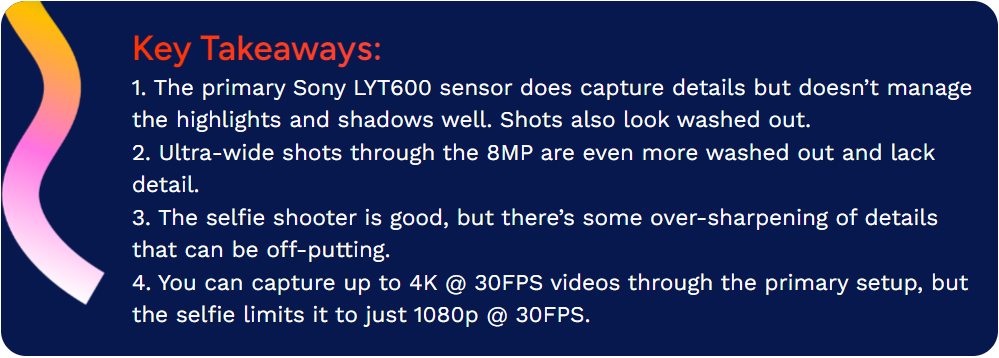

When it comes to the camera setup, the Nord CE 4 boasts a 50MP Sony LYT600 primary sensor with OIS, accompanied by a secondary 8MP Sony IMX355 ultra-wide-angle sensor. For selfies, there’s a 16MP front camera. But enough about the on-paper camera details; it’s time to put these sensors to the test.
Daylight
During daylight, the Nord CE 4’s primary sensor captured some impressive shots, maintaining natural hues and rendering details well even when zoomed in. However, it struggled with maintaining shadows and highlights, leading to a loss of dynamic range. Some photos also exhibited noticeable overexposure.
Switching to the ultra-wide-angle sensor revealed additional issues. Details were lacking, and colors appeared cooler and washed out. There was a noticeable lack of color parity between the main sensor and the ultra-wide sensor.



Indoors, I observed that shots became noisy in less-than-adequate lighting conditions. For instance, when examining the WALL-E figurine below, you’ll notice a considerable amount of noise when zoomed in, and the details start to appear muddier.
The issue extends to the ultra-wide-angle sensor too. Once again, there’s a noticeable color disparity between shots taken with the primary sensor and those taken with the ultra-wide sensor.


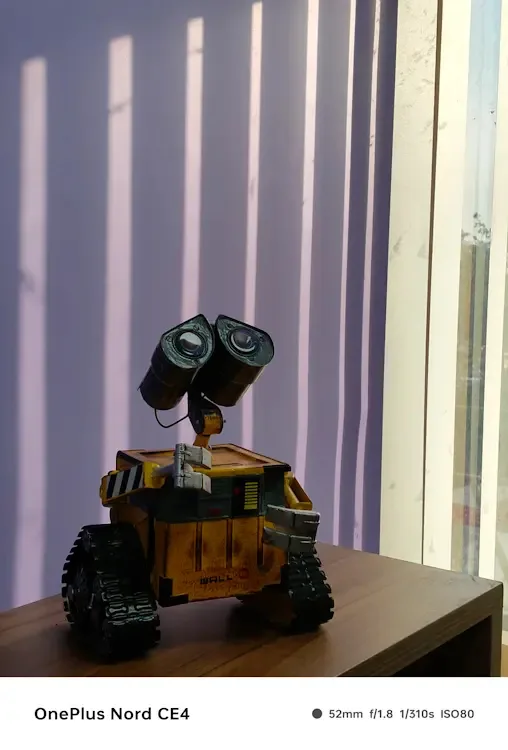
When taking photos of people during the day, I observed that the edge detection was not precise. If your friend tends to pose hyperactively, you shouldn’t expect to see good edge detection here. For instance, in one of the initial shots, zooming in on the fingers reveals the detection falling apart and completely blurring out the thumb.
The depth mapping is decent. However, I noticed that skin tones aren’t consistently maintained, with subtle differences in every other shot. Sometimes, the skin tone looks natural, while other times it appears completely off.
Night Time
Moving on to night photography, that’s when camera issues become more apparent. After capturing indoor shots during the day, I had already anticipated seeing more noise in shots taken at night, and I was correct.
While the primary sensor continues to capture pretty decent pictures and offers good details until the evening, the ultra-wide angle starts to deteriorate from that point onward. There’s a lot of noise in these ultra-wide-angle shots, and details also suffer.




However, when capturing portraits of people using the primary sensor in well-lit environments at night, the images looked quite natural. This was consistent whether indoors or outdoors. While the skin tones appeared natural enough, the details were not perfect, but still quite good.
Selfie Shooter
The Nord CE 4 takes impressive selfies. However, the details may seem slightly over-enhanced, indicating some level of sharpness enhancement processing. Nevertheless, this didn’t bother me much, and I appreciated the results. They were quite social media-ready, to be honest.
However, the edge detection seems inconsistent and can be wonky in some areas of the picture. I also noticed the absence of major skin tone enhancements in the shots, which is great. There wasn’t any noticeable skin smoothing either, which is always welcome. Overall, the Nord CE 4 takes good enough selfies both during the day and at night.
The cameras on the Nord CE 4 are often unreliable and inconsistent in various situations, struggling to handle highlights and shadows effectively.
Videos
When it comes to videos, the Nord CE 4 can capture up to 4K @ 30 FPS, which is a bit disappointing. If you prefer smoother motion over higher resolution, you can opt for 1080p @ 60 FPS. However, during video capture, I noticed some disturbing lags in certain instances.
These lags were present when recording at both 1080p @ 60 FPS and 4K @ 30 FPS. Additionally, I observed that the OIS didn’t seem to fully engage when recording 4K @ 30 FPS videos, and there was some focus hunting issue. However, these problems were not present in 1080p @ 60 FPS videos.
I was also disappointed to find that the front camera is limited to capturing 1080p @ 30 FPS videos. Nevertheless, the microphone quality is quite good and maintains clarity even in noisy environments. With that said, let’s discuss the battery backup next!
OnePlus Nord CE 4 Battery and Charging
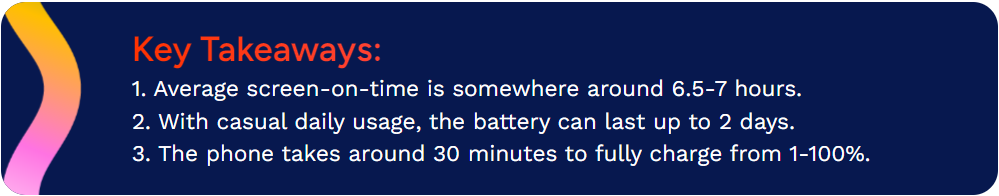

The Nord CE 4 boasts a sizable 5,500mAh battery, which is supported by a remarkable 100W fast charging feature. This marks the first time we’ve seen a Nord phone with such a large battery and fast charging capability. I appreciate that there’s no compromise in this area.
Moving on to real-world performance, I tested the battery under various conditions. My friend and me watched several YouTube videos, nearly an entire movie on VLC media player, and indulged in some gaming. With this usage, we consistently achieved between 6.5 to 7 hours of screen-on time, even with auto brightness enabled. These numbers are impressive, and for casual users, the battery can easily last 1.5 to 2 days.
When the battery reached 1%, I tested the 100W fast charging speed. It took only about 30 minutes to fully charge the Nord CE 4 from 1% to 100%.
OnePlus Nord CE 4 Connectivity
The Nord CE 4 offers a wide range of connectivity options to meet most of your needs. However, it lacks NFC. On the upside, it includes Wi-Fi 6, Bluetooth 5.4, and Dual SIM support. Additionally, the phone offers expandable storage of up to 1TB, which is also available on the Nord CE 3.
In terms of 5G bands, the Nord CE 4 supports seven bands, including the important N77 and N78 bands. Despite the lower number of 5G bands, I didn’t encounter any major issues with connectivity or download speeds. However, network performance may vary in more remote areas.
In normal to high-network areas, the phone worked smoothly without any hiccups. I also ran a 5G speed test in a room with less-than-optimal JIO 5G network reception, and it achieved decent speeds:
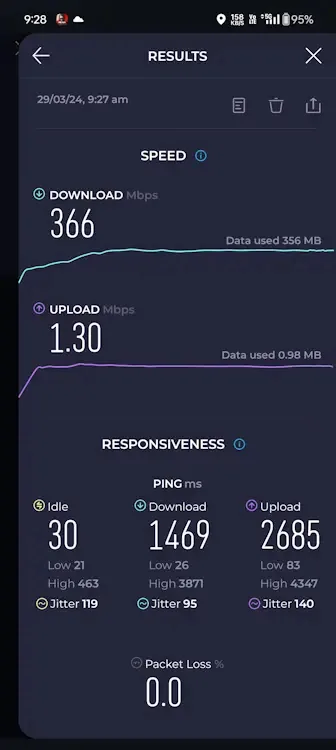
Final Verdict: Should You Buy OnePlus Nord CE 4?
Purchasing a smartphone priced at Rs. 24,999 should ideally mean receiving a device with minimal issues out of the box. However, the OnePlus Nord CE 4 failed to meet this expectation. Currently, it suffers from numerous UI and camera optimization issues, making me hesitate to recommend it. OnePlus, you’ve got work to do.
Why settle for a phone that feels like an experiment when there are well-rounded and optimized devices like the POCO X6 Pro (starting at Rs 25,999) available? Honestly, I’d suggest adding Rs. 1,000 more and opting for the POCO X6 Pro instead.
If you’re a loyal OnePlus user, I advise against purchasing the Nord CE 4 immediately. It’s wise to wait for the company to release updates to address these issues. Then, at its Rs 24,999 price tag (on Amazon), it might be a viable option.
Currently, the Nord CE 4 tries to be too many things at once and falls short in most aspects. In its current unoptimized state, my recommendation is to skip this one.
Pros and Cons
The Pros
- Exceptional price-to-performance ratio
- Commendable battery life
- Good, bright display
- Fast charger and included case
- Expandable storage up to 1TB
The Cons
- Cheap feel due to plastic build
- Below-average camera performance
- UI optimization issues in some areas
Final Verdict
Design and Build
Display
Software Experience
Performance
Cameras
Battery and Charging
While other phones in the budget segment often miss the mark on key features, the Nord CE 4 manages to check most of the important boxes. However, its optimization falls short. In its current state, the phone requires an update to resolve several software and camera optimization issues. Therefore, I recommend holding off on your purchase and waiting for a few updates.