
Microsoft has announced the latest Moment 5 update for Windows 11, slated for March 2024, which will be the final update for the 23H2 build. Following this, users can expect the AI-enhanced Windows 11 24H2 update in October 2024. The new update includes several exciting features such as an enhanced version of Copilot, Generative AI features in the Photos app, and more.
Using Your Android Phone As a Webcam on Windows 11
Microsoft has updated the Phone Link app, enabling your Windows 11 PC to use your Android phone as a wireless webcam. This functionality is akin to macOS’s Continuity Camera. However, the feature is not included in the March 2024 update of Windows 11. Microsoft is currently rolling out the feature to Windows Insiders in all channels, with a potential release to the stable channel in the near future.
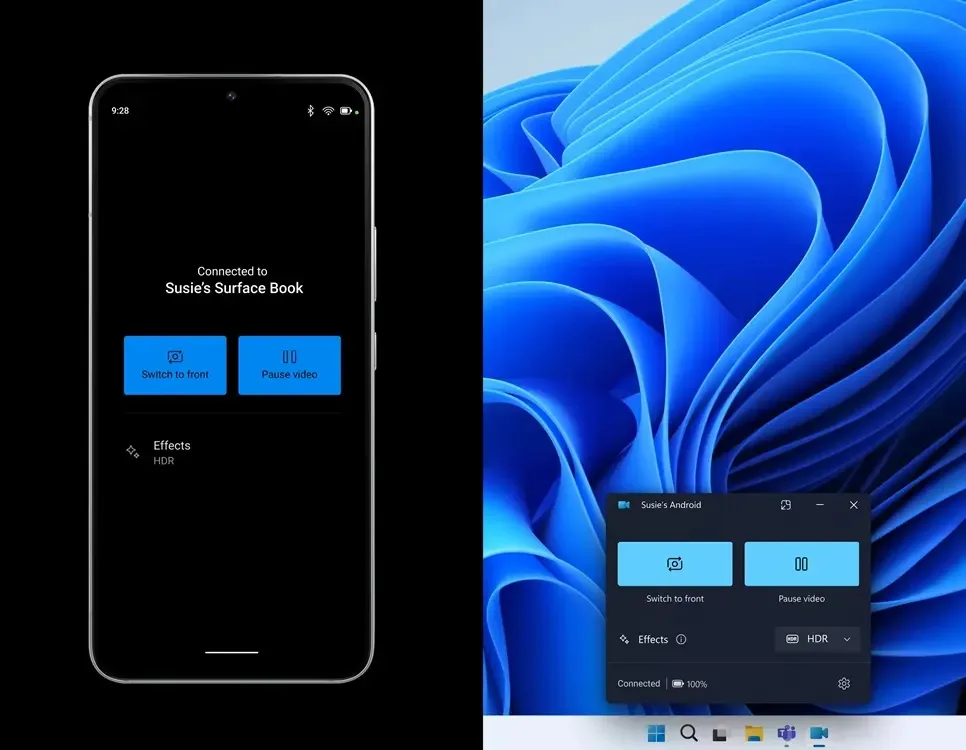
To enable this feature, navigate to Windows Settings while on the Release Preview or Dev/Beta/Canary channel. Then, go to Bluetooth & devices -> Mobile devices -> Manage devices. Make sure to toggle on the option “Use as a connected camera.“
Additionally, make sure to download and install the Link to Windows app (Free) on your Android device, ensuring it’s version 1.24012 or higher.
Windows 11’s March 2024 Update: What’s New?
The March 2024 update for Windows 11 introduces several enhancements, including improvements to Copilot. You can now dock and undock Copilot on the desktop, resize its window, and access plugins such as Kayak, Shopify, and OpenTable.
Copilot has also gained new skills, allowing you to prompt actions like enabling battery saver, launching live captions, or emptying the recycle bin.
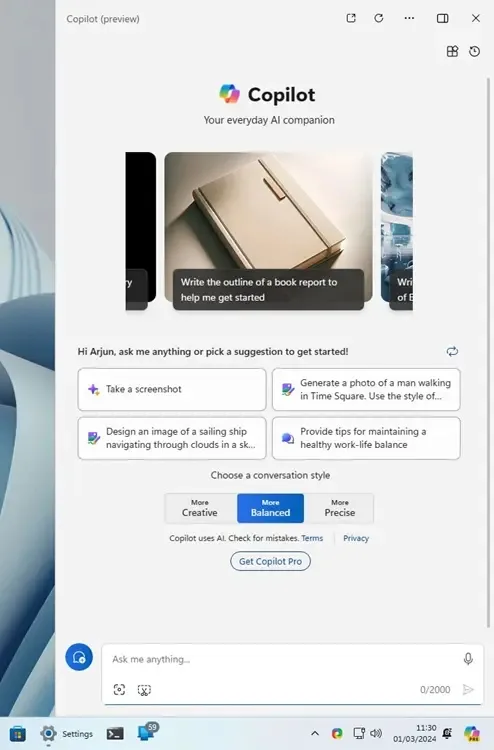
Additionally, the Photos app now features Generative AI capabilities. You can erase objects from images using the Photos app, even in offline mode. Finally, Microsoft has added the ability to disable the news feed from Widgets on Windows 11.
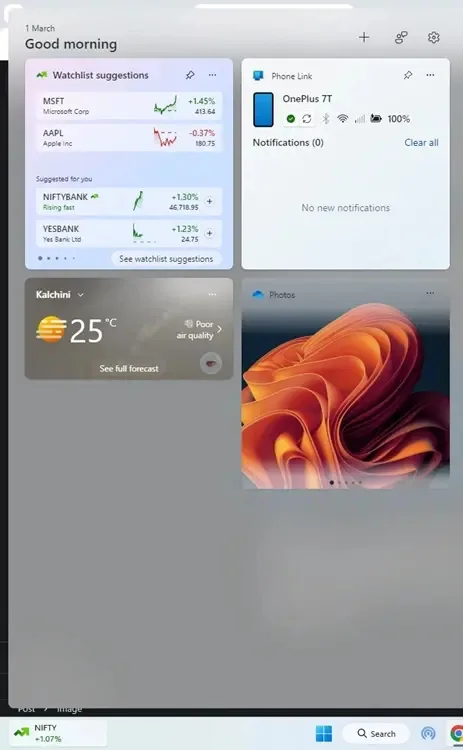
The Snap layout feature has been enhanced with AI capabilities. It now remembers your custom snap layout and intelligently suggests which app to snap in each corner, saving you time. On touchscreen Windows 11 devices, you can now write naturally in apps like WhatsApp, Messenger, Paint, and the Photos app, with accurate detection of your handwriting.
Additionally, a new Voice Shortcuts accessibility feature has been introduced. This feature allows users to create custom voice commands to automate tasks on Windows 11. You can create commands to paste files, open URLs, input keys, and more.
It’s important to note that these features won’t be immediately available after installing the March 2024 update. Microsoft plans to enable these features gradually on your PC by the end of March.




