
WhatsApp has been increasingly prioritizing user privacy, evident through features like end-to-end encryption for chats and the option to safeguard IP addresses during calls. Now, to further enhance privacy, WhatsApp has introduced the ability to disable link previews.
According to WABetaInfo, the WhatsApp Beta version 2.24.8.11 for Android and version 24.7.10.76 for iOS now includes a toggle for “Disable link previews.” Activating this toggle prevents the creation of previews for links you share. However, you will still view previews for links shared by others who haven’t enabled this feature.
For users on the beta channel, here’s a brief tutorial on how to enable the option now that it’s available.
- Access WhatsApp and tap on the three-dot icon located in the upper right corner.
- Next, navigate to Settings and select the Privacy option.
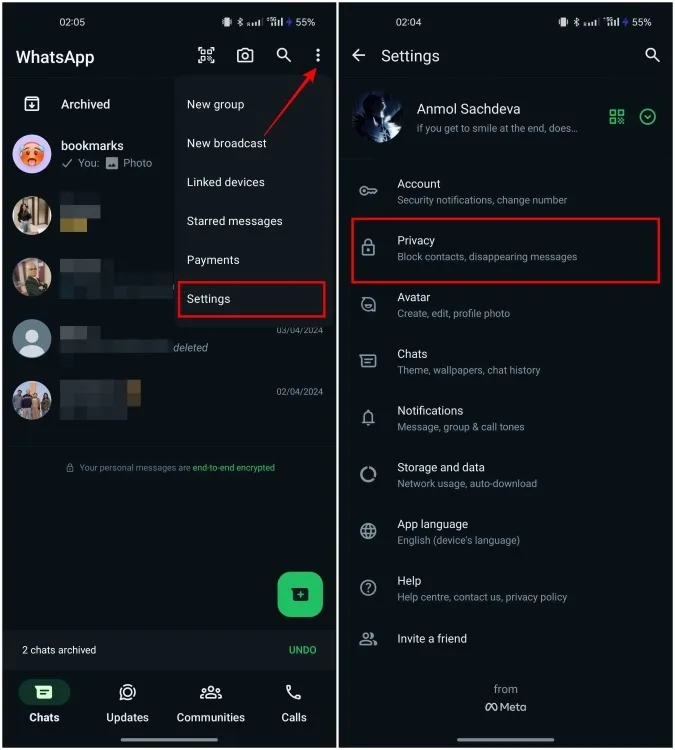
- Proceed to the bottom of the page and select the Advanced section.
- Toggle on the “Disable link previews” option here.

Once activated, link previews will no longer be visible to you. Below are screenshots illustrating how links will appear in your WhatsApp chats before and after enabling this feature.
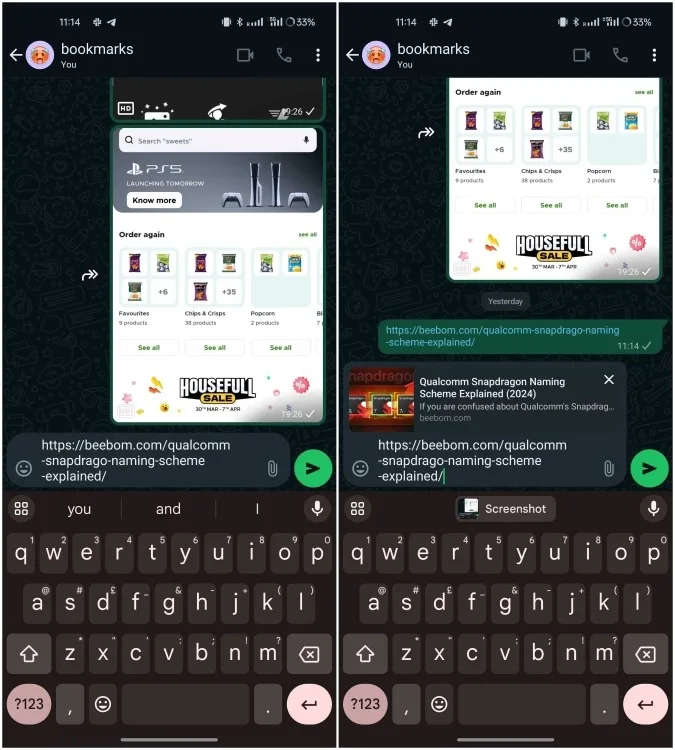
For those unfamiliar, when you copy and share a link, WhatsApp typically generates a preview displaying a snippet of the website or its first page. This process involves your phone accessing the site, potentially exposing your IP address to the website’s server. With the new feature in WhatsApp, this exposure is prevented.
As mentioned earlier, the feature is currently available for select users on both platforms. To test it out, ensure you have the latest version of WhatsApp Beta installed on your device. You can obtain it directly from the Play Store if you’re enrolled in the Beta program or via the Testflight app if you’re using iOS.
In addition to enhancing privacy, disabling link previews can also be useful when you want to send a link without revealing its preview. This allows you to maintain the element of surprise until the link is opened. However, it’s important to note that scammers may misuse preview-less links for malicious purposes. Users may inadvertently open these links to view the content, potentially leading to severe data compromise.
Engage with us by sharing your opinions on this feature in the comment box down below. Do you believe it’s a beneficial addition for users? Let us know your opinion!



0 Comments