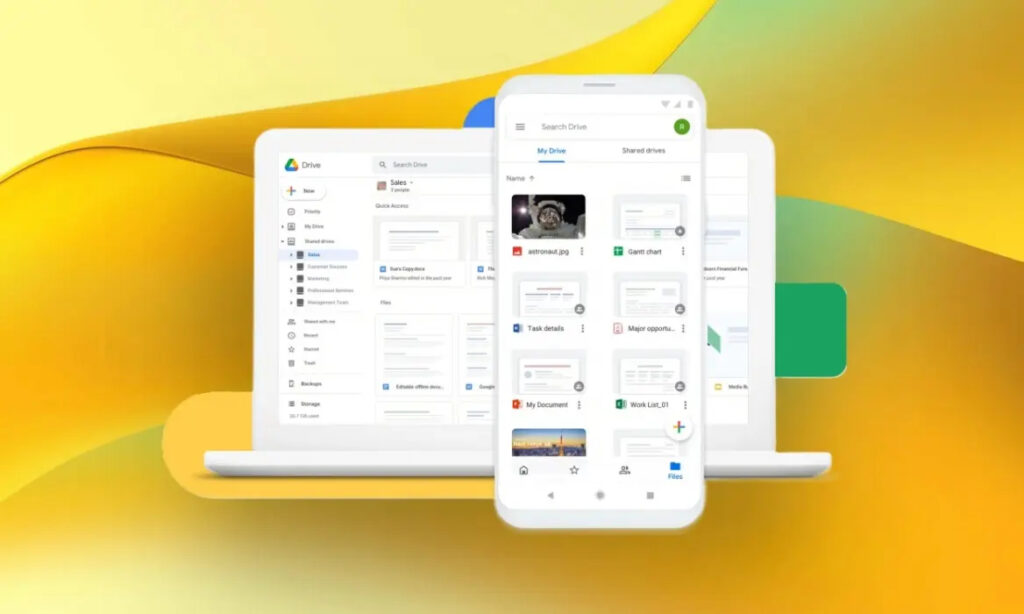
Google Drive stands as a leading choice for cloud storage services, catering to a wide user base for uploading and storing content online. Yet, the platform’s reliability is under scrutiny due to numerous users reporting the disappearance of their files from Google Drive desktop and other areas within the cloud platform.
The issue of reliability has gained traction on Google Support Forums, with multiple users echoing similar concerns. Among these voices, one user lamented, “All my files created or modified since May have vanished. This includes thousands of files and folders. Support has been investigating this for over a week.“
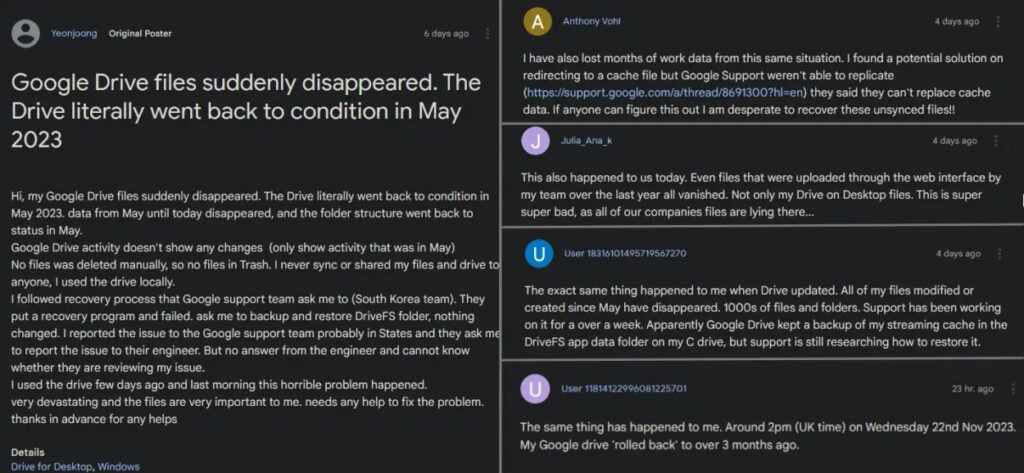
A significant problem is unfolding within the Google Drive cloud service, as evidenced by the designation of the forum post as a ‘trending issue.’ Adding to the concern, some users claim to have received unsatisfactory responses from the customer support team, exacerbating the situation. One user reported an alleged statement from Google Support, which mentioned, “If the file recovery tool failed to retrieve the files, I regret to inform you that we do not have any further options for file recovery.“
Google Addresses the Data Loss Issue
Another user on the Google Support forums mentioned that a customer representative disclosed further details clarifying the issue. Allegedly, the Google representative stated, “I am closely monitoring this case, and in complete transparency, we acknowledge that you are not the sole customer impacted by this behavior.“

Additionally, a Google Drive team member responded to the forum post, confirming that Google is actively investigating reports concerning this specific issue. They highlighted that a “limited subset of Drive for desktop users” has been affected, specifically those utilizing Drive desktop versions 84.0.0.0 to 84.0.4.0.
For those impacted by this issue, the employee outlined three key points to consider during Google’s investigation of the matter:
- Refrain from utilizing the ‘disconnect account‘ option in the Google Drive for Desktop application.
- Avoid deleting the ‘app data folder‘ located at:
- Windows: %USERPROFILE%\AppData\Local\Google\DriveFS
- macOS: ~/Library/Application Support/Google/DriveFS
- Optionally, consider copying the AppData folder to an alternative location on your hard drive as a precautionary measure.
Google has not confirmed whether Google Photos files are affected by this issue. We’ll keep you informed with any updates as the situation evolves. There might be forthcoming communication from Google regarding steps users can take to recover their files once the issue is resolved. Stay tuned for further updates.
AzMo Tech’s Take: Should You Trust Cloud Storage?
The recent significant issue with one of the most widely used cloud storage platforms raises a crucial question about trusting such providers with vital files. It’s become evident, especially after the reliability concern with Google’s Drive platform, that relying solely on a single backup destination doesn’t guarantee comprehensive backup security.
While I personally intend to continue using Google’s services due to the extensive effort required to migrate years‘ worth of accumulated data from Drive, my trust in it to safeguard all crucial data indefinitely has diminished.
As for Google losing customers’ data stored on its Drive cloud platform, it’s undoubtedly a concerning situation that underscores the importance of diversifying backup strategies and rethinking complete reliance on any single storage solution. We welcome your insights on this issue. Do share your thoughts with us in the comments section underneath.




