
Over the past few months, we’ve witnessed numerous apps and services integrating AI into their platforms. Truecaller, the latest addition to this trend, has introduced a call recording and AI-powered transcription feature for its Indian users. What sets Truecaller apart is that the call recording functionality is not exclusive to Android but is also available for iOS users.
The transcription feature works seamlessly with both incoming and outgoing calls, allowing users to generate transcripts for ongoing conversations using generative AI. Once a call ends, users receive a notification indicating that their transcript is ready. They can then access and manage it directly from the app, as illustrated in the screenshot below.
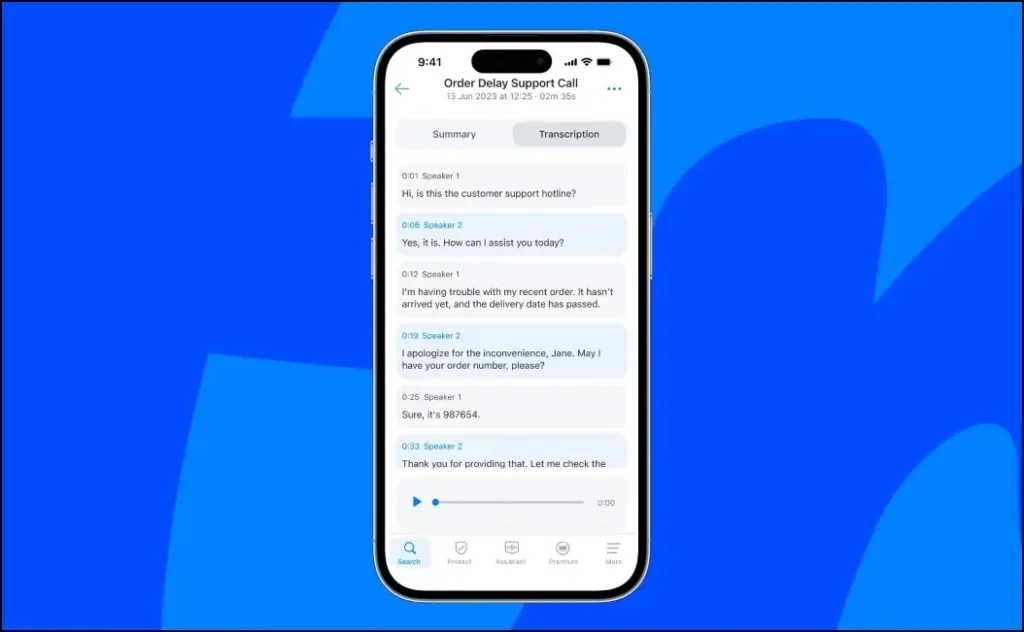
Presently, the transcription feature supports conversations in English and Hindi. Truecaller plans to expand its support to include more regional languages in the future.
Regarding the call recording feature, it is accessible on both Android and iOS devices, albeit with different operational processes. Here’s a brief guide on how to utilize the Truecaller call recording feature on your iPhone or Android device.
Using Truecaller Call Recording on Android
On Android, Truecaller provides a dedicated button in its dialer for the call recording function, as stated by the company. If you prefer using the stock dialer app, you can utilize a floating Record button to record calls.
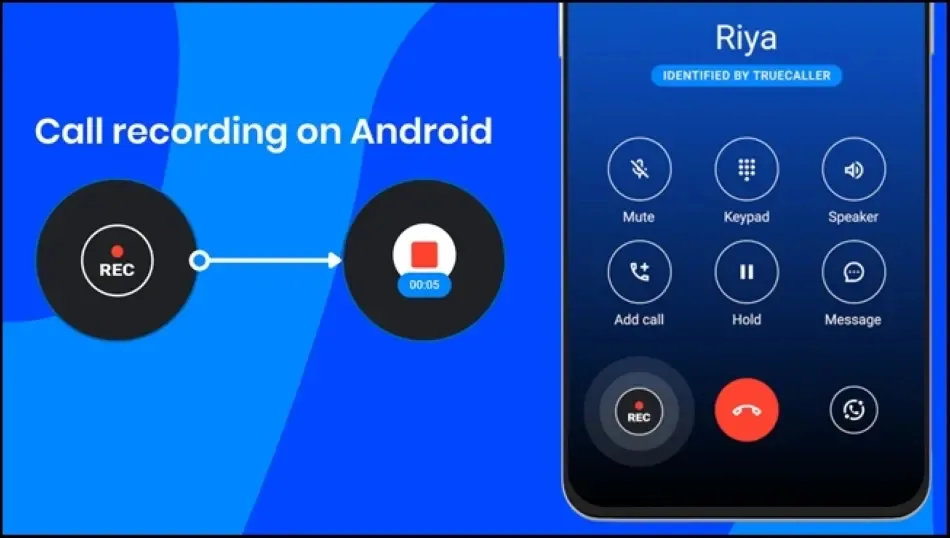
Using Truecaller Call Recording on iOS
For iPhone users, using the call recording feature is not as straightforward due to CallKit restrictions. During an ongoing call, they need to open the Truecaller app and select the “Record a Call” option. This action initiates a call to a separate recording line, which must be merged with the ongoing call. After the call ends, users will receive the recording and transcript.

The call recording feature will be available with the Truecaller Premium plan, which costs about Rs. 529 per year or Rs. 75 per month. This feature has been highly anticipated among Indian users. However, it’s important to note that recording calls silently without prior notification is illegal. Despite this, the feature is expected to be popular in the region.
For iOS users, there are concerns about privacy, especially since you need to add a separate recording line to listen to your conversation. Share your thoughts on the call recording and transcription features. Are you considering getting Truecaller Premium to use them? Let us know in the comments below.




