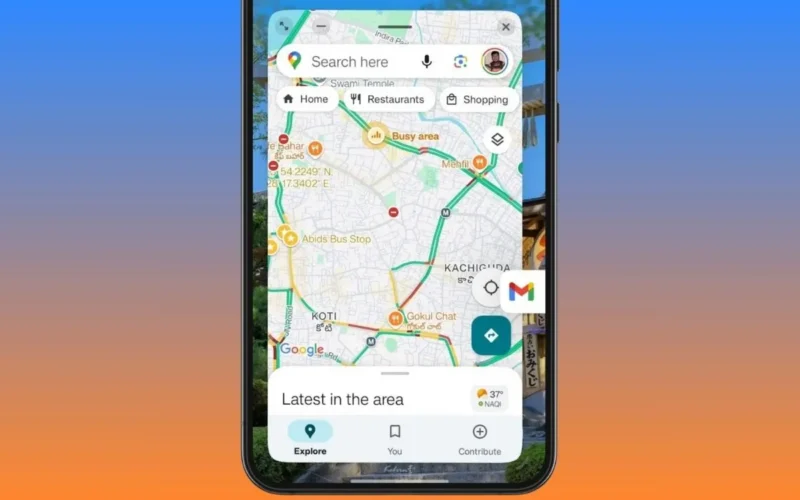Multitasking has long been one of Android’s strongest points over iOS, with the platform excelling at it for years. However, not all Android phones offer the same experience, and non-Pixel devices with third-party UIs have often featured better multitasking options. For example, Oxygen OS allows users to drag an app window to the side to form a bubble. It seems the Pixel UI is catching up, with Android 16 possibly introducing an enhanced version of this feature “Bubble anything.”
The “Bubble anything” feature has been in development for Pixel phones for some time. Though it hasn’t been seen in nearly six months, recent findings from Android Authority suggest Google hasn’t abandoned it. In fact, it seems to have improved, with the addition of a bubble bar, and could make its debut in Android 16.
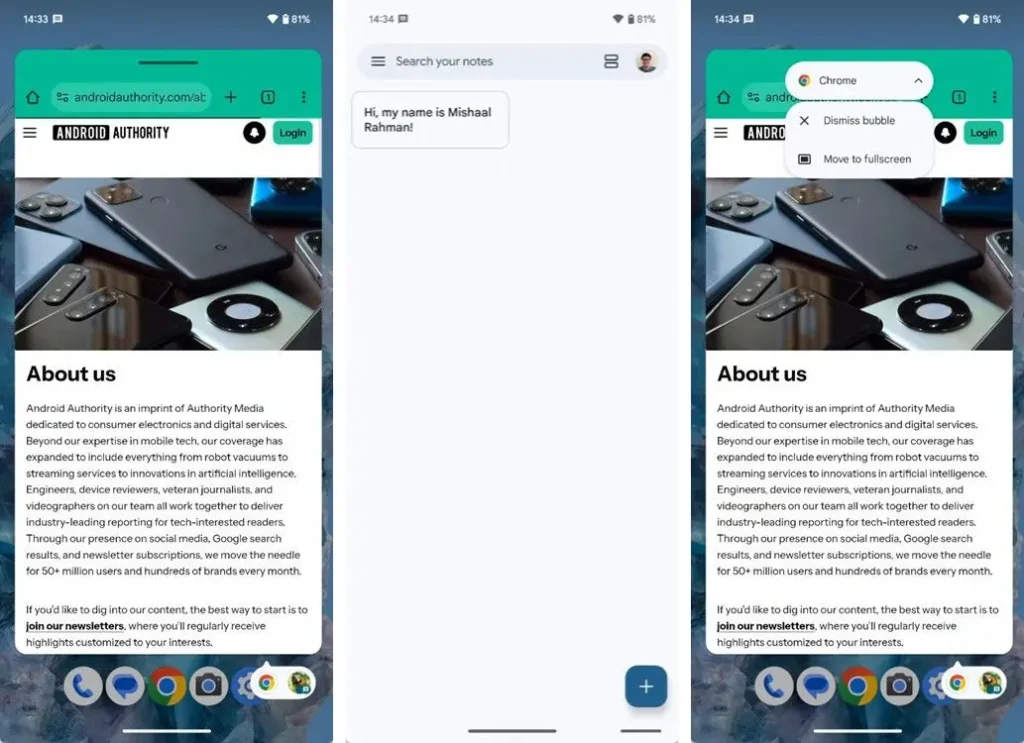
For those unfamiliar, “Bubble anything” allows you to minimize windows into bubbles at the bottom of your screen, similar to the chat bubbles API introduced in Android 11, which enabled floating chat bubbles. Oxygen OS 15 has had a similar feature, which we highlighted in our review.
This feature, combined with the bubble bar, allows you to manage multiple app bubbles more efficiently. It seems to include its own small navigation bar, which appears when no apps in the bar are in use. To open an app as a bubble, you simply long-press its icon and select the “Open as a bubble” option.
You can use the navbar at the top of the bubble to dismiss it, open it in full screen, or move it around. Additionally, Mishaal reports that Google aims to categorize bubbles, developing different categories like Chat, Note, App, or Shortcut for better organization.
What do you think of the “Bubble anything” feature? Could this be the future of multitasking on Pixels, beyond just split screen? Let us know in the comments!