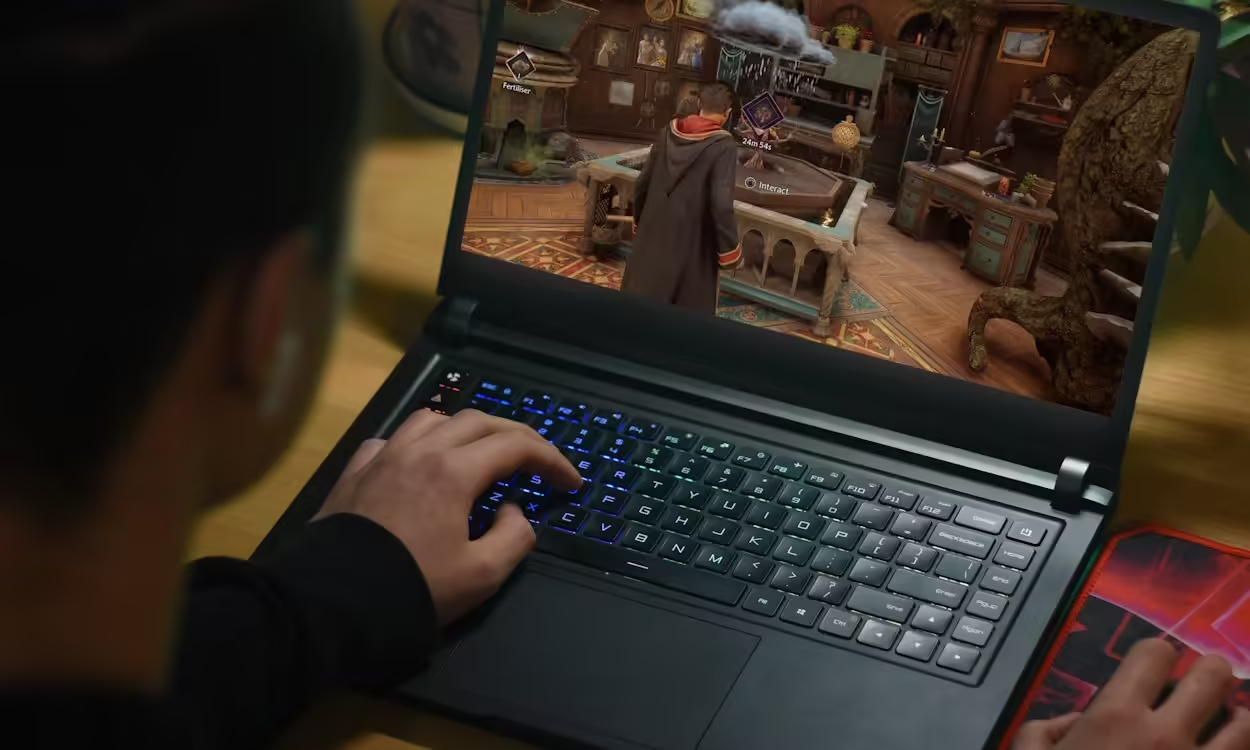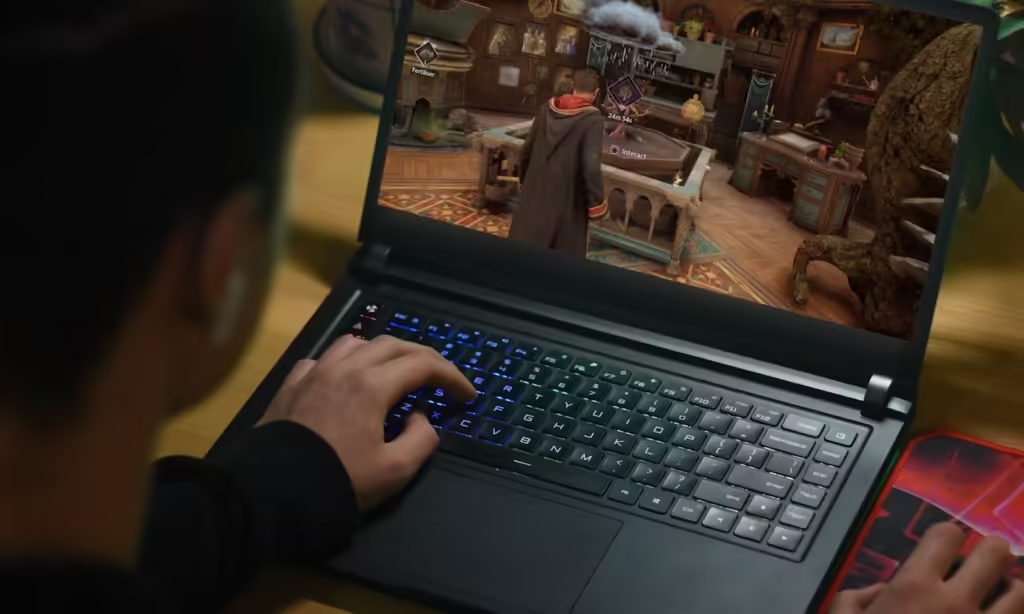
Let’s face it: we all love Steam for its extensive features beyond just games. However, native game recording has been a glaring omission until now. While the Nvidia app’s recording was a decent alternative, it looks like Valve has finally answered our calls. Valve has just launched a new Steam Game Recording feature in Beta, offering the power of native game recording.
With this new feature, you can record, replay, clip, and share your favorite gaming moments directly from Steam. The Background Recording mode continuously saves game footage to your chosen drive while managing storage limits. Plus, you can start and stop recording whenever you want, giving you full control over capturing your gameplay.
However, while that sounds impressive, the Steam Game Recording update primarily emphasizes the Replay, Event Marker, and Clipping features. The replay feature allows you to rewatch moments where you made mistakes, helping you improve your gameplay. The new recordings and screenshots interface lets you clip sections of any recorded video for easy sharing. Plus, you can now share these videos directly through Steam Chat.
Another standout aspect of the new Game Recording feature is the timeline and event marker functionality. The game automatically adds markers at key moments, making it easier to track those special events. Players can also manually drop markers whenever they want, similar to the Twitch clip feature.
Before, gamers had to depend on third-party apps for these tasks. With the arrival of Steam Game Recording, that’s no longer necessary, even for non-Steam games running through Steam. Now in beta, gamers can register using the link above.
Have you tested the new Steam Game Recording feature yet? Let us know in the comments below!