Among the smart AI features Microsoft announced back in October, Semantic Search stands out as the most intriguing. The company claims it simplifies searching for files, settings, and apps. Today, the exact timeline for its release has been revealed: Semantic Search is rolling out to Windows.
In a blog post, Microsoft announced that Local Semantic Search and Cloud Search are now available for Windows 11 Insiders in the Beta channel, specifically with Preview Build 26120.3585 (KB5053644). Local Semantic Search recognizes context, allowing users to find documents and images by typing related keywords.

For instance, typing “landscape greenery” will display all relevant landscape images containing greenery, making searches easier and more efficient. In the Settings app, users can conduct context-based searches, and relevant suggestions will appear.
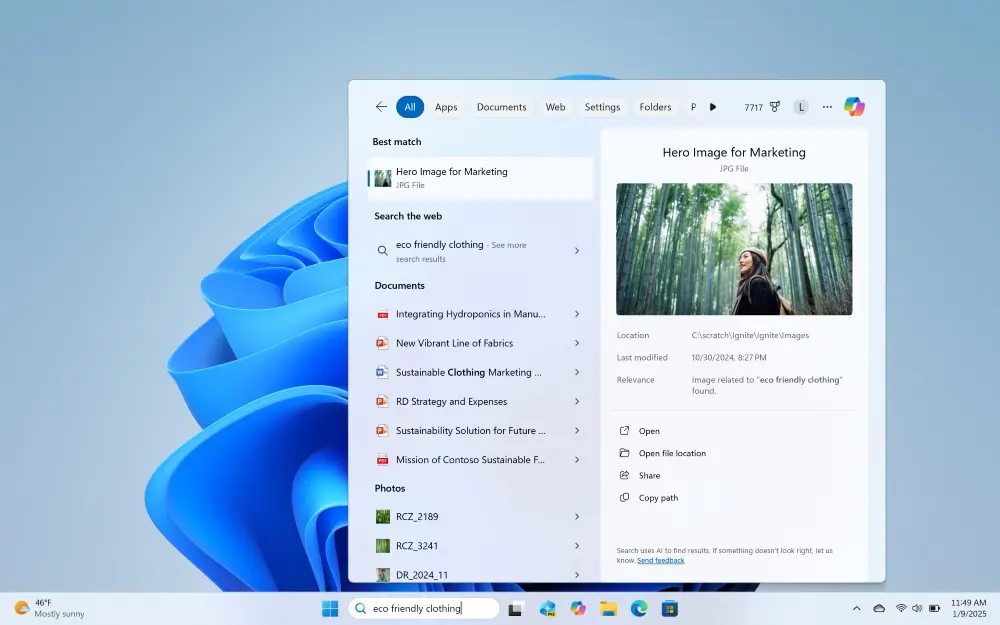
For example, entering “Change my theme” will suggest options like “Themes and related settings” and “Screen saver.” Additionally, Semantic Search is integrated with the cloud, so if OneDrive is enabled, it can retrieve matching files using the same phrases. This feature is reminiscent of the Settings Search on the new Galaxy S25 series, which uses Galaxy AI to interpret natural language for adjusting settings.
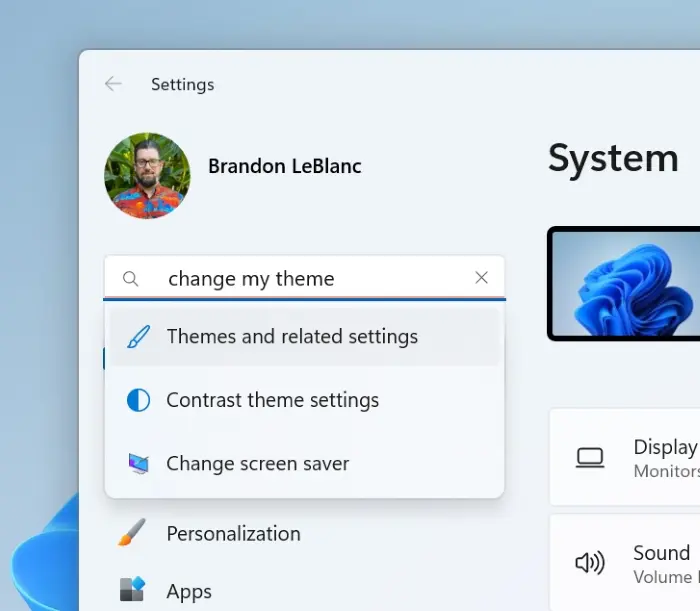
Unfortunately, Semantic Search is limited to Copilot+ PCs and supports multiple languages: Chinese, English, French, German, Japanese, and Spanish. It can also search various file formats, including TXT, PDF, DOCX, DOC, RTF, PPTX, PPT, XLS, XLSX, JPG, JPEG, PNG, GIF, BMP, and ICO.
Can Semantic Search Resolve Windows Search Issues?
While Windows users appreciate many features, its search functionality is often criticized for being slow, undermining the benefit of quick access to apps and files. This frustration has led users to seek alternative Start menu solutions like Startisback.
Some users believe that switching from Classic to Enhanced indexing in Settings can improve speed, but sluggish performance remains a problem. Many have experienced situations where searching for an app becomes complicated by the system’s inability to retain their input.
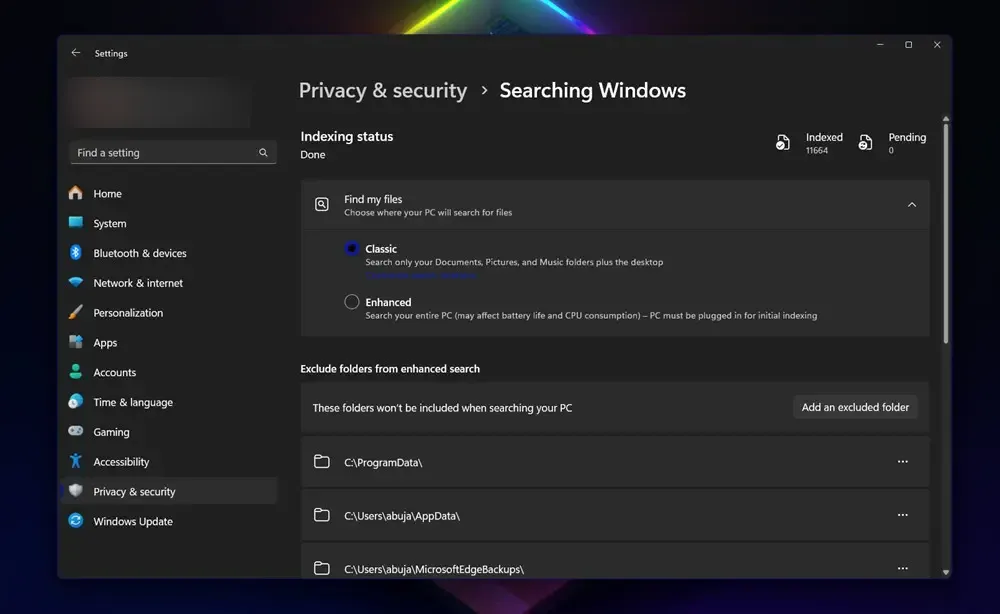
Furthermore, the Start menu is cluttered with Bing web results, which can further slow down searches and confuse queries. Fortunately, there are ways to disable Bing search results from the Start menu.
With Local Semantic Search leveraging the powerful NPUs in Copilot+ PCs, there is hope for a significant improvement in Windows search. These NPUs are incredibly fast, and if Microsoft uses them effectively, they could resolve search problems swiftly. However, not all Windows users will benefit from these new features since Semantic Search is exclusive to Copilot+ PCs.
What are your thoughts on Local Semantic Search in Windows? Let us know in the comments.




