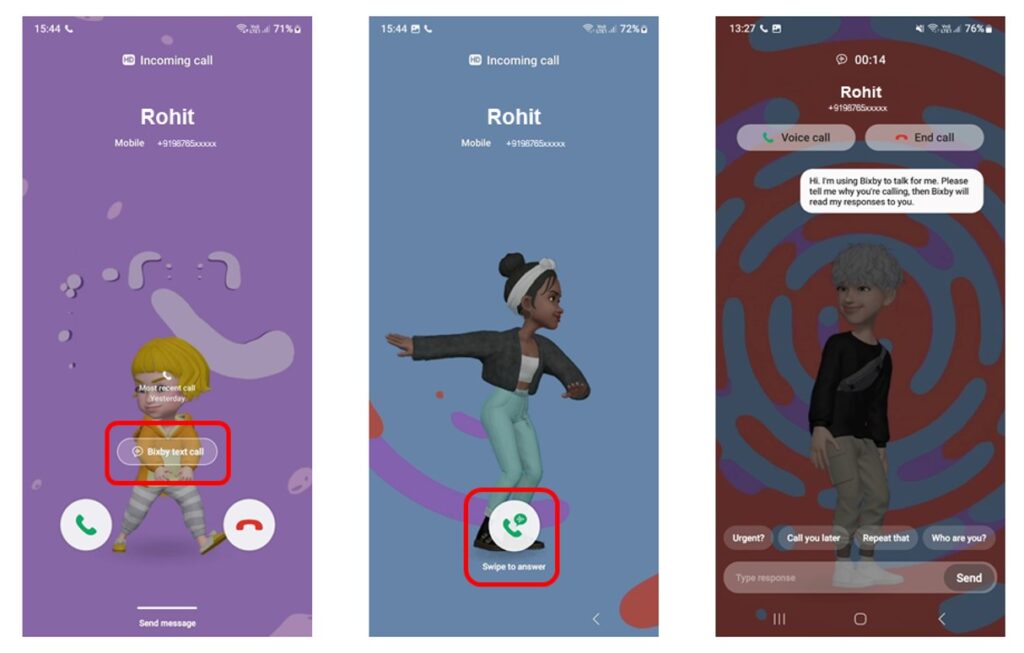
Samsung has introduced the Bixby Text Call feature in India, a feature that was initially introduced last year. This feature allows Bixby to answer your incoming calls in a manner similar to Google’s Call Screen feature.
Introduction of Bixby Text Call Feature
The Bixby Text Call feature will use Bixby’s automated voice to answer calls, after which the conversation can be continued through text. You can begin typing on the keyboard, and Bixby will relay your responses to the caller.
The Bixby Text Call feature is currently available on select Samsung Galaxy phones, including:
- Galaxy Fold and Galaxy Flip 5,
- Galaxy Fold 4 and Galaxy Flip 4
- Galaxy Fold 3 and Galaxy Flip 3
- Galaxy Fold 2
- Galaxy Fold 5G
- Galaxy Flip and Galaxy Flip 5G
- Galaxy S23 series
- Galaxy S22 series
- Galaxy S21 series
- Galaxy S20 series
- Galaxy S20 FE
- Galaxy A54
- Galaxy A34
- Galaxy A52s 5G
- Galaxy A82 5G
- Galaxy A53 5G
- Galaxy A71 5G
- Galaxy A33 5G
- Galaxy A51 5G
- Galaxy Note 20 series
If you own one of the mentioned Galaxy phones, you can access the Phone app settings and enable the Bixby Text Call option. You can also choose a preferred voice and language. Currently, the feature supports only English conversations.
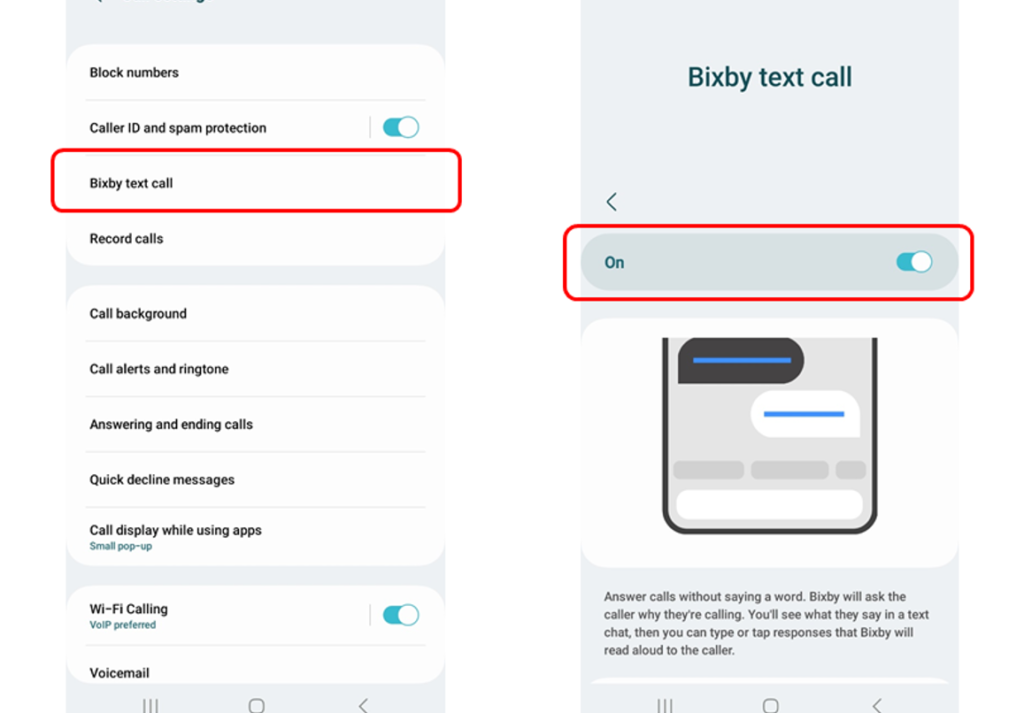
Once activated, when you receive a call, you can select the Bixby Text Call option and follow the on-screen instructions for Bixby to initiate a conversation with the caller. This allows you to receive responses and reply via text as needed. You can also choose from a list of quick responses.
After the call ends, you can review the conversation by going to the Phone app and checking the calls made through Bixby in the call logs. These will be indicated by a speech bubble icon, and clicking on it will take you to the call transcript. Feel free to try out this new feature and share your experience with us in the comments section below!




