
Android 15 Beta 2 introduces several new features to Pixel phones, including Adaptive Vibration. This feature automatically adapts your Pixel’s vibration intensity according to your surroundings.
Adaptive Vibration can be particularly useful in ensuring you don’t miss important calls or notifications due to your phone’s vibration being too weak. For instance, it can increase vibration intensity in noisy environments and decrease it in quieter settings.
Adaptive Vibration utilizes your phone’s microphone and sensors to analyze sound levels and context. To enable Adaptive Vibration in Android 15 Beta 2, follow the steps below.
1. Navigate to the Settings app and choose Sound & vibration.
2. Tap on Vibration & haptics.
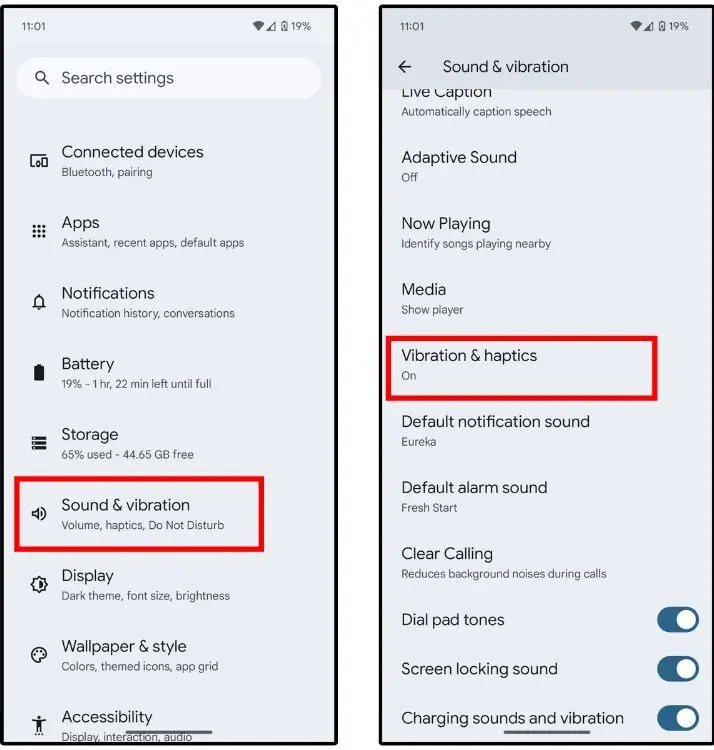
3. Select Adaptive Vibration.
4. Toggle the switch to enable Adaptive Vibration.
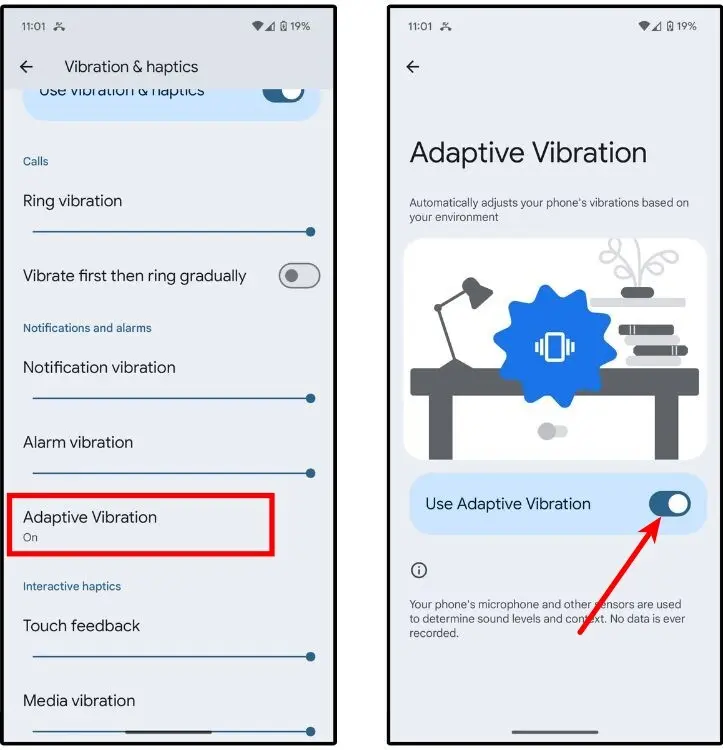
The Adaptive Vibration feature should be accessible on all Pixel phones running Android 15 Beta 2. What are your impressions of this new feature? Share your thoughts in the comments below.




