
The Nothing Phone (1) is now getting a taste of Android 14 through the arrival of Nothing OS 2.5 Beta, akin to its successor, Phone (2). This update introduces a blend of Android 14 enhancements and Nothing’s fresh features. Here’s a comprehensive rundown of what to expect with Nothing OS 2.5 Beta on the Nothing Phone (1).
The news about OS 2.5 Beta for Phone (1) was initially shared by Nothing on X, and the updater APK is now accessible via the official Nothing Community forums. Similar to the update process for Phone (2), this involves downloading an APK that activates an “Update to Beta” option in the Settings. The process from that point is quite straightforward.
Before diving into the steps to update your Phone (1) to Nothing OS 2.5, let’s explore the array of new features. This update integrates most of the features found in the recent Nothing OS 2.5 stable release for the Nothing Phone (2).
Features of Nothing OS 2.5 Open Beta 1 for Phone (1)
- Revamped customization page featuring fresh Home and Lock Screen customization options
- Addition of new solid and monochrome theming colors
- Introduction of Home screen effects – Atmosphere and Glass – layered over wallpaper
- Activation of double-press power button Gestures
- Expansion of Lock Screen shortcuts, including DND, Mute, and QR scanner
- Incorporation of a three-finger swipe for Screenshot capture
- Introduction of an enhanced Screenshot editor with additional editing features
- Inclusion of new widgets for Pedometer, Music Player, and Screen Time
- Upgraded Glyph animations and a new Glyph animation for NFC usage
- Enhanced Flip to Glyph functionality
- Individual control for Ringtone and Notification volumes
- Improved Camera functionality and overall system stability
Installing Nothing OS 2.5 Open Beta 1 on Phone (1)
Warning: Given that this version is in Beta, there is a slight risk of potential data loss during the update process. It's advisable to back up your data before proceeding or await the Stable update for a more secure installation process.
- Obtain and install this APK designed specifically for the Nothing Phone (1).
- Following installation, navigate to Settings -> System -> System Update, then select Update to Beta version.
- Tap on Check for a new version. The update will display, initiating the download and installation process.
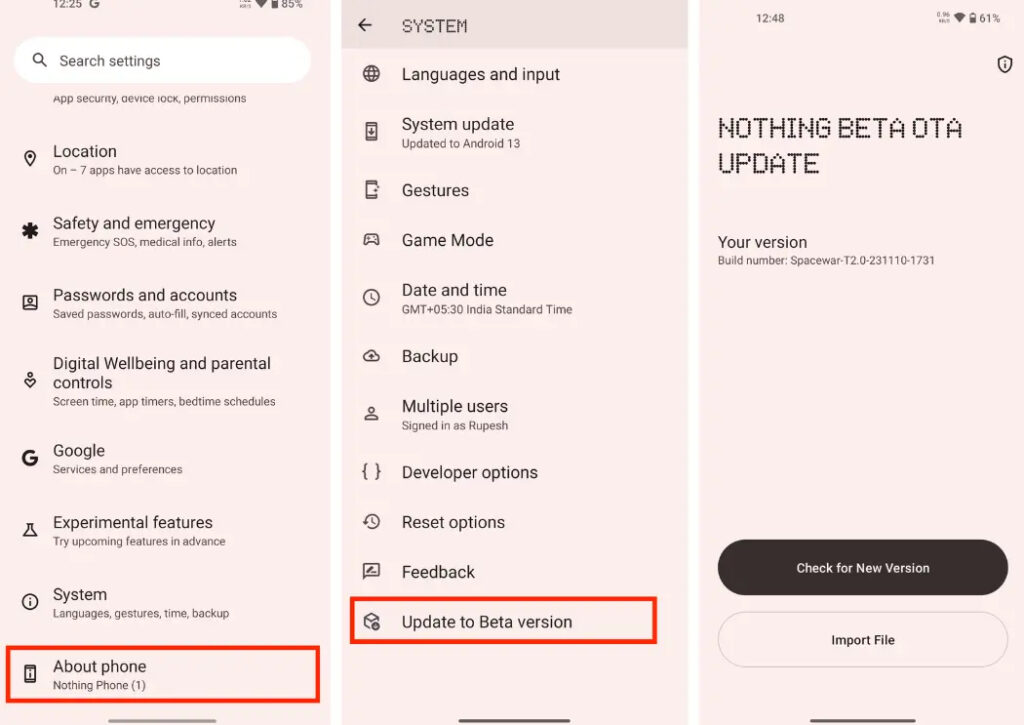
- The installation duration can vary based on your internet speed. Ensure your phone’s battery level is above 50% to avoid interruptions during the update.
If you’ve installed Nothing OS 2.5 Open Beta 1 on your Phone (1), how’s the experience shaping up? Share it with us in the comments below.




